 Home
>
Best PDF Software
> Top 12 Best Powerful PDF to Doc Converter in 2026
Home
>
Best PDF Software
> Top 12 Best Powerful PDF to Doc Converter in 2026
Are you stuck looking for the best PDF to doc converter? Yes, curating an appropriate PDF to Word file converter can prove a daunting task, especially if you have narrow knowledge of the same. Fortunately, this article will give you a comprehensive guide on the top 8 PDF to Doc converters in 2022.
Best PDF to Word Converter Free Download
PDF plays a significant role in the way we exchange documents electronically, whether for official or unofficial purposes. However, PDF files have inherent shortcomings, especially on editing. To avert this problem, users may be forced to convert PDF to an easy-to-edit format like Word. To perform the conversion, it is almost impossible to write off an appropriate PDF to word file converter. The following are the top 9 PDF to Word file converter software for the pick.
PDF to Word Converter Free Offline - PDFelement
Wondershare PDFelement - PDF Editor Wondershare PDFelement Wondershare PDFelement is the king of the jungle among the PDF to doc converter programs. The assortment of integrated features is a clear indication of this program's prowess and why a multiplicity of users across the globe trust this tool. If you want to convert PDF to Word, it offers several effective conversion methods that make it so easy and convenient for users.
Besides converting PDF to doc, PDFelement supports a wide range of other document formats like Excel, PPT, HTML, and image formats, among others. If you are fed up with processing queues in other programs, then pull a trigger and take advantage of the batch process in this software. This will not only save you time but also save your energy as well. Make use of the OCR feature to make your PDF files editable and searchable. Once you have converted your PDF file to Word, you can leverage the variety of inbuilt functions to improve the appearance and safety of your output file. To wrap up, it is worth noting that PDFelement has almost all you would demand from an ideal PDF to Doc converter.

Pros:
- It has a simple and straightforward interface.
- It supports batch conversion.
- It supports a wide range of file formats.
- Superior conversion speed.
- It supports the editing of PDF texts and images.
- It has a commenting feature to add notes and markups to PDF.
- It enables you to create PDFs from other file formats.
- It can protect your PDF file with passwords and permissions.
- It enables you to create, edit, fill, and sign a PDF form.
- It provides free 1GB cloud storage to save documents.
Cons:
- The free trial version has watermarks.
Review for Wondershare PDFelement
PDF to Word Converter Adobe
Adobe Acrobat DC has been a common name within the PDF space amongst scores of users worldwide. This is because Adobe Acrobat DC has been among the leading technologies for PDF solutions. With Adobe Acrobat DC, you can perform an array of functionalities on PDF files, including converting PDF to word documents. The program, as you would expect, is equipped with lots of excellent features that work in tandem to ensure a practical and unique experience. These features include the comment, editing PDF, creating PDF, combining files, compressing PDF, and protecting, among others.
Moreover, with the help of the Scan and OCR feature, users can quickly turn their PDF files to both searchable and editable modes. Converting PDF to Word using Adobe Acrobat DC is simple and straightforward. With a few clicks, you are sure to complete the task at hand.
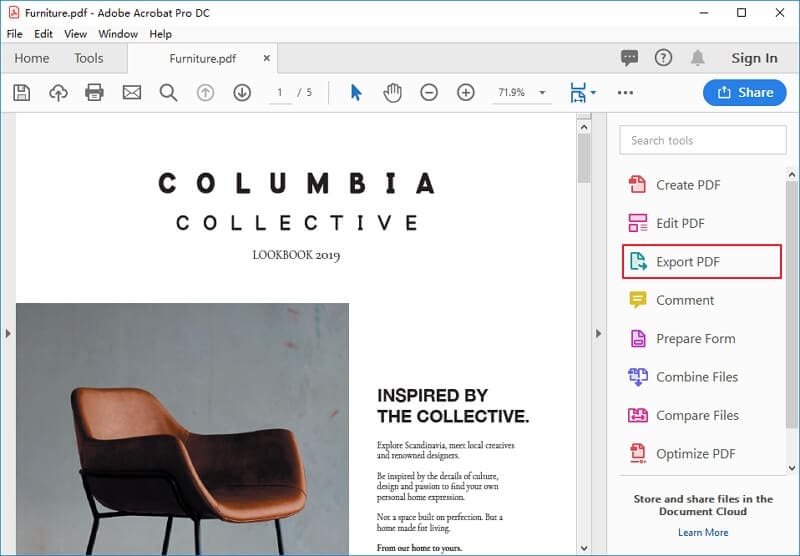
Pros:
- It is easy to use. Thanks to the user-friendly interface.
- It has plenty of functional features.
- It provides the right level of file security. Thanks to password encryption and redaction features.
Cons:
- Many users have reported frequent crashes.
- Although the edit function is useful, it is also marred by various shortcomings.
Review for Adobe Acrobat
PDF to Word Converter for PC/Mac - Foxit PDF Editor
Foxit PhantomPDF is undoubtedly an excellent PDF to word converter for a pick. The tool makes it so easy to convert PDF files not only to the Word but other formats like Excel, image, HTML, RTF, and Powerpoint, just to mention but a few. You can choose to convert the whole document or select the desired area and convert it. After converting your PDF to Word, you can use plenty of inbuilt editing features to improve the appearance of your file. Just like other big fish within this conversion industry, Foxit PhantomPDF offers the Scan and OCR features. This feature makes it possible to edit and search contents within PDF files with ease.
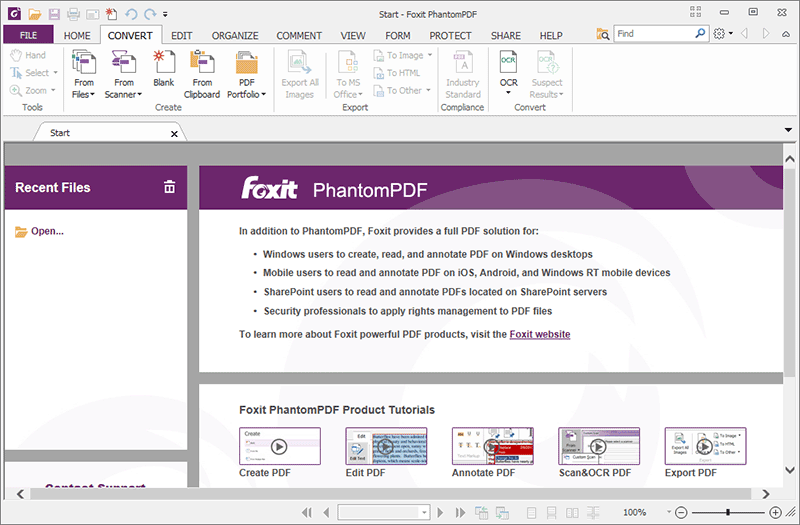
Pros:
- It has many features, including advanced editing features.
- It can convert any PDF file to word format.
Cons:
- The Scan and OCR features fail to handle complex documents.
- The free trial version has limited features.
Review for Foxit PDF Editor
PDF to Doc Converter - Kofax Power PDF
Kofax Power PDF is a powerful PDF to word converter with a simple design. The tool is specially designed to allow users to create PDF, convert PDF files to other formats, edit PDF, and share them flawlessly with friends. With Kofax Power PDF, users can convert PDF files to a variety of output formats, including Word, Excel, and image formats. The intuitive interface alongside the numerous functionality ensures a unique workflow that ensures productivity. Its fast and accurate conversion represents some of the ingredients for effective performance.
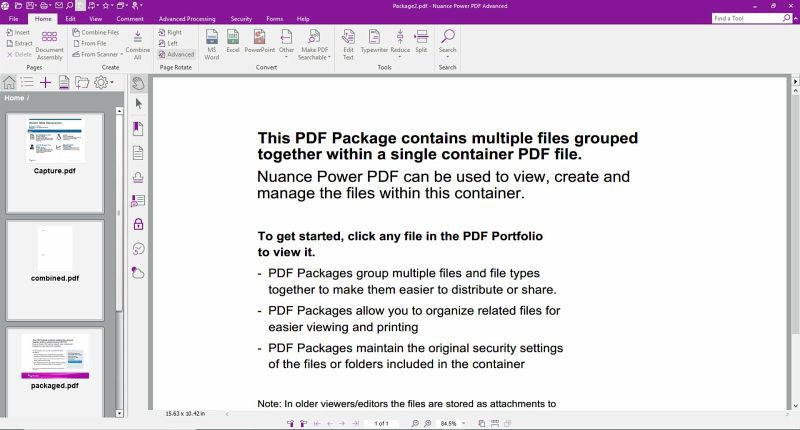
Pros:
- The conversion process is fast and accurate.
- The intuitive interface ensures effortless file conversion.
- It has plenty of useful features.
Cons:
- It is expensive.
Review for Kofax Power PDF
PDF to Word File Converter for Windows - Wide Angle
This is a handy yet powerful PDF to Word converter program. The program is equipped with lots of up to par features that make the entire conversion process full of fun and effective. Wide Angle PDF Converter enables conversion of PDF to other popular file formats like Word, Excel, PPT, and image. As you would expect from a powerful converter, Wide Angle PDF Converter supports the conversion of bulk files at the same time. Users can, after that, merge, rotate, split, and bookmark the file contents depending on their needs.
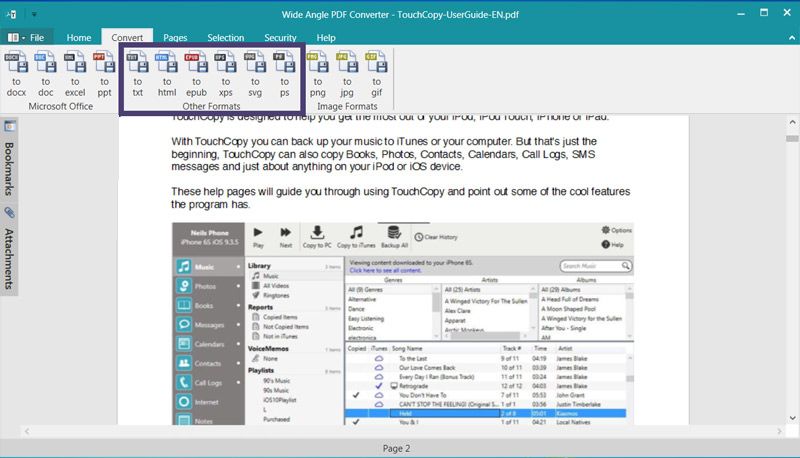
Pros:
- Secure the output files.
- It is fast and efficient.
- Supports batch conversion.
Cons:
- It is pricey.
Review for Wide Angle
WPS PDF to Word Converter
WPS converter is among the top PDF to Word converter worth choosing. The program offers a fast, seamless, and good quality conversion. Also, this converter keeps the font, bullets, layout, and tables of the input document during the conversion process. In simple terms, the WPS converter keeps the original PDF formatting.
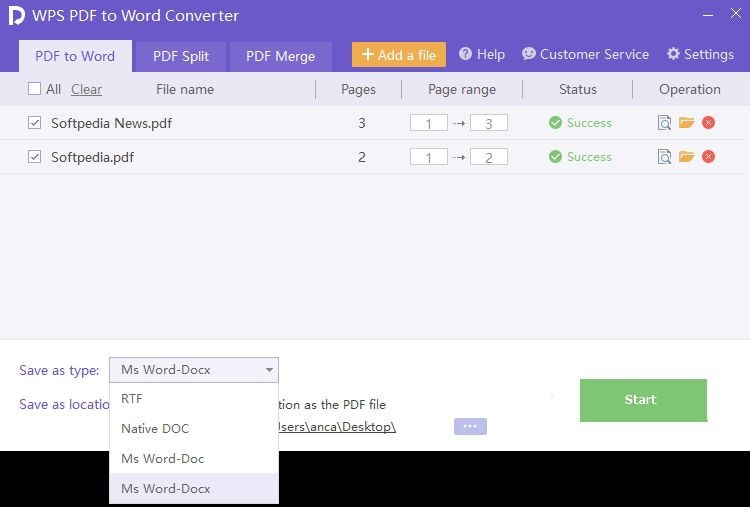
Pros:
- Maintains the original formatting of the source file.
- Supports batch conversions to Word.
- It can open other file formats.
Cons:
- It does not have plenty of features like other top PDF converters.
Review for WPS PDF to Word Converter
| Products |
PDFelement
|
Adobe
|
PhantomPDF
|
Kofax Power
|
Wide Angle
|
WPS
|
|---|---|---|---|---|---|---|
| Compatibility | Windows, Mac, iOS and Android | Windows, Mac, iOS and Android | Windows and Mac | Windows and Mac | Windows Only | Windows Only |
| Price | $79/Year, $129/Perpetual | $239.88/Year | $149/Year | $129/Perpetual | $25.00/Perpetual | $19.99/Year |
| Convert PDF | Convert PDF to 10 different formats (Word, Excel, PPT, Image and more) | Convert PDF to 12 different formats (Word, Excel, RTF, HTML and more) | Convert PDF to 8 different formats (Word, Excel, Image and more) | Convert PDF to 9 different formats (Word, Excel, PPT, Image and more) | Convert PDF to 9 different formats (Word, Excel, Image, EPUB and more) | Convert PDF to 2 different formats (Word, RTF) |
| Convert Scanned PDF | ||||||
| Edit PDF |
Best Free PDF to Word Converter
Best PDF to Word Converter Online - SmallPDF
Another famous name in the PDF to Word converter in the industry is SmallPDF. This program offers both desktop and free online versions. It works on various popular platforms, including Mac, Windows, and Linux. You can use it to read PDFs, compress PDFs and merge PDF files besides converting them Word. To bring about the best quality of PDF to Word conversion, Small PDF has partnered with the best solution provider in the market-Solid Documents.
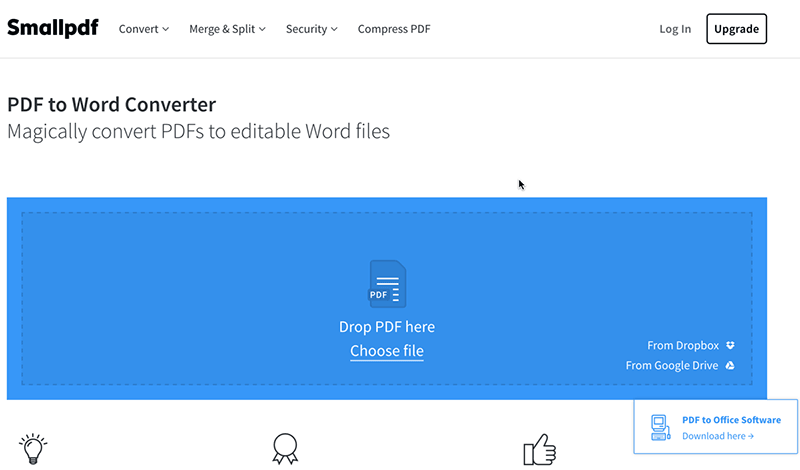
Pros:
- The program ensures file safety and privacy.
- The conversion process is easy.
- Allows you to unlock PDFs.
Cons:
- The premium version is expensive.
- The free version has limited features.
PDF to Word Converter Online Free - HiPDF
HiPDF is one of the best online PDF to doc converter that allows users to convert PDF files to various formats, including Word. The program supports the conversion of PDF files to a myriad of other file formats such as Word, Excel, PDF/A, and JPG, among others. The conversion process is simple and straightforward, and thus users can navigate with ease irrespective of their expertise.
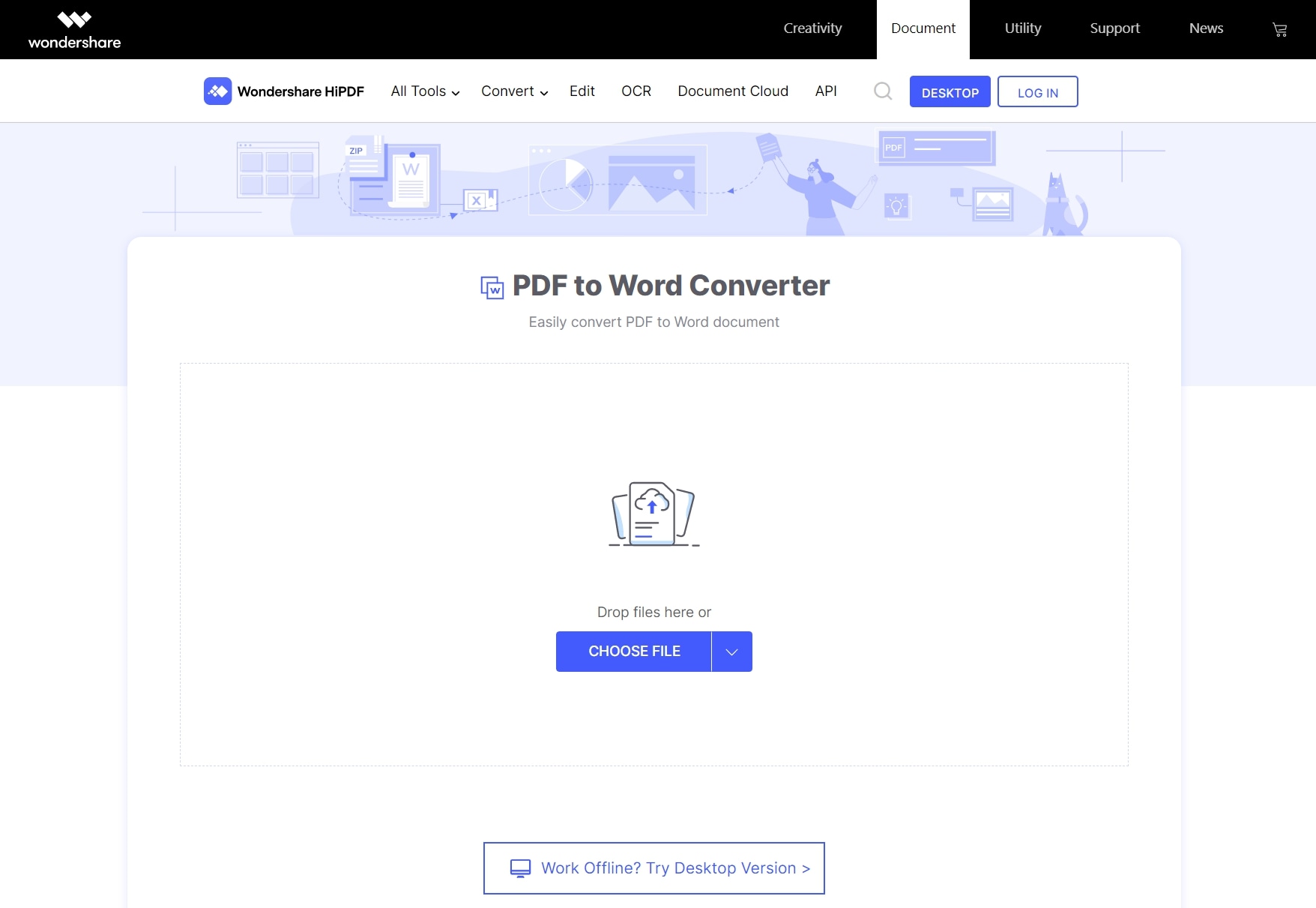
Pros:
- The program has a user-friendly interface.
- Users can share converted files with ease.
- It offers accurate and reliable conversion.
Cons:
- The free version has limited features.
PDF to Word Converter Free No Sign Up - PDFtoDOC
PDFtoDOC is a platform owned by the creators of DOCtoPDF. It's got essentially all the same tools, with the exception that PDF to Word converter online is the focal point of the website. The features, UI, and functionality are identical to the other website, which might make you wonder why they have two identical-looking sites in the first place. The answer is probably SEO, but that's just an assumption. They certainly get a lot of traffic because of their highly targeted name - both sites do, in fact. This platform is 100% free as well, and it also supports bulk conversions of up to 20 documents at a time.
Read More: PDF to Word Converter Online Free Without Email

Pros:
- Free to use without email.
- Multiple PDFs to Word files (Up to 20 documents).
Cons:
- Doesn't include PDF editing features.
Editable PDF to Word Converter Free - PDF2Go
PDF2Go is quite versatile in terms of the tools it offers. The layout is highly organized and it's easy to find what you need. The PDF to Word converter online URL also comes with optional OCR or optical character recognition so you can easily convert image-based PDF files into editable ones. You can also enjoy a host of other conversion tools and specialty tools such as a PDF compressor, organizer, repair utilities, and many others. This user-friendly website is essentially free but some features require a paid plan, which is quite reasonably priced when you have to deal with heavy workflows.
Read More: 10 Editable PDF to Word Converter Online
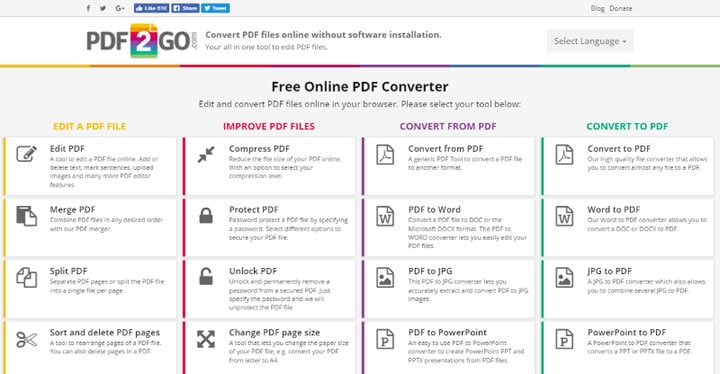
Pros:
- Convert scanned PDF to Word.
- All-in-one solution with a PDF editor, compressor and more.
Cons:
- Not completely free to use.
PDF to Word Converter for Large Files - Sejda
Sejda is one of the most professional tools you'll ever find to convert PDF to Word free and convert Word to PDF free. Its well-designed UI beautifully complements its robust feature set, offering a premium experience with generous free limits. Of course, there are limits to free usage, but you can get quite a lot of work done without having to upgrade. The upgrades are slightly more expensive than your run-of-the-mill PDF to Word conversion tools but well worth the price because the features are truly premium. They include PDF editing, several conversion options, OCR, file management, electronic signing, PDF security, form creation, metadata editing, and much more.
Read More: Best PDF to Word Converter for Large Files

Pros:
- Support PDF to Word conversion of large files.
- Well-designed.
- Desktop solution provided for premium users.
Cons:
- $7.5 per month for online PDF solution.
Soda PDF to MS Word Converter Online
You might think that Soda PDF is a dedicated PDF to Word converter online, but it's actually a collection of tools for conversion and other document operations. It includes several document-to-image conversion tools, a PDF compressor, and utilities to manage PDFs (rotate, crop, etc.) The user interface is quite simple, but this is probably the only tool you can use to convert Word to PDF free for up to 20 documents at a time! That's very unique in the world of free tools. Moreover, it supports over a dozen different languages (just the front-end UI) and gives you access to cool tools such as random name generators and so on.
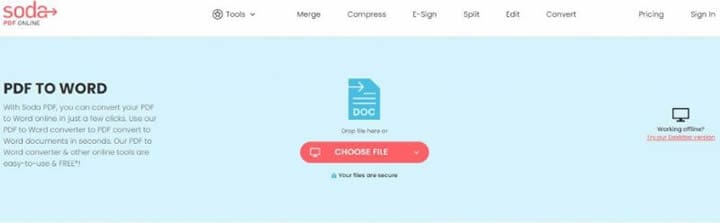
Pros:
- Convert PDF to Word free for up to 20 documents.
- Multiple language supported.
Cons:
- Advanced features are exclusive to paid users.
Free Download or Buy PDFelement right now!
Free Download or Buy PDFelement right now!
Try for Free right now!
Try for Free right now!
 100% Secure |
100% Secure | G2 Rating: 4.5/5 |
G2 Rating: 4.5/5 |  100% Secure
100% Secure




Elise Williams
chief Editor