 Home
>
Best PDF Software
> Top 10 PDF Size Converters
Home
>
Best PDF Software
> Top 10 PDF Size Converters
If you are unable to share PDF file via email, there is a high chance you are trying to share a large PDF file, or you are working with a slow internet connection. However, if you are trying to share a large PDF file, that might not be possible unless you reduce the file size using a PDF size converter. Luckily, there are various PDF size converter online and offline you can use.
Top 5 PDF Size Converter
There are quite a number of PDF size converter and this section we are going to focus on the best PDF file size converter that will shrink your document without changing the format and data quality. Here is our list of the 5 best PDF file converter you can try out.
1. PDFelement
Wondershare PDFelement - PDF Editor Wondershare PDFelement Wondershare PDFelement is among the best PDF size converter tools that will help you reduce PDF size using various compression setting options. It is not only a PDF size converter but can be relied on to create and edit PDF files easily.

This tool is easy to use and capable of reducing PDF size by removing unwanted texts, watermarks, links and image. Additionally, one can also convert PDF files to smaller size using the built-in compressor feature available. The built-in compressor can reduce PDF size in 3 compression rates: High, Medium, Low, which help you resize PDF files while maintaining the best PDF quality as possible.
PDFelement is not only a PDF size converter, but also a PDF file converter that can convert PDF to JPG, PNG, Word, Excel, etc. in small sizes. If you are having trouble sharing a PDF file via email due to its large size, PDFelement is a useful tool that will help you out in no time. Moreover, with this tool, one can create, modify, convert and secure PDF files.
How to convert PDF to 5mb/3mb/300kb/100kb or smaller size
To reduce the size of a PDF using PDFelement, follow these steps:
Open PDFelement: Launch PDFelement on your computer.
Open the large PDF file: Click on the "Open File" button to load the PDF file you want to reduce in size.
Start the PDF size converter: Click "Tools" > "Compress" to start to resize the PDF file.
Reduce the PDF size: A dialog box will appear with options to adjust the compression settings. You can usually choose different levels of compression, such as low, medium, or high. Select the desired compression level or customize the settings according to your preferences. Click "Apply" to compress the PDF file to smaller size.
Pros:
- Easy to use and Office-alike familiar interface and toolbar.
- Has an inbuilt converter which makes it possible to convert PDF to other formats.
- Offers user various compression setting.
- Possible to create and edit PDF according to user needs.
- User may secure PDF files before sharing.
- Has the advanced OCR feature to help you turn scanned PDF to editable texts.
- Print webpage to PDF using the virtual printer.
- Redact sensitive information and confidential numbers.
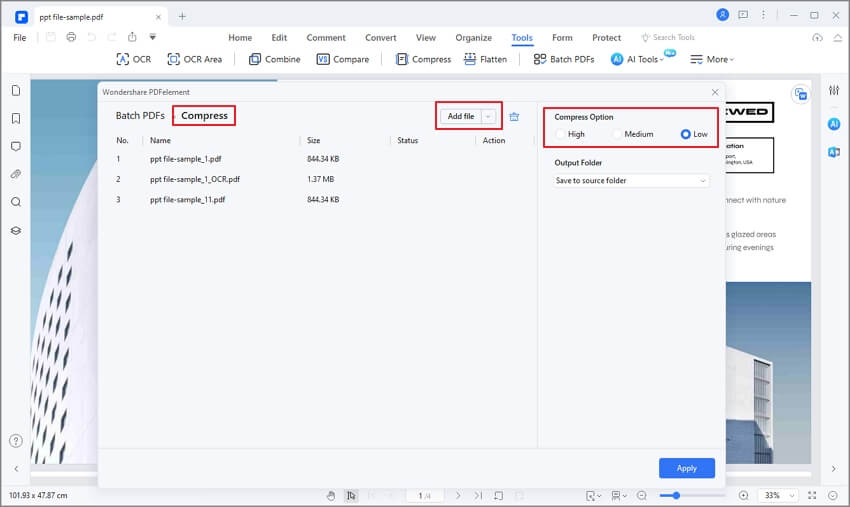
2. Nice PDF
Apart from PDFelement, one can go ahead to make use of Nice PDF. This is another popular and among the best PDF size converter that will help you reduce the size of PDF document without altering the visibility and quality of the file. With this PDF size converter, it's possible to remove PDF objects and take advantage of the new compression features. The new feature allows users to compress files 30-60% better than other PDF size converters. Additionally, the tool allows users to shrink PDF file and set the desired compression level. The option to select the desired compression level makes it possible to obtain PDF files in the smallest size possible.
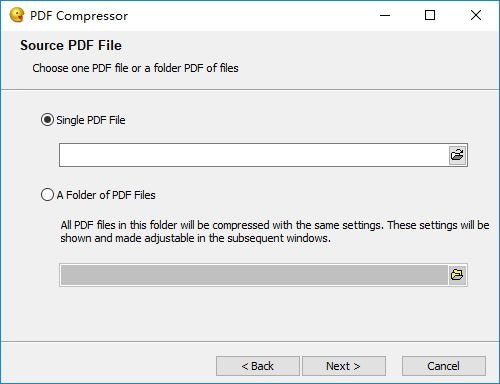
Pros:
- Makes no changes to file visibility and quality.
- It's possible to reduce PDF objects.
- Advanced tool with increased compression capabilities.
- Allows users to set the compression level.
Cons:
- A bit slow to load large PDF files.
3. Free PDF Compressor
One looking for a free PDF size converter that is extremely easy to use should try out The Free PDF compressor. This tool is designed to offer users total control of the size conversion process. It very simple to use as one is expected to select an existing PDF file size and click on the compress button. The process is that simple because once you hit the compress button, the tool starts compressing your file page by page. One monitors progress through the progress bar available, which shows how many pages have been converted and when the process is done. This is a perfect freeware for both personal and non-commercial uses.
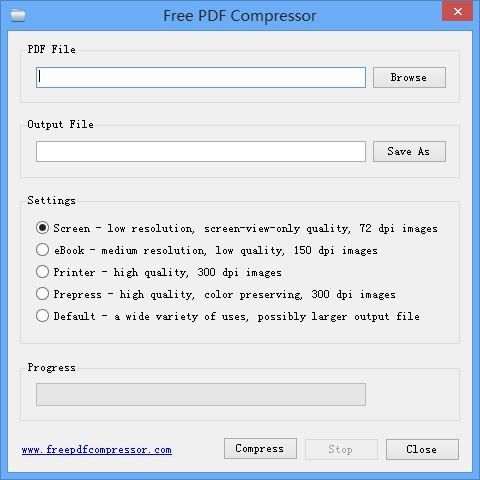
Pros:
- Straightforward and easy to use.
- Compress PDF files page by page.
Cons:
- Lacks additional features apart from size compression.
4. PDF Reducer By Orpalis
PDF Reducer is the next PDF size converter to help individuals reduce the file size of their existing PDF. The tool is easy to use as you all need to do select individual files or the entire folder you want to compress the size of existing PDFs. This tool is unique and uses a highly sophisticated size-reducing technique which reduced the size of the document fast. Additionally, this tool supports the removal of unwanted objects like annotations, embedded files, and bookmarks.
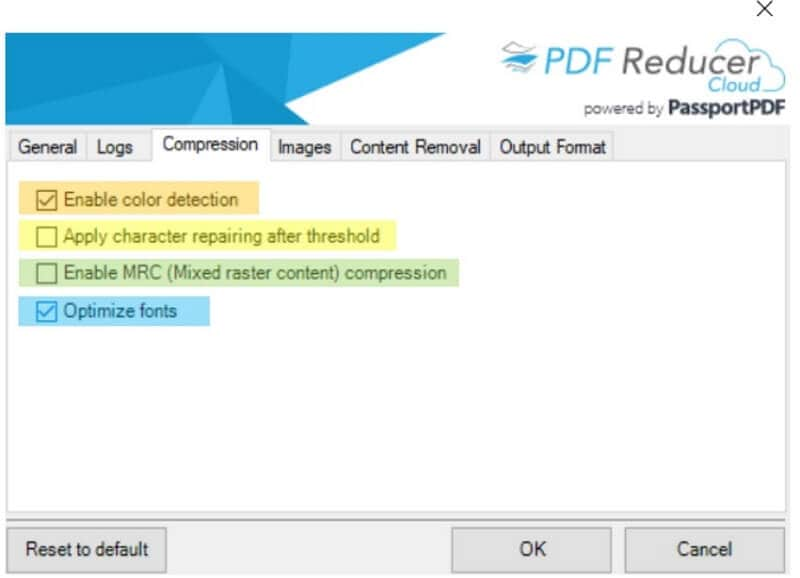
Pros:
- Reduce document size fast.
- Simple to use.
- Supports removal of unwanted objects.
Cons:
- PDF reducer does not allow users to create new files.
5. Cvision PDF Compression Software
One looking to compact PDF files, Cvision is among the best reducer software available for that. The PDF size converter compresses blank and white files by a factor of 5-10 times while coloured ones are compressed by a factor is 10-100 times. The software is ideal for high-level file compression without interfering with the original data. The tool has a user interface that welcomes users every time the application is launched. The good user interface makes usage of the tool hassle-free.
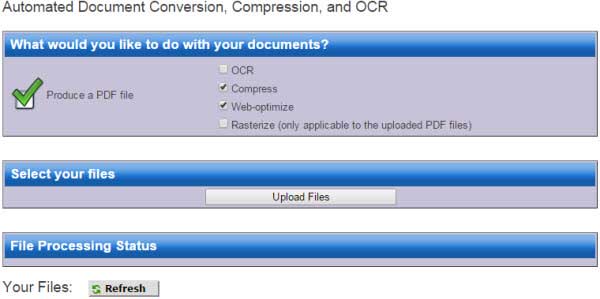
Pros:
- Has a good user interface.
- Extremely easy to use.
- Users enjoy batch PDF compression.
Cons:
- Cumbersome to explore at first instance.
Top 5 PDF Size Converter Online Free
In addition to the above tools, we are going to look at other online free PDF size converter.
1. Hipdf
Hipdf is the best online tool to help you compress PDF files fast. This tool is simple to use as all you only need to upload your file using the drag and drop option or simply press the "Choose File" option. Once you upload the file, this tool allows users to choose the compress level they desire before pressing start. The size conversion process is fast and once complete, one may download the compact file on their PC.
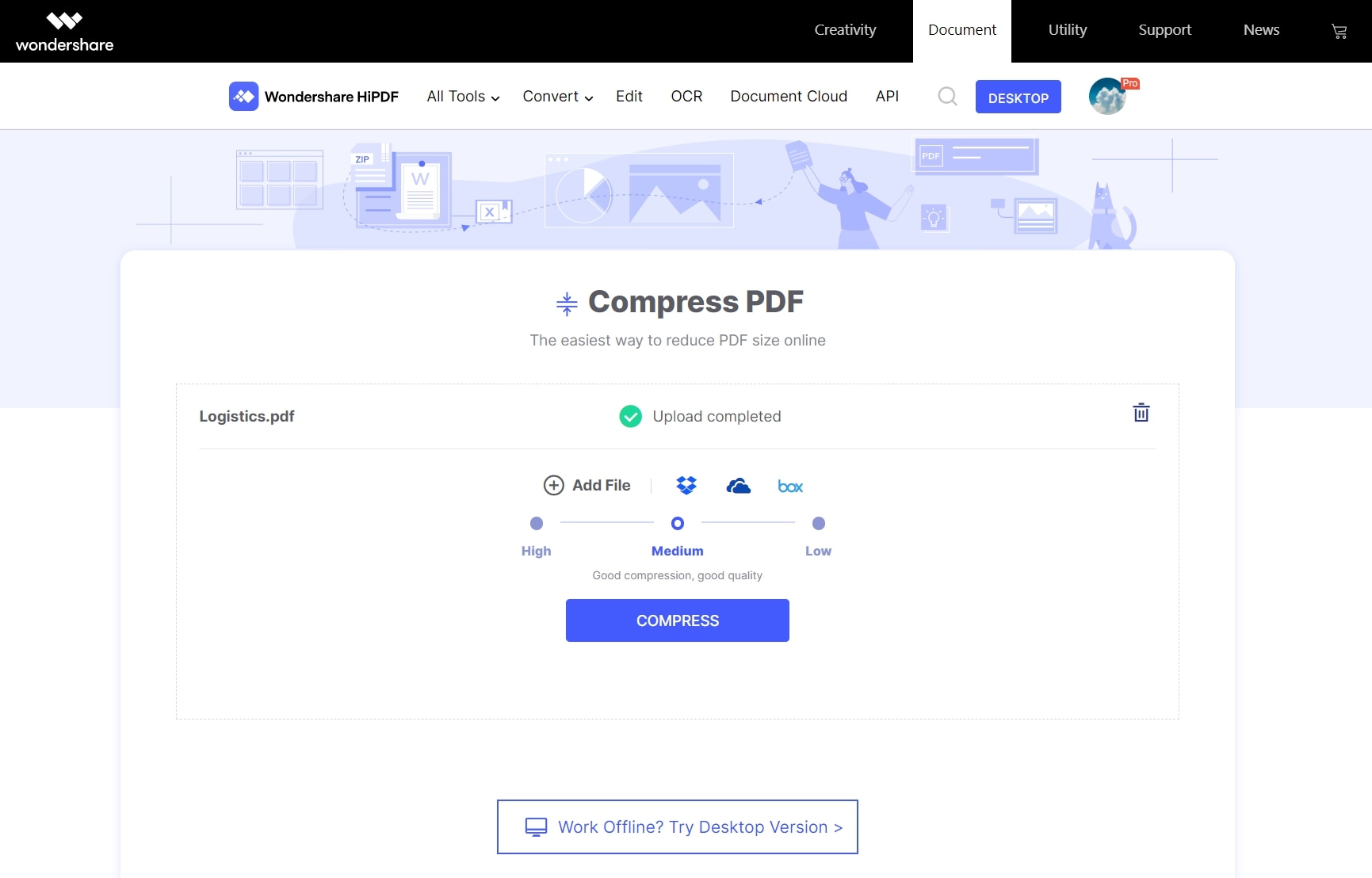
Pros:
- Absolutely free and secure.
- Easy to use.
- Files are permanently deleted from the saver within an hour.
- Does not require any installation or registration to use.
2. iLovePDF
For one to compress a PDF document to a reduced size, one can use this effective web-based program. The program can be used to reduce the size of different PDF documents fast and easy. To compress PDF documents, one is expected to upload the document. Once the document is uploaded, one is expected to choose the level of compression, for example, extreme compression, recommended compression as well as less compression. After choosing the desired level of compression, the next step should be to click "Compress PDF" to start the compression process.
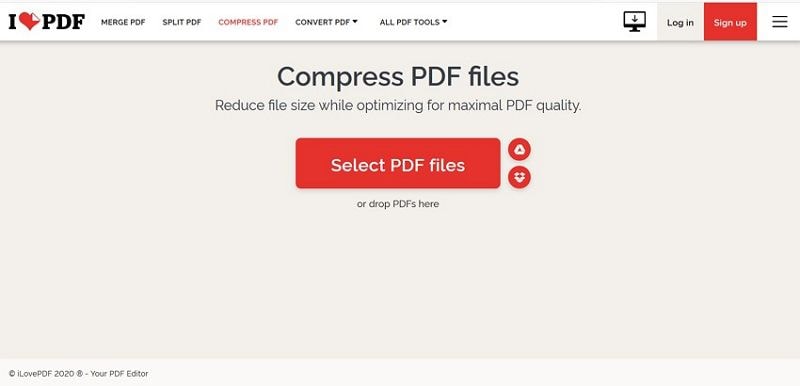
Pros:
- Offer users three compression modes.
- Cloud service access.
Cons:
- Limited to compress three PDF files at a go on free mode.
3. Online File Compressor
Another useful utility for shrinking PDF size is Online File Compressor. This online tool is capable of compressing videos, images, JPG, JPEG, PNG, MP4, MOV, among other file formats. This online file compressor can show the size and compression rate. Users can choose which compression type to work with from the three options available: Size, Normal and Quality.
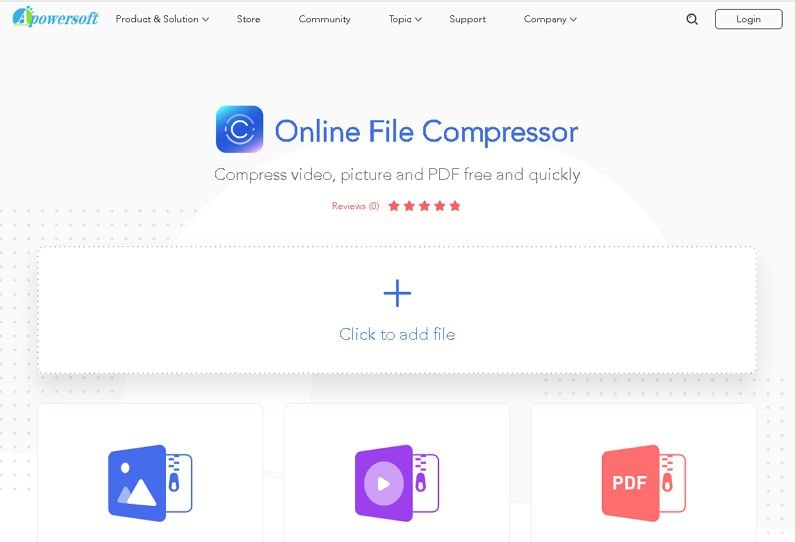
Pros:
- No file size limit.
- Output high-quality file.
- No registration and installation required.
Cons:
- Not possible to preview compressed files before downloading.
4. LightPDF
LightPDF is a web-based PDF platform that offers users various PDF tools such as PDF to Word/ PPT/ Text conversion, PDF size compression, and PDF editing. This PDF compressor allows users to compress PDF files in seconds. Just click "Choose File" button to upload your file and let the tool compress it. Once the process is done, click the "download" button to download the compact file.
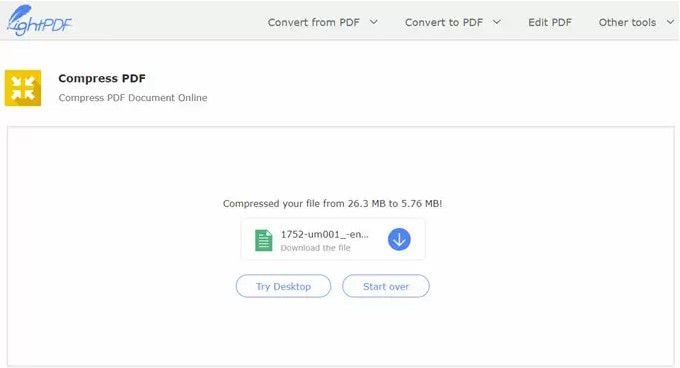
Pros:
- High compression speed.
- No time and size limits.
- No watermark.
Cons:
- Does not support batch compression.
5. PDF Compressor
The fifth best PDF size converter online is PDF Compressor. This program allows users to reduce PDF file size with a few clicks. One can load files into the program using the drop function or by clicking the "upload file" button. The document is uploaded and compressed immediately and ready for download.

Pros:
- Possible to carry out batch compression; support up to 20 files.
- File thumbnail review is supported.
Cons:
- No compression level or quality options offered.
Free Download or Buy PDFelement right now!
Free Download or Buy PDFelement right now!
Try for Free right now!
Try for Free right now!
 100% Secure |
100% Secure | G2 Rating: 4.5/5 |
G2 Rating: 4.5/5 |  100% Secure
100% Secure




Elise Williams
chief Editor