 Home
>
Convert PDF Online
> Top 10 PDF to Word Converter Online Free Without Email
Home
>
Convert PDF Online
> Top 10 PDF to Word Converter Online Free Without Email
It has always been easy to save Word Documents in a PDF file. However, the same thing isn't true for converting PDFs to Word documents. In case you can convert your PDF to Word without losing the initial formatting, you should consider using one of the free PDF to Word converters. PDF is one of the common document formats. It had been created by Adobe for easy sharing between computers and operating systems with restricted modification and editing. Sure, they are simple to print or share but they can be difficult to edit without any tool.
Using a tool, you can easily convert the PDF file and edit it. In this article, we are going to take a look at the top 10 free tools to use to convert the PDF file to Word. So, let's dive in to find out.

1. HiPDF Free PDF to Word Converter Online
HiPDF is the best PDF to Word converter on our list. This is because it comes with the best features. Also, the features are available for free. You can use it for free. However, there is also the option of availing the paid version. Free users can convert the file just by dragging and dropping the PDF document. It lets you draw files from Dropbox or Google Drive. In case you get the paid version, you will be able to use the OCR feature.

Maximum PDF File Size: 10MB but HiPDF Pro supports up to 50MB
Maximum Pages Per File: 1000 pages
Can the Converter Edit the PDF File? Yes, you can easily edit the PDF file using this tool.
Supported Language: All Popular Languages
Supported Word Format: docx, .docm, .doc, .dot, .dotm, .wps, and .dotx
Do I Need to Sign up by Email to Use the Converter?
If you want to use the converter for free, you don't have to sign up to use it. Just drag and drop the document to convert the file.
2. pdf2doc Free PDF to Word Converter
Online pdf2doc is a free converter tool that comes with a user-friendly interface. It also has many processing tools. What's best about this tool is it also works on mobile devices. With pdf2doc, it is possible to maintain the original text format. You will be able to convert up to 20 files at once. Thereafter, you can download the files one after the other or all together. It will be downloaded in the ZIP archive format. While changing PDF files to Word, it retains the fonts and format.

Maximum PDF File Size: 50MB Maximum
Pages Per File: 20 pages
Can the Converter Edit the PDF File? No, you will not be able to convert files through the PDF converter.
Supported Language: English
Supported Word Format: doc
Do I Need to Sign up by Email to Use the Converter?
No, you don't have to sign up to use the PDF to Word converter.
3. PDF Burger Free PDF to Word Converter
Online PDF Burger is another free tool to use for PDF file conversion. It works faster than many other tools on this list. Apart from changing PDF to Word file, it can also change Word to PDF. It is a tool that is in great demand among users. With this tool, you will be able to combine the PDF files from the scanner with other files in just a few seconds. By using this tool, you will be able to edit, merge, and compress files.

Maximum PDF File Size: 100MB
Maximum Pages Per File: 50 pages
Can the Converter Edit the PDF File? Yes, it is possible to edit the PDF file using the conversion tool.
Supported Language: English
Supported Word Format: doc, .docx
Do I Need to Sign up by Email to Use the Converter?
No, you don't have to sign up for this tool to use it. All you have to do is drag and drop the file in the specific box and start the conversion process.
4. Free PDF to Word Converter Online
The Free PDF to Word Converter has secured a large base of loyal users. Its processing capabilities are simple. It follows a two-step formula when it comes to PDF file conversion to Word. However, one of the best features of the tool is protecting the documents or files of the users. A PDF converter uses 256-bit SSL encryption for keeping the files safe and secure. When the conversion is complete, it will also delete the file from the database.
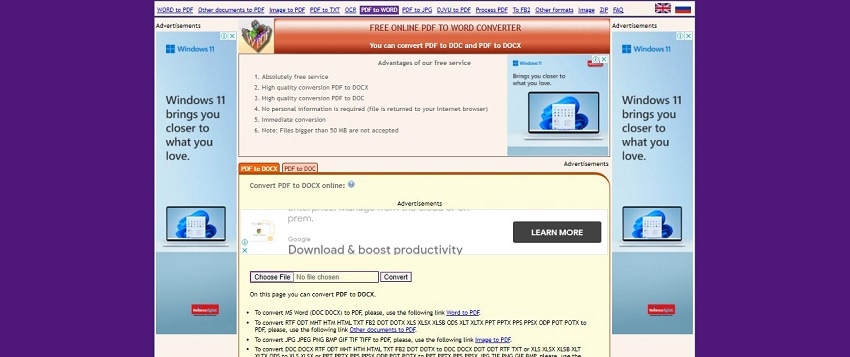
Maximum PDF File Size: 50MB
Maximum Pages Per File: 20 pages
Can the Converter Edit the PDF File? Yes, you can use the converter to edit your PDF file without any hassle.
Supported Language: English
Supported Word Format: docx, doc
Do I Need to Sign up by Email to Use the Converter?
No No, you don't have to register into the platform to use it for file conversion. Open the online tool and on the homepage, you will drag and drop the PDF file to convert to Word.
5. EasyPDF Free PDF to Word Converter
Online EasyPDF is a secure tool that makes sure that you don't have to leave any personal information during the conversion process. The recent OCR technology allows you to extract data from the scanned PDF. The tool will recognize the scanned PDF to convert it. It lets you upload PDF files directly from Dropbox, Google Drive, or a computer. The conversion process will begin when the upload is done.

Maximum PDF File Size: 20MB
Maximum Pages Per File: 20 pages
Can the Converter Edit the PDF File? No, the tool doesn't allow you to edit the document in PDF format.
Supported Language: English, Spanish, French, Dutch, Indonesian, Malaysian, Turkish, Chinese, Urdu, and Japanese
Supported Word Format: docx, doc
Do I Need to Sign up by Email to Use the Converter?
The good news is you will not have to sign up for the platform to use it for conversion.
6. PDF2WORD Free Online PDF to Word Converter
PDF2Word online converter can convert your documents to Word format without any hassle. When you are done converting the files, you can download them using the 'Download All' button. The tool has a simple-to-use interface. However, since it is free, you might have to bear with some advertisements. In case it irritates you, uses an ad-blocker. One of the primary reasons to use the converter is it allows batch file upload and download.

Maximum PDF File Size: 50MB
Maximum Pages Per File: 20 pages
Can the Converter Edit the PDF File? No, the converter doesn't allow you to edit the PDF file.
Supported Language: English
Supported Word Format: docx, doc
Do I Need to Sign up by Email to Use the Converter?
No, you don't have to register on the platform to use it. Just drag and drop the files to edit it.
7. PDFwordconvert
PDFwordconvert can easily convert a PDF file into an edited Word document format. It doesn't require you to install or register to convert a file. PDFwordconvert is a reliable tool. The file that is converted through this conversion is sent to you in real-time. It makes sure that the converted file maintains the layout of the original document, including bullets, tables, text areas, and columns. The tool is easy to use as it comes with a simple interface. This tool helps people to get on with their business.
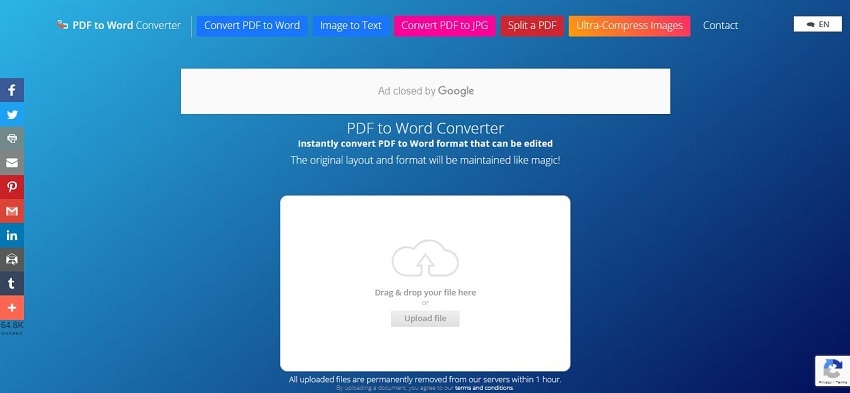
Maximum PDF File Size: 50MB
Maximum Pages Per File: No Limit
Can the Converter Edit the PDF File? Yes, the converter allows you to edit the PDF file.
Supported Language: English, Italian, German, Portuguese, Czech, French, Russian, Malaysian, Indonesian, Korean, Japanese, etc.
Supported Word Format: docx, doc
Do I Need to Sign up by Email to Use the Converter?
No, you will not have to share your email address and name when you use it for the conversion process. So, the whole process of conversion only takes a few minutes.
8. Online-Convert PDF to Word Converter
Unlike some of the minimalist PDF converters, this tool preserves PDF annotation at the time of file conversion. Hence, the edits and comments are saved in the new document. The tool offers bulk conversion. Thus, the tool is best for those who have to work with many files simultaneously. However, the online tool comes with some ads. The OCR technology lets you scan the file. So, it is a decent platform to use when it comes to sensitive information.

Maximum PDF File Size: 50MB
Maximum Pages Per File: 100 pages
Can the Converter Edit the PDF File? Yes, it is possible to edit the PDF file using this converter.
Supported Language: English, Italian, Spain, French, Portuguese, Netherlands, German
Supported Word Format: docx, doc
Do I Need to Sign up by Email to Use the Converter?
No, you don't have to register or sign up using your email address to use the PDF converter. On the homepage, you can drag and drop the files you want to convert. It also allows you to enter the PDF URL for conversion. It lets you choose the layout of the converted file.
9. go4convert Online PDF to Word Converter
go4convert online is quick and easy to use. It is an online converter that will make your life fairly easy. With this, you don't have to worry about installing the tool to use it. rather you can simply use it online to get the work done. The tool can convert the PDF file at high speed. PDF file cam contains images or graphics. This makes the file bigger. In case you don't want the images, you can convert the file and remove these images. The tool allows you to correct, edit, and spell-check. Whether you want to convert the file for your business or school work, it can convert in just a few minutes.

Maximum PDF File Size: Unlimited
Maximum Pages Per File: Unlimited
Can the Converter Edit the PDF File? Yes, the PDF to Word online converter allows you to edit the file.
Supported Language: English and Russian Supported Word Format: docx, doc
Do I Need to Sign up by Email to Use the Converter?
No, you don't have to install or sign up by email to use the service. You simply have to choose the PDF file you want to convert. It allows you to load the file from the web or a disk.
10. SmallSEOTools PDF to Word Converter
When you have to convert PDF files to Word, you can use this easy tool. With this online tool, you can expect to get 100% accurate conversion results. The file will be converted from PDF to Word in just a few minutes. There is no need to worry about losing data or compromising on the file quality. The file will be converted without any changes. It also allows you to edit the text as per your requirement.
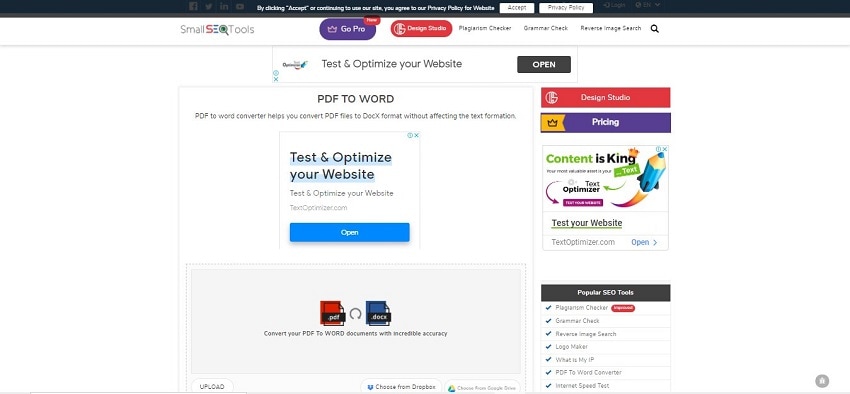
Maximum PDF File Size: Unlimited
Maximum Pages Per File: Unlimited
Can the Converter Edit the PDF File? Yes, the converter will allow you to edit the PDF file without any hassle.
Supported Language: English, Italian, Japanese, French, Portuguese, Spanish, German, and Russian
Supported Word Format: doc, docx
Do I Need to Sign up by Email to Use the Converter?
No, the converter doesn't require you to install and register for converting the PDF file to Word.
Get Reliable PDF to Word Converter Offline
Online PDF editors may seem to offer a very comprehensive set of tools and features; however, there are several disadvantages of adopting these platforms. One major concern is the disintegration in the quality of the original PDF file. For this, the article introduces you to an efficient offline PDF editor that intends to provide the best features in the market, with an assurance of sustaining the quality and originality of the file itself. PDFelement features a set of impressive editing tools along with a state-of-the-art conversion system that allows you to convert PDF files into any file format while keeping up the originality of the data. This platform allows you to not only edit PDF or convert PDF files but also protect, annotate, and even develop forms with the aid of its tools.
Free Download or Buy PDFelement right now!
Free Download or Buy PDFelement right now!
Try for Free right now!
Try for Free right now!
 100% Secure |
100% Secure | G2 Rating: 4.5/5 |
G2 Rating: 4.5/5 |  100% Secure
100% Secure




Elise Williams
chief Editor