 Home
>
Best PDF Software
> 9 Must-Have Software for Remote Work
Home
>
Best PDF Software
> 9 Must-Have Software for Remote Work
The pandemic fear of Coronavirus (COVID-19) disease has shaken the commercial world to the core, and many companies are seriously looking at hiring remote work professionals or switching regular staff to doing remote work from the safety of their homes. On the positive side, the need for remote work software is pumping new life into the remote working tools industry. What are some of the other invaluable remote work-friendly applications that are becoming more popular by the day? We take a look at the Top 9 list of essential tools for remote work that are affordable and flexible enough to cater to the needs of small businesses and large corporations alike.
9 Best Remote Working Tools
#1 - PDFelement: Award-winning Document Management Software
Wondershare PDFelement - PDF Editor Wondershare PDFelement Wondershare PDFelement is a classic example of a remote work software utility that enhances team productivity by giving them full control over document workflows primarily involving PDFs and practically any other content format including HTML, MS Office, EPUB, etc. It is affordable, user-friendly, and well-integrated with cloud services, making it a true member of the remote working tools family.

What You Get:
PDFelement for Windows/Mac/iOS/Android offers unparalleled PDF and general document workflow management performance across multiple devices and OS platforms. And it does so at a distinct cost advantage over the market-leading Adobe Acrobat DC and Pro DC PDF editors. Some of the key features:
- Create, View, Edit, Annotate, and Convert PDFs - It can be used to generate PDFs from other document formats, view them, make changes, add comments and markups, and convert PDFs into a diverse set of output formats. When working remotely, it gives you full control over online document workflows, while the cloud integration further increases accessibility from a remote connection.
- Secure, Sign, and Redact PDFs - Digitized workflows have the advantage of PDF security tools like password encryption, legal digital signatures, and redaction tools for masking confidential information in a PDF.
- Comprehensive PDF Form Management - The challenge with forms is that the mix of digitally generated and paper-based workflows isn't a compatible one. This software solves that problem with features like automatic interactive form creation, form field recognition, form data extraction, import/export options, and even batch processes for larger workloads. From simple form-filling to applying legally binding digital signatures to using advanced encryption algorithms to password-protect your PDF, PDFelement has all bases covered.
What it Costs:
The Pro version, which contains additional features like advanced forms management, OCR, etc. is available on subscription for $89 a year per user or a one-time perpetual license fee of $129. The Standard version of PDFelement is $79 one-time or $69 a year per user.
Why Get It?
There are literally millions of smaller companies that don't have massive software budgets but still need performance that matches products like Acrobat Pro DC. PDFelement bridges that gap by providing a comprehensive document management software solution suitable for startups, entrepreneurs, and small businesses but scalable to enterprise-level deployment across borders. The software also supports 9 different interface languages and 20+ languages for OCR, making it ideal for businesses that transact with countries all over the world.
#2 - Slack: The Chat Tool with Advanced Features
Slack needs no introduction as one of the leading team collaboration platforms in use today. Originally designed as an internal chat messaging tool, the many third-party integrations and the API features have made it a flexible conversation and file-sharing tool for teams. Simply put, the company now brands its namesake product as a "smart alternative to email."
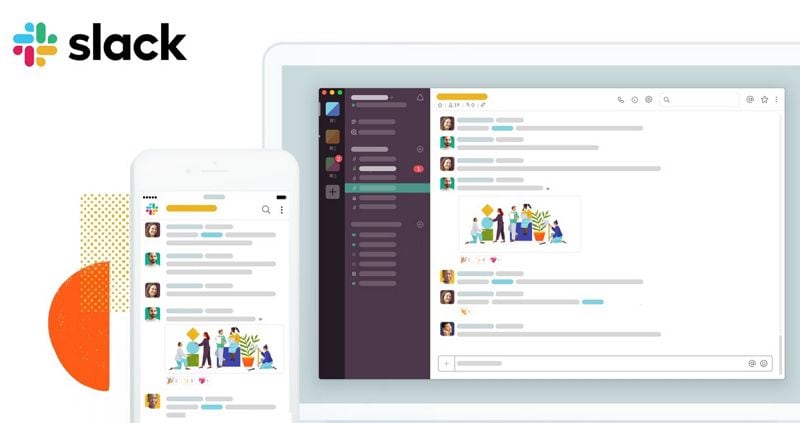
What You Get:
- Private and group messaging (chat) channels that are highly customizable
- Robust history search function to find anything from past conversations
- Voice and video calls
- Easy file-sharing
- Connect with a wide range of other office tools like Salesforce and PDFelement
What it Costs:
The free plan is quite generous and more than adequate for smaller teams that just want an online chat and meeting tool so they're always connected. Upgrade to Standard for $3.20 a month or $2.67 a month on a yearly plan and you get group video calls, guest features, and unlimited app integrations. A step higher into Plus plan costs $6 a month or $5 a month on an annual commitment for 99.99% guaranteed uptime and other perks. Enterprise Grid users get designated account managers and the platform itself can scale up to half a million users.
Why Get It?
A robust messaging, file-sharing and meeting platform that can integrate with over 2000 other productivity apps is an invaluable and indispensable asset to any company considering a transition to remote work for all or even just critical roles. Slack is affordable enough and flexible enough to be the perfect remote collaboration tool.
#3 - ClickMeeting: Comprehensive Webinar Utility
Another useful meeting tool is ClickMeeting, which is also a chief competitor of Zoom. The major difference between the two is how they're categorized and what tools they offer. ClickMeeting is more suitable for presentations and webinars, while Zoom models itself as a Unified Communications as a Service utility.
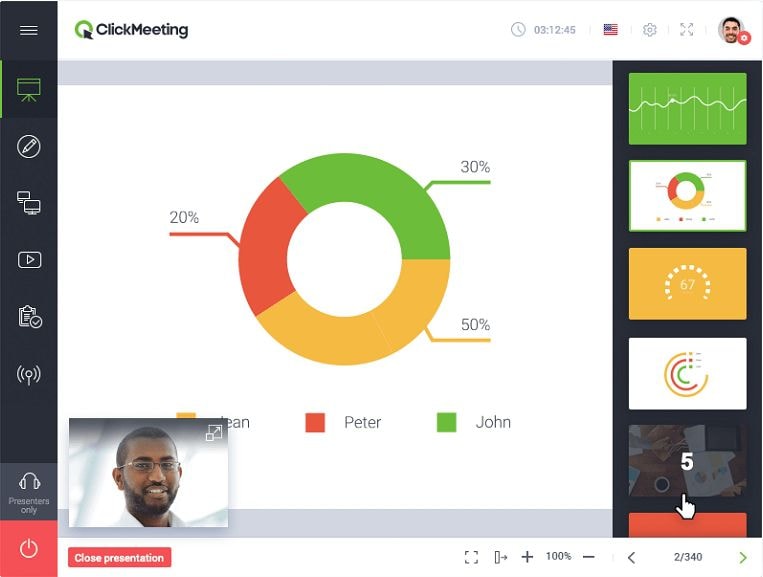
What You Get:
ClickMeeting offers audio and video conferencing, recordings, screen-sharing, breakout meeting rooms, and more. The chat feature is particularly useful for real-time messaging during webinars. Additional tools include automated emails, cloud storage, ad-tracking with Analytics and Pixel integration, custom recordings, payment integration and more.
What it Costs:
There's no free-forever plan but there's a 30-day free trial period before you're billed on one of the plans. These plans are based on the number of webinar attendees and start from $25 a month for up to 25 attendees on the Live plan.
Why Get It?
Webinars are the lifeblood of digitally distributed products such as software and other utilities. Having such a tool allows you to automate your sales funnels and get higher sales conversion rates through having interactive webinar tools to back you up. It is ideal for training remote workers through automated webinars as well as live sessions with multiple presenters.
#4 - Google Doc/Sheet/Slide/Forms: Office 365 Competitor
Google's cloud equivalent of MS Office tools is a natural fit for this list. From the very beginning, this has been a cloud-based environment, unlike Office 365, which went through a seismic transition before the online version of MS Office was recognized as the de-facto leader of office productivity suites. G Suite was compiled as a competitor in the same market, and many businesses prefer the real-time environment of Google Docs, Sheets, etc. over a rather bulky Office 365 subscription. They're essentially the same thing but life-long users are well aware of the nuances of each that make them more appealing.

What You Get:
In short, what you get is a suite of real-time collaboration tools that include a word processor, a spreadsheet program, a presentation software, a form-creation tool, and several other useful integrations. Also integrated into these products are features for security, commenting, version control, and more.
What It Costs
G Suite is a usage-based service that starts at around $72 a year per user for the Basic version and goes up to about $300 per user for the Enterprise edition. Discounts are available under the Flexible and Annual plans and there's a 14-day trial period before your billing starts.
Why Get It?
This is the basic set of office workflow tools that every company, big or small, needs. The advantage here is that everything is on the cloud and security is based on how the administrator sets up user permissions and access to various tools.
#5 - Microsoft Teams: Team Collaboration Component of Office 365
Microsoft Teams is part of the Office 365 ecosystem and delivers comprehensive calling, messaging, and meeting capabilities. Teams is available either for free as a standalone service for chats, file-sharing, and basic collaboration or bundled with an Office 365 subscription. The free plan also includes online versions of MS Office software but lacks advanced security features, downloadable Office apps, and other premium features.

What You Get:
This is a powerful collaboration platform that is enhanced by the Office tools and other features that are included in paid subscriptions. Teams as part of a premium plan gives you access to other Office 365 productivity tools.
What it Costs:
Subscriptions for Office 365 start at $5 per user per month to $20 per user per month on an annual commitment.
Why Get It?
If you're used to a Windows-based office environment, Office 365 makes a lot of sense from a user migration point of view. Employees who are already familiar with Microsoft's portfolio of office productivity tools will have a short learning curve when transitioning to remote work with Office 365.
#6 - Google Drive: G Suite Cloud Storage Component
Cloud storage is an absolute must when managing workflows that need to be accessed by people working from several remote locations. It makes documents accessible from anywhere and offers flexible plans. Every G Suite user gets unlimited storage space except on the Basic plan, which is capped at 30GB.

What You Get:
In short, globally accessible files and data. User management features are extensive and the service itself is scalable all the way from a single user to thousands of employees at multiple locations of an international company.
What it Costs:
The G Suite plans have been covered in the software tools section above. To recall, plans run from $6 a month to $25 a month per user in both the Flexible Plan as well as the Annual Plan, although specific discounts may vary.
Why Get It?
Google Drive is arguably one of the best cloud storage services today, the advantage being that all of their tools have always been hosted on the cloud. Potential remote workers will already be familiar with tools like Gmail and Drive, which makes it easy to transition into the work-from-home model on account of COVID-19.
#7 - Todoist: A To-Do List with a Twist
Todoist is essentially a projects-based task management platform to keep tabs on deadlines for the items on your to-do list, hence the name. It's an ideal tool for managing remote workers and helping them meet their task deadlines in a timely manner. It can also be integrated with other tools like your Google calendar or even Amazon Alexa. Other features include task completion statistics, commenting, and task organization.
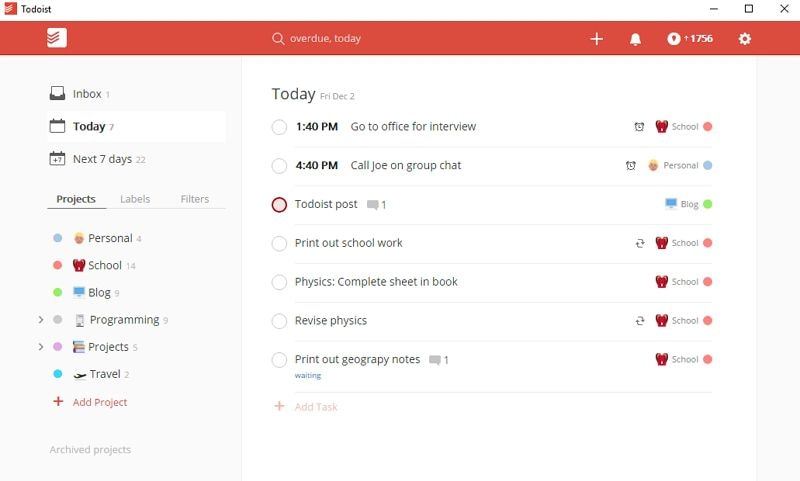
What You Get:
The Premium and Team plans give you access to all the tools and features required for convenient task management. This includes reminders, file uploads, commenting, and so on. The intuitive interface is easy to learn and the tool is truly useful in terms of enhancing productivity and delivering results in a time-sensitive environment.
What it Costs:
The free plan is limited to 50 projects and limited sharing. The Premium and Business plans are $3 and $5 per user per month on an annual commitment.
Why Get It?
Project-based task management makes it easy to assign ownership and track tasks that are time-bound. It will help managers responsible for remote teams to stay on top of their deliverables and meet their goals in a timely fashion.
#8 - Zoom: Robust Video Conferencing Software
This cloud-based virtual meeting room and video conferencing tool is perfect for private meetings, team briefings, and larger conference scenarios like training sessions. The automated reminders and calendar integration make sure that attendees are kept informed of their meeting schedule for the day and for the week. In tandem with other productivity tools listed here, this versatile meeting tool can give a tremendous productivity boost to remote teams and their managers.

What You Get:
Zoom offers the ability to host private meeting rooms with invitation-only access. It also comes with screen-sharing, a phone system, and all the tools you need for audio, video, and web conferences. There are also numerous extensions, plugins, simultaneous annotations during screen-sharing, and a whole bunch of features and tools related to having a remote meeting.
What it Costs:
The Basic plan is free and gives you up to 40 minutes of group meeting time in one stretch as well as no limits on how many 1-on-1 meetings you have. The Pro plan costs $14.99 a month per host but can accommodate up to 100 participants. Higher up the pricing ladder are the Business and Enterprise editions, which come with a lot of bells and whistles like a vanity URL and the ability to handle up to 1,000 participants.
Why Get It?
To put it simply, Zoom is a virtual meeting platform that meets the ever-changing meeting schedule needs of small and large organizations alike. With features like calendar integration, scheduling tools, screen sharing, co-annotating a screen-share session, etc., it is an ideal environment for web meetings, whether that's a manager-to-subordinate meeting or a large, interactive webinar.
#9 - Trello: A Visual Task Management Super-tool
Trello is a visually rich task management tools using eye-catching cards that can easily be reorganized, reordered, edited, set to deadlines, and so on. It comprises boards that can be created for various tasks and projects. Stakeholders are then given access to boards and can be assigned to specific tasks by a moderator. As such, it's a perfect in-office as well as remote working tool for any company.
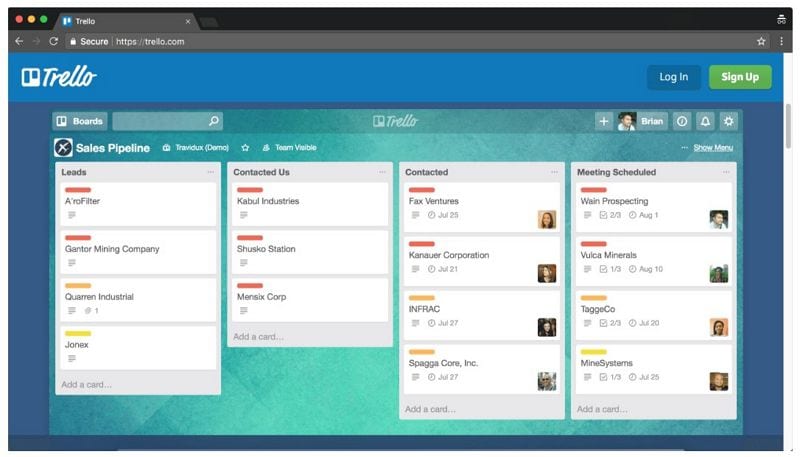
What You Get:
With Trello, you get a full deck of project management tools that are visually appealing and easy to navigate. Users can communicate when their tasks are done so they can be assigned to new ones. There is a comprehensive ecosystem built around the boards and cards interface that allows for image and other attachments, checklists, URL sharing, cloud uploads, monitoring tools, and so on. It also comes with an AI feature called Butler that helps automate workflows with triggers and time-based commands.
What it Costs:
The free plan is capable of handling up to 9 team boards and has a few other restrictions. Upgrade to the Business Class plan at $12.50 monthly or $9.99 a month on an annual plan and you get app integrations, priority support, templates for team boards, data export and so on. The no-holds-barred Enterprise plan costs $20.83 per user for up to 300 team members and then proportionately drops as you get to 5,000 users, where you pay just $5.92 per user per month. More available on demand.
Why Get It?
Trello uses visual power to simplify managing tasks and projects. It's a transparent system that clarifies deliverables and deadlines, which has always been a major challenge when handling remote teams where members are from diverse geographic locations.
Free Download or Buy PDFelement right now!
Free Download or Buy PDFelement right now!
Try for Free right now!
Try for Free right now!
 100% Secure |
100% Secure | G2 Rating: 4.5/5 |
G2 Rating: 4.5/5 |  100% Secure
100% Secure




Elise Williams
chief Editor