 Home
>
Best PDF Software
> Top 8 PDF to Excel Converter Offline
Home
>
Best PDF Software
> Top 8 PDF to Excel Converter Offline
Which is the best PDF to Excel offline converter? Are you in dire need of the best PDF to Excel conversion experience? Worry no more because you are on the right platform. This article will give you a complete guide to the best offline PDF to Excel converters.
Part 1. 8 of the Best PDF to Excel Converter Offline
There are plenty of PDF to Excel offline converters that can convert your PDF with ease. However, it is essential to select the appropriate converter to experience the best service. To save your time and energy, we have curated the best 8 PDF to Excel converters offline as listed below.
1. PDFelement - PDF to Excel Converter Offline Software Free Download
Wondershare PDFelement - PDF Editor Wondershare PDFelement Wondershare PDFelement is the cherry on top as far as PDF to Excel converter offline comes into the picture. It is a tool trusted by millions of users across the globe due to its prowess and ability to turn your PDF conversion experience to the cloud. The program offers nearly everything you would demand from a modern PDF solution tool and is thus suitable for all levels of use and sizes of organizations. PDFelement supports the major operating systems and devices, including Windows, Mac, Android, and iOS. It is a complete PDF package, and therefore users don't need a third-party tool.

Pros
- It has a user-friendly interface.
- Built with OCR functionality to turn PDF images into editable Excel.
- Editing the texts and images in PDF is very easy with this tool.
- The program offers incredible conversion speeds.
- It supports the batch process to convert multiple PDFs to Excel files.
- Offers top file security. Thanks to password encryption and digital signature support.
- It has a trial version that enables users to check the features before purchasing.
Cons
- It will add a watermark to your PDF file in the free trial.

2. PDF Suite
PDF Suite is another top PDF to Excel converter offline that allows users to convert PDF files via a single click. The program, just like other primary PDF converters, offers god file security that makes it safe to share files. This is achieved via a file password encryption system. If you come across any issue running your conversion process using PDF Suite, you can contact the support team for assistance. PDF Suite has a customer support team that runs 24/7 and resolves issues quickly.
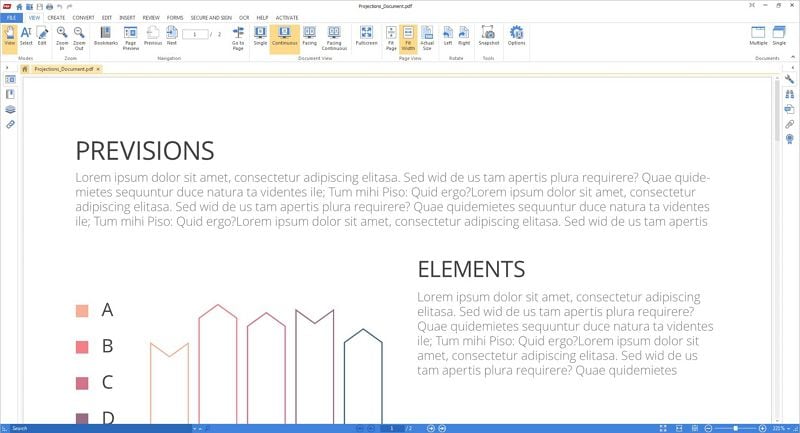
Pros
- Supports several popular operating systems.
- Offers document security via password encryption.
- 24/7 responsive customer support.
- Supports one-click conversion.
- It has a simple interface that makes it easy to navigate.
Cons
- It can't be transferred to another computer if you have already activated it.
3. PDF Converter Pro - PDF to Excel Offline Converter
PDF Converter Pro is a powerful PDF to Excel offline converter widely known for its high-quality conversion. The good thing about PDF Converter Pro is the fact that it is available at an affordable price, regardless of the incredible output quality. Besides PDF to Excel conversion, you can convert your PDF files to several other formats by merely choosing the desired output format.
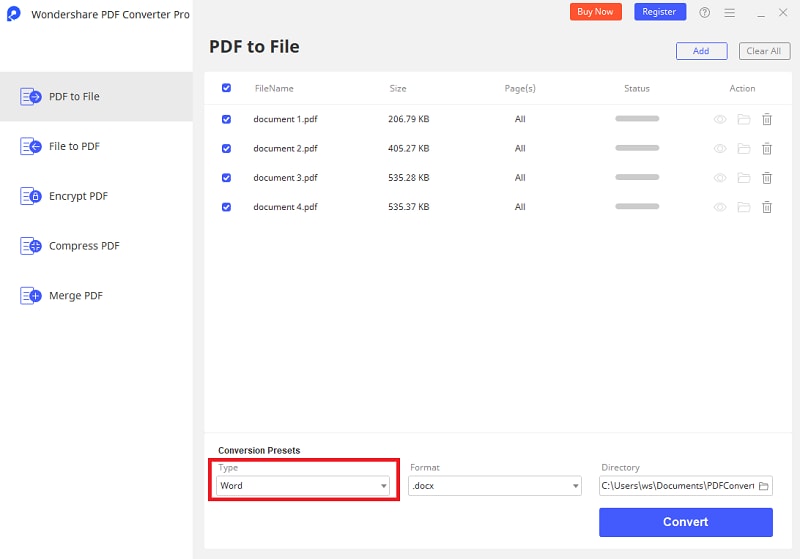
Pros
- This program offers support for about 100 different languages.
- The quality of converted Excel files is quite good.
- The program supports a wide range of output formats and is thus not limited to only PDF to Excel conversion.
- The design of the interface is simple and thus, easy to navigate.
Cons
- It doesn't have advanced features like editing.
4. Adobe Acrobat Pro
This is no doubt one of the most popular PDF to Excel converter offline tools across the continents. The program allows users to perform a multiplicity of tasks on PDF files, including editing, signing, compressing, converting, and reading PDFs, among others. The conversion process is quite easy and you will be done in a few clicks. The easy-to-use interface and the elegant interface are some of the ingredients of remarkable navigation.
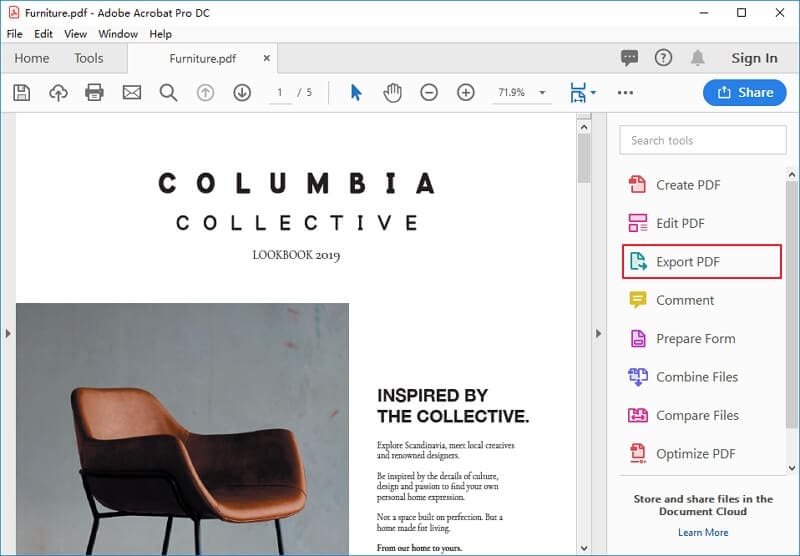
Pros
- The program supports major operating systems like Windows and Mac.
- The program supports multiple file conversions at the same time.
- Support several other file types besides PDF file conversion.
- It has an intuitive user interface.
Cons
- It is pricey as it goes for $14.99/month.
- Before using batch conversion, you must first create the batch processing sequence.
5. Able2Extract PDF Converter - PDF to Excel Converter Offline Tool
This software is an up to scratch PDF to Excel offline converter. The program is well known owing to its advanced conversion technology, which cannot easily be found in other PDF to Excel converters. It has a PDF recognition that resembles the OCR feature in conventional converters which enables users to search through scanned PDF files effortlessly. In case you get stuck while doing the conversion process, there is a standby customer support that can be contacted via email or calls.
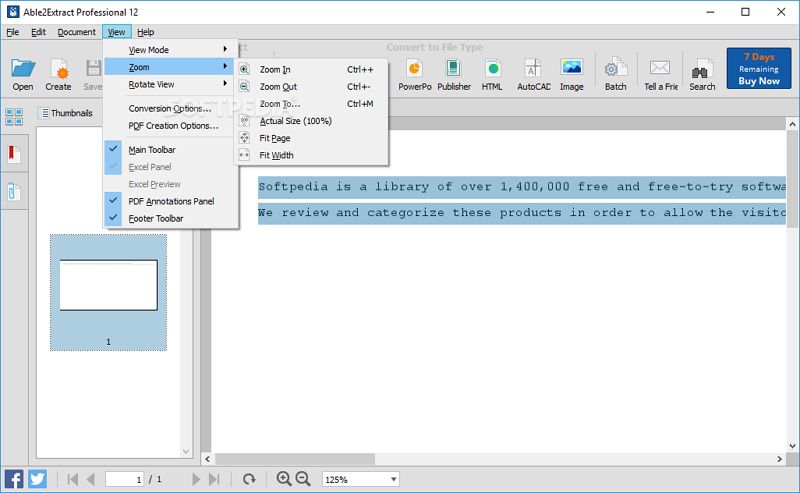
Pros
- It has a simple interface and is thus easy to use.
- It has standby customer support in case you get stuck along the way.
- It features advanced conversion technology.
Cons
- It is relatively expensive.
- It does not have so many features.
6. Cogniview PDF2XL - PDF to Excel Converter Free Offline
Congniview PDF2XL is a top pick PDF to Excel offline converter for users across the globe. If you are dealing with PDF files with many pages, then Congniview PDF2XL is the right choice. The program supports the conversion of PDF files of up to 500 pages in a single minute. This saves time. Also, the program supports the conversion of multiple PDF files at the same time. While the PDF conversion process is running in the background, you can view the changes being effected via the preview pane. As the conversion process runs, you can decide to choose specific data to be altered.
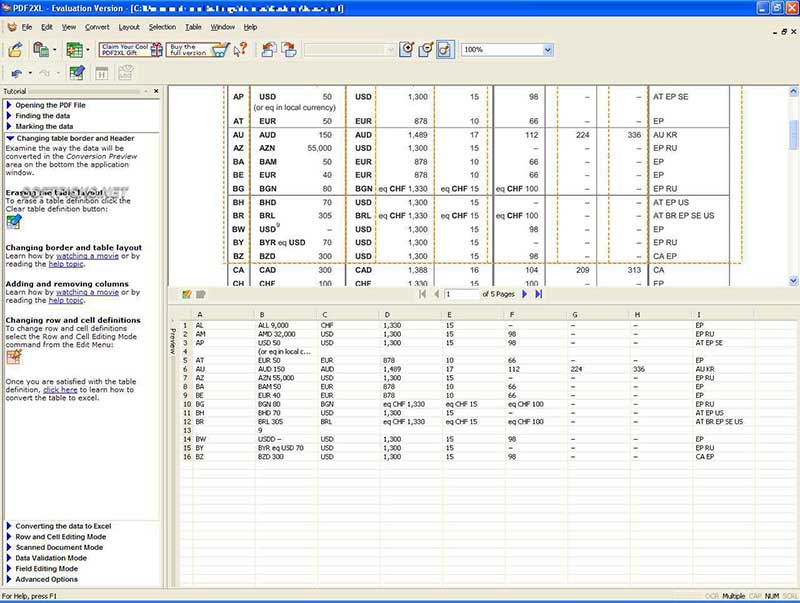
Pros
- Supports the conversion of multiple pages per minute.
- Supports batch conversion.
- It has support for multiple languages.
- Retain the original quality.
Cons
- It doesn't have advanced features.
7. UniPDF
UniPDF is an Excellent tool capable of converting PDF files to Excel spreadsheets offline. It is a simple platform that preserves the file format once the conversion is complete. With this application, it is easy to recognize the rows and columns of tables in your PDF and convert them to tables with ease.
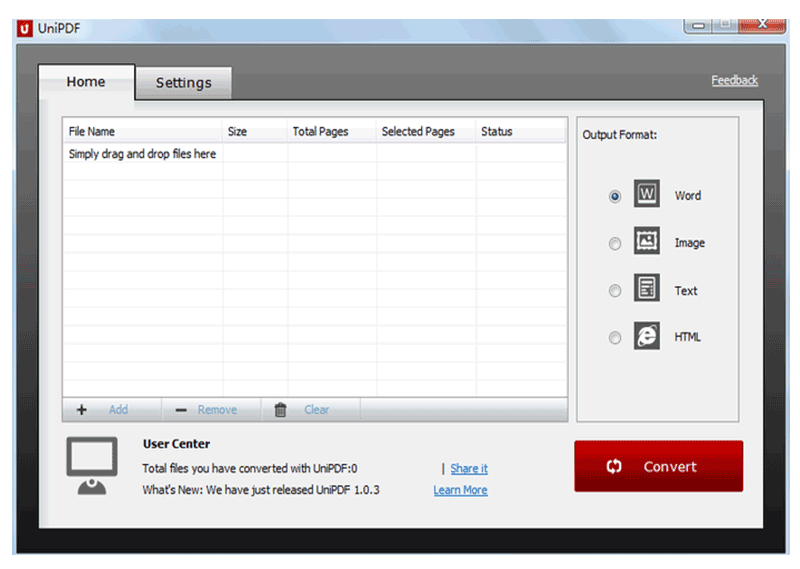
Pros
- It is easy to use.
- It is easy to recognize rows and columns for a smooth transition to tables in Excel sheets.
Cons
- Limited features.
- Supports a few output formats.
8. Weeny Free PDF to Excel Converter
Weeny is a PDF to Excel converter freeware available as both an online and an offline platform. The offline program is lightweight and is 2.25 MB large.
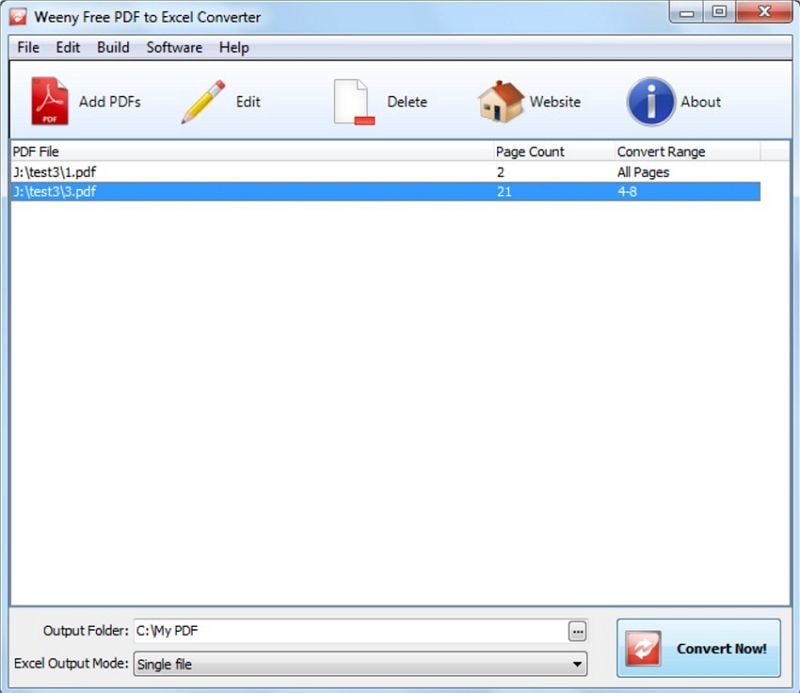
Pros
- It has a straightforward user interface.
- It is free.
- It offers plenty of editing options.
- It is fast and just takes a single click to trigger the conversion process.
- It provides several output options.
Cons
- It has limited features.
- The quality of the output Excel file is a little bit below par.
Part 2. How to Convert PDF to Excel Offline
As aforementioned, you should select the best tool to get the ultimate user experience. PDFelement is, no doubt the best PDF to Excel offline converter. The following steps illustrate how to convert PDF to Excel offline using PDFelement.
Step 1. Open a PDF File
Run PDFelement on your PC then clicks the "Open File" tab at the bottom left of the primary window. From the subsequent file explorer window, look for the PDF file you want to convert to Excel then click "Open" to upload it.

Step 2. Convert PDF to Excel Offline
When the PDF file successfully uploads, it should open on the program's interface. On the toolbar, hit the "Convert" tab to access several output formats. Because we aim to convert PDF to Excel, simply choose "To Excel".

Step 3. Select Output Folder
The "Save As" window shall be displayed on the program window. Choose a suitable output folder to save your output file. Under the "Save As Type", make sure the "Excel" file type is selected. To customize the output settings, click on the "Settings" tab and effect the changes. Once satisfied with all the selections, hit the "Save" button. The program will convert your PDF file to Excel, and the output file will be saved to the destination you provided.
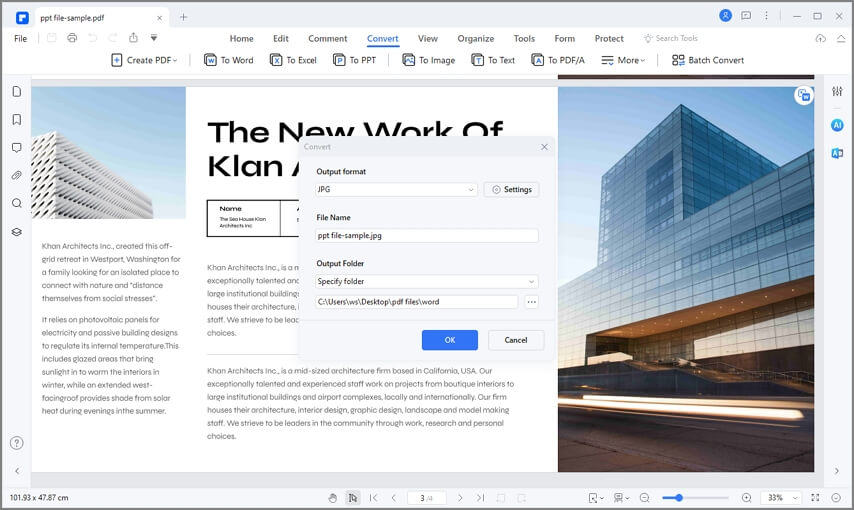
Part 3. Convert PDF to Excel Offline - FAQs
1. How to convert PDF to Excel without software offline?
There is no way to convert PDF to Excel without software offline. You have to use a PDF software program such as Wondershare PDFelement - PDF Editor Wondershare PDFelement Wondershare PDFelement, Adobe Acrobat, which support converting or exporting PDF files to Excel workbook. Most PDF readers pre-installed on computers don't have the ability to turn PDF to Excel offline. Therefore, if you can only open a PDF file via browsers or a PDF reader, download an offline Excel to PDF software for help.
2. Which is the best PDF to Excel converter online?
There are many online PDF to Excel converters, such as HiPDF, iLovePDF, and SmallPDF, that can convert PDF to XLS or XLSX files. However, compared to an offline PDF to Excel converter, an online solution has many limitations. For example, the conversion may take longer when the internet connection is slow; large PDF files can't be converted to Excel since most online converters don't allow you to upload PDF files with too many pages or of large size; most online converters have limits on how many files you can convert in one day.
3. Is there an AI tool to convert PDF to Excel offline?
Although there is no dedicated AI PDF to Excel converter, AI tools, such as ChatGPT, Perplexity, Gemini, and Microsoft's Copilot can analyze uploaded PDFs and extract data in CSV formats.
If you are looking for a direct PDF to Excel converter, try Adobe Acrobat or PDFelement, which use advanced algorithms for to convert PDF to Excel offline.
4. How to convert PDF to Excel without internet connection?
An offline PDF to Excel converter can convert a PDF to Excel with no internet required. Install an offline PDF to Excel converter, such as PDFelement, Acrobat, on your computer. Then open the PDFs locally in the software and convert to Excel in one click.
An online PDF to Excel converter comes in handy if you need to convert one or two PDF files to Excel, but if you need to deal with more files or need more features, such as converting PDF to Excel with OCR, editing PDF, or an offline PDF to Excel converter, it is a better choice.
Free Download or Buy PDFelement right now!
Free Download or Buy PDFelement right now!
Try for Free right now!
Try for Free right now!
 100% Secure |
100% Secure | G2 Rating: 4.5/5 |
G2 Rating: 4.5/5 |  100% Secure
100% Secure




Elise Williams
chief Editor