PDFelement-Powerful and Simple PDF Editor
Get started with the easiest way to manage PDFs with PDFelement!
Editor's Rating:
Developed in 2006, Zamzar JPG to PDF converter is a cloud-based program that supports converting JPG image format files into PDF and vice versa. This program is well-designed with incredible conversion features.
Besides JPG to PDF conversion, Zamzar JPG to PDF converter supports other image and document formats, including PNG, Word, FLV, and many others. You can also use the program to transform audio and video files as it supports TXT, FLV, MP4, and MP3 formats. Zamzar JPG to PDF converter is committed to bringing quality to file conversion.
Zamzar works with several operating systems. Whether you have a Linux computer, Windows, or Mac, you can employ the services of Zamzar. The program has an easy-to-manage user interface. Therefore, it is super easy to navigate around even for users who are not grounded in information technology.
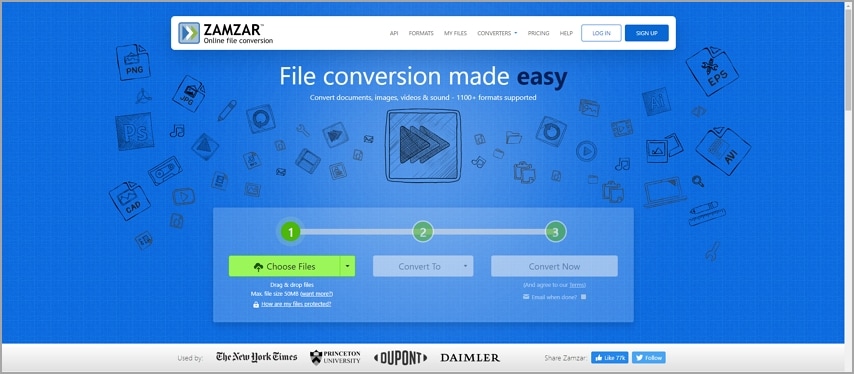
1. How to Convert JPG to PDF with Zamzar
Via a web browser on your PC, launch the official website for Zamzar JPG to PDF converter, and then follow the instructions given below to convert your JPG files to PDF:
Step 1 Click on "Choose Files" to select a JPG file to convert to PDF. Alternatively, you can click on the drop-down menu beside "Choose File", and then select a cloud-based service to import a JPG file.
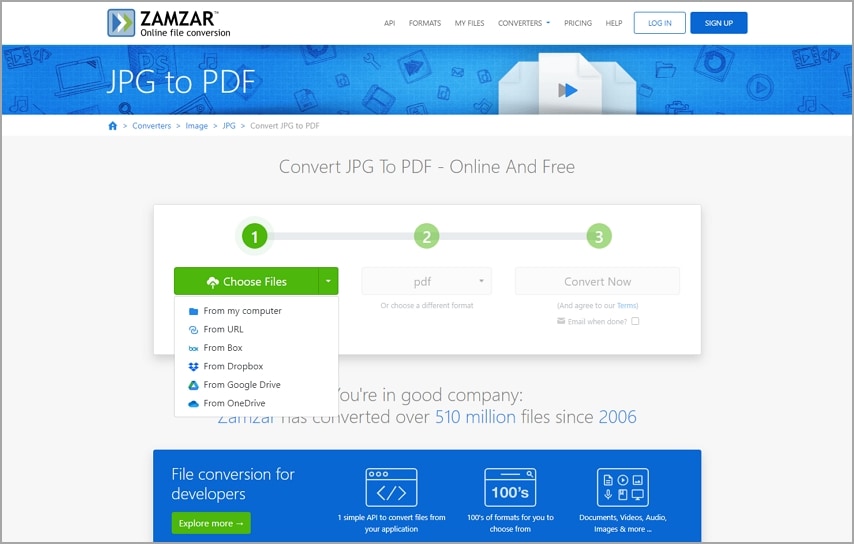
Step 2 After importing the JPG file, click on the "Or choose a different format" button to select your desired output format. Choose PDF for the sake of this article.
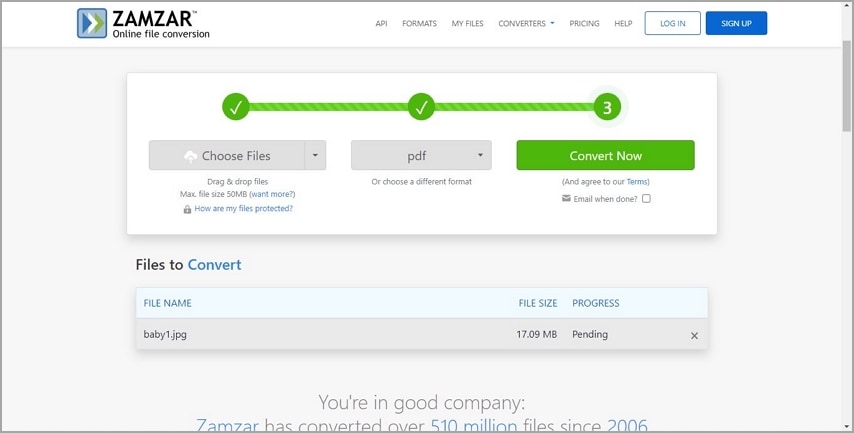
Step 3 Click "Convert Now" to transform the JPG file to PDF. Next, a download prompt will pop up on your screen. Click the "Download" button to export the converted file to your local drive.
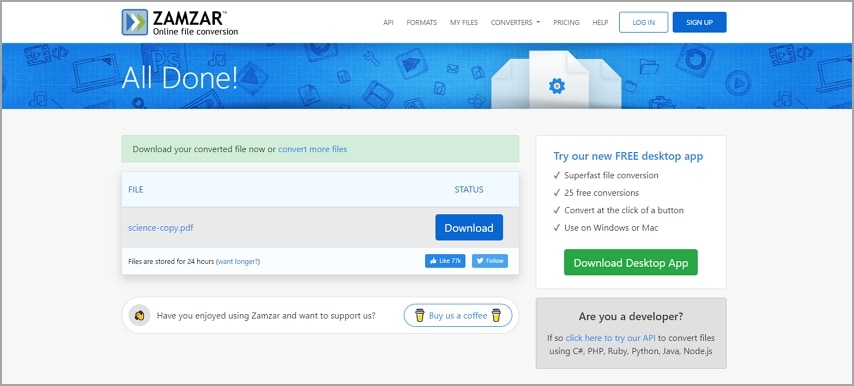
2. Key Features of Zamzar JPG to PDF Converter
Zamzar JPG to PDF converter is built with lots of incredible features. Here is a list of the features supported by the program:
1. Document Conversion
With Zamzar JPG to PDF converter, you can effortlessly transform a document file from one format to another. Zamzar supports over 10 document formats, including Word, HTML, CSV, MSG, DJVU, and many others.
2. Video Conversion
Zamzar can also do video conversion as it supports over 15 video output formats, like 3GP, 3GA, AVI, ASF, MKV, MP4, and more.
3. Audio Conversion
Audio conversion is another mind-blowing feature you will find on the Zamzar. With this feature, you can easily switch your audio into other formats without hassles.
4. Drag & Drop
Uploading files on Zamzar JPG to PDF converter is swift. Thanks to the drag-&-drop feature integrated into the program, you don't have to visit your local drive anymore before importing files to Zamzar. All you need is to drag the file from the local drive and then drop it on the Zamzar.
5. Interactive User Interface
The Zamzar JPG to PDF converter user interface is one of the best features. Users can easily find their way around the program without requesting assistance from a third party.
6. Upload Files from Cloud-Based Services
Don't have your files stored in your PC local drive? You can easily upload them directly on Zamzar from cloud-based services, such as OneDrive, Google Drive, and Dropbox.
3. Subscription Package
Zamzar JPG to PDF converter offers its services both in free and premium versions. The free version grants you access to limited features supported by the program. However, the premium version on the other hand lets you enjoy all of the features integrated into the program. The premium version is flexible.
Here is a chart showing the subscription plan:
Subscription Package |
Costs ($) |
Features |
| Startup | 25 |
● Upload files with 50 MB file size ● Converted files are available on the cloud for 2 days after which it will be removed |
| Growth | 99 |
● Upload files with unlimited file size ● Converted files are stored over the cloud for a maximum of 3 days |
| Scale | 299 |
● Import files with unlimited file size ● Converted files are available on the cloud for 3 days the most |
Pros
Supports free conversion of files with size up to 50 MB
No installation required
Converts documents, images, audio, and videos
Easy-to-manage user interface
Converted files can be accessed via email
Cons
Requires subscription to a premium package for conversion of files higher than 50 MB
User may experience a delay in conversion when there is traffic on the website
Internet connection is needed
Free version supports conversion of a maximum of 2 files in a day
Download links to converted files is valid for only 24 hours
4. Comparison
As we all know, Zamzar JPG to PDF is not the only cloud-based JPG to PDF converter available online. There are other powerful JPG to PDF converting programs you could use to transform your JPG image files to PDF, including HiPDF, Adobe Online, Foxit Online, PDF Candy
Are these JPG to PDF online converters the perfect alternative to Zamzar? Here is a table comparing Zamzar with these programs:
Features |
Zamzar |
HiPDF |
Adobe Online |
Foxit Online |
PDF Candy |
| Rating | 4/5 | 4.8/5 | 4.6/5 | 4.1/5 | 4.3/5 |
| Price | $25 - $299 | $6 | $9.99 - $14.99 | $14.99 - $159 | $6 - $99 |
| Features |
● Convert PDF, audio, and video recordings ● Simple user interface |
● OCR ● Signature addition ● Convert PDF ● Annotate images ● Protect documents with passwords ● Simple user interface |
● Edit, create, convert, and share PDF ● Sign PDFs ● Read or view PDF ● Friendly user interface |
● Clean user interface ● Convert PDF |
● OCR ● Interactive user interface ● Converts PDF ● Extract images from PDF and word document |
| Limitation on file size or file number | Cannot convert files over 50MB in free version | Free version doesn't support multiple file conversion | Restriction on all file size except you subscribe to a premium package | Converts one file when in the free version | Converts one file at a time for the free version |
5. Editor's Recommendation: Wondershare PDFelement- All-in-One PDF Solution
Instead of employing the service of Zamzar JPG to PDF, Wondershare PDFelement - PDF Editor is wonderful software. It turns JPG image files into PDFs with no quality loss. Also, you can use the software to compress, create, merge, sign, and protect your PDF files.
Key Features
Wondershare PDFelement holds lots of mind-blowing features. Some of them are given below:
1. High Speed
Wondershare PDFelement boasts of high speed which is absolutely true. The software executes all PDF editing operations quickly and effectively.
2. Batch Conversion
Converting multiple JPG image files at a go is possible with Wondershare PDFelement. The software supports batch conversion - a feature that lets you add more than one JPG file to Wondershare PDFelement, and then convert them all into your desired format at once.
3. Optical Character Recognition (OCR)
Thanks to the built-in OCR feature, you don't have to worry about converting image files with written texts anymore. The OCR feature is designed to analyze scanned documents for written content. Once it does, it converts the content into readable text.
4. Compress
Do you have a large-size file that you would like to compress into a smaller size? You can count on Wondershare PDFelement. This program compresses large-size files into smaller sizes with high quality.
5. Merge/Combine
With Wondershare PDFelement, you can merge multiple files into one to save time and stress in searching files on your computer. Merging lets you combine several related files together and then save them as one file.
6. Protect Files
Here is another amazing feature of the Wondershare PDFelement. The software allows you to add security to your files so intruders or third parties can't access them in your absence.
7. Annotate
Got an image file you would like to embed a comment or note in? Wondershare PDFelement got you covered. This software supports file annotation- an incredible feature that lets you insert notes or comments.
8. Drag-&-Drop
Import your files with ease using the drag-&-drop feature. No need to open the local drive on your computer to select your desired JPG file to convert. All you need is to select the file, then drag it onto the Wondershare PDFelement icon.
Other features of Wondershare PDFelement include:
- Addition of signature
- Storage of files over the cloud
- File translation
- Data extraction
- Form filling


