 Home
>
Convert Word
> 6 Methods to Convert Multiple Word Documents to PDF
Home
>
Convert Word
> 6 Methods to Convert Multiple Word Documents to PDF
Microsoft Word is a popularly used format to save documents, mainly because it is easy to work on Word. To convert one Word file to PDF might not be difficult, but when you think about how to convert multiple Word documents to PDF, it makes sense to get a tool that will let you convert multiple Word documents to PDF easily. PDF tools like Wondershare PDFelement not only allows you to batch convert Word files to separate PDFs but also enable you to convert multiple Word documents into one PDF. If you are in a hurry, just click the button to free download PDFelement to have a try. Or let's read on and learn more.
- Part 1: Convert Multiple Word Documents to PDF with PDFelement
- Method 1: Convert Multiple Word Documents to One PDF
- Method 2: Convert Multiple Word to PDFs at Once
- Method 3: Convert Multiple Word Files to PDF by Right-click
- Part 2: Convert Multiple Word Documents to PDF by Wondershare PDF Converter
- Part 3: Best Multiple Words to PDF Converter Online
- FAQs about Converting Multiple Word Documents to PDF
Part 1. Convert Multiple Word Documents to PDF Using PDFelement
If you are wondering about how to convert multiple Word documents to PDF, consider using Wondershare PDFelement - PDF Editor Wondershare PDFelement Wondershare PDFelement. PDFelement is an all-in-one PDF software that will allow you to convert multiple Docs to PDF swiftly and efficiently. Apart from converting multiple Word docs to separate PDFs, you can use this tool to combine multiple Word documents into one PDF. It can also edit, annotate, print, OCR, create, and convert Microsoft Excel, PowerPoint, and other formats to PDF without any hassle.
Click the below button to free download PDFelement to convert multiple word to PDF.
Method 1: Convert Multiple Word Documents to One PDF
If you need to combine multiple Word files into one PDF, you can follow the steps below.
Step 1: Open Multiple Word Documents
Launch PDFelement. Click Combine and select multiple Word files that you want to convert into one PDF.
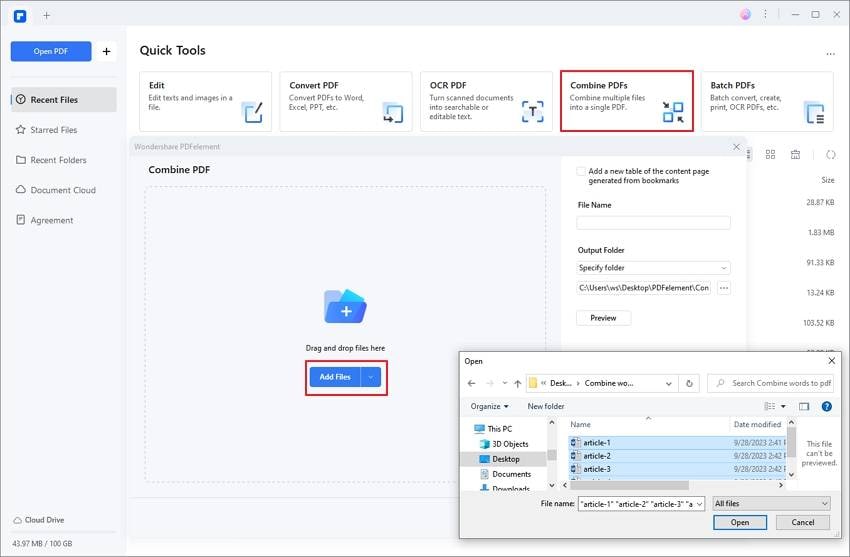
Step 2: Multiple Word Files into One PDF
After importing all Word files, you can drag the files to make sure they are in the right order. Then click Apply. It will take a few seconds for PDFelement to convert and combine the Word documents to PDF.
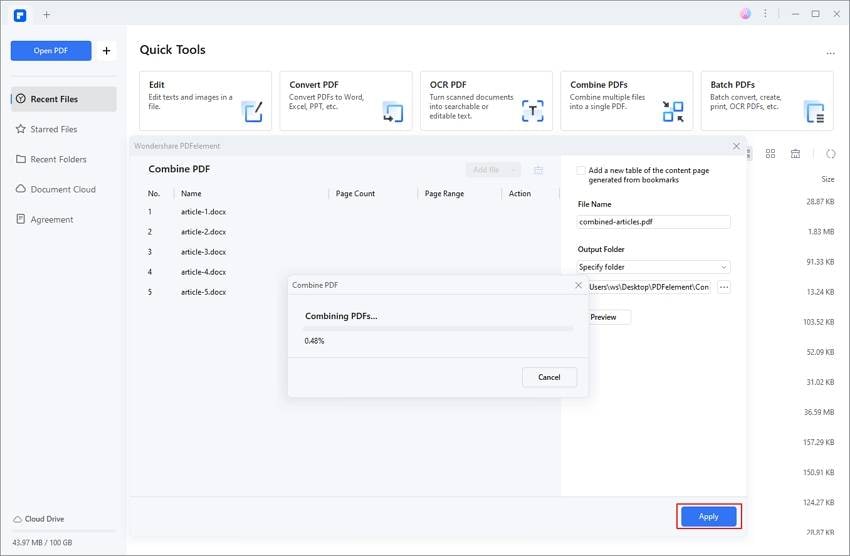
Step 3: View Multiple Word Documents in One PDF
When it is done, you can view the combined PDF and edit or arrange the PDF file if needed.
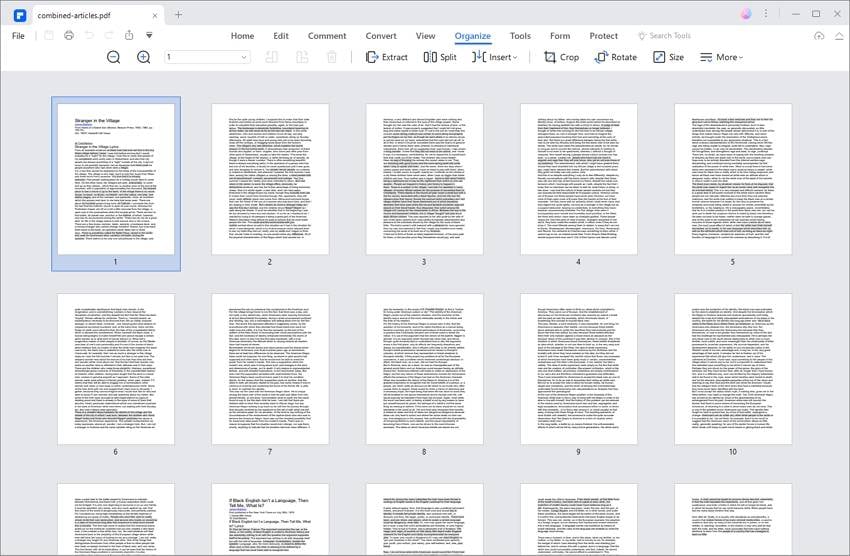
Method 2: Batch Convert Multiple Word to PDFs at Once
Here is how to convert multiple Word files to separate PDFs at once.
Step 1: Add Multiple Word Files
Launch PDFelement and click on the "Batch PDFs" > "Create PDF" option to convert multiple Word docs to PDF at once. In the Open Window, you can select as many Word documents as you want. Click on the "Open" option. This will begin the conversion process of Word to PDF automatically.
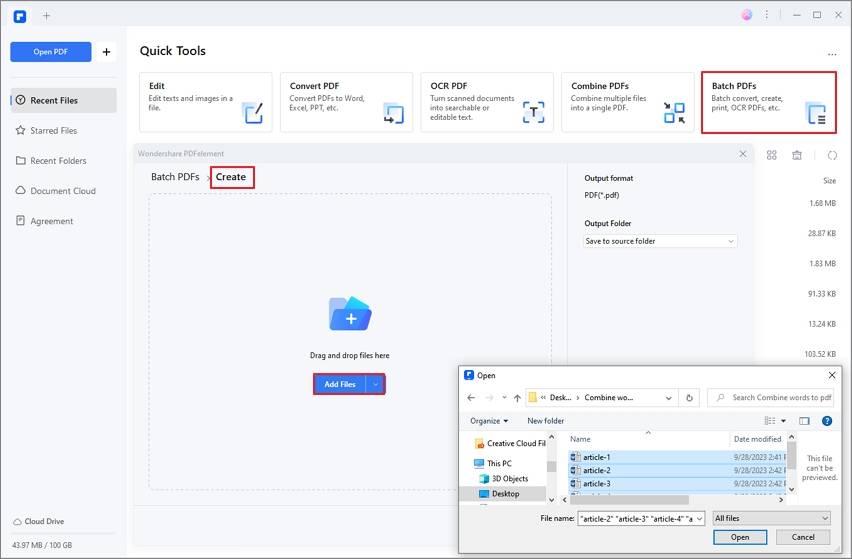
Step 2: Bulk Convert Word to PDF
Just wait until the conversion process is done. The conversion process will be completed in seconds.
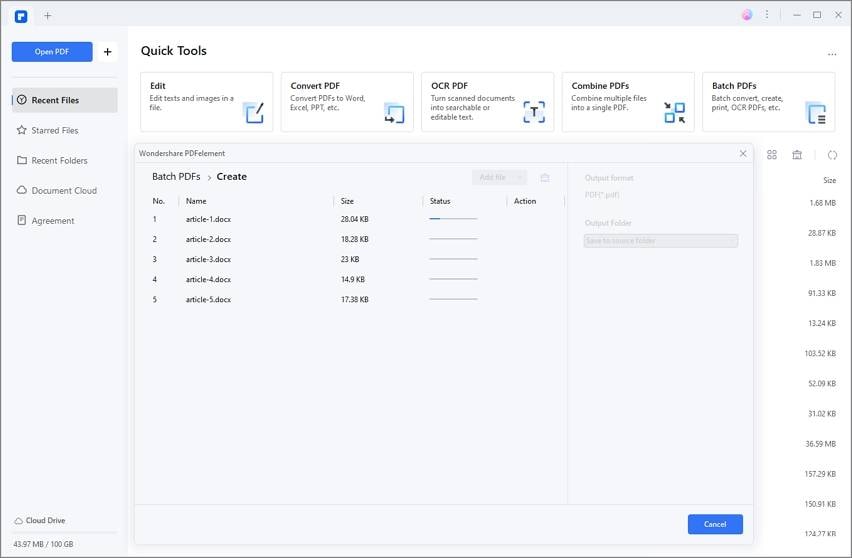
Then all the Word documents will be converted to separate PDF files in the same folder. You can view and edit the PDF files with PDFelement.
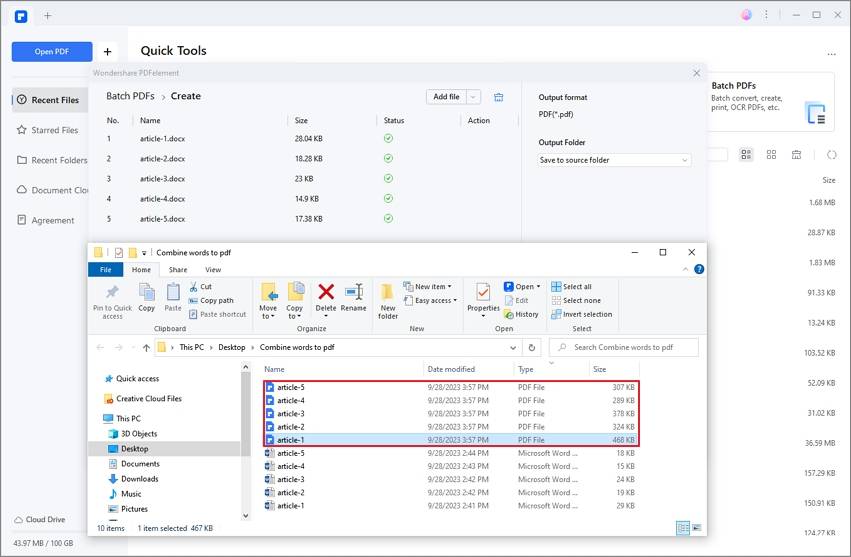
Method 3. Convert Multiple Word Documents to PDF by Right-click
Another way to convert multiple Word documents into PDF in PDFelement is by a simple Right-click. You can even combine Excel, images, texts, and PowerPoint to PDF files.
Begin the process of conversion by choosing multiple Word documents to PDF. To start the process, you will have to select a different Word document that you want to convert. To select multiple documents at once, press the "Ctrl" key that you see, and keep selecting the docs. Right-click on the icon, from the drop-down menu, and select "Create to PDF with Wondershare PDFelement."
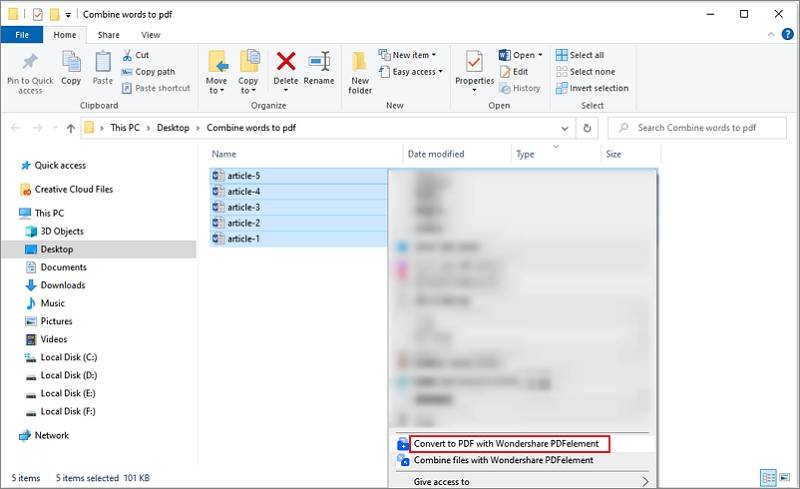
Part 2. Convert Multiple Word Documents to PDF by PDF Converter Pro
Whenever you think of batch convert doc to PDF, always remember to choose a robust batch doc to PDF converter tool. Wondershare PDF Converter Pro is a reliable and affordable converter tool. It has many features that you can try. With this conversion tool, your multiple Word documents to PDF conversion will become easier. You can use this software to convert PDF into any type of file, as well as formats as well. This conversion software comes with many features as well. Here’s a step-by-step guide to converting multiple Word documents to PDF.
Step 1: Download Wondershare PDF Converter Pro
To begin the process, you will have to download Wondershare PDF Converter Pro. It will hardly take a few minutes. Then wait for the installation process to get completed. Launch the software and click on the "File to PDF" option that you see on the home screen.
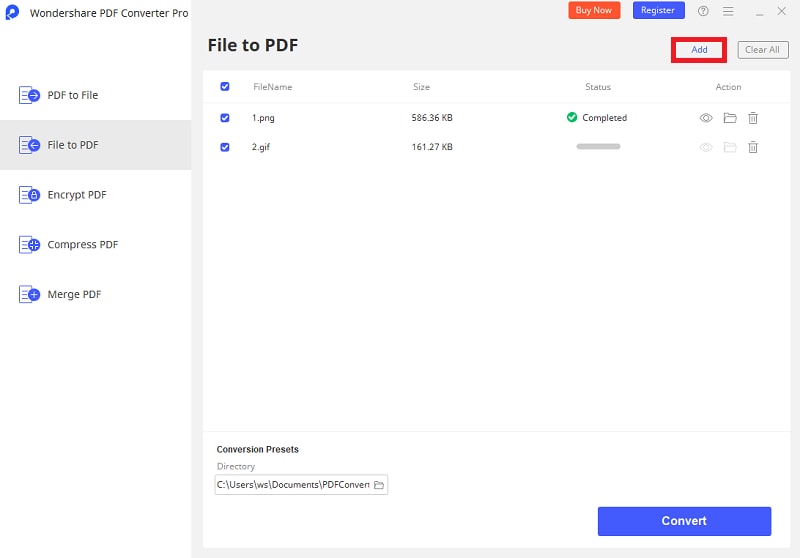
Step 2: Convert multiple Word documents to PDFs
Clicking on the "Add" button will let you choose multiple Word documents at once. This way, you will be able to choose as many DOCS as you want and begin the conversion process. Then click the "Convert" button. You will be able to convert multiple Word documents to PDF at once.
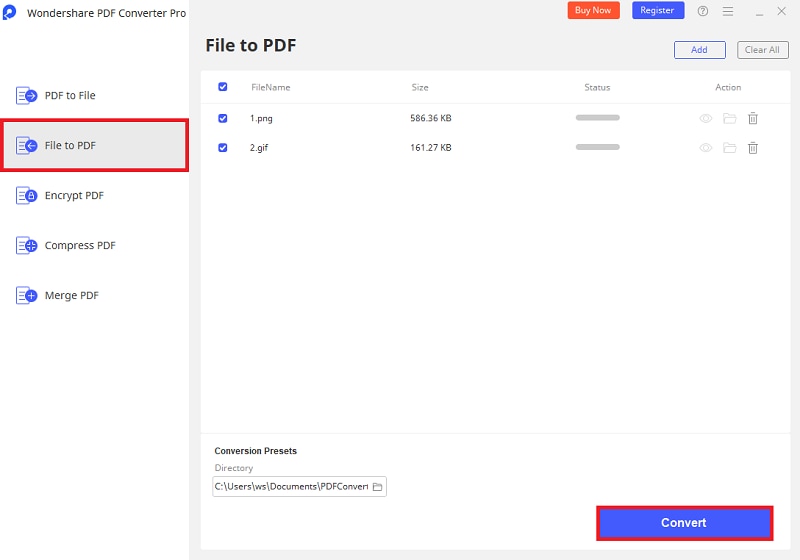
Part 3: Best Multiple Words to PDF Converter Online
There are many online Word to PDF converters, but not all of them can convert multiple files. That is why we bring you these two Word to PDF converters for multiple file alternatives.
1. PDFelement Online Word Files to PDF Converter
This PDFelement Online Word to PDF converter is a fast, reliable, and feature-rich solution designed to make your workflow smoother. One of its biggest strengths is batch conversion. Instead of uploading files one by one, you can convert multiple PDFs to Word simultaneously, saving both time and effort for those working with large volumes of documents.
Speed doesn't mean compromise, either. The converter delivers quick conversio n without sacrificing quality — text, images, and formatting are kept as close to the original as possible.
2. Online2PDF Multiple Word to PDF Converter
This Online2PDF multiple word to PDF converter will allow you to switch your word files (.doc) into PDF files, making it a handy tool. Said online converter will also allow you to choose the files you wish to convert and unlock, edit, or merge.
Plus, you can effortlessly split your files, reorder or rotate their pages, or even choose to edit specific ones. Another positive point about this converter is that it allows you to define other options. For example, compression, layout coma, and header/footer.
This online converter will automatically remove any protection that a PDF has, whether it is for editing, copying, or printing. Therefore, you won't need the creator's password to edit it. However, if your PDF file is read-protected, you will indeed need the correct password.
Finally, it lets you convert up to 20 files simultaneously. Yet, all the files put together cannot be over 150 MB, and each has to be smaller than 100 MB.
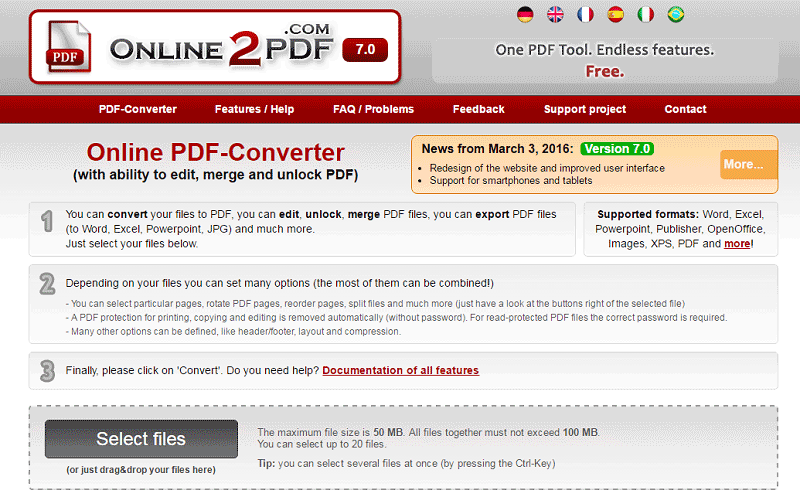
3. PDF.io Multiple Word Files to PDF Converter
This PDF.io Multiple Word Files to PDF converter will also allow you to convert several files simultaneously. Therefore, it is beneficial to have it at hand. It will not only help you convert files from word format, but it will also allow you to convert from Excel, .jpg, .ppt, and .png to PDF and vice versa as well.
This online converter will allow you to add page numbers and protect your file. It will also permit you to rotate and unlock your PDF documents. Don't forget about compressing your files; you can do that with this converter. At last, you will be able to merge and split them when using this helpful tool.

Part 4: FAQs about Converting Multiple Word Documents to PDF
1. How do I create a PDF from multiple Word documents?
You need a complete PDF solution with the ability to merge and convert Word documents to PDF. You can use the Batch Create feature in PDFelement. Just open PDFelement, go to Batch Process > Create, and import multiple documents. Then you can create a PDF with the imported documents in one click
1. How to convert multiple Word documents to PDF on Mac?
If you have Microsoft Word on Mac, you can convert Word documents to PDF using Microsoft. If not, get a PDF editor, such as PDFelement for Mac. Learn more about How to Convert Word Documents to PDF on Mac
1. How to convert multiple Word documents to PDF online free?
There are online Word-to-PDF converters, such as Online2PDF, which can help you convert multiple files at once.
Free Download or Buy PDFelement right now!
Free Download or Buy PDFelement right now!
Try for Free right now!
Try for Free right now!
 G2 Rating: 4.5/5 |
G2 Rating: 4.5/5 |  100% Secure
100% Secure




Elise Williams
chief Editor