Converting an XFDF file to PDF and Excel would be difficult if you don’t know the right tool. There are many tools that can be used like Adobe Acrobat, Foxit PDF Editor, and Wondershare PDFelement. The best tool among all that can simplify the process of converting this data into usable PDFs and Excel spreadsheets is PDFelement. In this guide, you will see the steps of converting an XFDF to PDF and XFDF to Excel by using PDFelement. With PDFelement, users can directly open XFDF files, integrate the data into existing PDF templates, or export the information to an Excel file for further analysis.
In this article
What is an XFDF file?
XFDF file stands for XML Forms Data Format is a form of file that is used to transport and store data in XML file format. It is used for interacting with large PDF files. It is used for the convenience of handling large data of PDF files. It is useful in cases where form data needs to be collected remotely and then integrated with a PDF on a server or desktop. This makes XFDF extremely useful for PDFs with forms.
XFDF files are lightweight and can focus on the content of form fields. It is the most useful method of transmitting data because it only transfers the user-entered values, not the entire form.
XFDF is used as a companion format that enhances the capabilities of PDFs with forms. It supports the features that are used to capture the form field structure, annotations, and other interactive elements within PDFs. By leveraging XFDF formats, organizations and individuals can maintain document accuracy and integrity while manipulating form data, ensuring that the information remains consistent and reliable when moved between different applications or stored for long-term records.
How Do I Open an XFDF File?
For opening an XFDF file format, PDFelement is a great tool that makes the conversion of documents and utilize form data easy, reliable, and secure. It is way too simple to integrate with this file format that makes the process quick and easy.
Here are the steps below that you should follow to open an XFDF file on PDFelement.
- Download the PDFelement from Wondershare website.
- Open Wondershare PDFelement
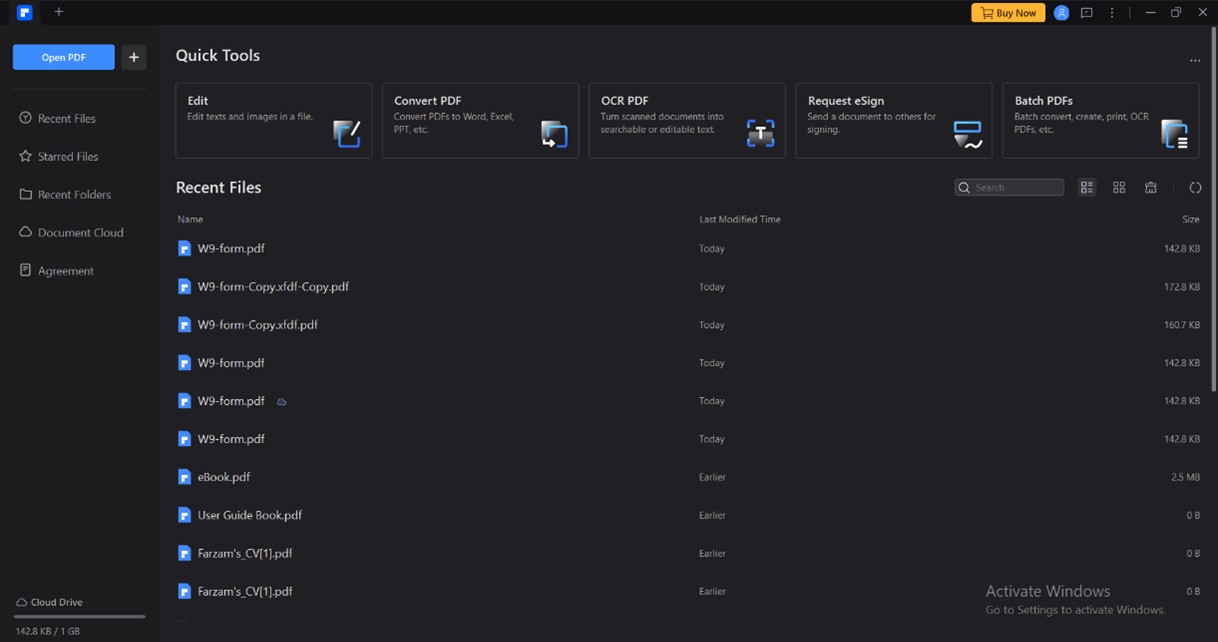
- Click on the top left side of the plus button and select ‘From the file.’
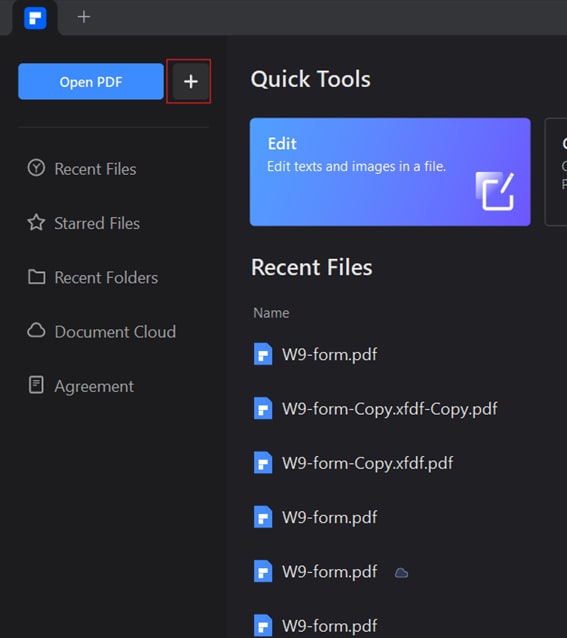
- Go to the location where your XFDF file is saved, select it, and click "Open".
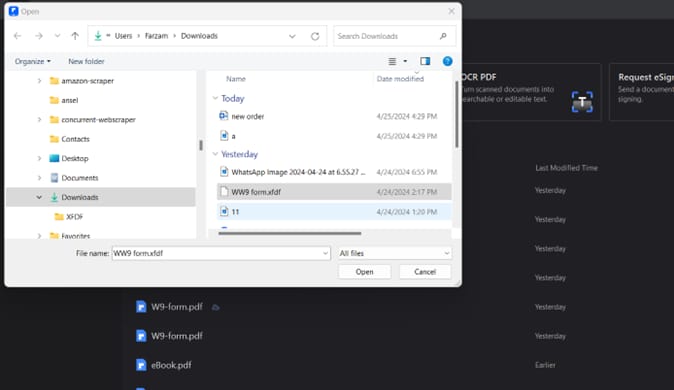
- PDFelement will load the XFDF file and display the form data contained within it.
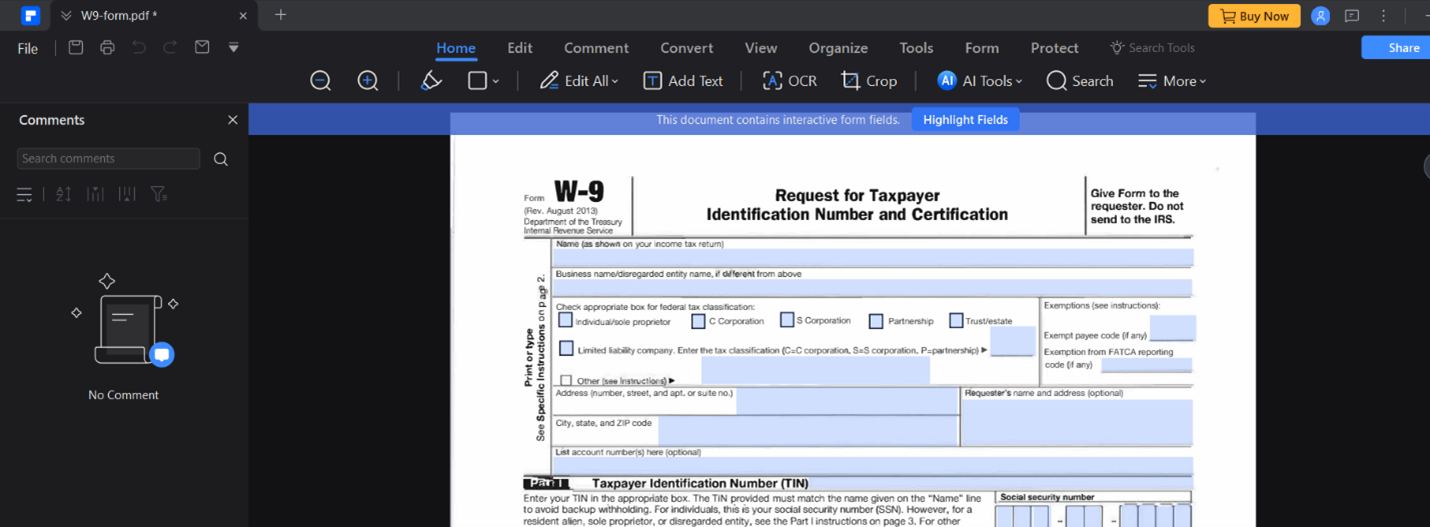
Once the XFDF file is open, you can view the data extracted from the form fields. If you need to edit any data, you can easily do so within the interface. After making any necessary changes, you can save the file back in XFDF format, or export the data to other formats like PDF or Excel, depending on your needs.
How Do I Convert an XFDF File to PDF?
Many tools can be used for converting XFDF files to PDF, some of them are PDFelement and Adobe Acrobat. Here you can see the step-by-step process of converting XFDF file to PDF.
PDFelement
PDFelement is a straightforward tool that easily converts the XFDF file format to the PDF. You can easily download it on Wondershare website. Here is the step-by-step process of converting the XFDF file format to PDF.
P.S. Please note that XFDF files are a special type of file that export form data from PDF files. If you want to open it, you need to have the referenced PDF file, otherwise you just can’t make it.
- Open Wondershare PDFelement
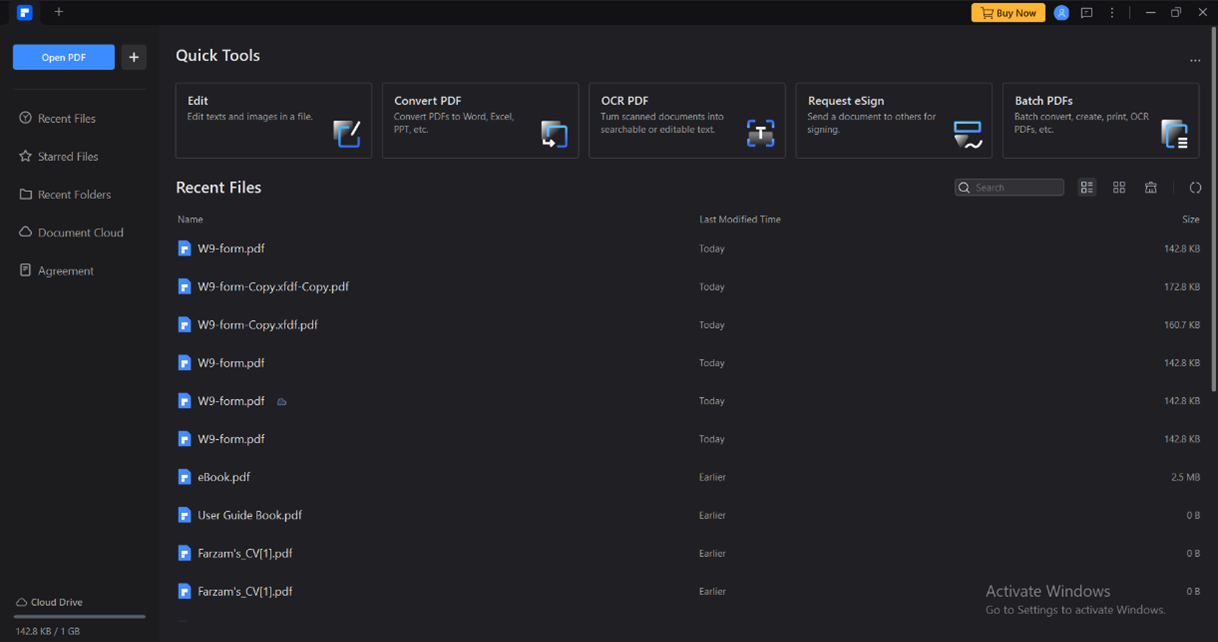
- Ready your XFDF file and referenced PDF file. Click on the top left side of the option of ‘Open PDF’ or the plus button. Or you can just drag-and-drop the file in the interface.
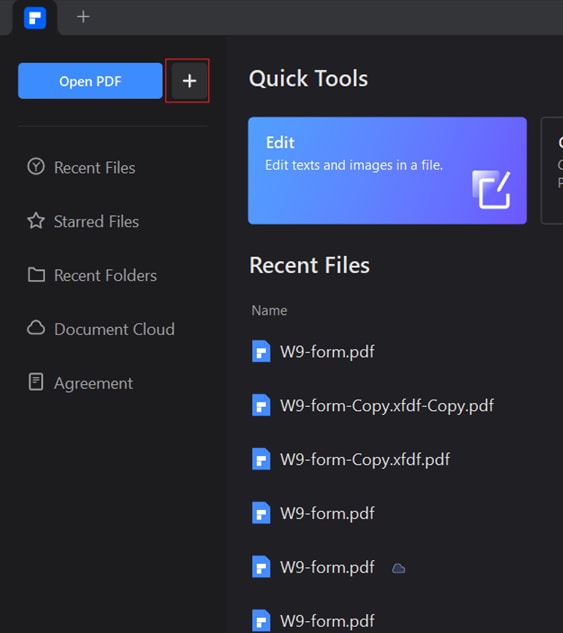
- Click “File” > “Save As”.
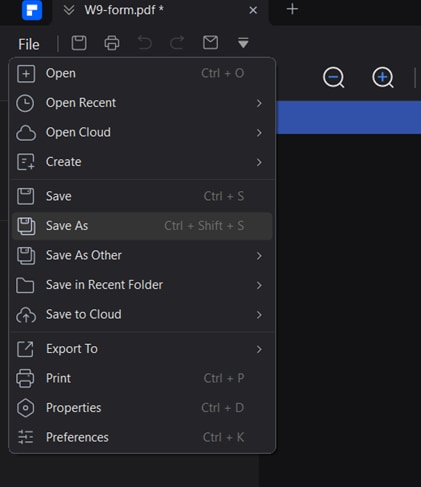
- Choose your desired location and PDF format. Then you will get a PDF file.
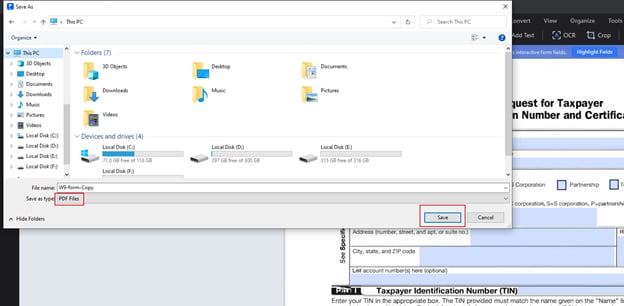
Adobe Acrobat
Adobe Acrobat is a tool that is useful in creating, viewing, and editing PDF documents. You can also use it in converting XFDF format file to PDF.
Here is the step-by-step guide of converting the XFDF files into PDF on Adobe Acrobat.
- Open Adobe Acrobat on your computer. You must have the latest version for better results.
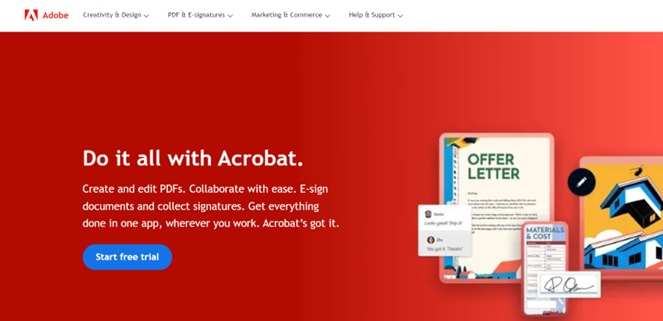
- Since XFDF files are essentially data files, you need the PDF form that corresponds to the XFDF data. Open this form in Acrobat.
- Go to "Tools” and then click "Prepare Form".
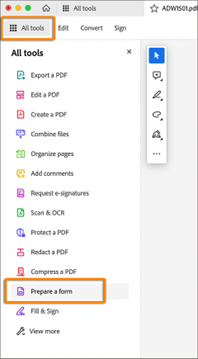
- Then choose "More."
- Select "Merge Data Files into Spreadsheet".
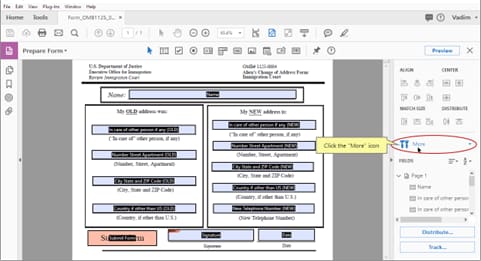
- Then choose "Add Files."
- Select your XFDF file to import the data into your open PDF form.
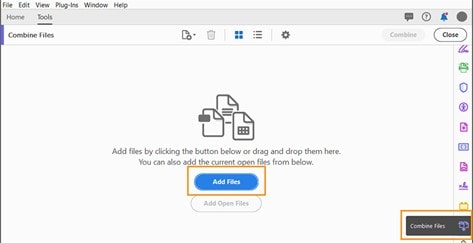
- After the data has been applied to the PDF form, ensure everything is correct and save your document.
By comparing both software, you can see that the PDFelement is secure, quick, and easy for the conversion of XFDF file to PDF, as compared to Adobe Acrobat.
How Do I Convert an XFDF File to Excel?
You can use many tools for the conversion of XFDF file to Excel like PDFelement and PDF filler. Below you can see the easy step by step instructions of both tools.
PDFelement
PDFelement provides an easy and quick process of converting XFDF files into Excel, making it convenient for users who need to manage form data. Here is the step-by-step process of converting XFDF file to Excel.
- Open Wondershare PDFelement
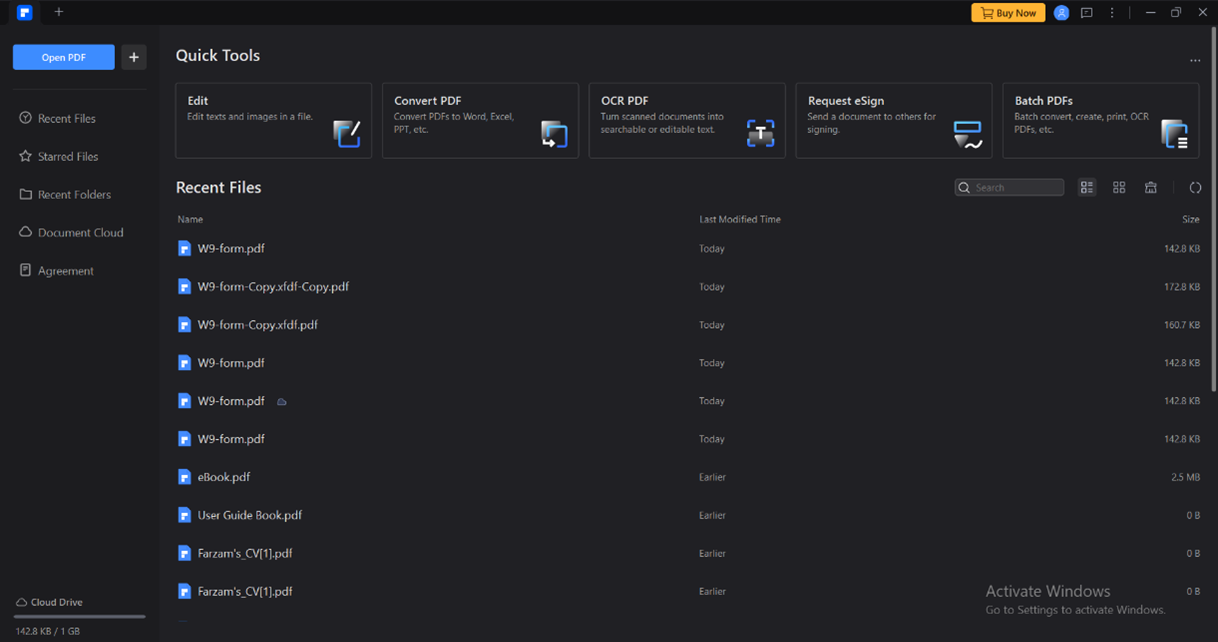
- Ready your XFDF file and referenced PDF file. Click on the top left side of the option of ‘Open PDF’ or the plus button. Or you can just drag-and-drop your XFDF file in the interface.
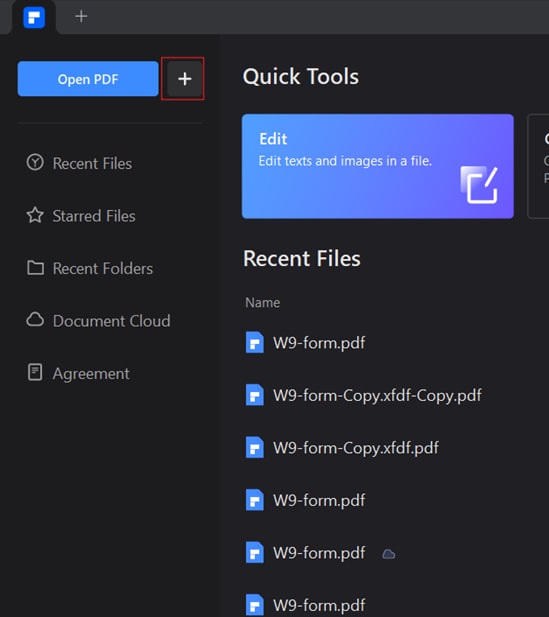
- Click on the button of “Convert”. Then you can see the option of ‘To Excel ‘. Click on that.
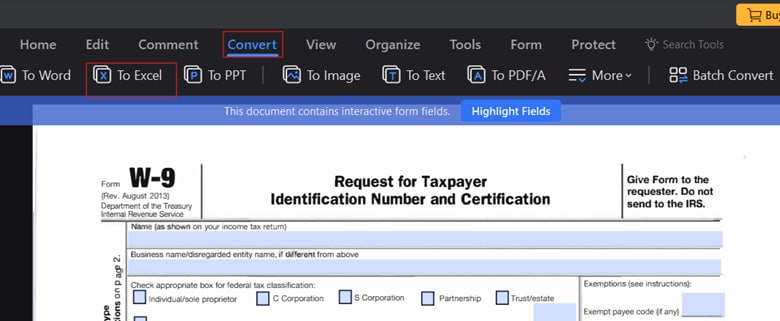
- Now click ‘OK.’ Your document is now saved as an EXCEL document.
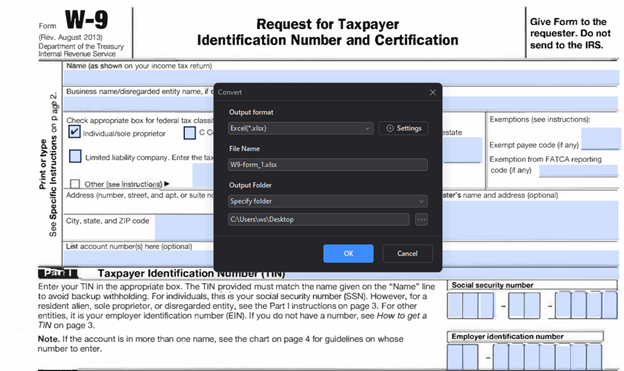
PDF filler
PDF filler is a tool that is used for converting PDF data to Excel, though its main purpose is editing, managing, and storing PDF documents online.
Here is a step-by-step process of converting XFDF to Excel using PDF filler:
- Open the PDF filler online and upload your PDF form that is related with your XFDF data.
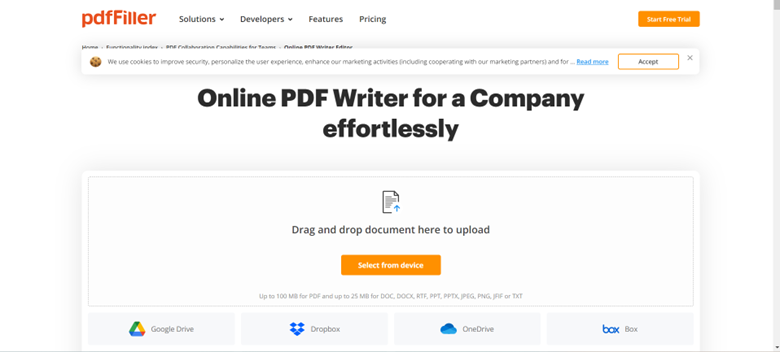
- While PDF filler doesn’t directly support XFDF files, you can manually enter the data or use any integrated feature that allows importing data from external sources.
- Once your form is filled with the required data, look for the option to save or export the form as an Excel file.
- This usually involves navigating to the “Save As” or “Export” options and selecting Excel format.
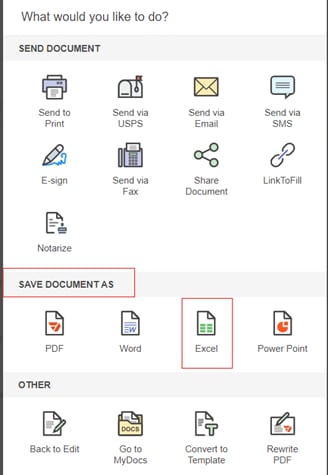
- After exporting, access the Excel file to verify that all entries are accurate and correctly formatted according to your needs.
While comparing, PDFelement is a secure, quick, and easy to use tool instead of PDF filler. PDF elements provide a professional setting for the conversion of XFDF format file on the PDF documents. You should try using that tool for the experience of the best quality.
Conclusion
Converting XFDF files to PDF and Excel formats cannot be difficult if you use the right tools for conversion. PDFelement offers a quick, easy, and user-friendly interface that makes the process of importing XFDF data into PDF forms and exporting it to Excel. This makes PDFelement an indispensable tool for professionals looking to streamline their document management workflows. With its amazing features and ease of use, PDFelement is clearly superior to alternatives like Adobe Acrobat and PDF filler, offering both versatility and efficiency in handling form data conversion needs.

 G2 Rating: 4.5/5 |
G2 Rating: 4.5/5 |  100% Secure
100% Secure



