Have you ever found a file ending in ".ofd" and felt lost about how to open it? Many people are unfamiliar with an OFD file, also known as Open Format Document. They felt confused when they encountered this type of file. OFD files share similarities with PDFs but offer some unique features.
In this article, you'll understand what OFD files are and how to open them. You will also learn what sets them apart from PDFs. Additionally, we'll introduce you to Wondershare PDFelement. It is a powerful tool that simplifies the process of converting OFD to PDF files effortlessly.
In this article
What Is OFD?
OFD files can be created using converters or software like Wondershare PDFelement. Users can easily convert existing documents, such as those in PDF or other formats, into OFD for long-term storage and sharing purposes. OFD is a specialized digital document format designed for long-term storage and sharing of information. Originating from China, OFD shares similarities with PDFs' ability to preserve text, images, and layouts. It maintains the document's appearance across different platforms and devices.
While PDF remains more widespread, OFD has gained traction in specific sectors, such as government offices. It is because of its strong security features and commitment to strict standards. With features like encryption, digital signatures, and access control, OFD ensures data integrity and confidentiality. It becomes a preferred choice for documents requiring high protection against unauthorized access or tampering.
Moreover, the standardized nature of OFD enhances its compatibility with different software programs and operating systems. As a result, OFD is a reliable format for exchanging documents in diverse environments. It prompts efficient collaboration and information sharing among users.
How Do I Open a OFD File?
Opening an OFD file typically requires specialized software tools, such as Wondershare PDFelement. Whether you require advanced editing capabilities, simple document viewing, or fast performance, tools like PDFelement provide versatile solutions for handling OFD files effectively. Additionally, as the popularity of OFD continues to grow, more software options will likely emerge.
Here are three reliable tools for handling OFD files effectively:
Tool 1. PDFelement
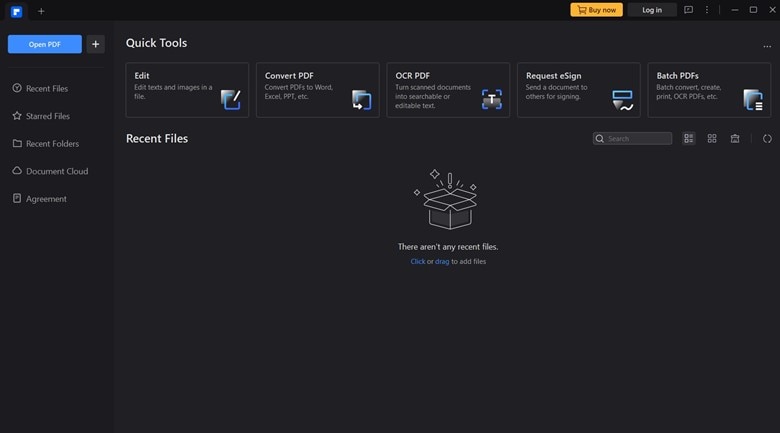
PDFelement is more than just a run-of-the-mill document editor. It is a powerful platform designed to help users in every aspect of their document management needs. PDFelement provides a user-friendly solution for managing OFD files efficiently. From creating and editing to converting and securing, PDFelement offers a comprehensive suite of features that streamline workflows and enhance productivity.
To Open an OFD file with PDFelement:
Step 1
Open PDFelement.
Step 2
Choose the OFD file you want to open and drag and drop in PDFelement’s interface.
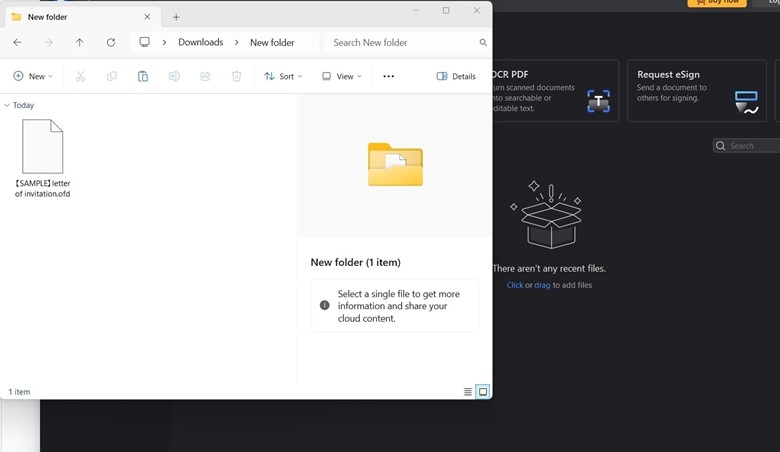
Here's a deeper look into what makes PDFelement stand out:
- Advanced Rendering Engine: PDFelement utilizes an advanced rendering engine that ensures high-quality display and accurate rendering of OFD files. This ensures that your documents look just as they should, preserving layout, formatting, and graphical elements.
- Editing Capabilities: With PDFelement, you can edit text, images, and other elements within OFD files effortlessly. Its intuitive interface and powerful editing tools allow for precise modifications.
- Security Features: PDFelement offers strong security features. It includes password protection, digital signatures, and redaction to safeguard sensitive OFD documents.
- OCR Technology: Optical Character Recognition (OCR) technology in PDFelement allows you to convert scanned OFD documents into editable and searchable files. It helps you enhance your productivity.
Tool 2. WPS Office
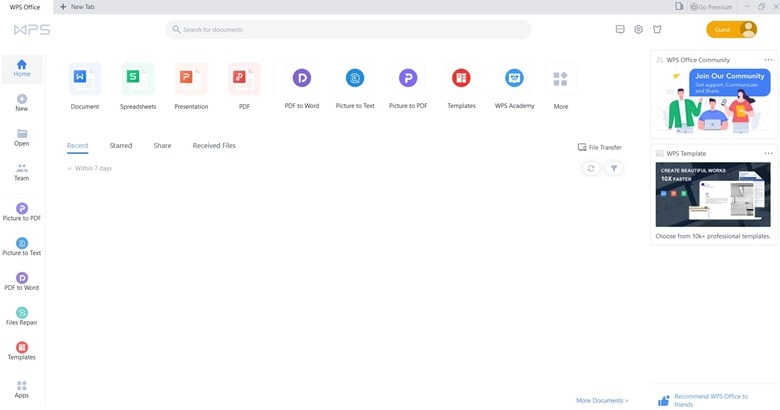
WPS Office is a comprehensive office suite that includes a powerful document viewer capable of opening various file formats, including OFD. It has a user-friendly interface and compatibility with multiple platforms. WPS Office offers convenience and flexibility for users accessing OFD documents across different devices. Additionally, WPS Office supports collaboration features. It allows multiple users to work on OFD files simultaneously. This helps enhance productivity in collaborative environments.
WPS Office is not specifically designed for Open Format Document management. However, it provides a versatile solution for individuals and businesses requiring a comprehensive office suite with OFD viewing capabilities. Its extensive features, including document editing and presentation creation, make it a valuable tool for various office tasks beyond just OFD file handling.
To Open an OFD file with WPS Office:
Step 1
Open WPS Office.
Step 2
Click the Open tab to open your OFD file.
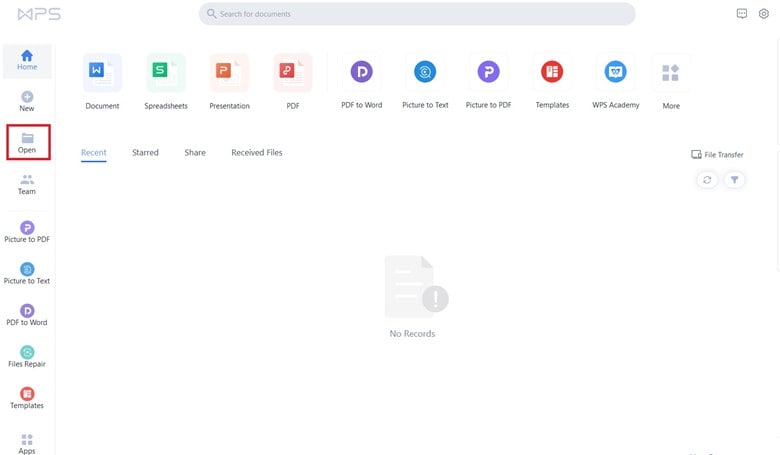
Step 3
Choose where your OFD file is located > Click your OFD file.
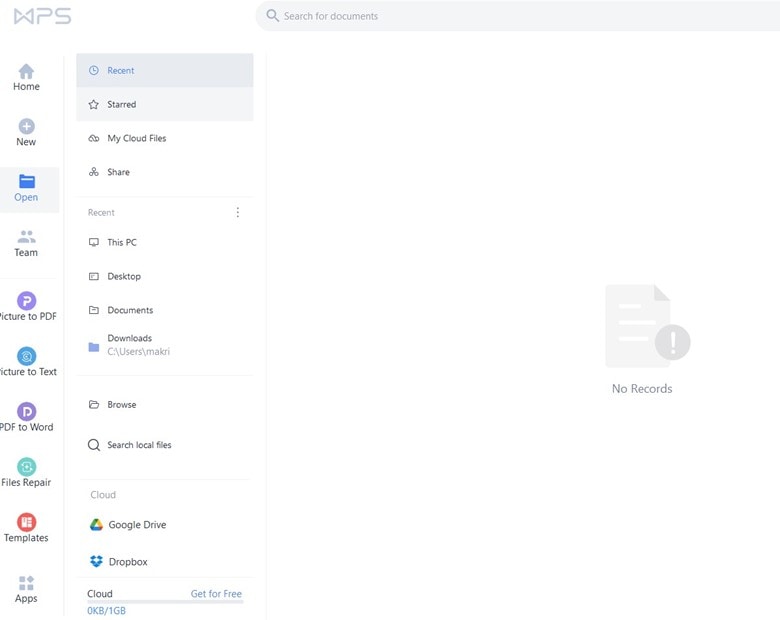
Tool 3. Foxit PDF Reader
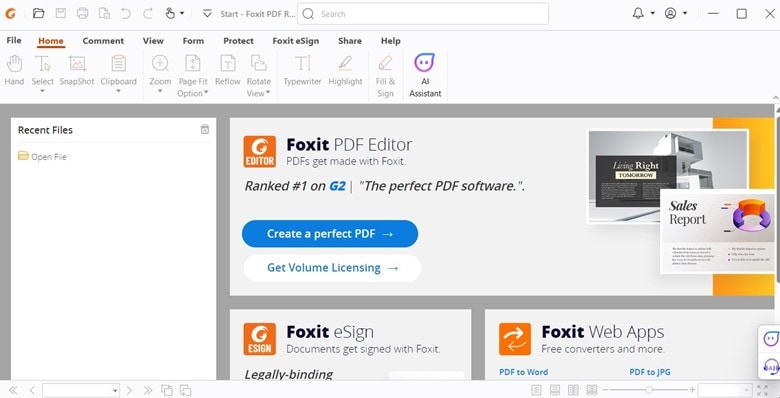
Foxit PDF Reader is a versatile and lightweight PDF viewer that extends its support to various file formats, including OFD. While primarily known for its PDF handling capabilities, Foxit PDF Reader offers essential features for viewing and annotating OFD documents efficiently. With its intuitive interface and fast performance, Foxit PDF Reader ensures a seamless experience for users accessing OFD files.
Additionally, it provides basic editing functionalities such as adding comments, highlighting text, and filling out forms within OFD documents. Foxit PDF Reader's cross-platform compatibility further enhances its usability. It allows users to access OFD files across different devices and operating systems.
Despite not offering the advanced editing features found in PDFelement, Foxit PDF Reader remains a reliable solution for individuals and businesses needing a fast and efficient tool for opening and interacting with OFD documents.
To Open an OFD file with Foxit PDF Reader:
Step 1
Open your OFD file directly in Foxit PDF Reader by either double-clicking on the file or using the File menu in Foxit PDF Reader.
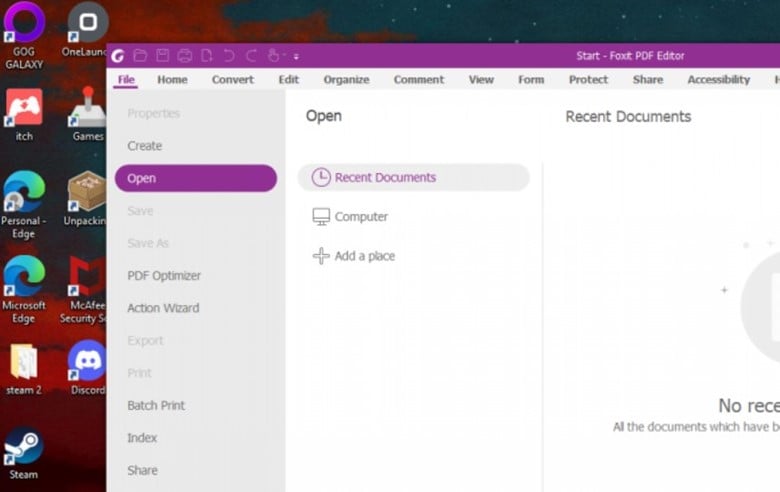
Step 2
If Foxit PDF Reader doesn't support OFD files directly, you might need to convert the OFD file to a format that Foxit PDF Reader supports, such as PDF.
Step 3
You can use PDFelement to convert the OFD to PDF format, and then open the converted PDF file in Foxit PDF Reader.
How Do I Convert OFD to PDF?
Converting Open Financial Document files to PDF format is essential for wider accessibility and usability of your financial documents. OFD format, while secure, may not be supported by all software programs. By converting your OFD to PDF files, you can guarantee that anyone with a PDF reader can open and view your information. This simplifies sharing and reviewing important financial documents with anyone, regardless of their specific software setup.
To seamlessly convert OFD to PDF files, PDFelement offers a simple solution. Here is a quick guide:
Step 1
Open PDFelement.
Step 2
Drag and drop your OFD file in it or right-click your OFD file and open it with PDFelement.
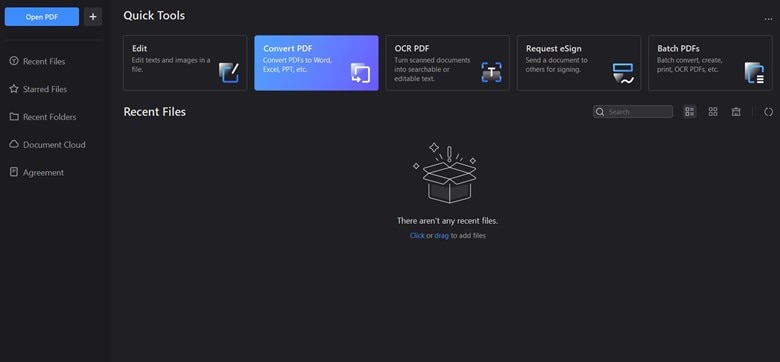
Step 3
After opening, click File > Select Save As.
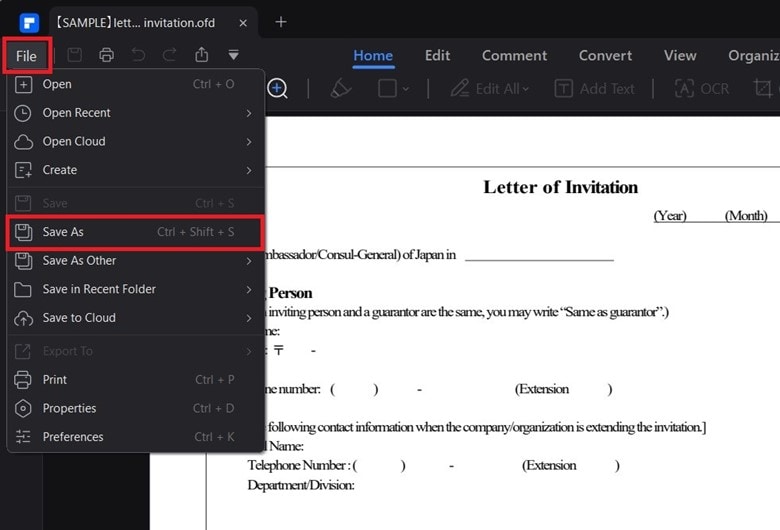
Step 4
Choose PDF Files from the Save as type dropdown.
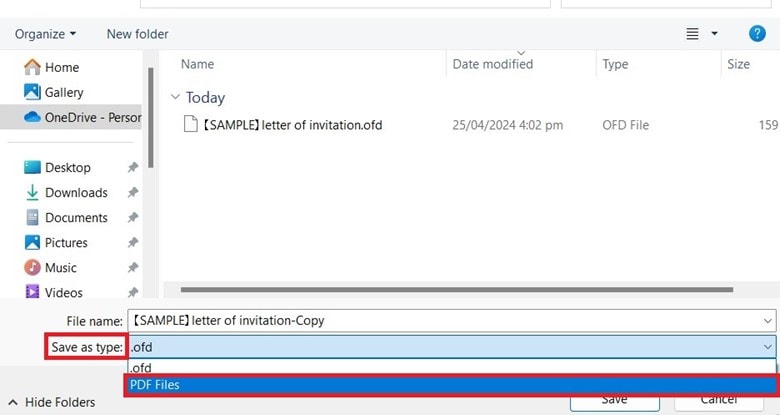
Step 5
Convert your OFD to a PDF file by clicking the Save button.
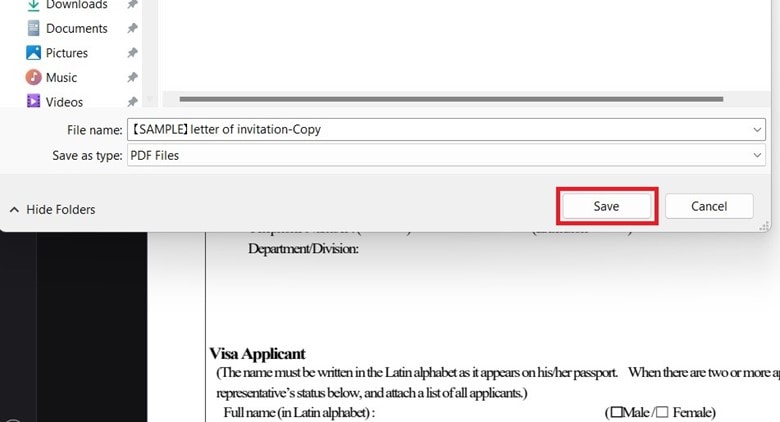
What Is the Difference Between OFD and PDF?
OFD and PDF are both file formats used for document storage and sharing, but they have some key differences:
OFD (Open Format Document):
- Developed by China for digital document management.
- Supports interactive features like multimedia, forms, and annotations.
- Designed with strong encryption for secure document transfer.
- Commonly used in the Chinese government and business sectors.
- Compatible with various operating systems and devices.
PDF (Portable Document Format):
- Created by Adobe Systems for sharing documents across different platforms.
- Widely used for printing, viewing, and sharing documents.
- Preserves document formatting regardless of the software or hardware used.
- Supports text, images, links, and forms.
- It can be viewed with free PDF readers like Adobe Acrobat Reader.
The importance of knowing the difference between OFD and PDF lies in selecting the most suitable format for specific document requirements. For instance, if a document requires advanced interactive features or enhanced security measures, OFD may be the preferred choice.
Conversely, for documents intended for broad distribution and easy viewing across different platforms, PDF would be more appropriate. By understanding the strengths and limitations of each format, you can make informed decisions to optimize document management and sharing processes.
Conclusion
Understanding OFD files is crucial for efficient document management and sharing. OFD file offers advanced security features and interactive capabilities. But, opening this type of file requires having the right tools for handling them.
Luckily, there is PDFelement. It stands out as an OFD viewer. This tool provides seamless OFD support. It has comprehensive editing, conversion to PDF, and security features. PDFelement empowers users to effortlessly handle OFD files.
Users should credit the strengths of both OFD and PDF formats, individuals and businesses. It helps them optimize their document workflows and ensure compatibility across diverse platforms.

 G2 Rating: 4.5/5 |
G2 Rating: 4.5/5 |  100% Secure
100% Secure



