Have you ever received a file with the .PDF extension and felt lost about how to interpret the data inside? Don't worry, you're not alone. FDF or Forms Data Format files contain exported entries from PDF forms, but present that information as raw data without any layout or visual context.
To truly understand and work with the form data, you need to convert the FDF file into a standard PDF document that maps those values onto a formatted template. Wondershare PDFelement offers a powerful and user-friendly method for converting FDF to PDF seamlessly. Let's explore what FDF files are and how you can unlock their contents as PDFs.
 G2 Rating: 4.5/5 |
G2 Rating: 4.5/5 |  100% Secure
100% SecureIn this article
What Is an FDF File?
FDF files, or the Forms Data Format, serve as straightforward text files utilized to preserve and retrieve data entered into interactive PDF forms. Within these files, data is stored as key/value pairs, encapsulating each form field alongside the corresponding user response. These pairs are structured within the FDF file, delineating the field name (key) and the user-inputted data (value). As such, the FDF format facilitates seamless data exchange and retention, ensuring the integrity of information within interactive PDF forms. An illustrative example of this structure is depicted below:
javascript
Copy code
/FDF<<
/Fields[
<<
/T(Field1)/V(Entry 1)
>>
]
>>
This snippet shows a form field named "Field1" with a value of "Entry 1".
The FDF files are designed in a way that they can store form field data that was exported from PDFs. This is actually the main difference between the two, as the CSV only contains the raw data and no representation of the actual PDF layout, formatting, or structure. This makes the entries in the forms to be transferred frictionlessly between the PDF documents that mutually have these same fields mapped at the same places.
This was Adobe's first FDF specification, which was published in the 1990s as part of the Acrobat software. Today, it's still useful for such purposes as converting e-form PDFs to web forms and back, populating batch file fields with data from spreadsheets or databases, and pre-filling form fields.
PDF files are an extensive database that humans cannot read or interpret the data on their own. However, PDFelement software tools can transform that raw data into a PDF document that humans can interpret.
Ways to Convert FDF to Readable PDF Format
FDF files could be directly converted to PDF documents by using a number of specialized software tools. The result is more convenient viewing, editing, and sharing of the converted documents. Here, we will analyze three approaches, and the PDFelement tool - a strong Wondershare tool will be used to illustrate how it works.
Please bear in mind that FDF files do not contain the original data contained in the referenced PDF form; hence, to successfully map and convert the referenced data into a readable PDF layout, you will typically need access to the original PDF.
Method 1: Convert FDF to PDF with PDFelement
Taking into account all the advantages of PDFelement, the software provided by Wondershare enables easy conversion of FDF files to PDF documents that are fully formatted and have a high visual quality. Here are the key steps using PDFelement: Here are the key steps using PDFelement:
- Download and install PDFelement on your computer running Windows or Mac
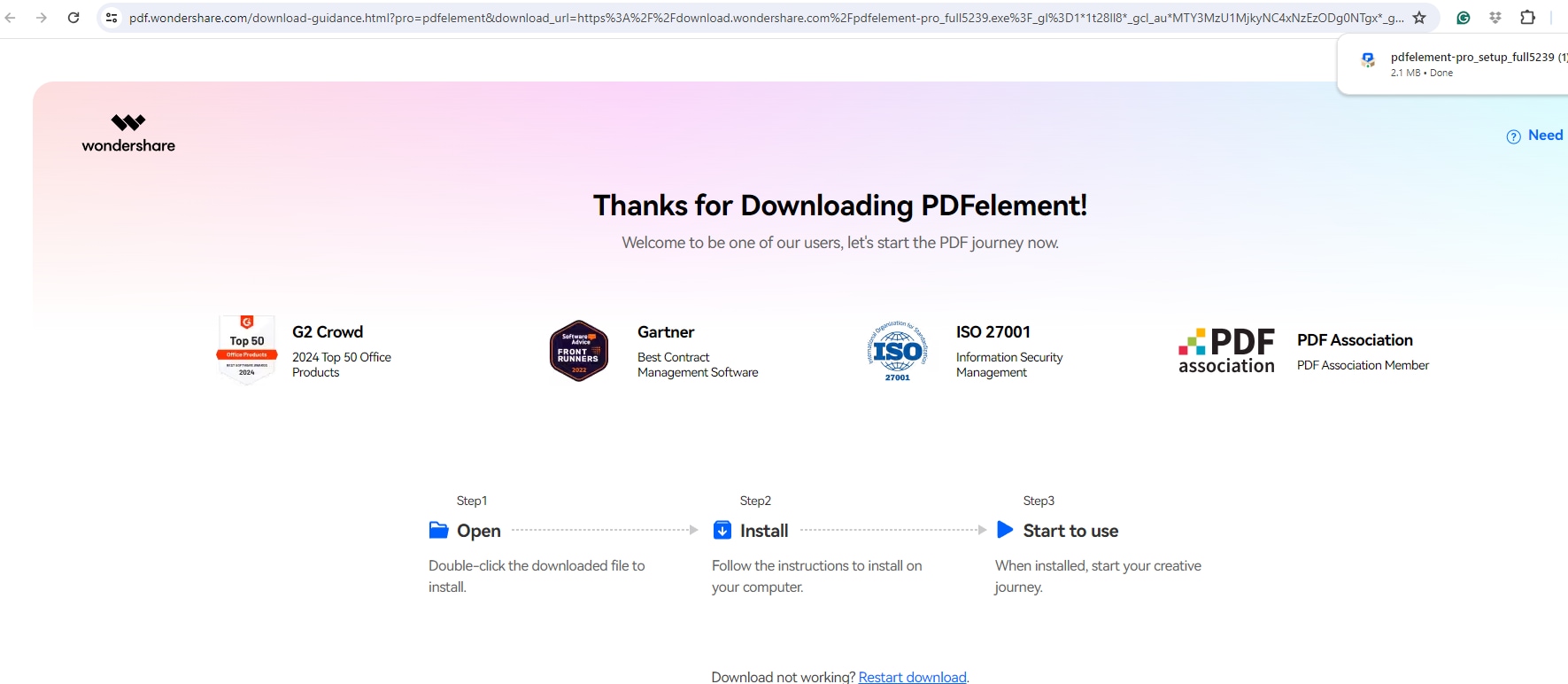
- Easily initiate the process by dropping your FDF file into the interface or clicking the "Open PDF" button, or tap the “+” icon on the right to get a drop-down menu.
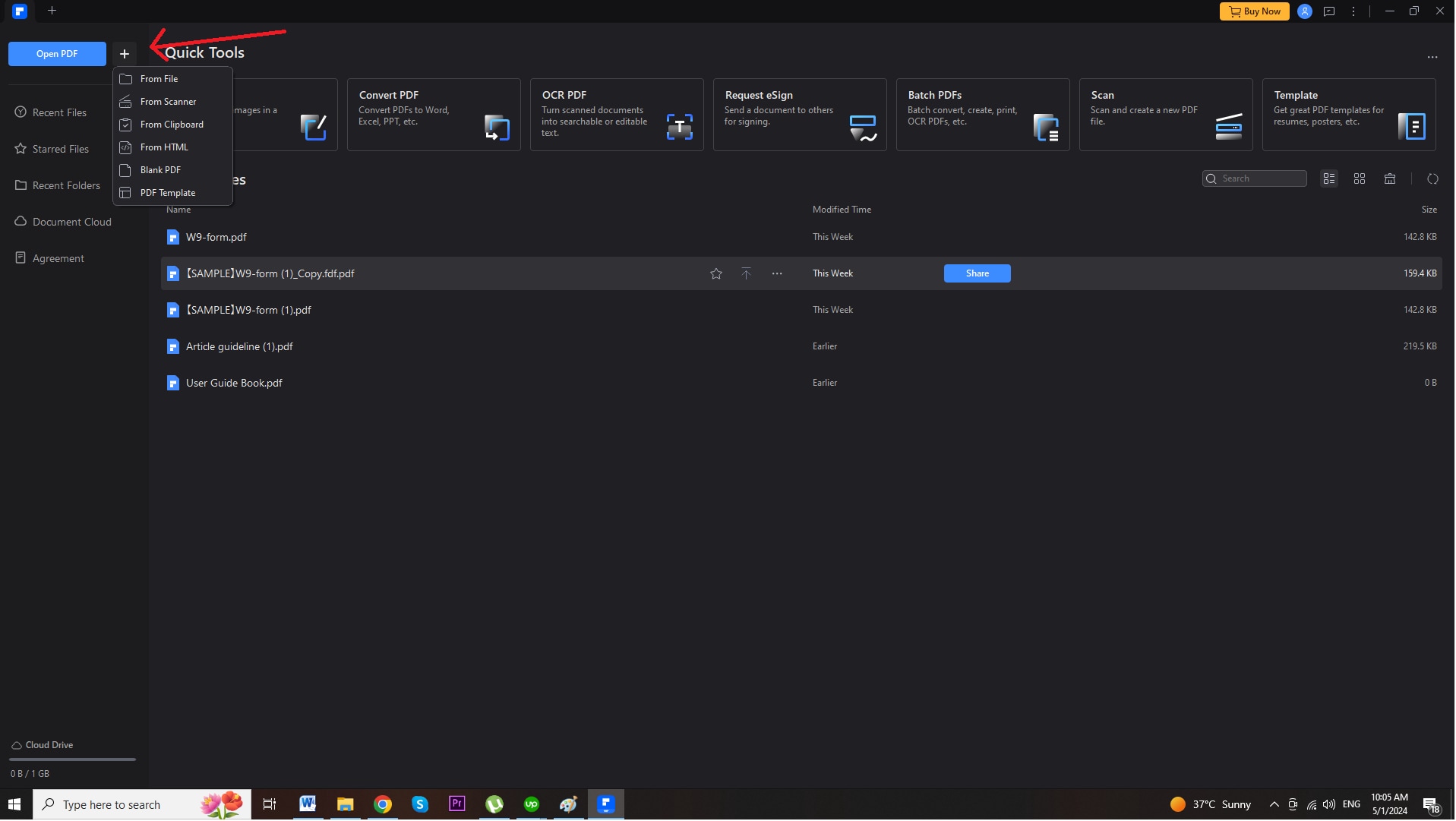
- Now, find the reference PDF file and open it “From File” option. Go to “Form” and then go to “More”. Now, tap “Extract Data”.
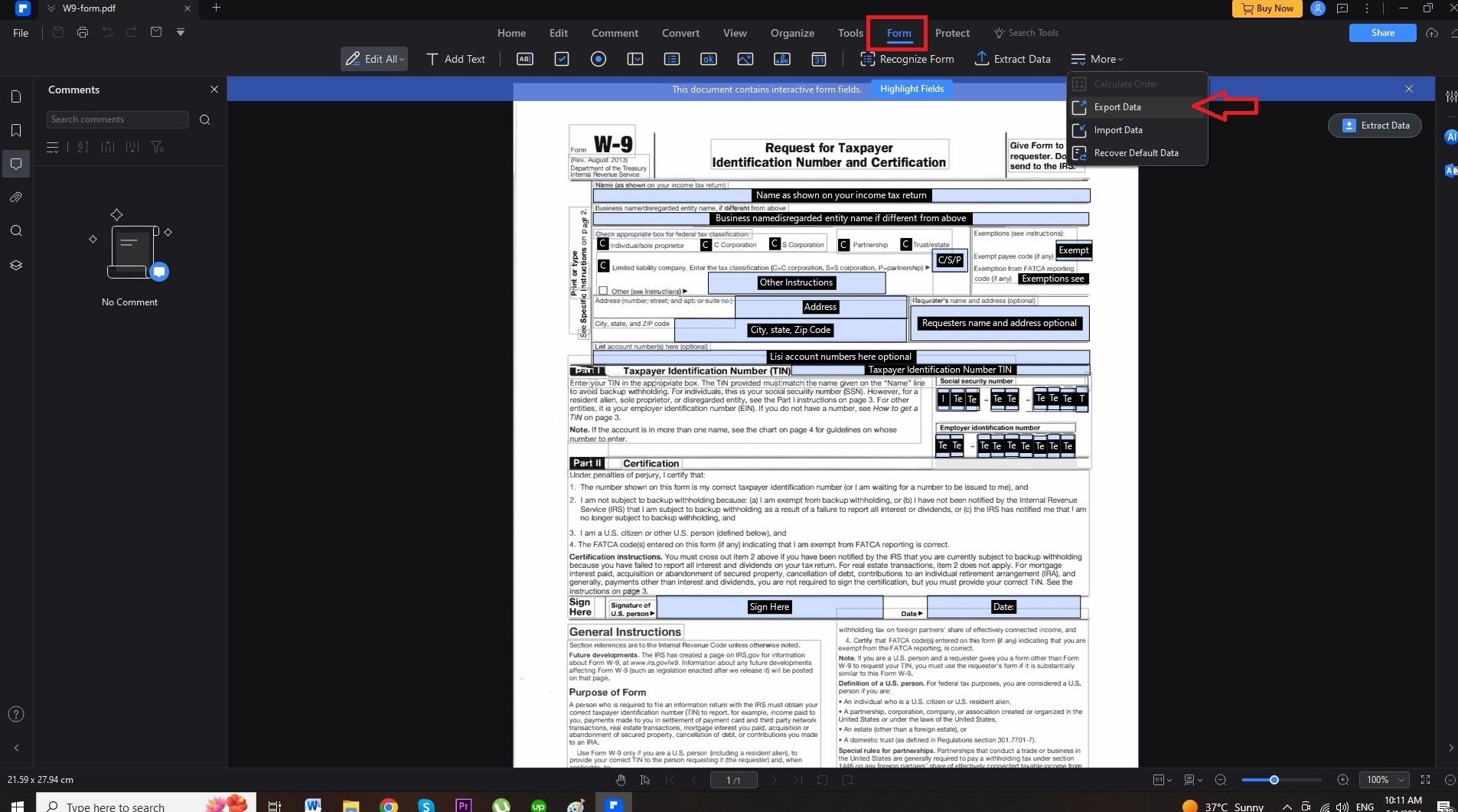
- Now, simply save the FDF file on your computer.
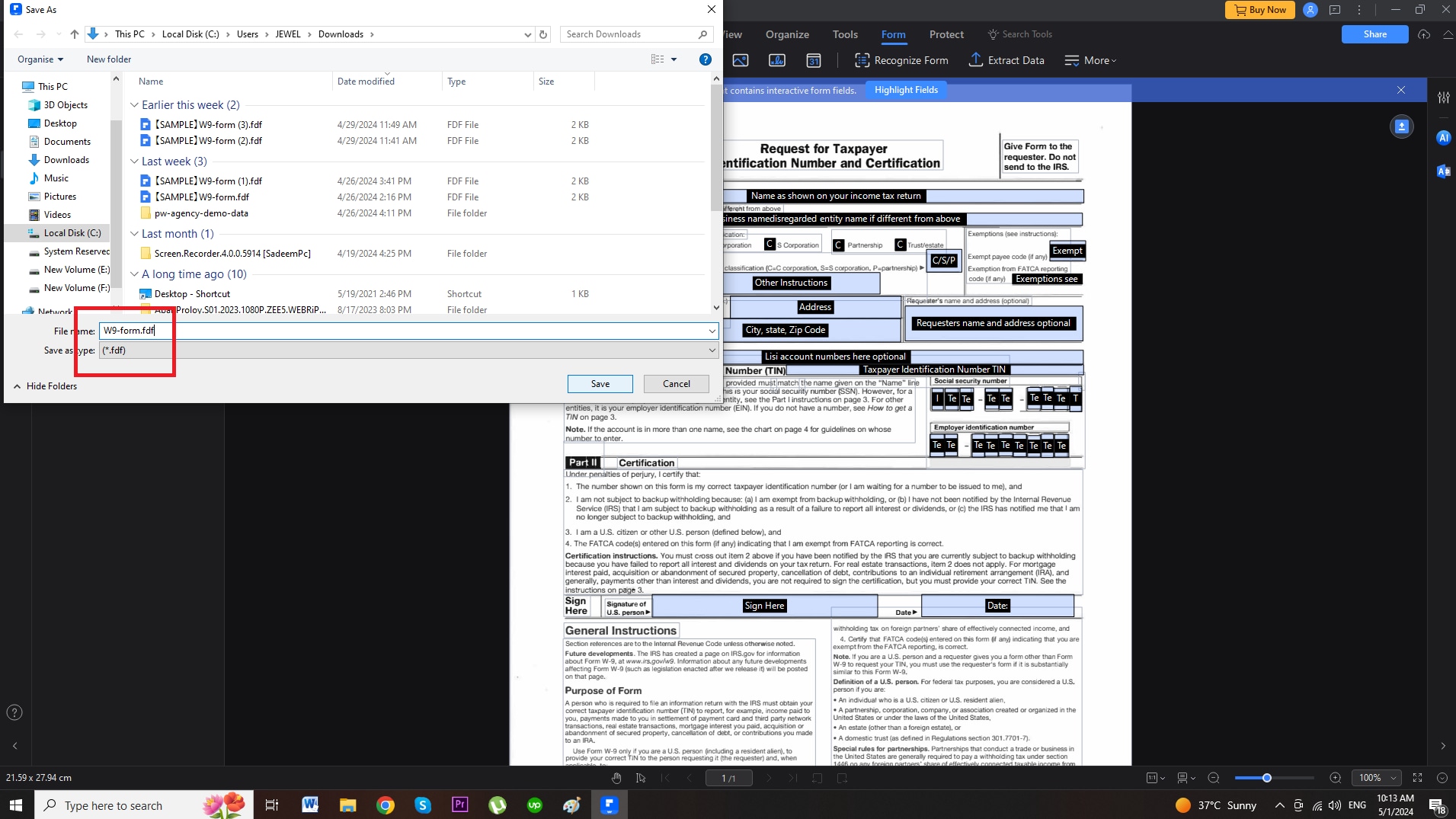
- Go to the PDFelement homepage again, and open the FDF file you just saved.
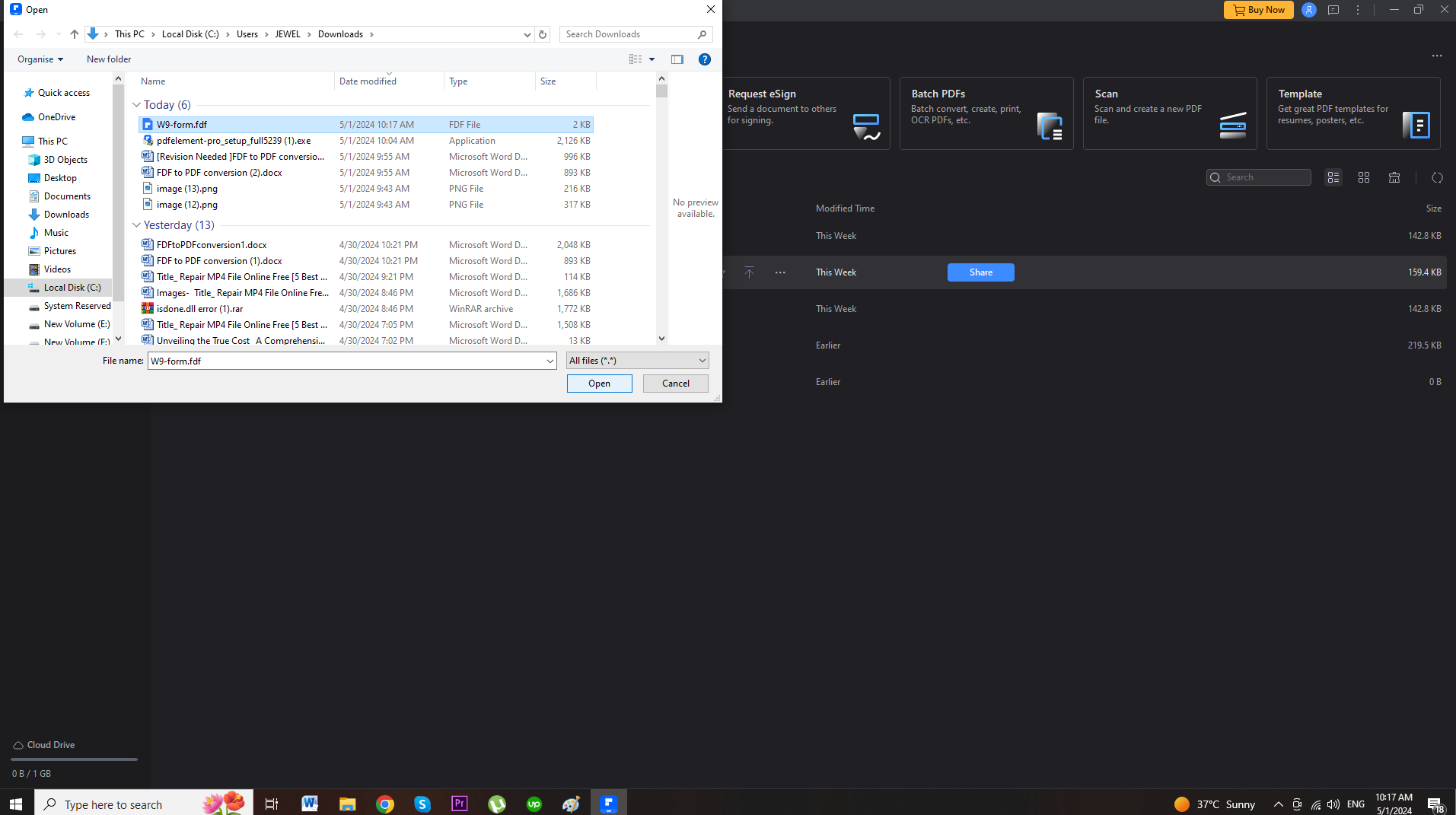
It will recognize the embedded FDF formatting and perform an auto-adaptation by unfolding the raw data and mapping the form values onto a standardized PDF template.
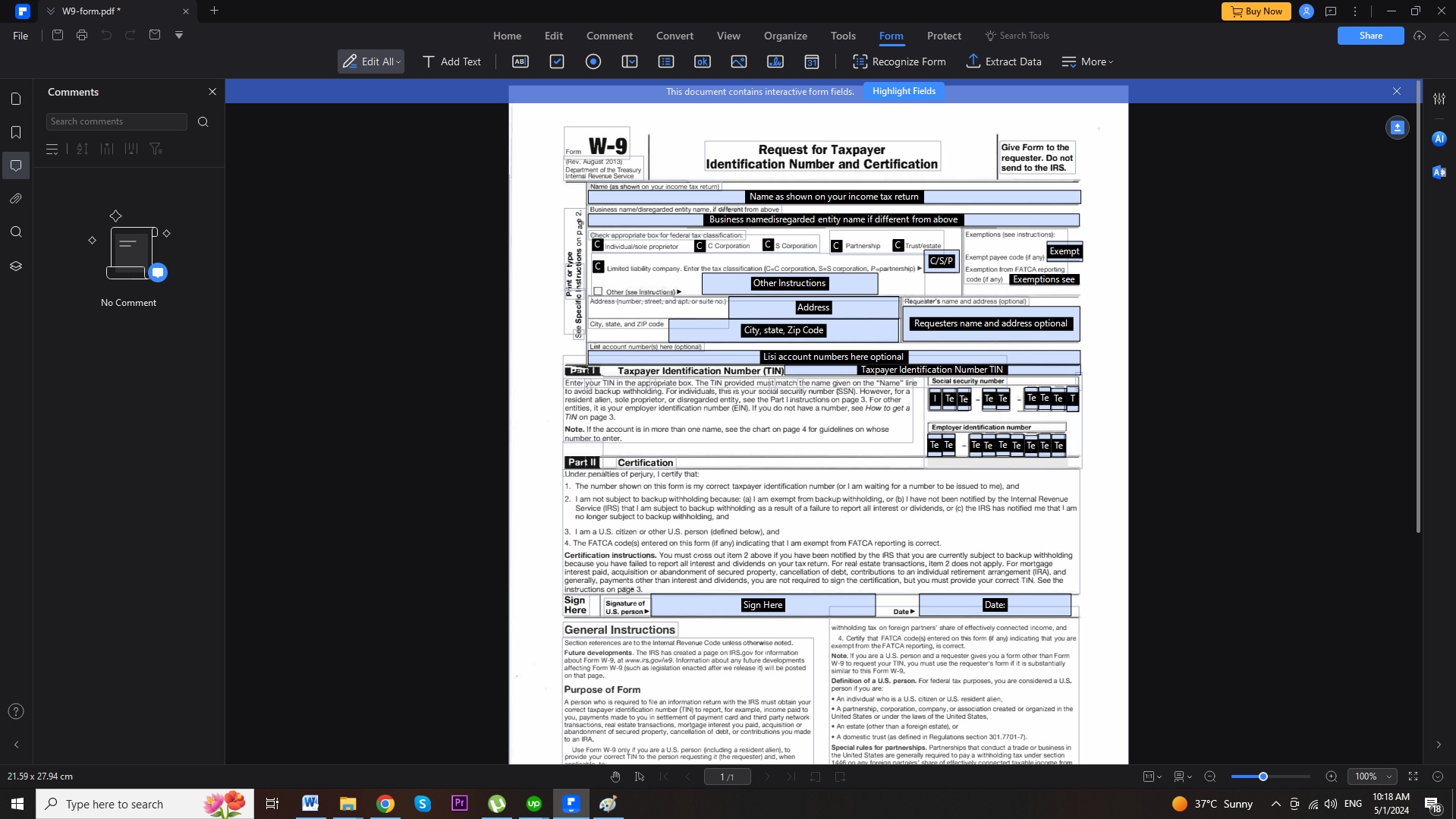
- See the form data you have just entered, neatly arranged and displayed in a well-formatted PDF page.
- Incorporate desired edits or annotations using all PDFelement editing tools.
- Save the document by clicking on “File” and then choose the “Save as” option.
Once you go on to save the file you will see that the FDF file has been converted into a PDF file and you can save it as a PDF.
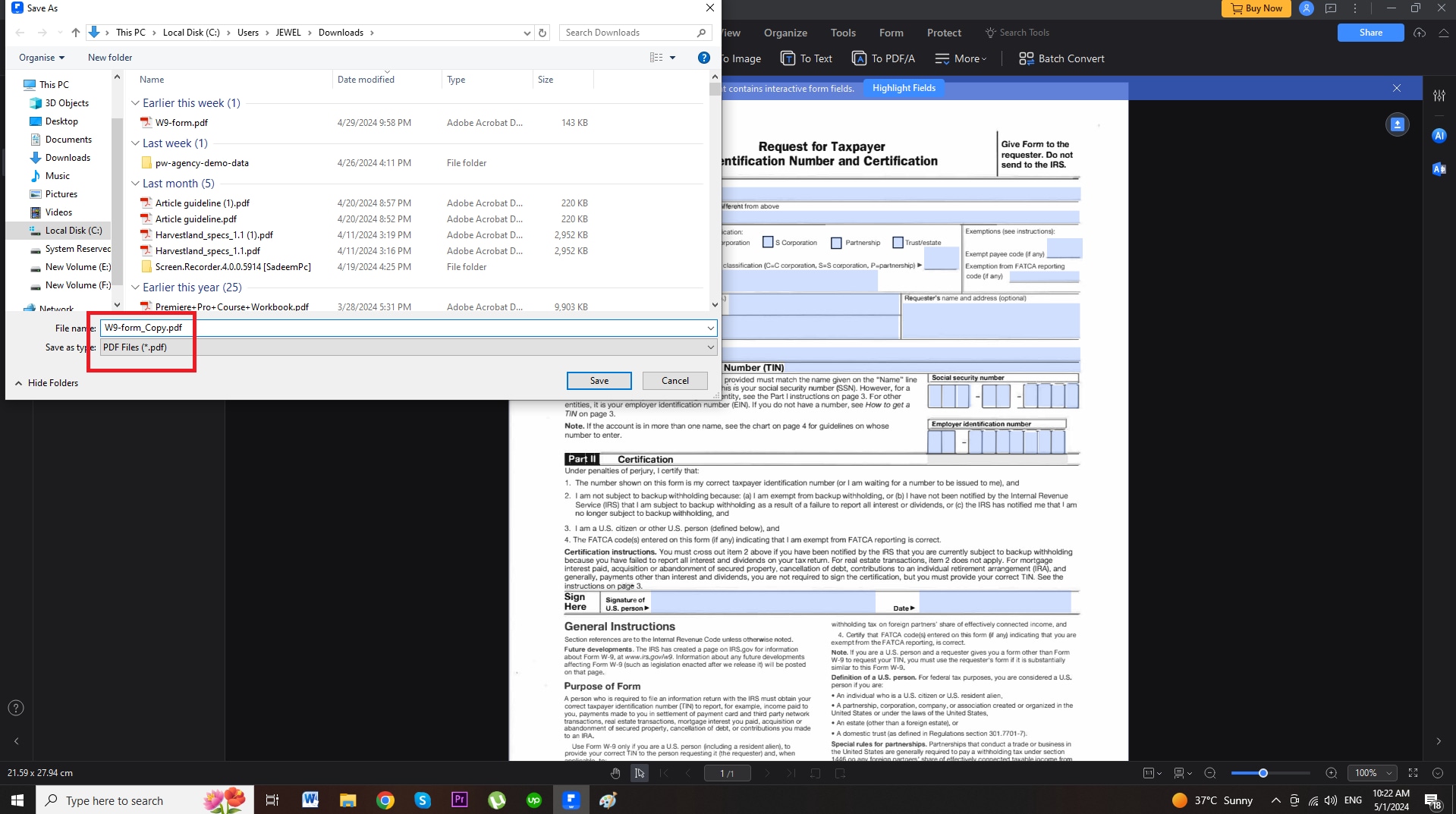
Besides the functionality of the FDF to PDF conversion, PDFelement has a wide range of tools, which include making, modifying, securing, signing, and collaborating on PDF files and forms.
Key Features of PDFelement:
- Convert PDFs to other files like Word, Excel, PowerPoint, and pictures
- Advanced PDF editor to change text, pictures, links, and page content - Create and fill out PDF forms with form fields and form data import/export
- Industry-leading OCR to make scanned PDFs selectable and searchable
- Annotate PDFs with comments, notes, shapes, and stamps - Secure PDFs with encryption, password settings, and redaction tools
- Digital signature capabilities for signing and asking for signatures - Powerful form data management to extract, combine, and summarize responses - Optimize PDF file sizes and resolutions for better sharing
- Automate multi-step PDF processes through batch processing - User-friendly interface with training tours and customizable tools
PDFelement offers a beautiful, simplified way to work with FDF and PDF forms, making it ideal for individual users or businesses needing powerful PDF management.
Method 2: Convert FDF to PDF with PDFfiller
PDFfiller is an online PDF editor and form-filling service that includes the power to convert FDF files to PDF format. Here's a quick walk-through:
- Visit the PDFfiller website and sign up for an account
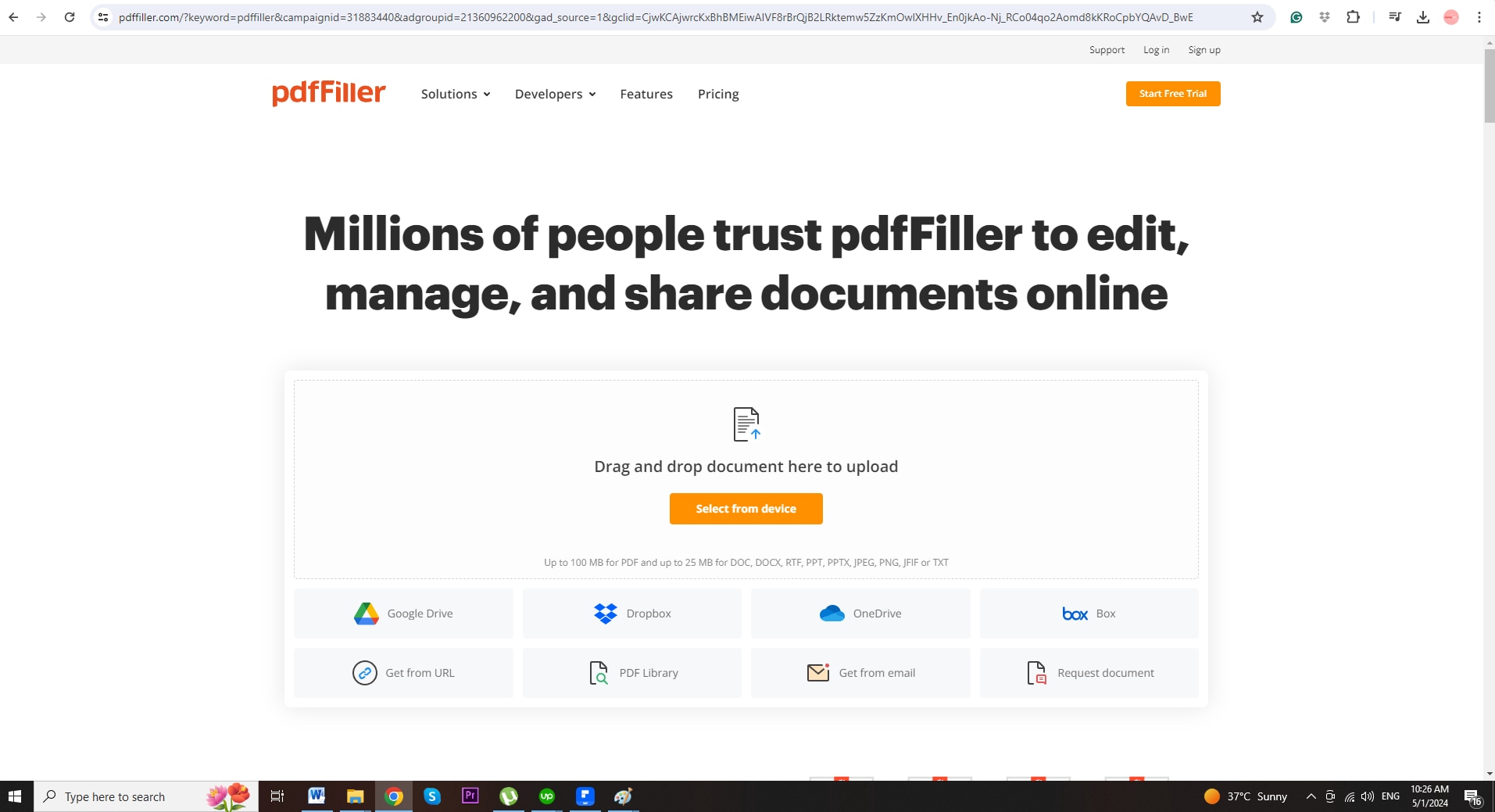
- Click "Open PDF" and choose your FDF file to upload
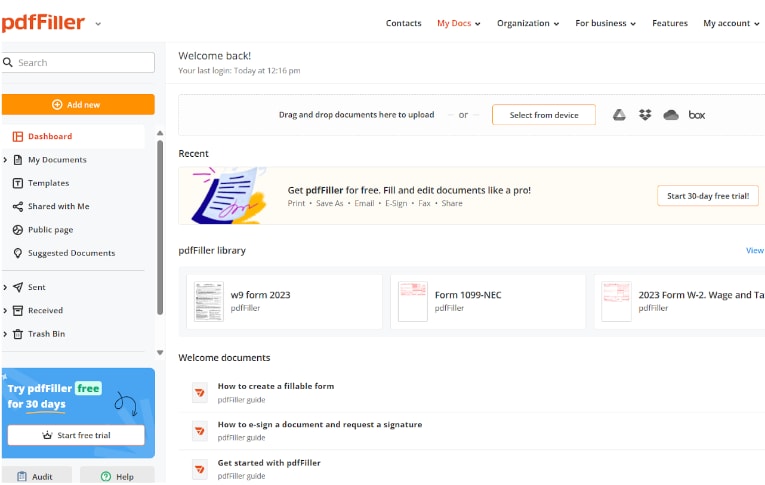
- PDFfiller will recognize the form data and instantly map it to a PDF template
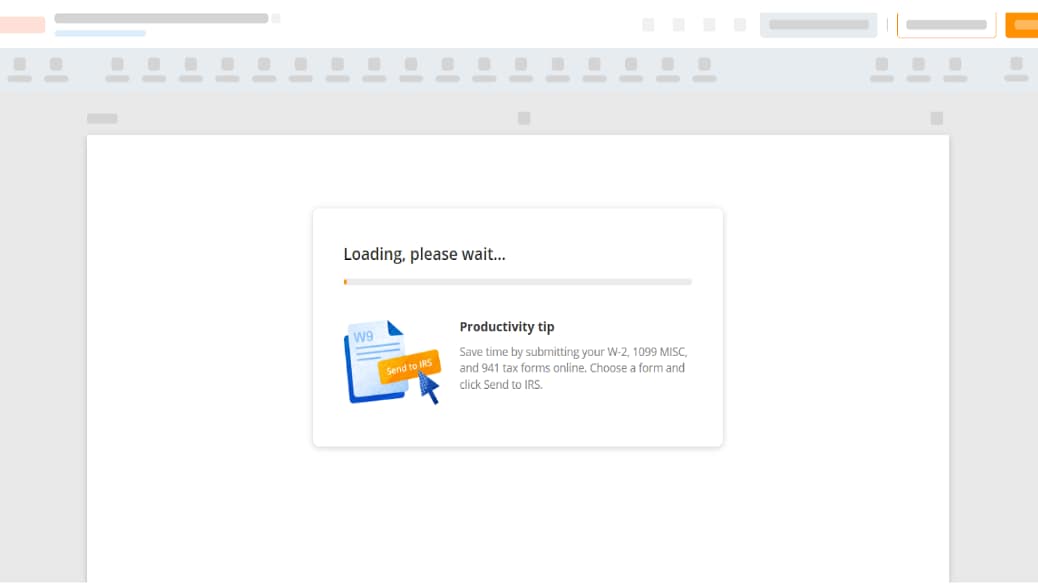
- Review and change the turned PDF text using PDFfiller's browser tools
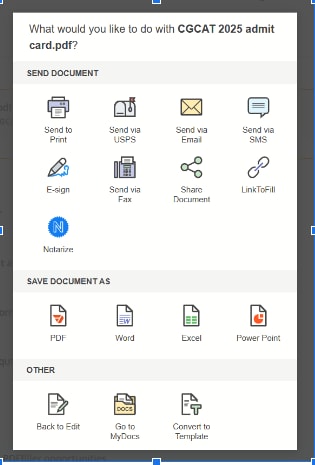
- Download, print, or share the finished PDF
However, PDFfiller is only limited to basic FDF to PDF conversion, but not ideal, the PC tool PDFelement. There is no PDF editing or form handling that is more complicated than easy form filling, which is done within your computer browser. Pricing is $8/month for the professional version.
Method 3: Convert FDF to PDF with DocHub
Another online choice for FDF conversions is DocHub, a free file conversion service that includes a tool, especially for making FDF into PDF. The key steps are:
- Go to the DocHub website and find their "FDF to PDF" conversion tool
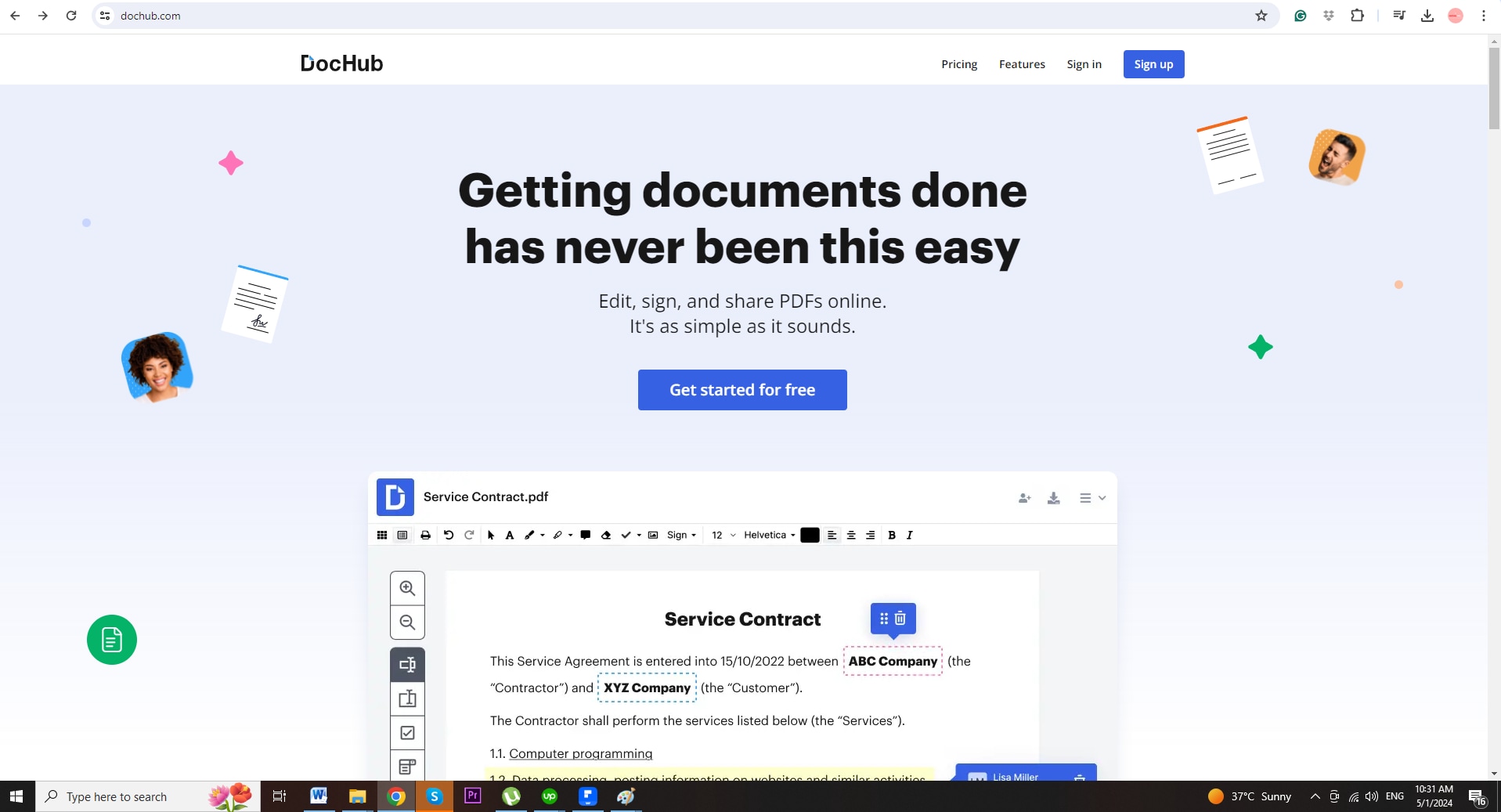
- Upload or drag-and-drop your FDF file into the web interface
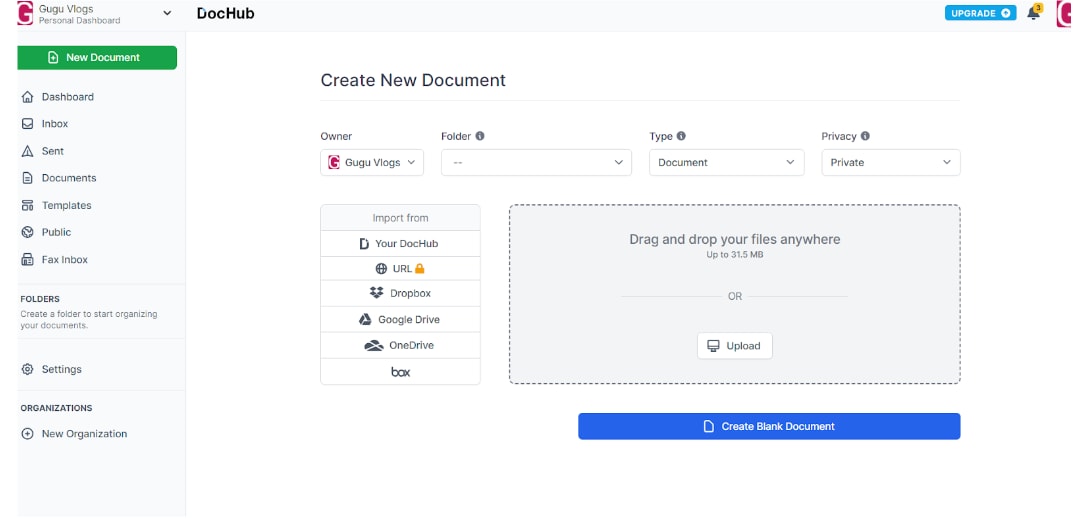
- Wait for DocHub to make the change from FDF to standard PDF format
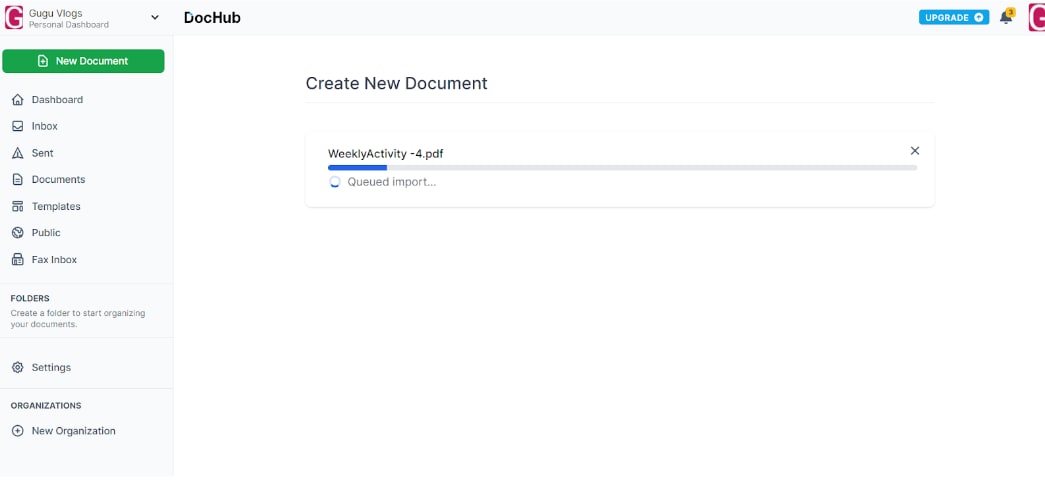
- Download the resulting PDF file to your computer
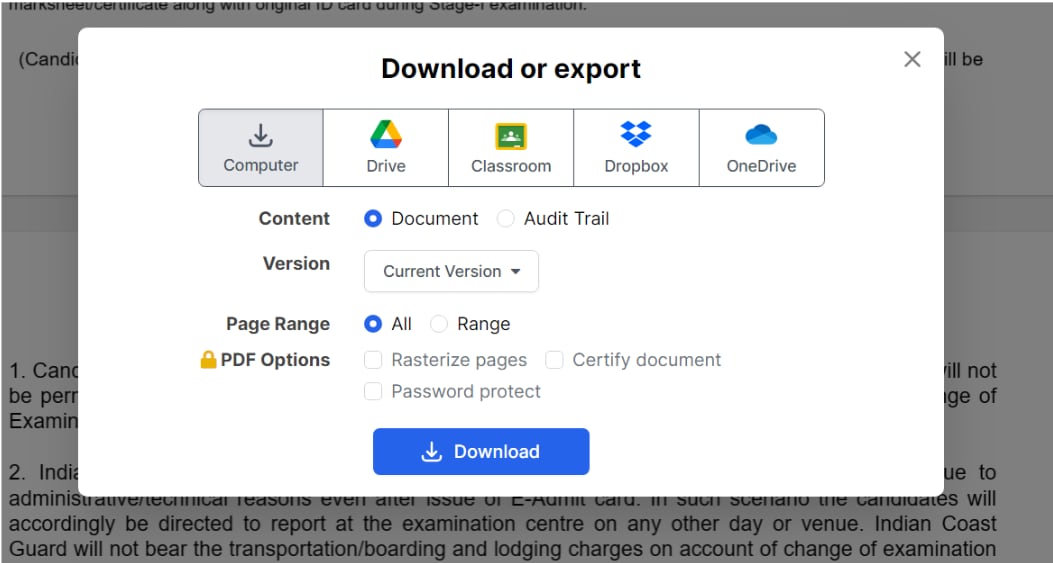
That's all there is to it - a simple, no-cost way to turn your FDFs into PDFs online. However, DocHub does not provide any PDF editing, form filling, or other document manipulation tools beyond this simple file change.
Conclusion
Handling data forms exported in an FDF file doesn't have to be a difficult job. With Wondershare PDFelement, converting raw FDF files into formatted PDF documents is smooth. Gone are the days of fighting to make PDF documents available; PDFelement simplifies the PDF-to-FDF change by putting FDF data onto new templates, showing all field values in an organized way.
This program translates almost silently, ensuring that your transformed papers keep clarity and structure. Moreover, PDFelement offers many features that empower users to easily modify, tag, protect, and work on various types of PDF forms and documents.
Unlock the full potential of your form data and improve your PDF efficiency with PDFelement today.




