Batch PDF conversion is important in enhancing efficiency and streamlining document management processes. This approach allows users to convert multiple files to PDF simultaneously, saving valuable time and effort. In various professional settings, such as offices, businesses, or academic institutions, where large volumes of documents are handled regularly, bulk PDF converters simplify the transition to a universally compatible and easily shareable PDF format.
Moreover, tools like Wondershare PDFelement ensure consistency in document presentation, reducing the risk of errors or discrepancies that may arise during individual conversions. The ability to process multiple files simultaneously enhances productivity, as users can focus on other essential tasks while the conversion is underway. Overall, batch converting to PDF expedites workflow and promotes a more organized and standardized approach to document management, contributing to improved collaboration and accessibility.
In this article
PDFelement: Multiple Files to PDF Converter
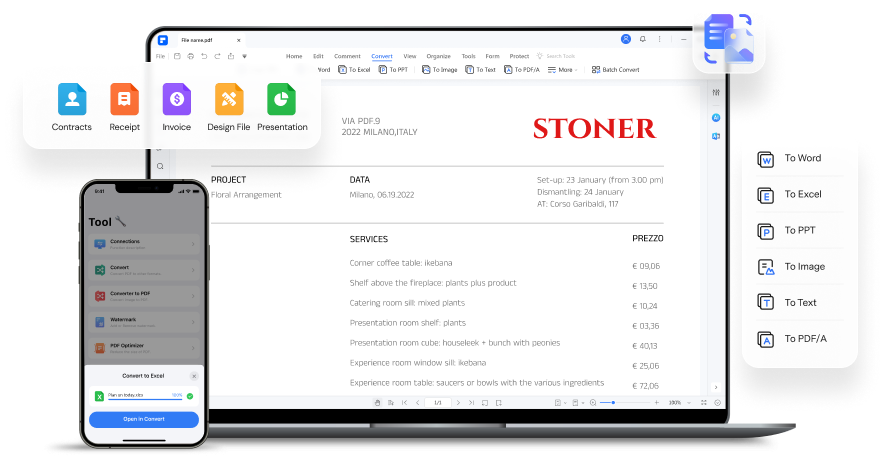
PDFelement is a versatile document management tool and batch PDF converter that excels in various aspects, emphasizing its robust capabilities for converting multiple files to PDF. Here are some notable features that streamline the conversion process, allowing users to batch-convert various file formats into universally accessible PDFs efficiently.
Intuitive Interface
PDFelement boasts an intuitive and user-friendly interface, making it easy for beginners and experienced users to navigate.
OCR Technology
The Optical Character Recognition (OCR) technology distinguishes PDFelement by enabling users to convert scanned documents into editable and searchable PDFs.
Advanced Editing Tools
PDFelement offers powerful editing tools, allowing users to effortlessly modify text, images, and other elements within PDF files.
Form Creation and Editing
Users can create and edit interactive forms, making PDFelement a valuable tool for businesses and organizations that rely on digital forms for data collection.
Document Security Features
It provides robust security features, including password protection, redaction tools, and digital signatures, ensuring the confidentiality and integrity of sensitive documents.
Cloud Integration
PDFelement seamlessly integrates with popular cloud storage services, facilitating easy access and document collaboration across different platforms.
PDFelement stands out as a comprehensive PDF multiple file converter, excelling in bulk conversion to PDF and offering a range of features that enhance document creation, editing, and security. Now, let's delve into a step-by-step guide on leveraging PDFelement's capabilities for efficient batch conversion of multiple files to PDF.
How To Bulk Convert Files to PDF Using PDFelement
PDFelement stands out as a game-changer in document management, especially when used as a mass PDF converter. The Wondershare platform converts multiple files to PDFs individually while preserving the original formatting. This tool's exceptional features enhance the convenience of this process, ensuring a seamless transition from various file formats to professional-grade PDFs. Here’s a quick step-by-step guide on how.
Step1
Open PDFelement on your computer.

Step2
Look for “Quick Tools” and choose the "Batch PDFs" tool.

Step3
Select the "Create" option to convert multiple files to PDF.

Step4
Click "Add Files" and choose the documents you want to transform into PDF format. Then, click "Open."

Step5
You can then choose the folder location for your converted documents and click “Apply” to start the process.

PDFelement simplifies the conversion of multiple files to PDF and elevates the process by preserving original formatting and offering advanced customization options. Experience the convenience and efficiency of PDFelement for seamless document transformation on your laptop.
Batch Convert Multiple Files to a Singular PDF Using PDFelement
In the realm of document management, scenarios often unfold where the need arises to merge diverse files into a singular, cohesive PDF. This is precisely where the prowess of PDFelement's Combine feature comes into play. Below is a swift guide on harnessing the capabilities of PDFelement for seamless conversion of multiple files to PDF.
Step1
Launch PDFelement and select "Combine PDFs" under “Quick Tools,” or navigate to "Tools" > "Combine."

Step2
Click "Add Files" and choose the document files you want to merge into one PDF.

Step3
You can also drag and drop into the Combine window if you need to add more documents. Click "Apply" to seamlessly merge them into a single PDF.

Importance of Batch Converting Multiple Files to PDF in Various Scenarios
Merging multiple documents into a single file, particularly in PDF format, becomes crucial in various scenarios for enhanced organization, accessibility, and collaboration. Here are several scenarios where the merging of documents is important:
Report Compilation
In professional settings, compiling various reports, analyses, or presentations into a single document streamlines distribution and ensures that recipients have a comprehensive overview.
Project Documentation
For ongoing projects with multiple contributors, merging individual contributions into a consolidated document simplifies project documentation and facilitates a holistic view of progress.
Collaborative Research
In academic and research environments, merging research papers, findings, and supplementary materials into one document aids collaboration and provides a cohesive resource for review or publication.
Legal Document Management
Legal professionals must often consolidate various legal documents, such as contracts, agreements, and exhibits, into a single file for clarity, ease of reference, and presentation in legal proceedings.
Financial Statements
Businesses often merge various financial statements, such as balance sheets, income statements, and cash flow statements, into a single PDF for comprehensive financial reporting and auditing purposes.
In these scenarios, merging documents enhances organization and improves efficiency, collaboration, and the overall accessibility of information. Creating a unified, easily shareable document is particularly valuable in today's dynamic and collaborative work environments.
Conclusion
In conclusion, Wondershare PDFelement emerges as a dynamic solution for your document management needs, offering a seamless one-click solution to convert multiple files to PDF and many features that elevate your overall document handling experience. PDFelement not only simplifies but enhances the document management experience, ensuring that your files are not just converted but transformed into professionally presented, secure, and easily shareable PDFs. What are you waiting for? Elevate your document management game with Wondershare PDFelement, where simplicity meets sophistication.

 G2 Rating: 4.5/5 |
G2 Rating: 4.5/5 |  100% Secure
100% Secure



