 Home
>
Read Aloud PDF
> How to Convert PDF to Voice - Updated
Home
>
Read Aloud PDF
> How to Convert PDF to Voice - Updated
Did you know that PDF files can be converted to voice file? Yes, you read it right. Some say that this is a simple task while others think that the task is challenging. In this post, you will discover simple ways (or steps) needed to convert PDF to voice files. For the record, some call voice file as speech.
A Fast and Robust PDF Converter You Can't Miss
PDF Converter Pro is one of the most popular PDF converter and creator you can find on the market. The software also comes with powerful Optical Character Recognition (OCR) which helps to convert scanned PDF into editable text.
It is also very versatile in both converting and creating PDF files. It can convert PDF from or into many popular file formats such as Word, Excel, PPT, images etc. The files converted would have a high precision as the data in the PDF files can convert properly and thus, there is little to no amendment needed which can save a lot of the user's time.
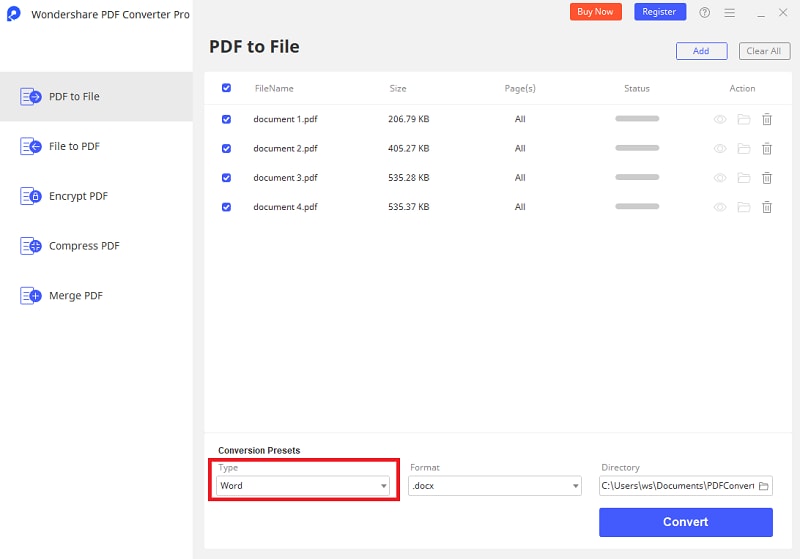
The Best PDF to Voice Converter Online
There are many tools that you can use to convert PDF into voice file formats. Among all the above tools, Zamzar is one of the most preferred tools because it offers a huge variety of PDF file conversion. So, how do you use Zamzar to convert PDF files into voice file formats? Below is the step by step guide:
Step 1. Head over to Zamzar.com on your favorite internet browser.
Step 2. Search for PDF to MP3 conversion
Step 3. Zamzar allows you to upload the PDF file of your choice or to upload the file via a URL. You can create any PDF files below 50mb in size. If you would require more space, you can sign up for a paid Zamzar membership which starts at $9 per month.
Step 4. The next step involves choosing the file format to convert to. In this case, you would need to select voice file formats.
Step 5. Enter your email and the converted file will be sent to the email address.
Step 6. The last step involves starting the conversion process by pressing the "Convert" button.
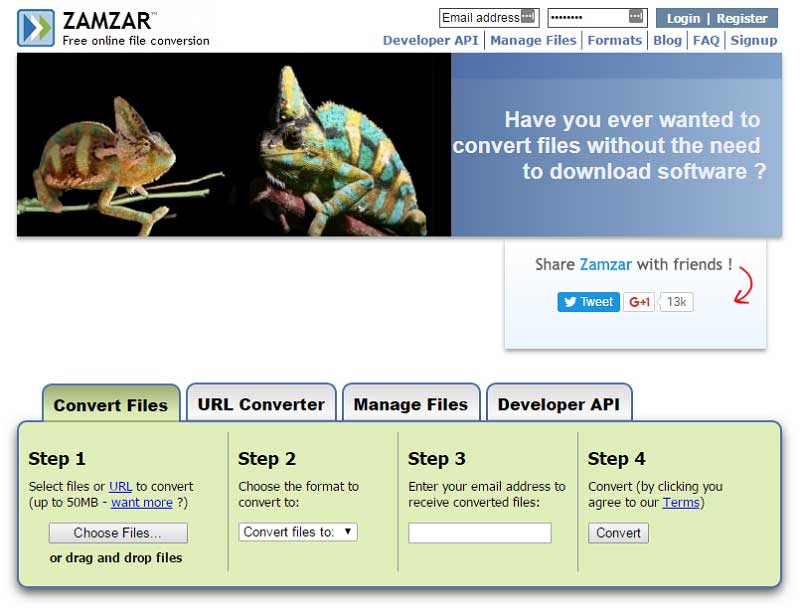
Zamzar is a good PDF to voice converter. However, it has several weaknesses such as converted files which are not converted properly and voice that is distorted. Nonetheless, this tool is still one of the best considering that you do not need to pay for the service.
Free Download or Buy PDFelement right now!
Free Download or Buy PDFelement right now!
Try for Free right now!
Try for Free right now!
 100% Secure |
100% Secure |

Audrey Goodwin
chief Editor