WhatsApp is one of the most utilized applications all over the globe. The application is used for diverse purposes. Most of the time, it gets necessary to save the WhatsApp conversation, and the best format to save the chat is PDF. In this guide, you will have one of the simplest methods to export WhatsApp chat as PDF.
In this article
Part 1. Why Do You Export Your WhatsApp Chat
There are a lot of reasons to export your WhatsApp conversations. Yet, here are some of the most common reasons to do so;
1. For legal purposes
At the top of the list are legal purposes. As evidence are crucial in the legal arena, conversations also serve a great significance in solving a case. Depending on the legal situation, you never know when you might want to give WhatsApp conversations as proof of claim. Taking screenshots of long conversations is surely hectic. You can not sit all day to take screenshots of thousands of messages. However, printable PDF files are more preferred. Another benefit of exporting your WhatsApp chats as PDF is that it comes with valuable information like the timestamp of the chat messages.
2. For business purposes
Apart from legal purposes, business concerns also lead you to the point where you strive to export your WhatsApp conversations. Sometimes in businesses, it becomes obligatory to save the conversations with a customer, retailer, wholesaler, supplier or manufacturer. Keeping a record of your business activities is essential. In case the transactions also take place on WhatsApp, it becomes highly preferable to export the WhatsApp conversation. For the smooth running of a business, it is safer to keep a backup of your conversations, you never know when those conversations might become handy.
3. For research purposes
If you are a student, WhatsApp conversations can play a pivotal role in your research papers, articles, and whatnot. Suppose you are carrying out a survey or research, you would surely need to interview a few people. In case you are interviewing people on WhatsApp, creating a backup of your conversation is important. Once you have gathered the responses, you can export them as PDFs. Furthermore, you can utilize the exported chats in your research report. It is one of the simplest ways to preserve your data when it is about research documents. It serves as an effective technique.
4. As an offline backup solution
Apart from the reasons mentioned above, there are a dozen of more reasons due to which you could export WhatsApp chat as a PDF. WhatsApp conversations serve as memories for people, saving them is highly recommended. One of the most common practices is to backup WhatsApp chats on online cloud storage platforms. There are a lot of platforms to save your WhatsApp conversations. However, saving them as an offline backup on your personal storage is also a good idea. It is a quick and simple procedure to execute. You can access them whenever you want.
Wondershare PDFelement
Simplify how people interact and communicate with PDF documents using intuitive and powerful PDF tools.
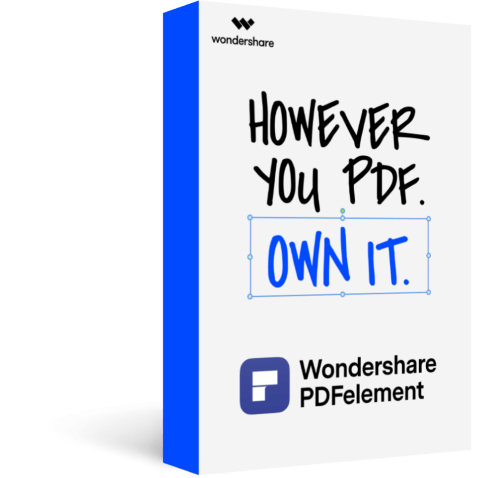
Part 2. How to Export WhatsApp Chat as PDF
Coming to the main part of the guide. Now that you’ve known the reasons to export WhatsApp chat as PDF, why not implement some of the amazing methods to do it? Here are two of the best methods to export WhatsApp conversation;
1. Export WhatsApp chat as a text file
Taking screenshots is surely not the best way to preserve your conversations. One of the most utilized ways is to export your chat as a text file. Follow the steps carefully;
Step 1: The first step is to launch your WhatsApp and open the conversation you are striving to export.
Step 2: Once you have opened the conversation, look at the top-right of your screen and click on the three-dotted menu icon and choose the option “More.”
Step 3: Now, you will witness the option “Export Chat.”
Step 4: Moving on, you need to open the pop-up card at the bottom of the screen, you may select Gmail or any other email client you utilize on your smartphone.
Step 5: In this step, your chat will be attached to the email as a text file. Now, you need to enter your email address in the recipient section and click the send option. Once you have sent your text file carrying the WhatsApp conversation, you can download it on any storage device you like.
2. Convert text file to PDF with PDFelement
As you have already made a text file out of the conversation you wanted to export. It is now much easier to convert the text file into PDF. As there is mostly a need o third-party software to carry out such operations. PDFelement stands at the top of the list. It is one of the most exceptional software available in the market.
Step 1: As you have sent the text file via email. You need to open the text file in the attachment. Once you have done that, tap the “Action” icon at the left bottom.
Step 2: Moving on, you should choose the print icon in the bottom row of the iOS share sheet.

Step 3: In this step, ignore the printer selection on the top and go to the preview image bottom of the screen. Now, pinch and zoom in the preview thumbnail to convert it into PDF.

Step 4: In the last step, you need to tap the new share icon to save/export/share your PDF carrying WhatsApp conversations to the PDFelement iOS application. Don’t forget to install the PDFelement application on your phone first.

Conclusion
WhatsApp is one of the most useful applications globally. It has billions of users in different parts of the world. Sometimes, WhatsApp conversations can become more valuable than you think. This is the reason you should always have a safe side. No matter what the purpose, don’t forget to use the right software for the job. PDFelement is surely a top-class application to deal with pdfs.
 Home
Home




