People often need to convert files from one format to another quickly and reliably. PDF converters are software programs that can do this, but many users need to become more familiar with how they work. We're here to explain how PDF to InPage converters work and help you find the right one for your needs.

In this article
Part 1. What Is InPage File Format?
InPage is a software program that allows users to create documents in languages that use the Nastaliq/Naskh writing style, such as Urdu, Arabic, Persian, and Pashto. The .inp file extension is associated with InPage documents, which are created and edited using this software.
InPage has been developed by Concept Software since 1994 and is widely used for word processing and publishing in these languages. The latest version of InPage supports Unicode and includes a range of Unicode fonts.
The .inp file extension is also used for Abaqus Input Files, text-based files that store input data for simulation and visualization projects created using the Abaqus software.
Abaqus is a commercial tool developed by Dassault Systemes (3ds) for advanced engineering simulation. It is part of the Abaqus Unified FEA package and uses .inp files to store the input data for its simulations and visualizations. These files are created and edited using the Abaqus software and are essential for running and analyzing simulations in Abaqus.
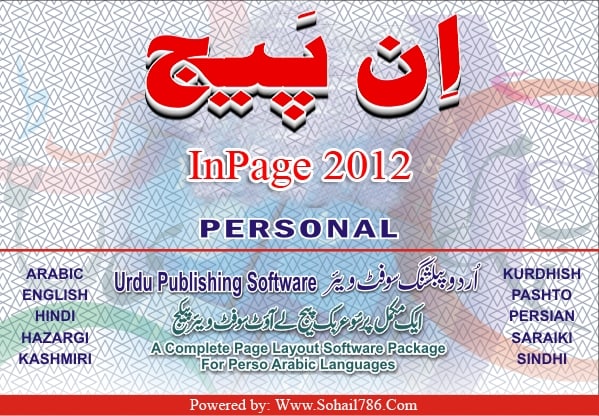
Part 2. Overview of PDF to InPage Converter
INP files are binary files that are used by specific software programs. Many software programs can open files with the INP extension, including Unknown Apple II File, Abaqus/CAE Input File, and Self-Extracting Archive Utility Project.
The exact function of an INP file will depend on the software program that created it. For example, an INP file created by Abaqus/CAE may contain input data for a simulation, while an INP file created by Unknown Apple II File may contain data for an Apple II computer program.
An INP file is a document created with the InPage software. INP files are binary files and are not compatible with other publishing applications. No PDF to InPage converters can convert PDFs directly to InPage files. However, online converters can convert Urdu text from an InPage document into Unicode characters. Users who want to convert a PDF to an InPage file can use these online converters or other methods.
Part 3. How To Convert PDF to InPage
One way to convert a PDF to an InPage file is to use an online converter. These tools allow you to upload a PDF file and convert its contents into text, which can then be pasted into an InPage document.
This method is quick and easy, but it may produce less accurate results, as the conversion process can sometimes alter the formatting and layout of the original PDF. Another option is to use optical character recognition (OCR) software, which can automatically recognize and convert the text in a PDF into editable text. This method is more accurate but may require specialized OCR software.
Convert PDF to InPage Offline
Wondershare PDFelement - PDF Editor Wondershare PDFelement Wondershare PDFelement is a versatile PDF converter that is available for both Windows and Mac. It offers a range of features and tools for converting PDFs into various file formats, including Word, Excel, PowerPoint, images, text, and HTML.
In today's business world, staying up to date on the latest digital tools and technologies is important. By reading reviews and trying out new software, you can stay competitive and ensure you're using the best tools for your needs. If you're looking for an affordable alternative to Adobe, PDFelement from Wondershare is a versatile PDF converter that can handle many PDF editing tasks.
PDFelement may not be able to convert PDFs directly to InPage files, but it can convert PDFs to other formats that can be used in InPage. Here's how to do it.
Convert the PDF to an Image first:
Step 1 Open PDFelement and click the "PDF to Image" button.
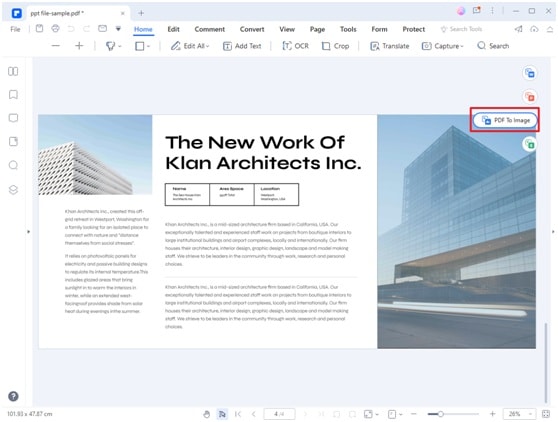
Step 2 Select a file format for the output image, such as .gif, .bmp, or .jpg.
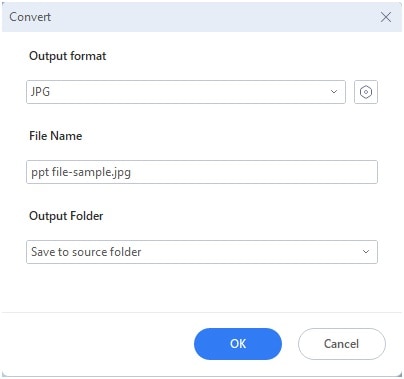
Step 3 Click "OK" to start the conversion.
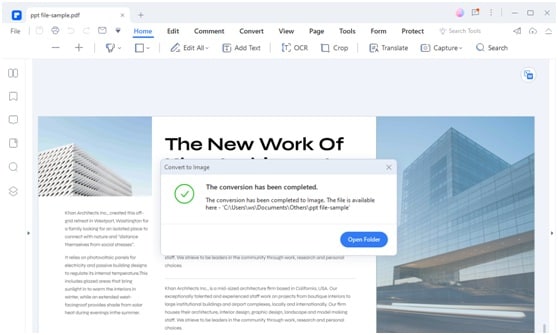
Step 4 In Urdu inPage, create a new InPage file by going to "File" > "New."

Step 5 Set the dimensions, orientation, margins, and direction of the new InPage file to match the original PDF.
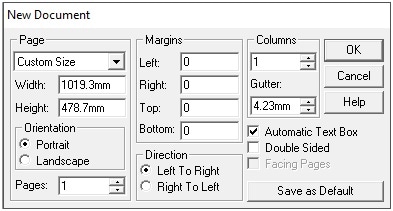
Step 6 Insert the converted image into the new InPage file.
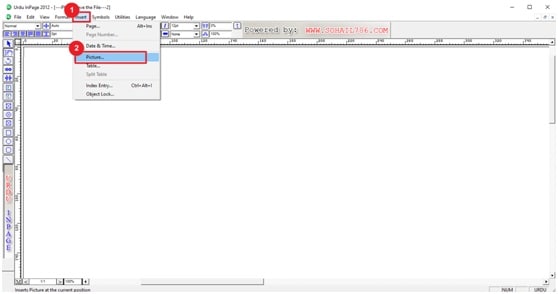
Step 7 Repeat this process for each page in the PDF.
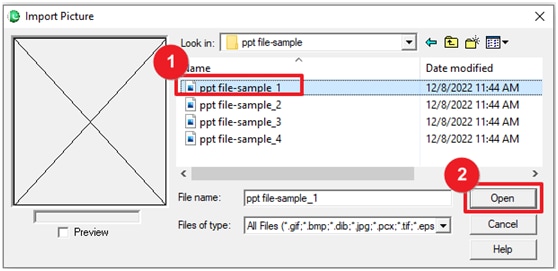
Step 8 Save the new InPage file when you're finished.
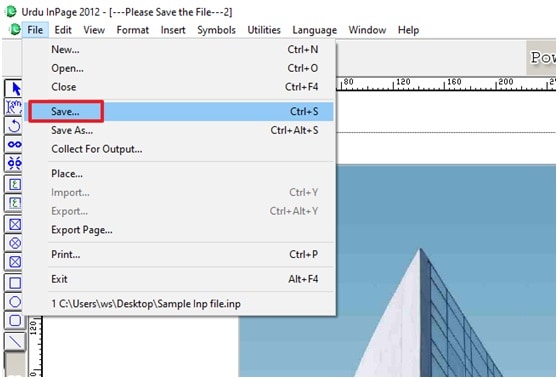
Convert PDF to InPage Online
HiPDF is a powerful and easy-to-use online tool that allows users to convert PDF to INP in various formats, including Word, Excel, PowerPoint, JPG, PNG, and many others.
With HiPDF, users can quickly and easily convert PDF files without needing specialized software or technical expertise. The tool offers a user-friendly interface, fast conversion speeds, and high-quality results. HiPDF is a secure and reliable platform that protects users' privacy and data. Overall, HiPDF is a great tool for anyone looking to convert PDF files to other formats.
HiPDF gives you tools to protect and crop PDF files from your browser. If you're looking for a free PDF converter tool to use fast online and get top-notch quality document output after conversion, Hipdf has everything you need. Although HiPDF cannot convert PDF to InPage directly, it can convert PDF to other formats supported by InPage software.
To use the HiPDF PDF converter online is very easy:
Convert the PDF to an Image first:
Step 1 Go to HiPDF and select the "Convert PDF to JPG" tool.

Step 2. Click "Choose File" to upload the PDF you want to convert, or drag and dro it into the tool.

Step 3 Click "Convert" to start the conversion process. Once the conversion is complete, click "Download" to save the JPG file.
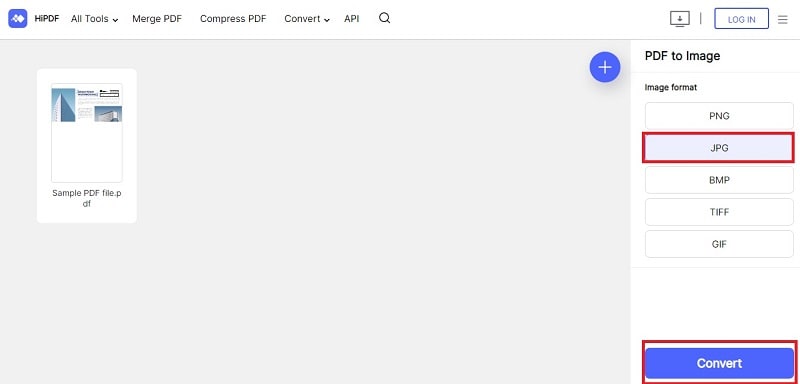
After you convert your PDF to a JPG file, you can follow steps 4-8 of the offline method.
Part 4. People Also Ask
People often have similar questions about PDF to InPage converters. Here are some frequently asked questions that others have asked about this topic.
Q1. How Do I Make a PDF in InPage?
InPage is a software program designed for creating documents in the Urdu language. It offers various features and tools for writing and formatting text, including support for different fonts and writing styles. One useful feature of InPage is the ability to convert InPage files into PDFs directly. This makes it easy to share InPage documents with others, as PDFs are widely compatible. Printing to PDF allows users to preserve the original formatting and layout of their InPage documents.
You may also like: The Ultimate Guide To Convert InPage to PDF
Q2. How Can I Convert a PDF to Text for Free?
HiPDF is an online tool that allows users to convert PDF documents into text format for free. This can be useful for extracting the text from a PDF for editing, archiving, or other purposes.
HiPDF offers a simple and user-friendly interface, making it easy to convert PDFs to text quickly and easily. Additionally, the tool is free to use and requires no installation, making it accessible to anyone with an internet connection.
Here's how to convert PDF to Text using the free tool: HiPDF.
Step 1 Go toHiPDF website to access the PDF to TEXT converter.

Step 2 Click "Choose File" to upload the PDF you want to convert.

Step 3 Click "Convert" to start the conversion process. Once the conversion is complete, click "Download" to save the TEXT file to your computer.

Q3. Can I Convert a PDF to a PowerPoint?
PDFelement is a powerful and user-friendly software program that allows users to convert PDF documents into PowerPoint presentations. This can be useful for repurposing content from a PDF for a presentation or combining multiple PDFs into a single PowerPoint deck.
PDFelement offers a range of advanced features and tools for editing and annotating PDFs, as well as the ability to convert them into multiple file formats, including PowerPoint. Here's how to convert a PDF to PPT using PDFelement
Step 1 Launch PDFelement and open the PDF you want to convert.
Step 2 Click the "Convert" button and select the "To PPT" option.
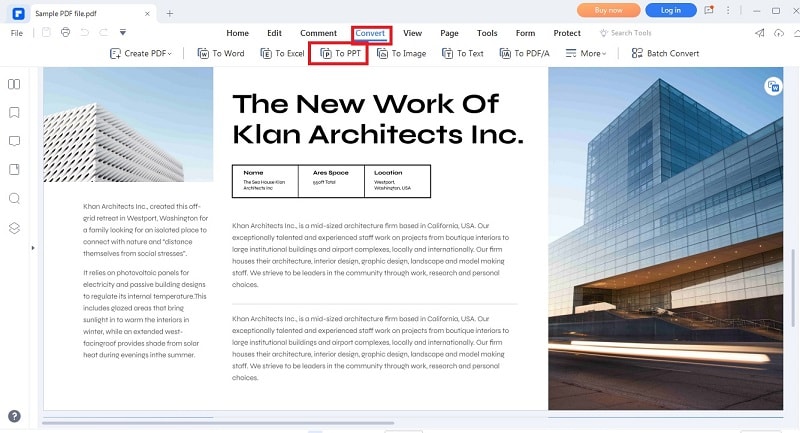
Step 3 After the automatic conversion, save the file as a PowerPoint presentation.

Actually, PDFelement is such a powerful PDF converter that can convert PDF documents to and from Microsoft Office and other file formats. Check out the video below to get more details about the Convert feature of PDFelement.
Conclusion
Online and offline methods are available for converting PDF files to InPage format. Online tools, such as HiPDF, offer the convenience of being accessible from any device with an internet connection but may require an internet connection and can be less reliable than offline software.
On the other hand, offline software like the PDFelement may require installation and be limited to a single device, but it can offer more advanced features and greater reliability. Ultimately, the choice between online and offline methods will depend on the individual needs and preferences of the user.
 Home
Home
 G2 Rating: 4.5/5 |
G2 Rating: 4.5/5 |  100% Secure
100% Secure



