PDFelement-Powerful and Simple PDF Editor
Get started with the easiest way to manage PDFs with PDFelement!
The good thing about free DWG to PDF converters is that you can use them on your device without paying for extra software like the Autodesk application.
In this article
The DWG file format, as we all know, can only be opened and viewed by software that supports it, such as AutoCAD. And because not everyone has such software, it's necessary to convert the files to a format that can be opened easily by anyone without needing special tools. PDF is one of the best formats to convert from DWG files.
However, converting DWG to PDF is not an easy task. Worry no longer, this article contains some of the best free DWG to PDF converter software that will save you time and money this 2023.
What to look for in a Good DWG to PDF Converter
Below is a list of features that you should look for in a good DWG to PDF Converter:
- Easy to navigate
- Offers customization tools, especially in terms of the quality of the outcome
- Allows batch conversions to save time
- Supports various versions of DWG, DXF, and DWF files
- Affordable Pro version
- Fast and accurate conversion
- Great customer support service
Top 7 DWG to PDF Converters We Picked for You
In this section, we've assessed the best DWG to PDF converters in terms of their pros, cons, pricing, supported OS, and what they are best for. Read on to learn the perfect DWG to PDF converter tool that suits your needs best.
Adobe Acrobat Pro
As a DWG to PDF converter, Adobe Acrobat Pro allows you to convert your Adobe DWG files quickly and easily into PDF documents. It creates a standard version for use in any office printer. This point saves both time and money, as you no longer need to purchase any CAD or design software your clients might need. Now let's dig into Adobe Acrobat Pro more.
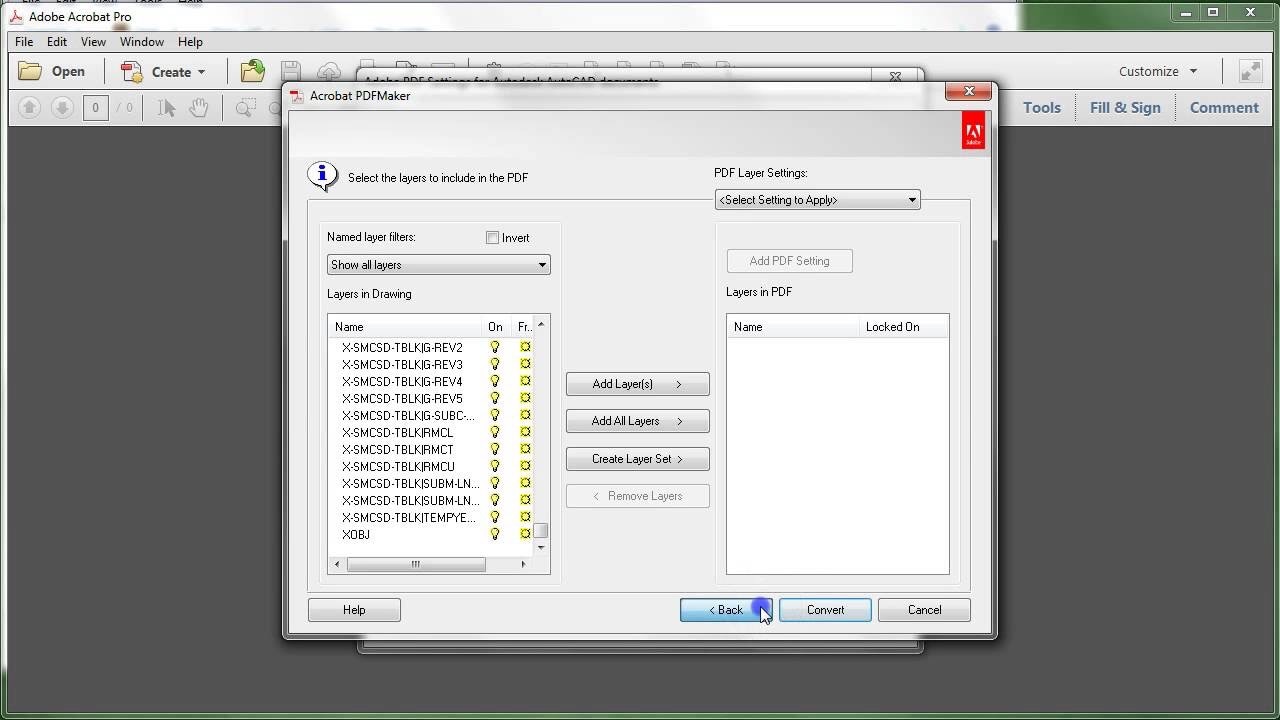
Supported OS: Windows and macOS
Pros and Cons
The table below summarizes the pros and cons of Adobe Acrobat.
Pros
It has a user-friendly interface that allows users to navigate its features easily
Excellent customer service through Adobe Customer Support by phone
Cons
Adobe software occasionally lags
Their licensing fee might discourage private users as well as smaller industries
Pricing:
The table below briefly shows Adobe Acrobat Pro versions' prices and specific inclusions.
Individuals |
Business |
Students & Teachers |
|
Acrobat Pro · Annual, Paid Monthly – 18 USD/month · Annual, Prepaid – 216 USD/year · Monthly – 27 USD/month |
Acrobat Pro for Teams · Annual, Paid Monthly – 25 USD/month · Annual, Prepaid – 295 USD/year |
Acrobat Pro · Annual, Paid Monthly – 18 USD/month · Annual, Prepaid – 216 USD/year |
What It's Best For
Adobe Acrobat is best known for PDF applications. This software lets you view PDFs both offline and online. It also allows you to easily create, edit, manage, and print PDF files.
Bluebeam Revu
Bluebeam Revu is a powerful yet easy-to-use DWG to PDF converter that offers powerful, highly customizable document management, markup, and automation tools with a built-in collaboration space, Studio.
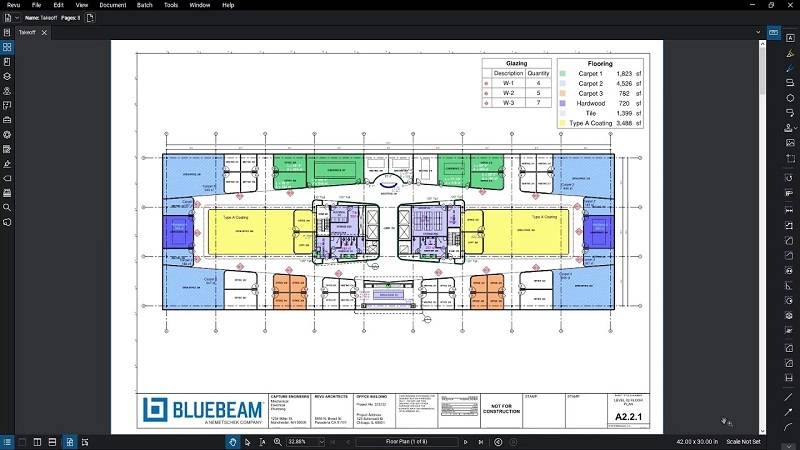
Supported OS: The system requirements necessary for using Bluebeam Revu with ease are Windows 11/10.
Pros and Cons
A summary of Bluebeam Revu's pros and cons is shown below.
Pros
Easy document and data sharing through its Cloud document management
Lots of customization for layout and tool ribbons
It is relatively easy to use – without formal instruction
Cons
Lacks PDF editing tools seen in other vector-based software
It can be slow at times. There's a lag time when opening files and hitting the print option
It could have more editing features, such as shapes, symbols, etc
Opening multiple PDF files and viewing them is a little difficult
It only works in Windows and has no mac version
Pricing
Below is a table showing the pricing plans offered by Bluebeam Revu.
Basics |
Complete |
Core |
|
240 USD Per user, billed annually Simple tools for creating, marking up, and organizing AECO office and project documents |
400 USD Per user, billed annually Comprehensive tools for accelerating and optimizing complex AECO projects at scale |
300 USD Per user, billed annually Essential tools for measuring, collaborating and managing small to mid-sized AECO projects |
What It's Best For
Bluebeam Revu is best known for its cloud management system. Its desktop and cloud collaboration solutions are built on open standards, allowing you to access documents and data from any web or iOS device. It, therefore, gives teams the flexibility to work together anywhere through design, build, and handover.
Solid Converter DWG
Solid Converter DWG is a stand-alone program that lets users run the program without needing to install the AutoCAD software on their devices. It provides users with an elegant, low-cost way to create PDF output from CAD drawings.

Supported OS: Windows and macOS
Pros and Cons
Below is a table showing the pros and cons of using Solid Converter DWG.
Pros
It offers multiple PDF editing features such as built-in OCR, compression/optimization, etc
Easy to use with its straightforward interface
Cons
It offers a shorter trial period compared to similar software
Poor user support
Pricing
Refer to the table below to know about Solid Converter DWG's pricing details.
Individual |
Multiple Seat |
| 1 user License – 99.95 USD |
2-4 users – 95 USD each 5-9 users – 90 USD each 10-14 users – 85 USD each 15-19 users – 80 USD each 20+ users – 75 USD each |
What It's Best For
When it comes to converting PDFs into fully editable documents, Solid Converted is the real deal. Furthermore, you can create PDFs from other documents, not to mention the built-in PDF viewer, which allows you to preview or open PDF files before proceeding with further actions.
Any DWG to PDF Converter
Any DWG to PDF Converter is a free stand-alone program that converts AutoCAD files to PDF and supports model space, active layout, and paper space. It is also quite adaptable in output customization, particularly in the final PDF file's quality, size, and color.
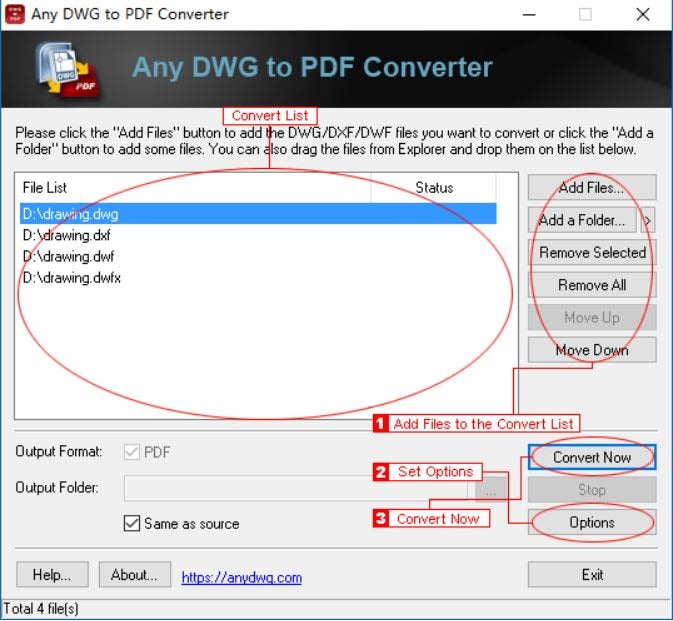
Supported OS: Windows 10/8/7/Vista/XP
Pros and Cons
Here's a list of Any DWG to PDF pros and cons to give you a better insight into the tool.
Pros
Unlimited batch conversions
Integrates specialist AutoCAD features
Supports all versions of DWG, DXF, and DWF files
Cons
Limited features
Expensive pricing for occasional users
The command line is not available with the standard version
Not downloadable on Mac
Pricing
Below are the pricing details for Any DWG to PDF converter.
Any PDF to DWG Converter
(Perpetual License + Lifetime Free Updates + Lifetime Free Support)
· 1 License - 190 USD
· 2 to 4 Licenses – 162 USD/License
· 5 to 7 Licenses – 144 USD/License
· 8 to 10 – 129 USD/License
· 11 to 15 Licenses – 118 USD/License
What It's Best For
What makes Any DWG to PDF converter stand out from the crowd is its ability to set your output files to create only one PDF for each layout, one PDF for each of the drawings, or to move every bit of information into one single PDF file.
AutoDWG (Online)
AutoDWG DWG to PDF Converter performs well in converting AutoCAD files to PDF in the most convenient manner. This program for Windows includes two modes of operation: paper and model space, as well as the ability to change the output paper size.
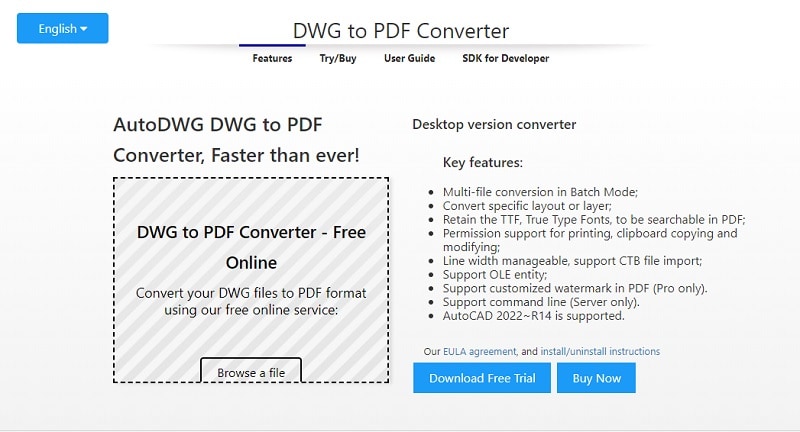
Supported OS: Windows 10/8/7/Vista/XP
Pros and Cons
Below are some of the pros and cons of using AutoDWG DWG to PDF Converter.
Pros
Supports batch file conversions
It can convert DWG, DXF, and DWF formats
Cons
A big red watermark is left in the center of PDF files when you use the trial version
Customized watermark is only available in the Pro version
It only works on Windows. Not available for Mac
Pricing
Here are the pricing details for AutoDWG DWG to PDF Converter. Below are entitled to a single-user lifetime license and 1-year free update.
- DWG to PDF Converter – 99 USD
- DWG to PDF Pro – 129 USD
- DWG to PDF Server – 990 USD
What It's Best For
When you use AutoDWG, you will benefit from a simple user interface that will take you only a few minutes to learn. It is as simple as uploading files and clicking the convert button to convert them. Conversions are also quick, and the ability to convert multiple files at the same time is convenient.
CAD to PDF Converter (Android)
CAD to PDF converter is one of the few Android apps that allows you complete control over how the output is rendered. Their DWG to PDF converter provides complete control over the output PDF, including selecting the DWG background color as black, white, or true colors. The app also supports the compressed and secure CAD file formats DXF and DWF (design web formats).

Supported OS: Android version 2.0 and up.
Pros and Cons
Here are the pros and cons of using the CAD to PDF Converter app.
Pros
It can also convert DXF and DWF formats.
Concise interface, easy to use, and accurate conversion.
Cons
It contains several ads within the app.
It cannot be used offline. It needs an internet connection to work.
It does not support batch file conversions, so you can only work on one file at a time.
Pricing
CAD to PDF Converter does not offer any pro versions, hence, the lack of pricing details.
What It's Best For
CAD to PDF Converter is best known for its ease of use and simple interface.
DWG Converter (iOS)
Converting your DWG image files into other formats with DWG Converter for iOS will make them easier to view. This application allows you to convert any DWG image file to other formats such as PDF and JPG. There are no conversion limits or exaggerated waiting times, and it is free.
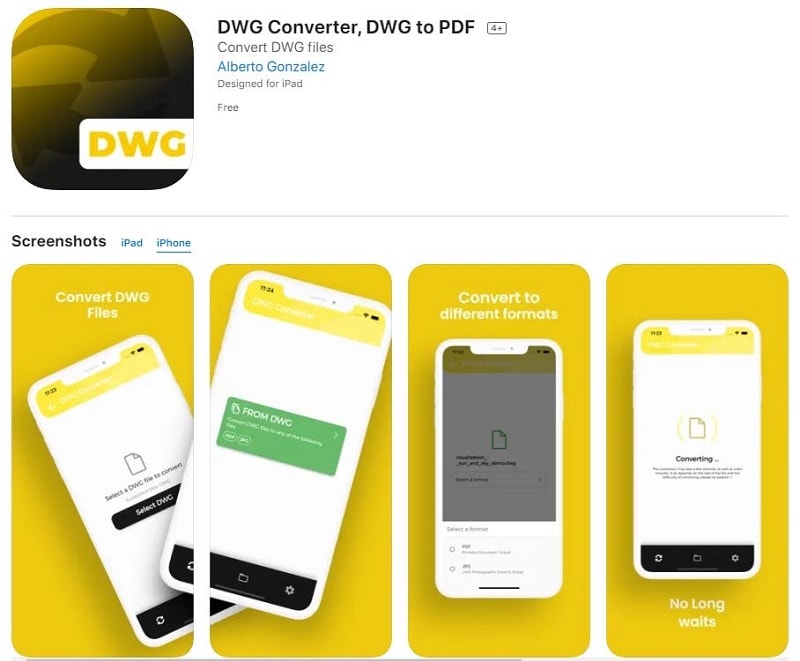
Supported OS: Mac, iPhone, iPad, and iPod Touch
Pros and Cons
Pros
You can convert an unlimited number of files
Completely free
Cons
Accuracy can sometimes be sacrificed
It crashes most of the time
Pricing
DWG to PDF converter is a completely free app.
What It's Best For
DWG to PDF Converter for iOS is best known for its free-of-charge service. It does not only convert DWG files to PDF but to JPG format as well.
How To Edit the PDF Converted From a DWG File
After converting your DWG files to PDF, you might want to add something or edit your document. Now for that, you will need a great PDF editor.
Wondershare PDFelement - PDF Editor Wondershare PDFelement Wondershare PDFelement is an outstanding PDF editor. It has many amazing features, such as annotating, editing, converting PDFs to other formats, adding signatures, and filling PDF forms. This PDF editor provides you with a comprehensive solution for editing PDF files like never before. It can, for example, assist you in editing pdf text, extracting PDF images, etc.
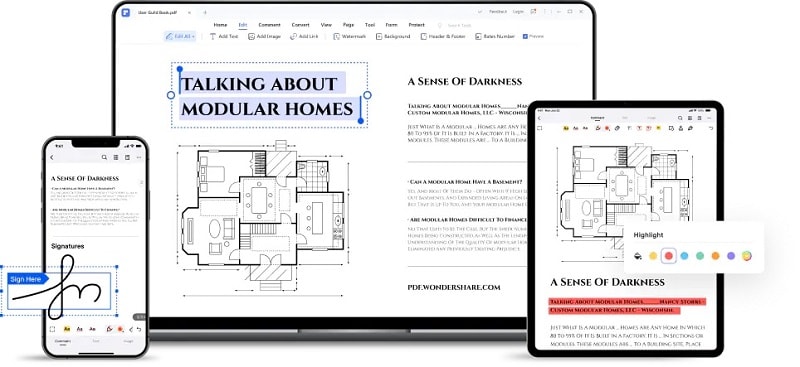
Here's how you can edit your PDF-converted documents from DWG files:
Step 1 Download PDFelement on your device. Then launch the program and click Edit to open a PDF file that needs to be edited.
Step 2 Below are just some of the editing features you can do to your PDF with PDFelement and a short guide on how you can do them:
- Edit text: PDFelement will detect all editable elements in the file automatically. Navigate to the text you want to change and replace the existing text. To add new text, click Add Text.
- Edit image: When you right-click an image in PDF, you can choose to delete, rotate, resize, or replace it. You may also upload a new image.
- Edit link, watermark, header, and footer: You can also add clickable hyperlinks in PDF, watermark confidential files, add page numbers, and more with PDFelement.
Bonus Part: What Is the Best PDF Reader and Editor
PDFelement is one of the best PDF editors on the market. It's a viable alternative to Adobe Acrobat, which is widely regarded as the industry standard for PDF editing. The good news is that this fantastic PDF editor comes with a free trial that includes basic PDF editing solutions. Meanwhile, the paid version provides good value for money because it is less expensive than other PDF editors.
Furthermore, it also allows you to enjoy ample cloud storage space (up to 100GB) from Wondershare PDFelement Cloud.
Key Features of PDFelement
What's great about PDFelement is its full-featured PDF solution with many basic and advanced PDF editing options. Below are the fantastic features PDFelement has to offer:
- Edit PDFs like Word
- Convert files to and from PDFs in high quality
- Organize PDF pages
- OCR feature recognizes text in PDF documents
- Annotate PDFs
- Create and fill forms in PDFs
- View and Read PDFs
- Password-Protect PDFs
- Create PDF from any file
- Merge PDF files
- Sign PDFs
- Cloud Storage
Conclusion
DWG files' lack of support from software has been a significant drawback and often causes frustration while collaborating with others across the globe. But it doesn't mean you have to sacrifice your efficiency when working on a large project. The free DWG to PDF converter software reviewed above will easily convert all your DWG files into PDF format.
And after converting your DWG file to PDF, PDFelement can help you massively to edit your document with great ease. It's an all-in-one PDF editing tool you can use anywhere, anytime.
 Home
Home
 G2 Rating: 4.5/5 |
G2 Rating: 4.5/5 |  100% Secure
100% Secure



