PDFelement-Powerful and Simple PDF Editor
Get started with the easiest way to manage PDFs with PDFelement!
If you are a student, a top executive, or work in an IT-related industry, you have probably made more PowerPoint presentations than you can count. PowerPoints also come in handy for lecturers and other educators in institutions of higher learning. These presentations are a superior choice to PDFs if you want to capture your audience's attention.
However, you might need to convert your PPS/PPSX to a PDF. Perhaps the recipient doesn't have the app and would like to access the content within the file. This article will discuss four easy methods to convert your PowerPoint to a PDF.

What is PPS/PPSX?
When you create a presentation with Microsoft PowerPoint, the application will save your document as a PPT. This file extension is standard for PowerPoint 2003 version and earlier. On the other hand, the PPS extension is only the display mode. In the display mode, the slides within the file run as a slide show when you double-click them.
Microsoft developed a newer version of its app, PowerPoint 2007. Any file you create with PowerPoint 2007 and newer will automatically be saved as a PPSX file. These files run in the play slideshow mode when you double-click them. Suppose you change the extension of your presentation from PPS to PPSX. Nothing will happen to your presentation, and the content will remain the same.
However, Microsoft PowerPoint will treat all three files differently. PPT and PPTX files open in edit mode by default. The MS PowerPoint app will also let you use all the commands and toolbars to make changes to your presentation. On the other hand, when you open a PPS or PPSX file, you won't see the PowerPoint interface. These files also open in presentation mode by default.
Method 1. Convert PPS/PPSX to PDF Using Wondershare PDFelement
The first tool you can use to convert PPSX to PDF is Wondershare PDFelement. The Create PDF feature allows you to effortlessly open any file from your internal storage. Once you open the presentation, you can use the Convert feature to transform it into a PDF. You can also create a PDF from an office file, your clipboard, and images or printing.
Other nifty features on this platform you can use to edit your files include the following.
- Combine PDFs
- Compress PDFs
- Annotation
- Organizing PDFs
- OCR PDFs
- Password protection
You can still watch the video below to learn more about PDFelement.
Here is a simple guide on how to use Wondershare PDFelement to convert PPSX to PDF.
Step 1 Launch the Wondershare PDFelement platform and select "Create PDF" at the bottom of the page.
Step 2 Click on "From File" and upload the PPSX file you want to convert.
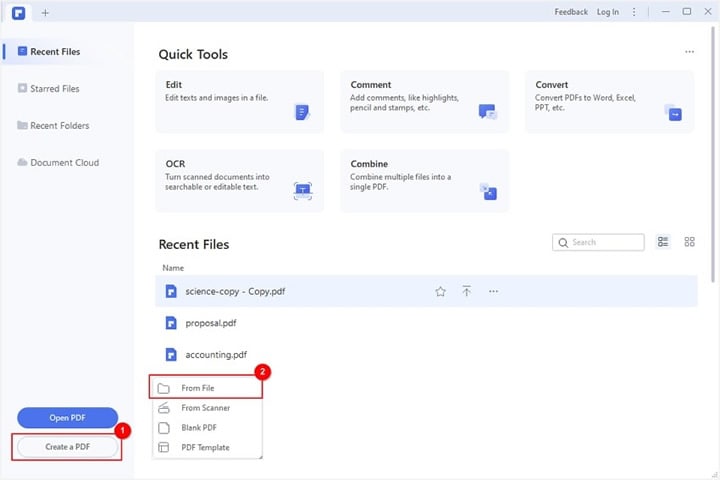
Step 3 Click on the "Save" icon to save the converted file to your device.

Method 2. Convert PPSX to PDF With Microsoft PowerPoint
There are many online and offline tools you can use to convert a PowerPoint to a PDF. It may shock you that you can use PowerPoint not only to create a presentation but also to convert a PPSX file to a PDF. This second method seems unorthodox, but by the end of the guide below, you will get the hang of it.
Use this simple guide to convert PPSX to PDF with Microsoft PowerPoint.
Step 1 Open Microsoft PowerPoint on your device.
Step 2 Import the PPS file you want to convert.
Step 3 Change the settings to make the file editable.
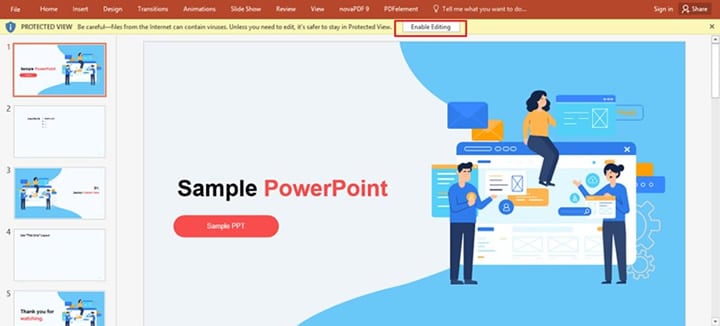
Step 4 Make any necessary changes to the file as you see fit.
Step 5 Click on the "File" tab, then select "Export."
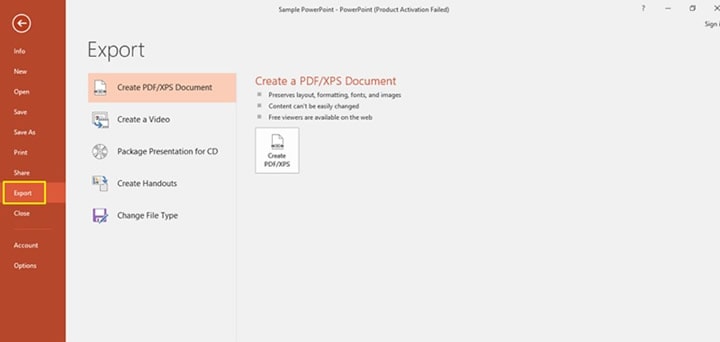
Step 6 Click on "Create PDF/XPS Document" then select "Create PDF/XPS."
Step 7 Set the "Save as" format to PDF.
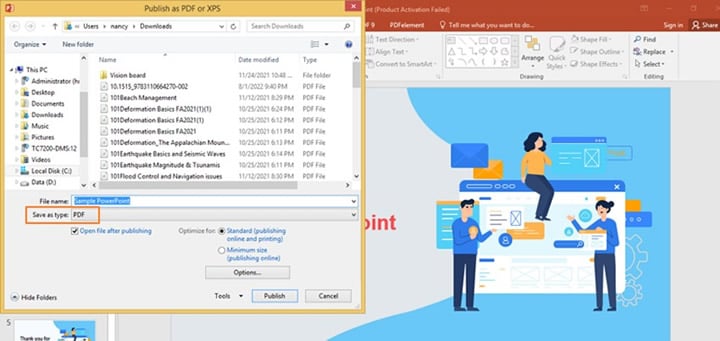
Step 8 Indicate the output folder and click "Publish."
Method 3. SoftMaker FreeOffice PPSX to PDF Converter Software
Another way to convert a file from PPSX to PDF is to use specialized software. Developers have outdone themselves to develop top-tier software to make your work easier. Since the options are endless, you might wonder which software will work best for you. SoftMaker FreeOffice is an excellent PPSX to PDF converter software that will meet your needs and convert your files without distorting the original format.
SoftMaker FreeOffice is compatible with Windows, Linux, Android, IOS, and Mac devices. Unfortunately, it is not free, but you can use the free trial version to see if you like the software before you commit your precious monies. Key features you can expect with this software include the following.
- Creation of presentations
- Calculations
- Writing and creating documents
Use this simple guide to help you convert PPSs to PDF with SoftMaker FreeOffice PPSX to PDF converter.
Step 1 Download and launch the SoftMaker platform to your device and upload the PPS file.
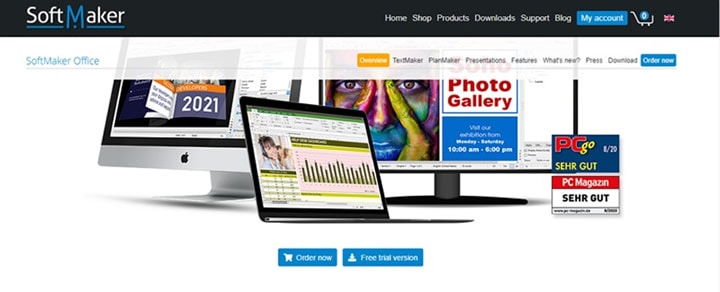
Step 2 Use the editing tools to modify the content and any properties on the slides as you see fit.
Step 3 Go to the "File" tab, click "Export," and select the PDF option.
Step 4 Set up the PDF options you want on your document and allow the program to start the conversion process.

Method 4. Convert PPSX to PDF Online With Online Converters
The last method you can use to convert a PPSX to a PDF is to try online converters. Similar to converter software in Method 3 above, you can barely exhaust the numerous online tools in the market. Our research shows that OnlineConvertFree is one of the best online tools in your arsenal.
OnlineConvertFree is a fast, highly reliable tool that saves you space since you can carry out all your operations in the cloud. You don't have to worry about the security of your files because the platform automatically deletes all converted PPT files after 24 hours.
The guide below will show you how to use OnlineConvertFree PPS to PDF converter to convert your files.
Step 1 Go to the OnineConvertFree website and click "Choose Files" to upload the PPSX file you want to convert. You can also drag and drop it to the designated area, as shown below.
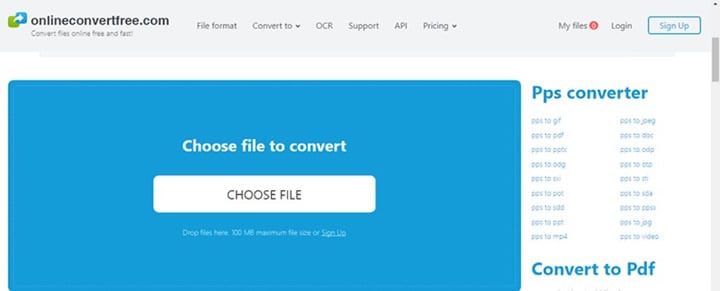
Step 2 Click on the blue "Convert" button to initiate the process.
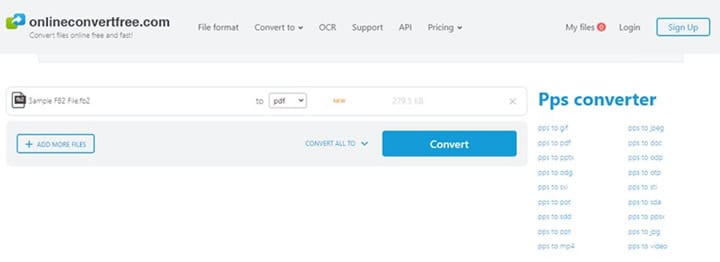
Step 3 Click the "Download" button to save the converted PDF to your device.
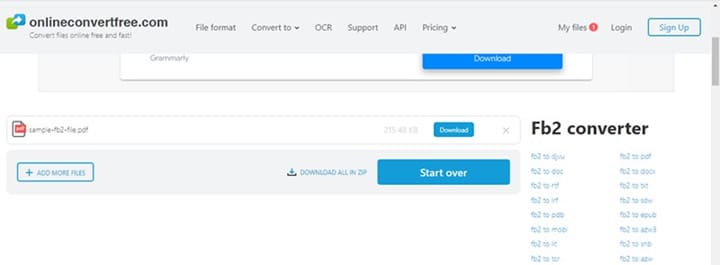
People Also Ask
Now that you know how to convert PPSX to PDF, there is one more thing that we need to do. In this last section of the article, we will answer some frequently asked questions about PPS, PPSX, and PPT.
1. Can PSS Be Converted to PPT?
If you are using an older version of PowerPoint, you can easily convert a PPS to PPT by changing the file extension. Unfortunately, you can't use this nifty trick with newer versions of the app. The best way to convert a PPS to PPT is to open the file in PowerPoint and save it as a .ppt.
You can use two methods to convert a PPS to PPT. Firstly, you can open your .pps from the File menu. The second option is to drag and drop the .pps file from your File Explorer to the PowerPoint Editor. For these methods to be successful, it would be wise to ensure the file is not encrypted or password protected.
2. Is PPSX Editable?
There are two main PowerPoint formats, PPTX and PPSX. The former is an editable format that you can tweak as soon as you open the file in the app. However, the latter is not editable because it begins in a view-only format intended for presentation purposes only.
If you want to edit a PPSX, you need to convert it to a PPTX file first before you can make any changes. The easiest method to convert a PPSX to a PPTX is to change the file extension.
If that method doesn't work, you can open the PPSX file in the Microsoft PowerPoint app and save it as a PPTX. Once the conversion process is successful, anyone who opens the newly converted file can make edits to the presentation instead of opening a view-only presentation that isn't editable.
3. How Can I Read PPSX Files Online?
You need an effective online platform to open and read a PPSX online. GroupDocs.Viewer is an excellent example of such an application to help you read a PPSX file online. All you need to do is go to the platform's website and upload the PPSX file you want to read. Alternatively, you can drag and drop the file directly to the server from your internal storage.
A significant perk of using GroupDocs.Viewer is that it is absolutely free. You also don't need to download any software to your device. All the operations occur in the browser. Thirdly, there is no upper limit to the number of files you can open at any time. Lastly, apart from opening and reading PPSX files, you can also navigate through the pages and print your document in a PDF format.
Conclusion
PowerPoints are efficient when you want to present a project to your supervisors or a group assignment in class. However, you might need to convert your presentation to a PDF if the recipient doesn't have the MS PowerPoint app.
We hope this article has provided enough guidelines to help transform a presentation into a PDF. We also hope you understand the differences between the various PowerPoint file formats and can effortlessly convert one format to another.
 Home
Home
 G2 Rating: 4.5/5 |
G2 Rating: 4.5/5 |  100% Secure
100% Secure



