PDFelement-Powerful and Simple PDF Editor
Get started with the easiest way to manage PDFs with PDFelement!
Reading is an excellent hobby that helps you pass the time and improve your vocabulary. You can also read ebooks with visual elements like images that make works of fiction more exciting. If you are interested in reading an ebook in an FB2 format, you might need a particular reader or software to open the digital file.
The next best option is to convert the file to a PDF for easy access and sharing. This article will discuss six (6) converters to help you transform your FB2 file into a PDF.

In this article
What Is an FB2 File? & How To Open It?
The main reason developers created the FB2 file format was to hold fictional writings. However, this file format is applicable to any eBook. FB2 file formats are DRM-free and contain text, footnotes, tables, Unicode, formatting, and images.
Unfortunately, some FB2 readers might not support some or all of the elements above. If a reader cannot recognize PNG and JPG images used in the book, they are converted to binary and stored within the file.
FB2 file formats come in a single XML file. It is not uncommon to find FB2 files in a ZIP file, earning them the name *.FB2.ZIP. To open an FB2 file, you must install a compatible reader on your laptop or computer.
Examples of excellent FB2 readers include Calibre, OpenOffice Writer, and Haali Reader. You can also install an add-on from your web browser that will enable you to open the file. Fortunately, most readers open *.FB2.ZIP files directly, eliminating the need for you to extract the book from the archive.
3 FB2 to PDF Converters Free for Download
Not everyone has access to an Internet connection all the time. If you are one of these people, you might have a challenge using online tools to convert your FB2 file to a PDF. Therefore, the best option would be to use offline tools and install the software on your device. Here are three (3) excellent free converters you can download to help you complete your pending tasks.
1. Convert FB2 to PDF Using TEBookConverter
The first software you can use to convert FB2 to PDF is TEBookConverter, a user-friendly ebook converter. This software uses Calibre and supports many input and output file formats, including CBZ, HTML, MOBI, PML, LIT, RB, TXT, LRF, and EPUB.
TEBookConverter is available for download on your Mac or Windows device. Once you download the software, the conversion process should be straightforward. Apart from helping you convert your FB2 file to a PDF, you can also use this software to view and print any PDF documents.
Below is a simple guide to help you use this software to convert your FB2 file to a PDF.
Step 1 Download the software to your device and install it.
Step 2 Click on "Format" and select "PDF."
Step 3 Select the output folder and click "Save" to initiate the conversion process.

2. Try Icecream PDF Converter To Do FB2 to PDF Conversion
We couldn't forget to include Icecream FB2 to PDF converter, which is free to download on your Windows 11, 10. 8.1, 7, and XP. You also don't have to pay anything to use this software unless you upgrade to a Pro account, which allows you to access more advanced features.
With the Icecream PDF converter, you can convert images, spreadsheets, documents, and ebooks to a PDF file format and vice versa without worrying about pesky watermarks on your documents. Other nifty features in this software include batch processing, password protection, built-in PDF review, and layout settings.
Please note that you need Intel, AMD, or any other compatible processor at 1.33 GHz for this software to run successfully.
Use this simple guide below to help you convert an FB2 file to a PDF using the Icecream PDF converter.
Step 1 Launch the software on your device and select the "To PDF" option to upload the FB2 file you want to convert.
Step 2 Select the output parameters for the file you want to convert. This software allows you to add a publisher, rename, encrypt and add a title to your file before you convert it to a PDF.
Step 3 Click "Convert" to initiate the process.
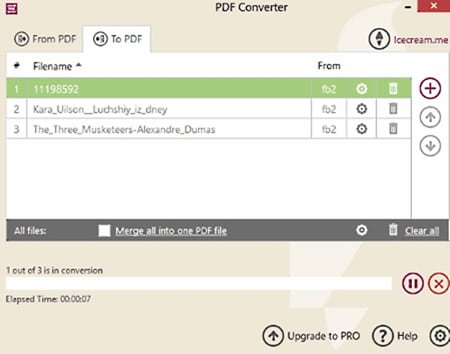
3. Soft4Boost Document Converter
The last offline software you can download to your device to help you convert FB2 to PDF is the Soft4Boost document converter. The license is free, and the software supports various languages, such as English, German, Spanish, Turkish, French, and Italian. The developers designed Soft4Boost for use on Windows devices.
Apart from converting your FB2 files to PDFs, you can use this software to encrypt your files, print pages on your PDF selectively, and set permissions before emailing the converted file to other recipients. You can also use this software to quickly rename multiple files before you get time to organize them later.
Here is a detailed guide to help you convert an FB2 file to a PDF using the Soft4Boost converter.
Step 1 Upload the FB2 files you want to convert to the platform. To convert multiple files, you must load them in separate tabs.
Step 2 Navigate to the right panel of the platform's interface and click "Output Format." Select the "To PDF" option.
Step 3 Set the parameters you want the converted PDF to have. Here is a list of output parameters you can insert into your PDF.
Step 4 Indicate the destination folder for your converted PDF and click "Convert Now" to initiate the process.
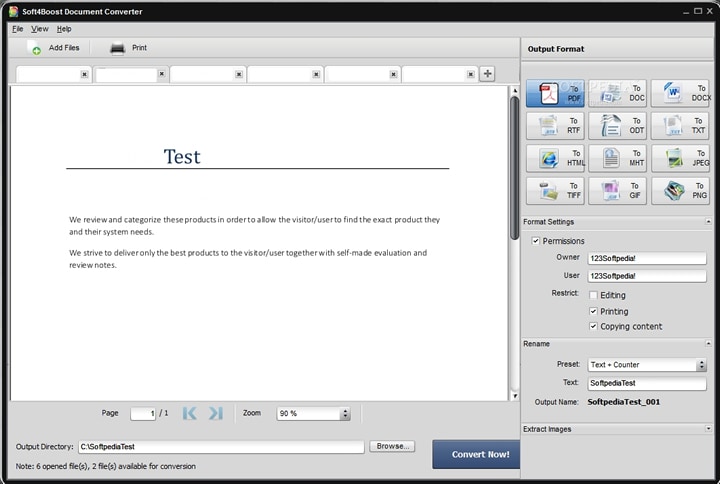
3 FB2 to PDF Converters Online
Online tools are a very convenient choice if you always have access to an Internet connection. They also come in handy if you prefer to avoid downloading software to your device and prefer to work in the cloud. Stay tuned to discover three efficient online tools to help you convert your FB2 to a PDF.
4. FreeConvert FB2 File to PDF Converter Online
With FreeConvert FB2 to PDF converter online tool, you can upload large files up to 1GB. However, this online tool only allows you to convert five files simultaneously. Apart from local uploads from your internal storage, you can also import the FB2 fil
Once you are done converting your files, FreeConvert allows you to download the document with its names alongside it. In addition, you can save the converted PDF file to external cloud storage if you want it to take up only a little space on your device. To add the cherry on top of the cake, you can perform around 25 conversions per day without fear that the platform will restrict your access to its services.
Stick around to learn how to use FreeConvert to convert your FB2 file to a PDF.
Step 1 Go to the FreeConvert website and click "Choose Files" to upload the FB2 file you want to convert.
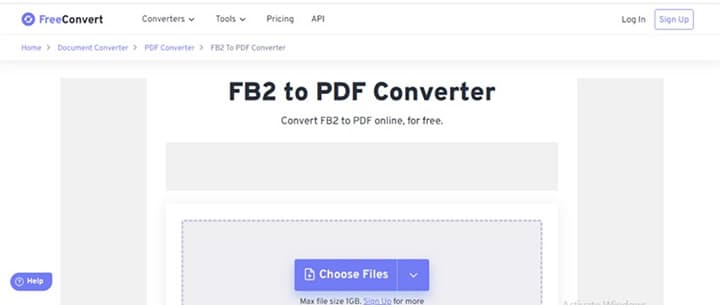
Step 2 Select "PDF" as the output format.
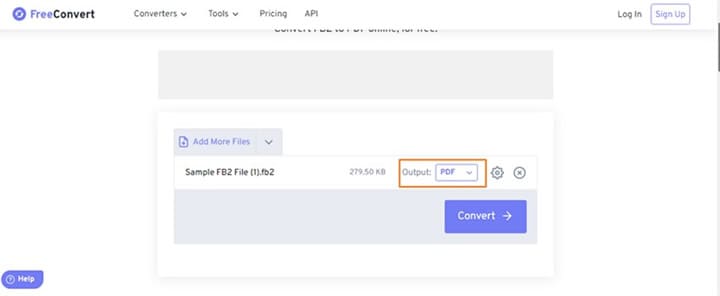
Step 3 Click on the blue "Convert" button to initiate the process.
Step 4 Select "Download" to save the converted PDF to your device.
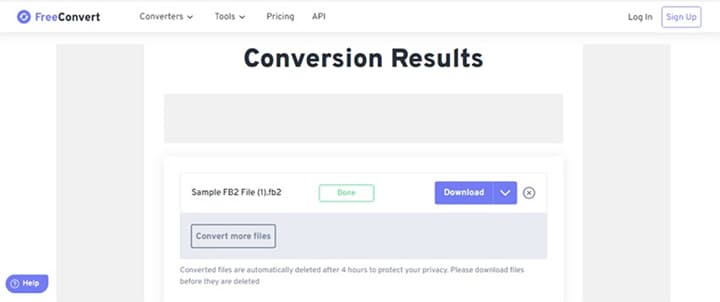
5. Use Zamzar to convert FB2 to PDF format
Zamzar FB2 to PDF converter free download is a must-have in your arsenal if you want to enjoy fast and easy conversion of your files. This platform allows you to convert a maximum of two files daily, which is ideal for personal use. We also guarantee your data is safe on this online tool since it deletes all converted files within 24 hours of conversion.
Key features you can enjoy on this platform include the following.
- Email notification
- Direct download method
- Batch conversion
- Cloud integration
Here is how to use Zamzar online converter to transform your FB2 file into a PDF.
Step 1 Click "Choose Files" to upload the FB2 file you need to convert.
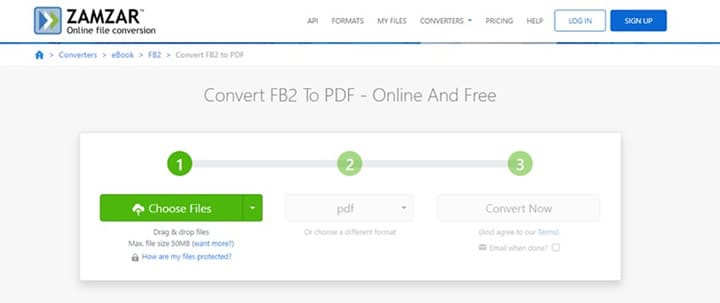
Step 2 Select "Convert Now" to initiate the process.
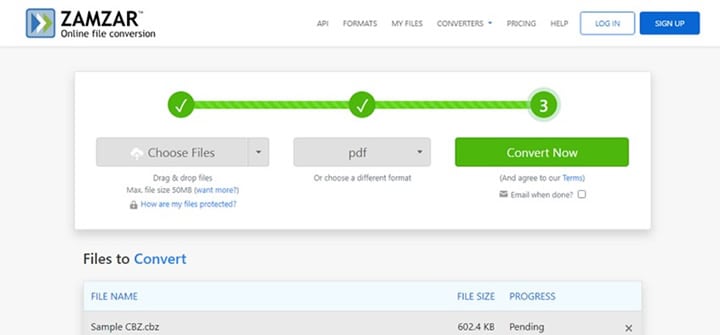
Step 3 Once the process is complete, click "Download" to save the converted file to your computer.
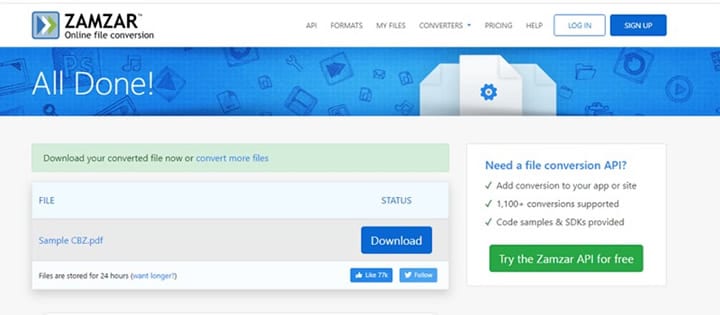
6. FileZigZag FB2 Document to PDF
The last online tool on our list is FileZigZag, which helps you effortlessly convert videos, images, ebooks, and audio files. This platform is also pretty fast and ensures your files are safe from hackers and other prying eyes that can't wait to get hold of your precious data. Even though FileZigZag is free, you can register for a paid subscription and gain access to even more features.
The following is a simple guide to help you use FileZigZag to convert an FB2 file to a PDF.
Step 1 Select "Browse for files" on the platform's website or drag and drop the FB2 file to the converter.
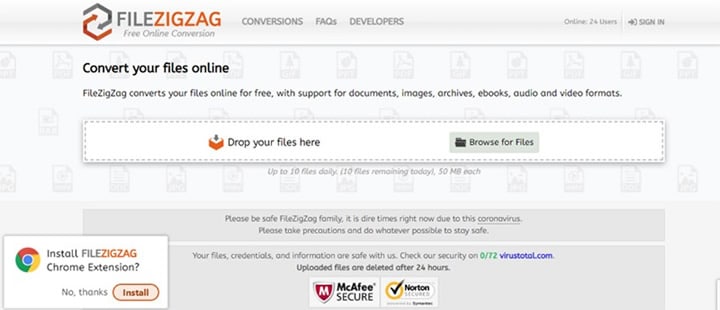
Step 2 Under "Target Format," select "PDF."
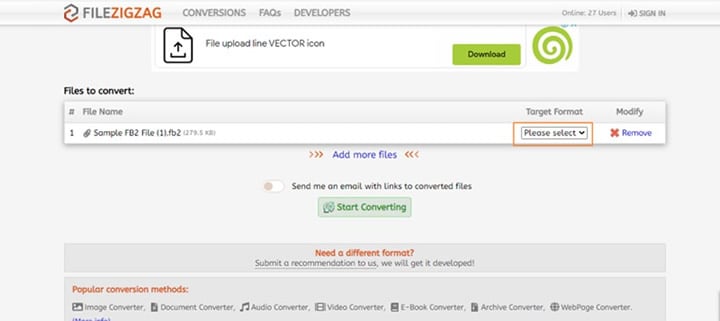
Step 3 Select "Start Converting" to initiate the process.
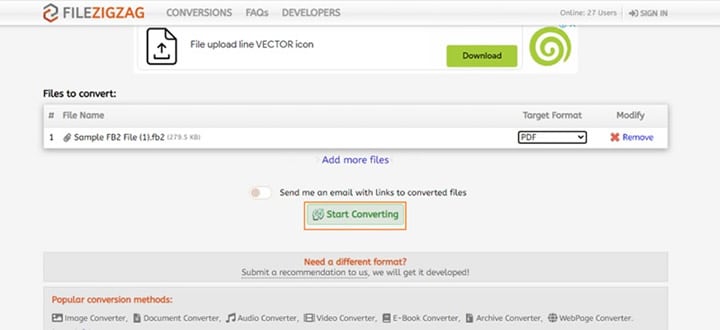
Step 4 Click "Download" to save the converted PDF to your device.
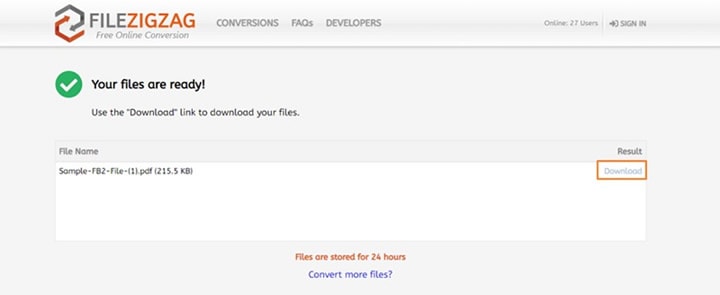
Wondershare PDFelement – Edit the Converted PDF With Ease
After converting your FB2 to a PDF, you might want to make additional changes to the converted file. You may want to add an extra paragraph or change the font of the text. Wondershare PDFelement is a powerful, lightweight tool to help you quickly edit your PDFs. We guarantee that this platform will maintain your document's original formatting and style, leaving you with a polished end product.
Wondershare PDFelement is free to download on your Mac, Windows, IOS, or Linux device. However, you will need to pay a certain amount to access certain features. This platform is also fast, meaning you will waste no time editing your PDFs. Apart from the Edit feature, here are other features you can use to make changes to your converted PDF.
- PDF OCR
- Organizing PDFs
- Annotate PDFs
- Form filling
- Reading PDFs
- Password protection and encryption
- Creating PDFs from your file, printing an image, or from MS Office
You can still watch the following video to learn how to simplify your PDF editing tasks with PDFelement.
Conclusion
After reading this article, you no longer have to worry about not enjoying an ebook with an FB2 file extension because of compatibility issues. These offline and online converters are highly reliable, fast, and affordable for anyone who is interested. Within a few clicks, you will have your converted PDF file ready to enjoy and share with your colleagues and loved ones.
 Home
Home
 G2 Rating: 4.5/5 |
G2 Rating: 4.5/5 |  100% Secure
100% Secure



