CAD stands for Computer-Aided Design. It is the use of computers to help create, modify, analyze, and optimize a design. AutoCAD is the most popular program for this. It outputs DWG files. Not everyone has a viewer that supports that file type. So if you have to send or present the file, it's better to convert it to PDF. Here are the best AutoCAD to PDF converters that you can use.
Best AutoCAD to PDF Converters Online
A number of online converters support converting AutoCAD files to PDF. Here are the top three.
CloudConvert
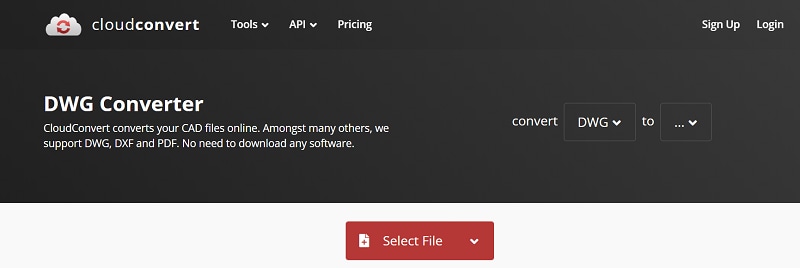
CloudConvert is a great tool for quality conversions. It supports 200+ file formats, including DWG and PDF.
Free or Paid?
- Available for free.
- Subscription starts at $8 for 1,000 conversions in one month.
Why We Like It
CloudConvert is very safe to use. You and only you will have access to your files. That takes data privacy off your worries.
CloudConvert has also partnered with lots of vendors to ensure the output file is of high quality. Thus, you can adjust the conversion settings to suit your preferences. In a DWG to PDF conversion, you can set your preferred height and width (measured by pixels.)
How To Convert AutoCAD into PDF
- Click Select File and upload your DWG file. If it is on a cloud storage system, click the small arrow and choose its location.
- Set the "All Layouts" section according to your preferences. Tick Yes if you want to convert all layouts.
- Optionally, specify the width and height you want the output PDF to have.
- Click
Zamzar
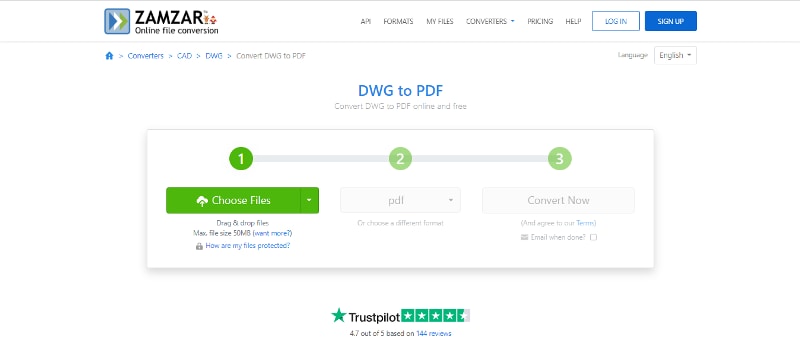
Zamzar is a popular file converter and is one of the safest online tools to use. It also offers convenience through its simplicity and the ability to send the output file to someone through email.
Free or Paid?
- Available for free.
- Subscription starts at $18 per month.
Why We Like It
Zamzar is not new to the file conversion business; it's been around since 2006. So Zamzar knows what it is doing. It provides you with high-quality AutoCAD to PDF conversions. On top of that, Zamzar's interface is very intuitive. Thus, Zamzar's AutoCAD to PDF converter is easy to use.
How To Convert AutoCAD into PDF
- Open Zamzar's website using a web browser. Navigate to its DWG to PDF converter.
- Upload the DWG files you want to convert by drag and drop or by clicking the Choose Files
- Tick the Email when done option if you want to send the output file to someone or yourself via email.
- Click Convert Now.
SwiftDoo
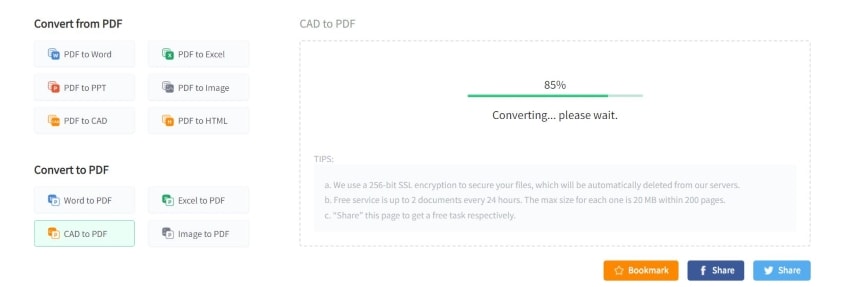
SwiftDoo is a fast file converter that supports PDF, CAD, MS Office, HTML, and image formats.
Free or Paid?
- Available for free.
- Subscription starts at $3.3 per month for the 2-Year Plan.
Why We Like It
SwiftDoo allows you to swiftly do AutoCAD to PDF conversions. It only takes three clicks! It's very straightforward. Therefore, anyone can use this file converter.
This web app also offers batch processing, letting you convert multiple files simultaneously.
How To Convert AutoCAD into PDF
- Open SwiftDoo's website using your preferred web browser.
- Select CAD to PDF from the left panel.
- Click Choose File and upload the DWG files that you want to convert to PDF.
- SwiftDoo will automatically convert the file. Wait for it to finish processing. Click Download once it is done.
Best AutoCAD to PDF Converters for PC
If you want to use tools that are more stable, you can download AutoCAD to PDF converters on your PC. The software apps below are your best options.
Any Dwg
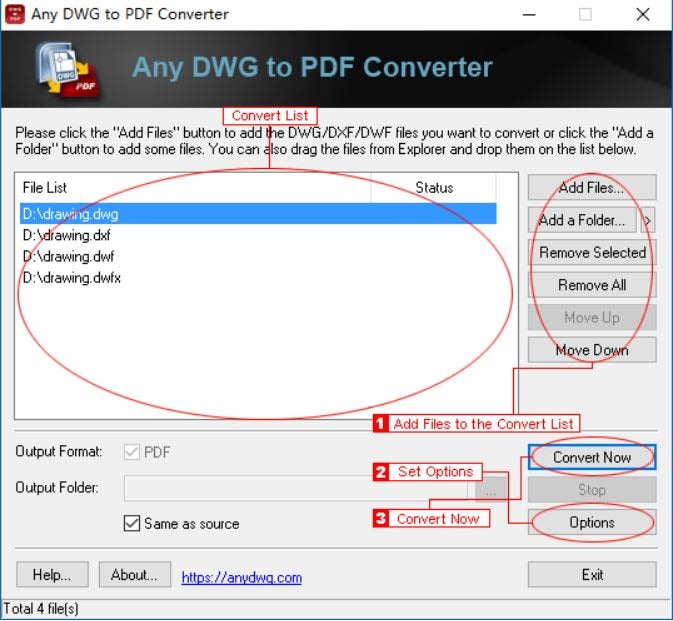
Without AutoCAD, you may convert several files at once with Any DWG to PDF Converter. It is a batch converter that supports PDF, DXF, and DWF file formats.
Pros
Batch processing without limits
The free trial is impressive
Discounts on bulk purchases
Professional AutoCAD functions are included.
Cons
Very costly for infrequent users
Limited features
How to Convert AutoCAD into PDF
- Run Any DWG to PDF Converter.
- Click Add Files to add the DWG/DXF/DWF files.
- Choose a destination folder.
- Click the Convert Nowto convert the DWG to PDF.
FoxPDF DWG to PDF Converter
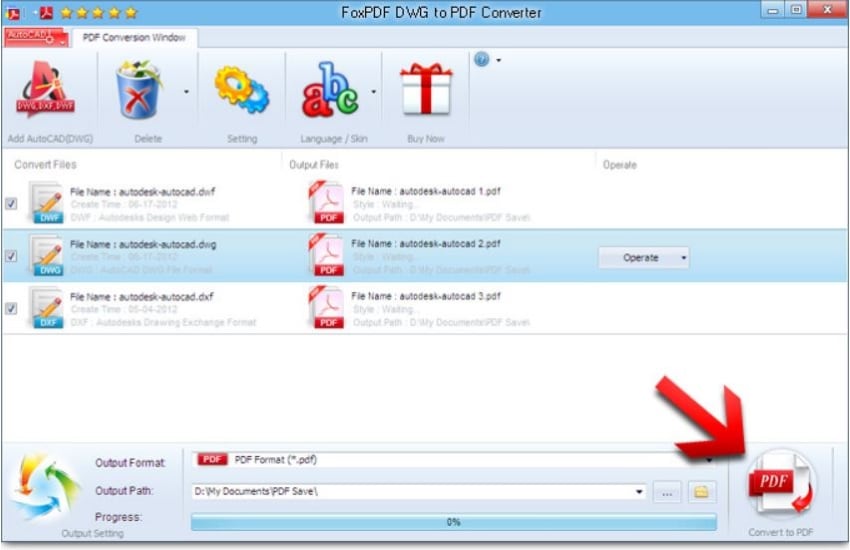
With FoxPDF DWG to PDF Converter, you can quickly and effortlessly transform your DWG, DWF, or DXF files into vector PDF documents.
Pros
Supports all AutoCAD file formats (DWG, DWF, and DXF.)
Allows you to set two types of passwords.
Cons
Available only on Windows.
The free version has limited capabilities.
How to Convert AutoCAD into PDF
- Run FoxPDF AutoCAD to PDF converter
- Click the Add AutoCAD Files button.
- Specify the output file path. You can also change the PDF settings.
- When you're ready to start converting DWG to PDF, click the CONVERT
Dwg Convert
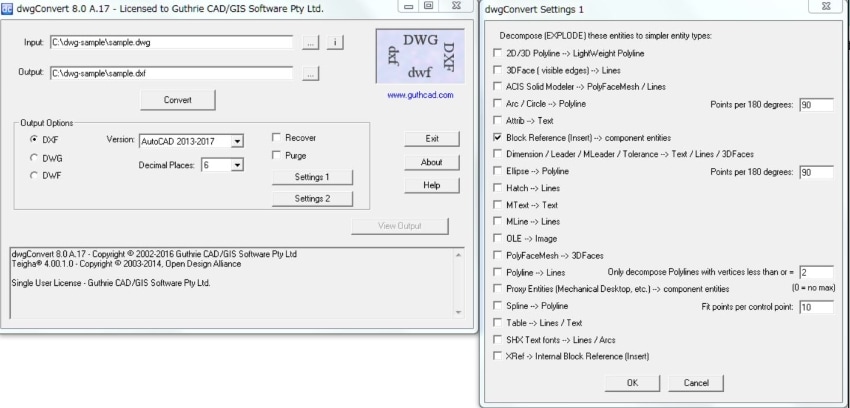
The dwgConvert program converts between AutoCAD file formats quickly and accurately. All versions of AutoCAD and the DXF and DWG file formats are supported. It also has an AutoCAD to PDF conversion tool.
Pros
Supports all AutoCAD formats.
Supports AutoCAD 2022.
High-quality format conversions.
Batch processing.
Cons
Not available on Mac.
The free trial does not include the batch processing feature.
The interface design is a little outdated.
How to Convert AutoCAD into PDF
- Choose the AutoCAD file from your computer that you want to be converted to PDF format.
- In the Output Options, select PDF.
- Select Enable layer support, then click OKin the "PDF Output Settings" box.
- Click Convert. Then tick View Outputwhen the translation is complete. After that, you can view the resulting PDF file in your preferred PDF viewer.
reaConverter
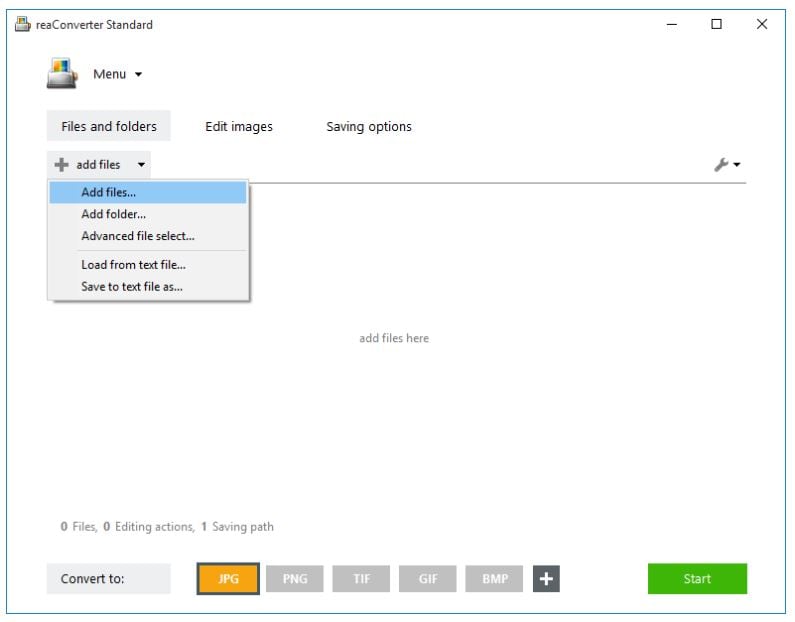
This application can handle a broad variety of batch conversions with ease. As you'll soon see, reaConverter eliminates the need to spend numerous hours figuring out how to convert multiple DWF files individually.
Pros
Supports many CAD formats.
You can use the command line to perform conversions.
Offers batch conversion.
Cons
Not available on Mac.
The free version does not offer CAD to PDF conversion.
The batch conversion feature is not available in the free version.
How to Convert AutoCAD into PDF
- Run reaConverter software.
- Load all the files you intend to convert into PDF. You may add DWF files to reaConverter by selecting from the folder. Alternatively, drag them into the program's main window.
- Proceed to the Saving settings tab and choose a location to save the new PDF files.
- Select PDFas the output format.
- Press the Start, and your conversion will begin.
What You Can Do With the PDF Converted From AutoCAD
Now that you have converted your CAD file, what can you do with it? You can open them with PDF viewers and see if some areas need editing. A great tool for doing this is Wondershare PDFelement - PDF Editor Wondershare PDFelement Wondershare PDFelement, a cost-effective, feature-rich PDF editor.
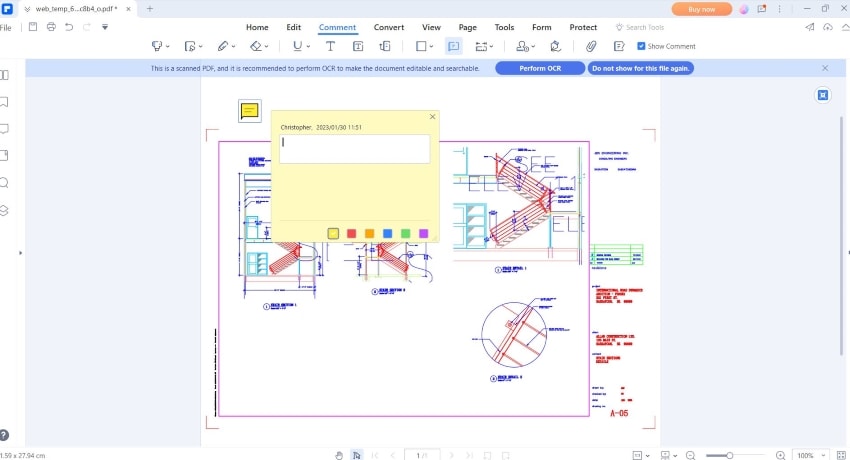
In PDFelement, you can add text and images to the converted CAD file. PDFelement also supports adding annotations and notes. Are you sending the PDF to your colleagues, boss, or business partners? You can add digital signatures to the PDF to secure its integrity and authenticity. Also, you can use PDFelement to password-protect the document.
How to Export an AutoCAD File to PDF in AutoCAD?
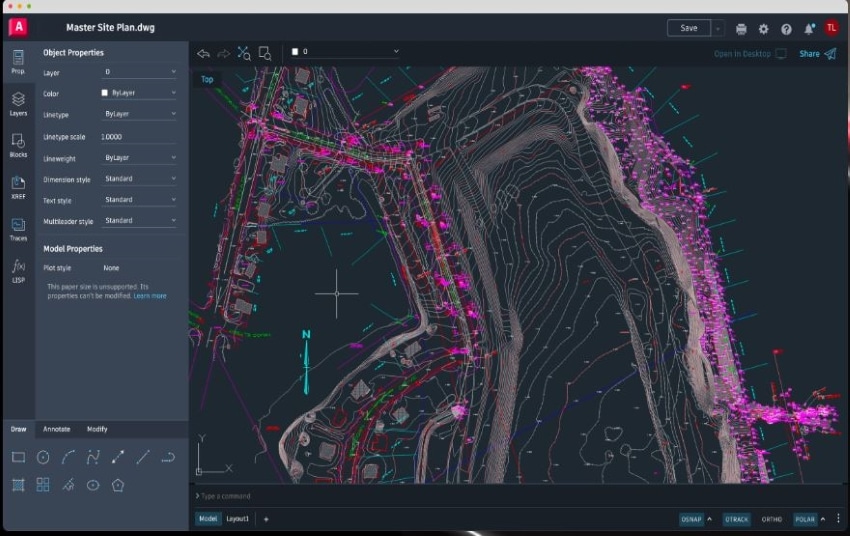
Do you have AutoCAD installed? Here's how to export an AutoCAD file to PDF.
AutoCAD
- Click the layouts you want to include in the PDF while holding the CTRL
- Right-click the selection. Select Publish Selected Layouts.
- Choose PDF under "Publish To:"
- Select a PDF preset. Also, click Publish Options to set the layout for the PDF.
- Click
AutoCAD Web
- Click PLOT at the top-right corner of the screen.
- Specify what to print, page size, orientation, scale, and plot style.
- Click Plot to PDF.
AutoCAD Mobile
- Tap the three dots in the top right of the screen.
- Choose PLOT to PDF in the top-right corner of the screen.
- Specify what to print, page size, orientation, scale, and plot style.
- Tap Plot in the top right.
- Choose a destination for the output PDF.
How Can an AutoCAD to PDF Converter Help You
Suppose you want to convert an AutoCAD file to PDF but don't have the program installed. You can always rely on file converters like the ones listed above. Most of the time, using them is not complicated - it takes only a few clicks.
Also, it's worth noting that file converters are often lightweight. So they would not use much RAM.
Conclusion
Converting CAD files to PDF is easy. You can use AutoCAD itself to export the file as PDF. If you don't have it installed, there is no need to worry. Plenty of reliable CAD to PDF converters are available. Some of them are online; some are online.
After converting the files, you can use Wondershare PDFelement to check the output. It also allows you to edit the file if something needs to be adjusted. Use this in combination with one of the converters above, and your problem is solved.
 Home
Home
 G2 Rating: 4.5/5 |
G2 Rating: 4.5/5 |  100% Secure
100% Secure



