 Home
>
Create PDF
> How to Create an Editable PDF Form
Home
>
Create PDF
> How to Create an Editable PDF Form
You may want to create an editable PDF form so that you can send it out to your team to fill it out easily. Well, for some people, they can just create a form in Word, but they do not know how to convert PDF to editable form. Then this article guides you on how to create editable PDF forms easily.
How to Create an Editable PDF Form
(Quoted from YouTube partner channel)
With Wondershare PDFelement - PDF Editor Wondershare PDFelement Wondershare PDFelement, you will be able to create fillable PDF forms, edit forms, share forms, and OCR PDF forms. Moreover, you can annotate PDF, create PDF files from editable formats, and convert your PDF to any supported format. With that being said, let us now look at the steps on how to make PDF form editable.
Step-By-Step Guide on How to Create an Editable PDF Form
Step 1. Create a PDF file
Assuming you have installed PDFelement on your computer, you need to run it. Click "Back" on the top left to enter the main interface, and click on “File” at the top left, then click "Create" > "Blank PDF" to create your PDF file
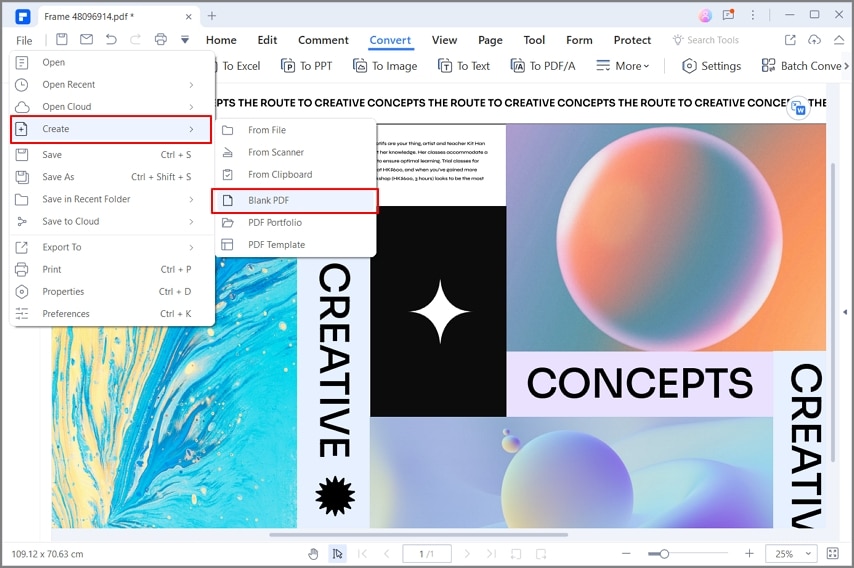
Step 2. Create an editable PDF form
Next, the blank PDF will open on the program. Now, click on the “Form” menu, and on the bar that appears below it, click on the “Edit” option on the top left. From there, use text fields, checkbox, radio button, and combo button to create form fields on your PDF file. And PDFelement can also help you edit PDF form.
Click on the desired button and navigate to a text field on your PDF file where you want to create a PDF form and apply it.
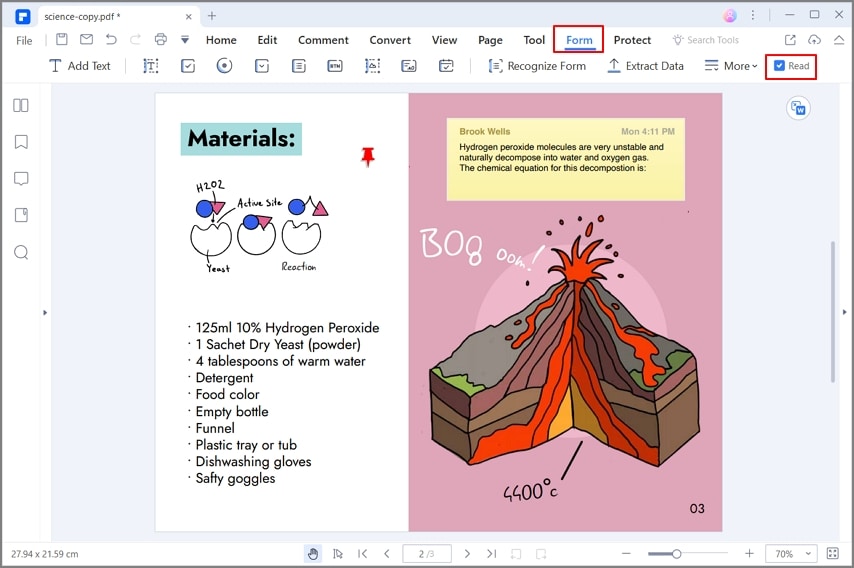
Step 3. Close form Editing
Once you are done creating the editable form, you can now click on the “Edit” button and save your PDF file. You have managed to convert PDF to an editable form.
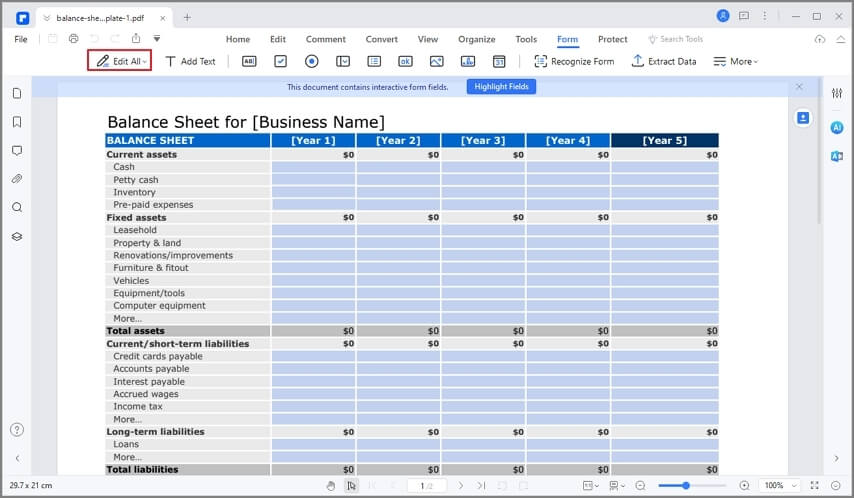
Why Choose PDFelement to Create an Editable PDF Form
PDFelement is great software to edit your PDF forms, PDF files, and create PDF forms. So why choose PDFelement
- Easy to use- PDFelement has an intuitive user interface that can be used by newbies and experts easily. Moreover, the steps to use it are few and straightforward.
- Rich with features - The beauty of PDFelement is that it is an all in one-stop-shop PDF tool.
- Cross-platform software - PDFelement is compatible with both Mac and Windows platforms hence making it affordable to most computer users.
- 100% secure - This software is 100 secure and safe to use even when dealing with sensitive documents.
Free Download or Buy PDFelement right now!
Free Download or Buy PDFelement right now!
Try for Free right now!
Try for Free right now!
 100% Secure |
100% Secure |

Audrey Goodwin
chief Editor