 Home
>
Create PDF
> The Easiest Way to Create Blank PDF
Home
>
Create PDF
> The Easiest Way to Create Blank PDF
Portable Document Format as it is known to be abbreviated as PDF is all in one thing with a single version which can work anywhere. It has the extension as .pdf and is used worldwide for presenting their document in a much more professional manner and that which could look more professional. This article will show you a step-by-step guide for how you can create blank PDF document easily with Wondershare PDFelement - PDF Editor Wondershare PDFelement Wondershare PDFelement.
3 Steps for Creating Blank PDF File
Managing large documents is a serious problem. By combining pages in PDF, you can increase productivity and make your work organized.
Step 1. Create New PDF Document
The first step would be to launch the PDFelement software in your Windows desktop and open it. Now go the menu bar and click on the "File" menu. Then select the "Create" option and click on "Blank PDF". Your blank PDF will be created.
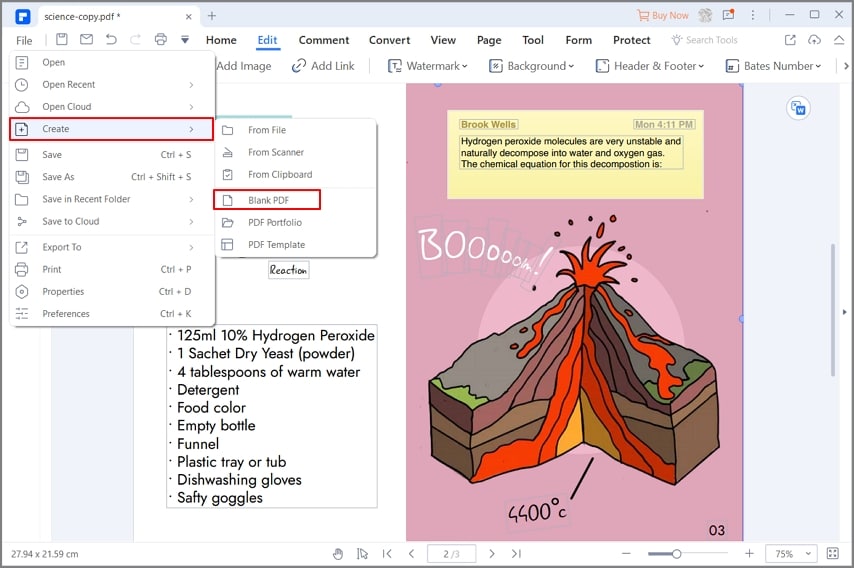
Step 2. Use Customization Tools (Edit)
Now click on the "Edit" menu in the menu bar and then switch to the "Edit" mode. Now after this selects the text you want to edit and then enter the text you want to replace. You can also change the font size and all the necessary options that you would like to fix.

Step 3. Save PDF File
Now to save the file go to the "File" menu and click "Save As" option from it. Save the name of the file just what you like and click on "Save". Your file is saved now.

PDFelement is basically the tool which is used by millions of people all around the world in order to get their PDF work done much more easily and in a much better way. Here we can convert the PDF files into many other formats and vice versa. This will provide you with the best quality of the document that you would need and would be your best mate.
The best thing that you can look for in this software is that you can just convert your documents to various formats and vice versa. Another amazing feature would be that you can just edit the documents and also the PDF files in whatever manner you would want. You can also turn your PDFs into the image. Yes, you heard it right you can convert the PDF file into an image through the converter.
Free Download or Buy PDFelement right now!
Free Download or Buy PDFelement right now!
Try for Free right now!
Try for Free right now!
 100% Secure |
100% Secure | G2 Rating: 4.5/5 |
G2 Rating: 4.5/5 |  100% Secure
100% Secure




Elise Williams
chief Editor