What is a redlining tool? It is a tool or app that lets you add comments to a document to propose changes. It got its name from the practice of marking up contracts using red ink to inform the other party of your desired changes. But redlining is not exclusively for contracts; you can also do it in other documents.
In this article, you will find 7 redlining software. They each have a niche to fill. So, no matter who you are, there is one tool that will be right for you.
Top 7 Redlining Tools
Here are the 7 best redlining tools you can find.
In this article
- Wondershare PDFelement - Best PDF Redlining Tool
- Microsoft Word - Most Common Redlining Tool
- Juro - Contract Redlining Software for Internal and External Reviews
- Google Docs - Free Redlining Software
- Preview - Free Redline Tool for Mac
- SpotDraft - A Very Secure Contract Redline Software
- DealHub Contract Redlining - Red Line Tool for Buyers and Sellers
1. Wondershare PDFelement - Best PDF Redlining Tool
Wondershare PDFelement has many features that are great for redlining. First of all, Wondershare PDFelement is a PDF tool, and most documents that would require redlining are PDFs. You can use its Comments feature to redline documents. On top of that, you can use the Encrypt feature to password-protect confidential documents like contracts. The Share feature allows you to send the redlined documents to the other concerned parties.
But that is not all. You can use the Chat with AI tool to write or rewrite your comments so they would be in the right tone.
Here is how to redline documents using Wondershare PDFelement:
- Launch Wondershare PDFelement > click Open PDF > open the document.
- Click Comment > Highlight > Red.
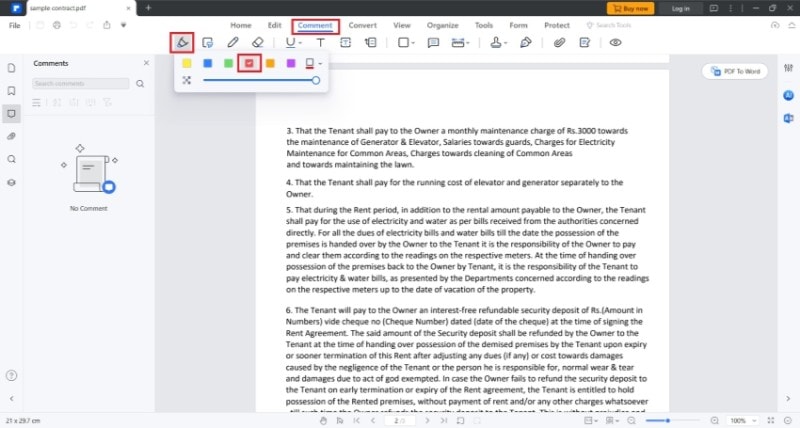
- Select the text that you want to redline.
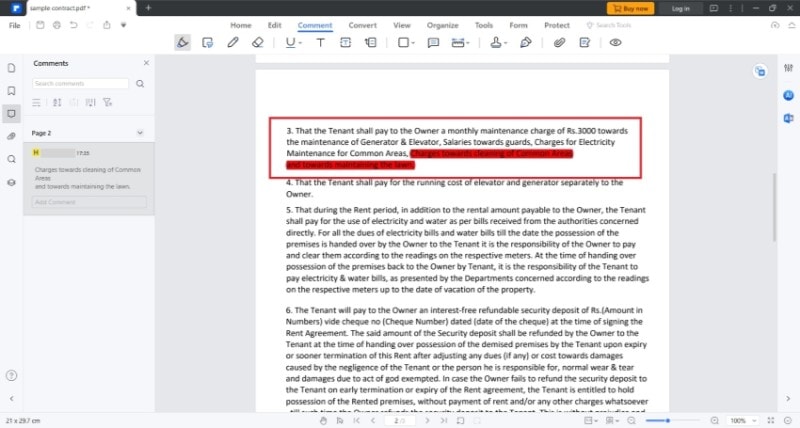
- Click Add Comment on the left panel to propose changes.
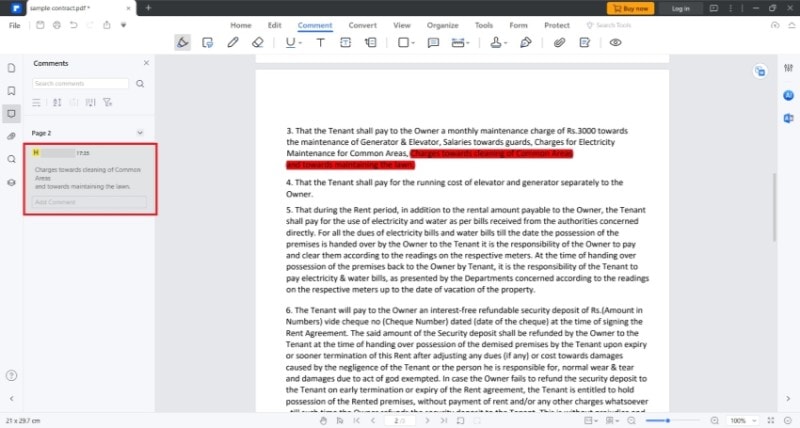
- Repeat steps 3 and 4 until you have no other changes to propose.
- Save the document.
- Click Share > Email. Compose your email and send the redlined document to the other party.
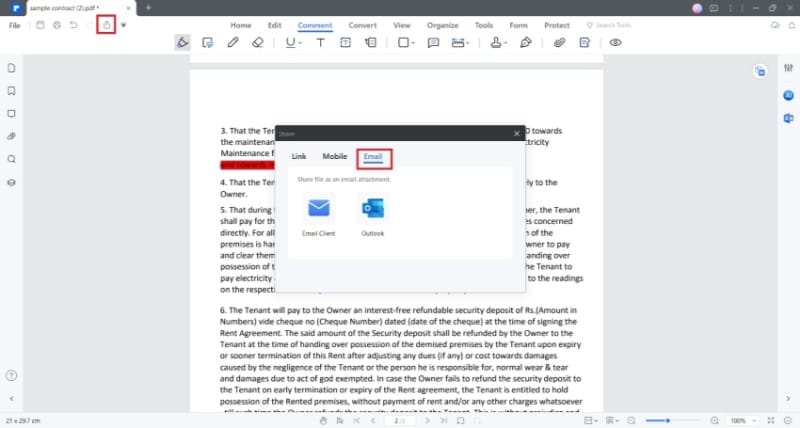
2. Microsoft Word - Most Common Redlining Tool
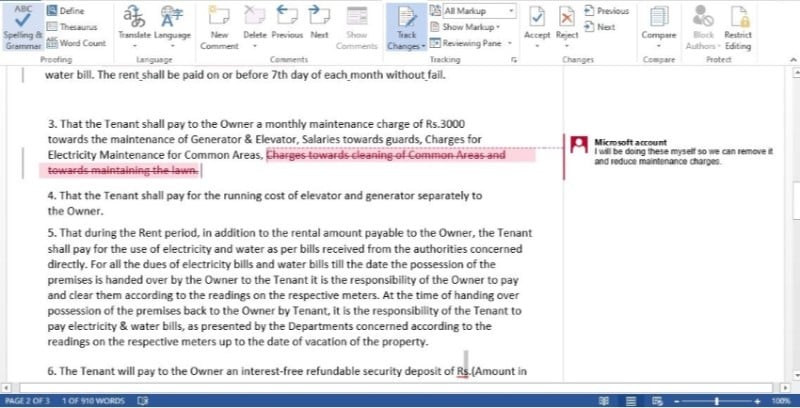
Microsoft Office is one of the most popular suites of tools. It includes MS Word, which you can use to redline documents. MS Word's Track Changes feature allows you to edit the document and record the changes. Recipients of the document will see what you have changed, as there will be red lines in those spots. You can also add comments to add more context.
3. Juro - Contract Redlining Software for Internal and External Reviews
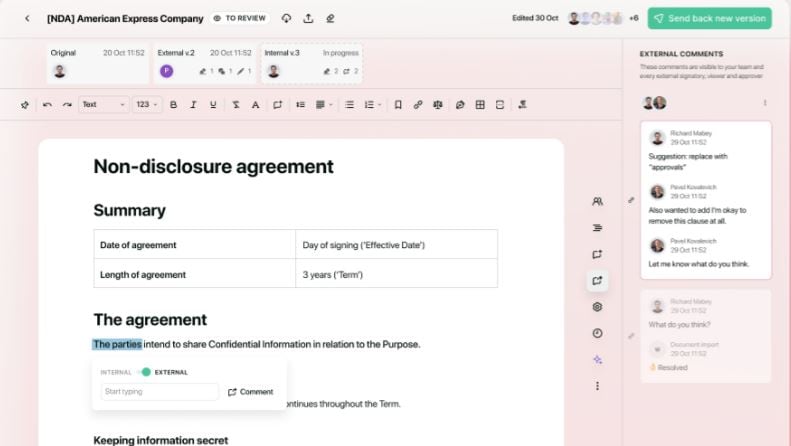
Juro is a contract redlining software that simplifies contract negotiations a lot. You and the counterparty can add redlines to the digital copy of the contract. You can both view them in real-time! And to give the other party access to the contract, all you need is to input their email address in the correct box. This is a significant improvement over past methods, which require saving the document and sending it through other tools.
4. Google Docs - Free Redlining Software
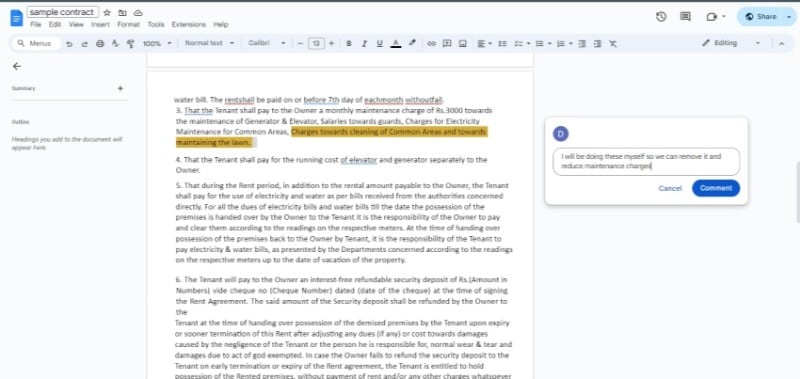
For common documents that don't require absolute confidentiality, like contracts, there is a free tool you can use. That tool is Google Docs, which you get access to by just registering a Google account. You can use the Comment feature to suggest changes to the document. The other party can see these in real time, and both of you can edit the document simultaneously.
Admittedly, the highlight color is yellow rather than red. But this should not be an issue if you are familiar with Google Docs.
5. Preview - Free Redline Tool for Mac
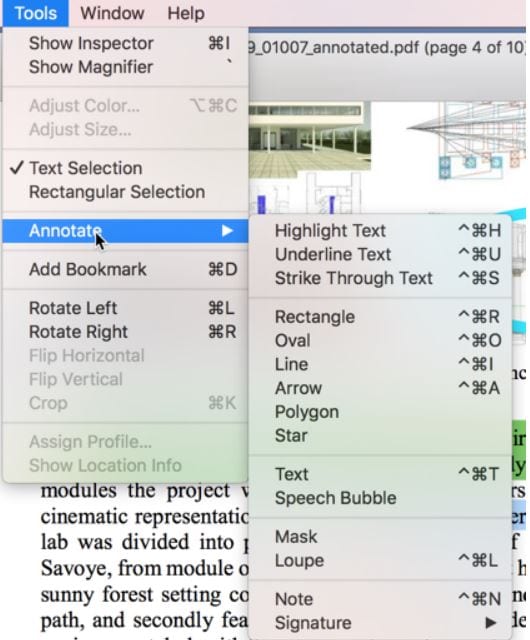
Are you using a Mac? If so, we have good news for you. Mac has a built-in PDF editor called Preview. You can use its annotation and drawing tools to easily mark the text you want to change. Furthermore, you can use the Share feature to easily send the redlined document to the other party.
It is no secret that Preview is not as sophisticated as paid PDF tools. But it does not change the fact that you can use it as a redlining tool. Preview has the necessary features for this.
6. SpotDraft - A Very Secure Contract Redline Software
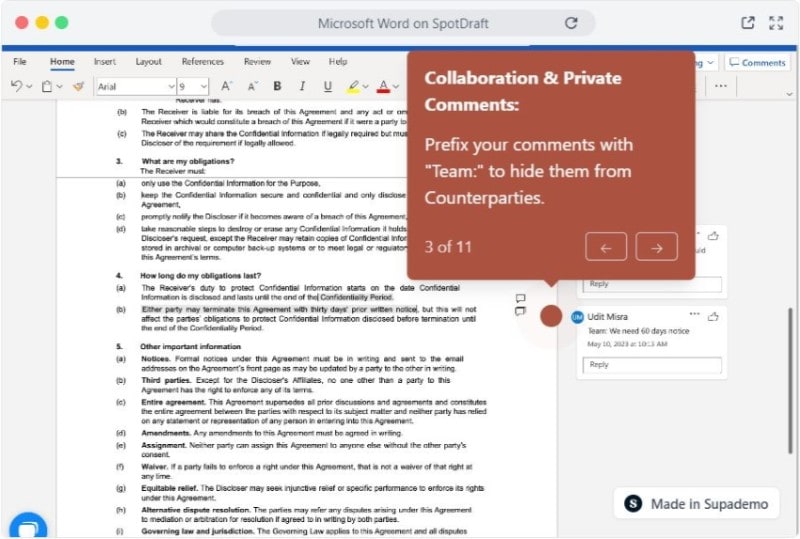
Spotdraft is another contract redline software. With its powerful security layers, it ensures your contracts remain confidential. One of the best things about SpotDraft is it lets you make specific sections of the contract editable only by authorized parties. Moreover, it lets you add comments only your authorized people can see. And like any good contract redlining software, SpotDraft offers version control. This lets you review even the smallest changes made to the contract.
7. DealHub Contract Redlining - Red Line Tool for Buyers and Sellers
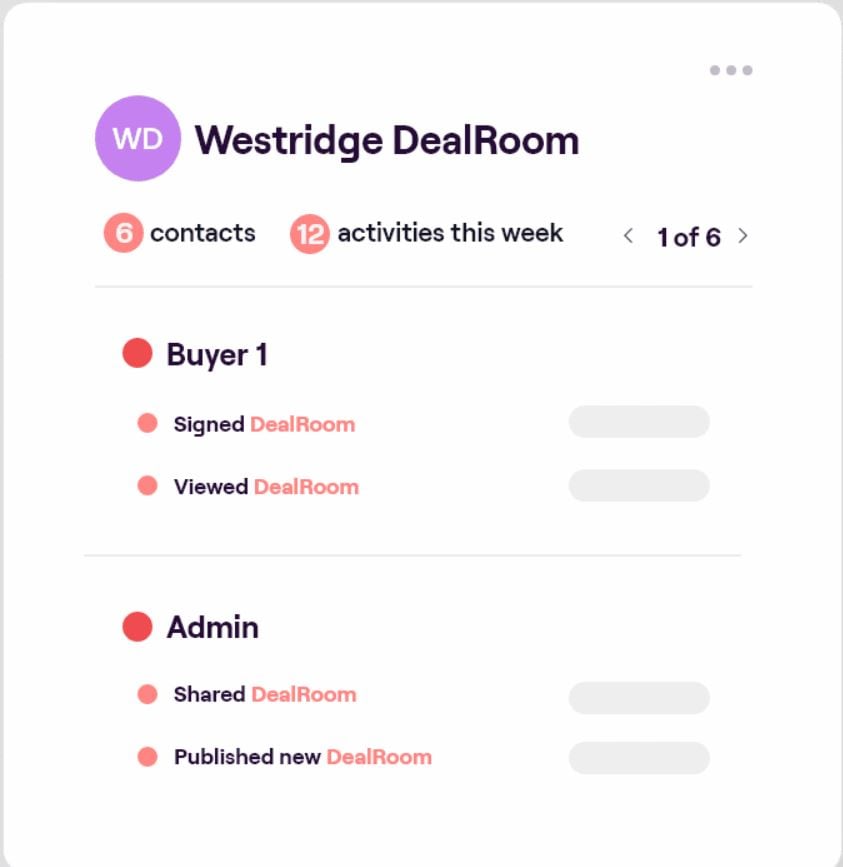
DealHub is a contract redlining tool that facilitates faster deal cycles. It allows all parties involved to enter a page called a "DealRoom," where you can review and redline contracts. It offers real-time status and visibility to everyone involved. Because of how much easier sales become with DealHub, it creates a positive experience for customers. And having customers pleased should always be a business' top priority.
Conclusion
If you are looking for a redlining tool, you have so many options. There are paid ones, free ones, desktop tools, online tools, and more. Choose the one that offers the best set of features and suits your needs the most. You can never go wrong with Wondershare PDFelement. It is a PDF editor with Comments, Share, Protect, OCR, and Scan features! That's everything you will ever need for redlining.
On top of that, Wondershare PDFelement is available on Mac and Windows, is affordable, and is easy to use. Thus, getting your partner to agree to use this tool would be easy. This is important as using different tools will result in compatibility issues. So what are you waiting for? Download it now, start your free trial, and see how good PDFelement is as a redlining tool.

 G2 Rating: 4.5/5 |
G2 Rating: 4.5/5 |  100% Secure
100% Secure



