 Home
>
Highlight PDF
> How to Do Area Highlights on PDF
Home
>
Highlight PDF
> How to Do Area Highlights on PDF
The area highlights are one of the best and the most advanced features of PDF that is used for several purposes. It is because the important parts that are to be made prominent are highlighted. If you are questioning that how do I highlight areas in a PDF then it is advised to please make sure that this article is read. It is one of the best ways to make sure that the best outcome is generated with perfection. Wondershare PDFelement - PDF Editor Wondershare PDFelement Wondershare PDFelement is one of the best and advanced programs that is used for perfection.
How to Highlight Area in PDF
Below are the steps which you can follow to highlight text on PDF.
Step 1. Import PDF
First of all, you need to make sure that the PDF is imported to the PDFelement. It can either be done by pressing the "Open files" on the main interface or dragging and dropping the PDF onto the program.

Step 2. Highlight Area in PDF
Click the "Comment"> Three-lines icon and then select the "Area Highlight" button to mark the area to be highlighted.
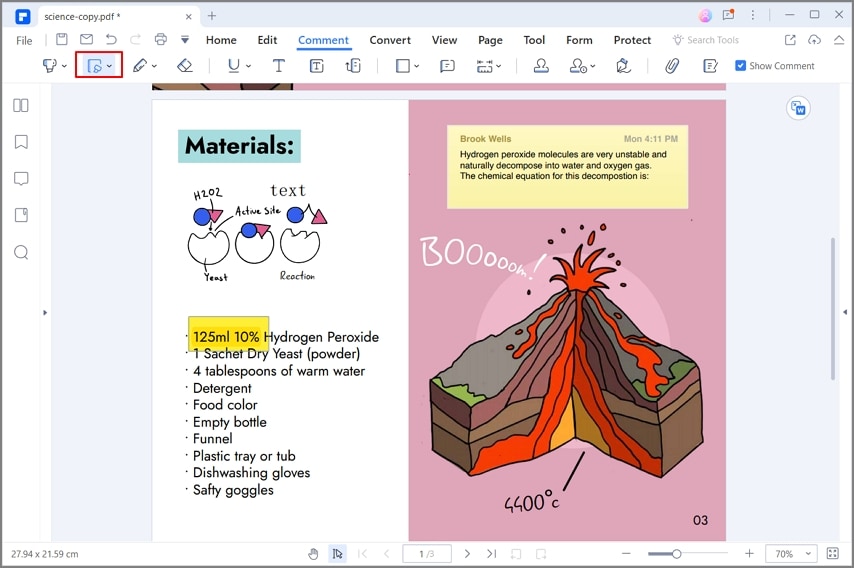
Step 3. Change Area Highlight Properties
Right-click the highlighted area to choose "Properties", change info and appearance on the right side. Click the "Set as default" button, then the same properties will be applied when you use area highlight next time.
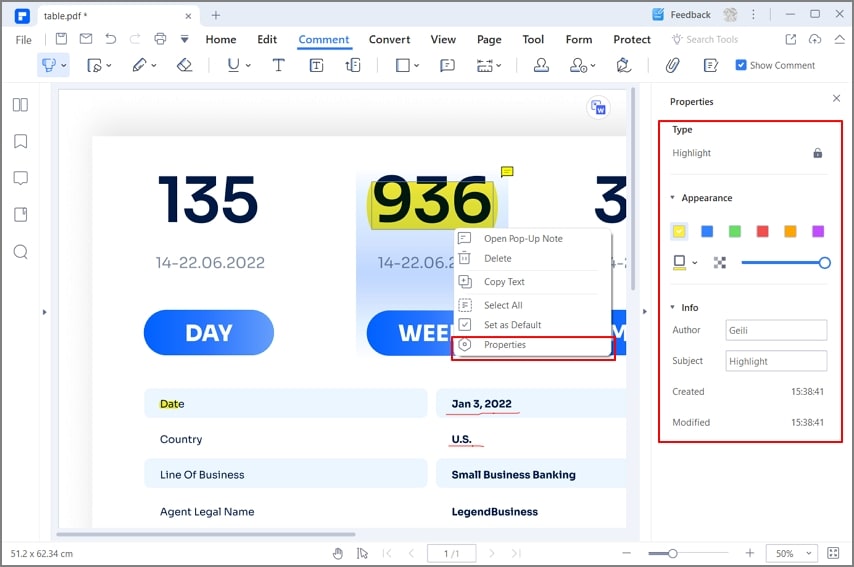
Best Tool to Do Area Highlights in PDF
PDFelement is one of the best and the most advanced programs that can be used to make sure that the work is done with perfection. It also means that the work which is done on the program is easy to execute and the output is far superior. The other best part is that it is not only used for the area highlight and there are loads of other features that are embedded within the program. It also means that the program is the best tool to be used with PDF files. It makes sure that the best outcome is generated for the task that is given to it.
Features of the program
- The PDF can be open, edited, made and deleted by using this program.
- The text within the images can be unlocked with OCR use that is one of the best features of the program.
- The graphical elements within the program can be moved, removed, rotated, edited and deleted by the use of this program.
- PDFelement also ensures that the PDF files are converted to image, CSV, text and to any format that you can think of.
- The program can be used to sign the PDF files digitally which makes them more authentic once they are shared with the others.
Knowledge about Area Highlights
The first question is why highlight is required and what are the benefits which are associated with its outcome. The best thing is that numerous advantages are associated with the idea.
- It highlights important text
You must get to know the text which is highlighted is important and therefore it is at once action. The highlighting of the text also means that the best and the state of the art outcome are generated with perfection. The best and the state of the art results must be generated in this regard. With the highlight, it is also possible that the receiver gets to know that as the lines are highlighted the document is important.
- Helps in Study
This is one of the best and the most advanced features that would foster your studies. It will make sure that you get to know the important points which your teacher gets highlighted. It is an important aspect that would ensure that you get the best results and never miss a point that your teacher has made you highlighted. This is, in fact, a feature that would make sure that the best and the state of the art outcome is generated for you to follow.
- Increases Importance
It is important that you get to know the importance of the document and it can be done with the highlighting. This auto increases the importance of the document and makes sure that the best outcome is generated with perfection. With the increased importance of the document, it would be important to make sure that the best outcome is generated with perfection. It will also make sure that the instructions that are given within the document are followed as they are.
- Miscellaneous Benefits
Many other benefits can be enjoyed if the text is highlighted. It means that the document which has been highlighted gets its value increased. It also means that the document that is in question will also be read and the instructions that are highlighted will be followed for sure. It will, therefore, ensure that the work on the document is being done. With this feature, it is easy to increase document importance.
Free Download or Buy PDFelement right now!
Free Download or Buy PDFelement right now!
Try for Free right now!
Try for Free right now!
 100% Secure |
100% Secure | G2 Rating: 4.5/5 |
G2 Rating: 4.5/5 |  100% Secure
100% Secure




Elise Williams
chief Editor