 Home
>
Electronic & Digital Signatures
> How to Do an Electronic Signature in Word
Home
>
Electronic & Digital Signatures
> How to Do an Electronic Signature in Word
How to do an electronic signature in Word is a process which you need to apply if you want to validate a document. The e signature in Word will make sure that you never get into problem of document validation manually. It is an automated process which also lets the holder of the signature to get the other people know that he is the real owner of the document or the signature is completely legitimate. If you want to know how to e-sign a Word document then you need to follow the process which is mentioned in this tutorial to get the process finished completely.
How to Do an Electronic Signature in Word
The process as mentioned as under is the one which will let you get the work done. The best part is that the procedure is self-reliant.
- Start with pressing the "Insert" tab on the top of the Word document which you will see when you open the document.
- Click the "Signature Line" to continue with the process.
- Fill in all the tabs of the "Signature Setup" to make sure that you get the work done without any problem. It is important as this info is used to validate you signature.
- You will see a signature line added to the Word document you are working on.
- Right click the signature line to make sure that you get the hidden menu. Select sign from the hidden menu which you are accessing.
- Select the image of the signature which you have to add to the Word document. Click "Select Image" to add it to your doc to get the process finished.
- Select the commitment type to make sure that the signature holder’s role is defined. It will again let you to validate the document as well.
- Click to sign in all the additional information to make your process and signature more authentic. Press "OK" once you are done.
- Select the token which you want to add to the signature. If there is a password then you need to add it as well. Press "OK" once you are done with the token addition.
- You can now see that the signature is added to your document.
- If you want to validate the signature then you simply need to right click the signature added to the document. Click "Signature Details" to validate the signature. It completes the process in full.
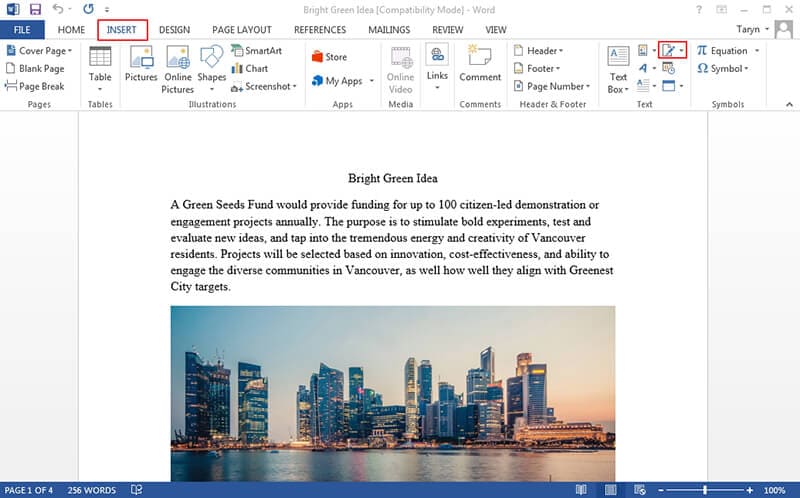
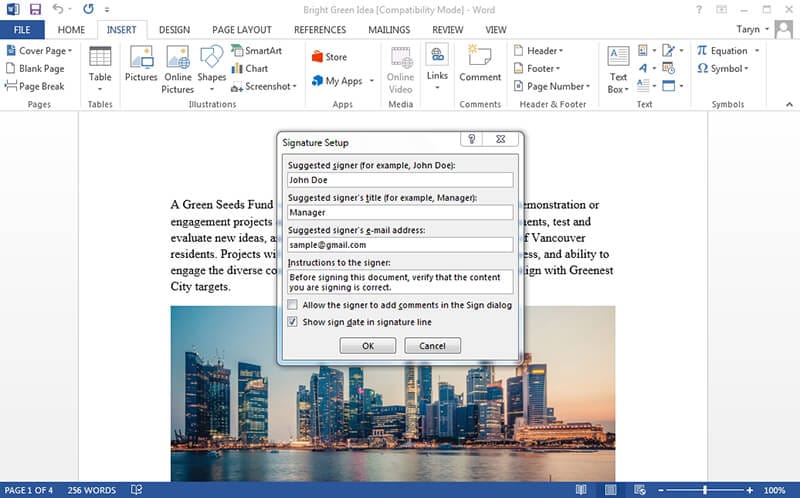

Advantages of PDF Format
PDF is a format which allows you to get the best outcome when it comes to text transfer. The format is highly advised to all the professionals that work in the field of writing or cyber security. The best part of the format is that it cannot be altered in a way Word can be. There are specific editors which are available to get the work done. The change in the PDF format leaves an audit trail which can be used to catch the culprit if unauthorized change has been made. The PDF format is universal in nature and can be accessed on all devices with equal readability.
Wondershare PDFelement - PDF Editor Wondershare PDFelement Wondershare PDFelement is a program that will let you deal with all the problems you have when it comes to PDF editing. The program has been designed in such a way that the use of it becomes too easy. The PDF management has never been as easy as it is with this program. PDFelement also has OCR facility which will allow you to extract the text from PDF images so that it could be used easily. The program is rated high and it is all because of the fact that the users find it very useful. You can also convert the extracted data to different formats to make its use easy and straightforward.
- The program is highly to sign the PDF documents. It is easy to approve and sign documents digitally using this masterpiece.
- The PDF editing has never been as easy as it is with this program. It has a robust editing engine that empowers computer users to edit any of their documents.
- Protect the most sensitive data from intruders. Back out sensitive content in order to prevent others from seeing your most confidential data.
- The OCR can be performed to make sure that the text from images is extracted. Perform partial OCR on specific user-define fields in scanned PDFs.

How to Do Signature in PDF Documents
The process which you need to follow in this regard is mentioned as under.
Step 1. Open File
Click the "Open File" button to import the PDF file to the program which you want to sign.

Step 2. Do a Signature in PDF
Click "Protect" to reveal the options of the section. Draw a box on the PDF file which you want to add sign to. Fill in the "Sign Document" to make sure that you get the process advanced. Click the "New ID" if you are following the process for the first time. Use your personal or work ID to create one at the start of the process. More articles about PDFelement tutorials.

Free Download or Buy PDFelement right now!
Free Download or Buy PDFelement right now!
Try for Free right now!
Try for Free right now!
 100% Secure |
100% Secure | G2 Rating: 4.5/5 |
G2 Rating: 4.5/5 |  100% Secure
100% Secure




Margarete Cotty
chief Editor