 Home
>
Word Tips and Tricks
> How to Insert a Word Document into another Word Document
Home
>
Word Tips and Tricks
> How to Insert a Word Document into another Word Document
The reality is that there is always a possibility of wanting to insert the contents of an entire word document into another one. There is a temptation to copy and paste if you want to insert a Word document into another Word document but there is a better way to handle it instead of copy and paste. The good thing is that word now has a feature that would allow you insert Word document into Word. The question has always been how to insert a word document into another Word document.
Insert Word Document into Word
To insert Word document into Word document, there are steps that needs to be followed as seen below.
- First open the document that would be the receiver of the existing file.
- Let your cursor be in the place that the file will go.
- Go to "Insert" tab > "Text" section > "Object" and then "Text from file".

- Go to your folder and select the file you intend to insert.
- Then double click on the file and watch the document get added.

It is important to note that some of this steps highlighted to insert Word document into Word may vary depending on the version of word. However, they are almost the same with just some little variation especially for newer version of word but it is not anything to be worried about.
Advantages of PDF Document
There is actually no doubt that no other document format has proven to be superior to PDF. Not only is PDF very popular, it has a wide range of application and features in such a way that someone will just have to use PDF to share documents at some point.
The advantages of using PDF over word cannot be overemphasized. This is because PDF has a lot of good features. For instance, PDF is well secured in such a way that gives you the option of using password to lock you file .
preventing unauthorized access to it. In an office environment, several sensitive documents are shared and that is why they are normally shared using PDF because it provides the protection.
It is also important to note that with PDF, you can also easily integrate images, hyperlinks and other non-text elements. This is why PDF documents have proper layout and easy to read. Then there is also a factor of size. PDF compresses documents to become smaller. Those who would appreciate this feature are normally those who do not have large storage capacity.
Another advantage of PDF is its ability to always maintain document format. In fact, it makes a whole lot of sense to have files remain the same after sharing it. Many other file formats will alter the format when it is shared but PDF will ensure that the document will remain the same way you shared it.
Talking about PDF, it is important to understand that the only way you can work on it is by using a software known as PDF editor. Of a truth, there are many PDF editors but one that stands out of the crowd is the Wondershare PDFelement - PDF Editor Wondershare PDFelement Wondershare PDFelement . This is a PDF editor that boats of having all it takes to give you a complete PDF solution.
PDFelement is an all-in-one PDF editor that aims to provide professionals with a complete solution for all PDF tasks with just moderate cost. With it, you can create, edit, and even convert PDF files with ease. It is the best option for people working with PDF and this is why it is rated by professionals as the best affordable PDF software. PDFelement is capable of converting to and from various formats like converting to word, image file types like JPG, RTF as well as HTML. The output from this conversions are original PDF that can be read by all PDF readers.

It has an easy to use user interface. In fact, all the main sections and sub sections are organized in an intuitive way. All the tools are well labelled and are very clear. Besides, it has a drag and drop option in its features making it even easier to use.
It is important to note that the overall quality of PDFelement makes it the best alternative to Adobe. For professionals who find Adobe expensive to purchase, PDFelement bridges the gap by offering the features of Adobe but at a much reduced price. Check more how-to articles to better use PDFelement.
Insert Word Document into PDF
Step 1: Open PDF File
Click on "+" button to browse and open the file in PDFelement.

Step 2: Go to "Comment" Tab
Select the area to add the attachment. Go to "Comment" tab and click the "Attachment" button on the toolbar.
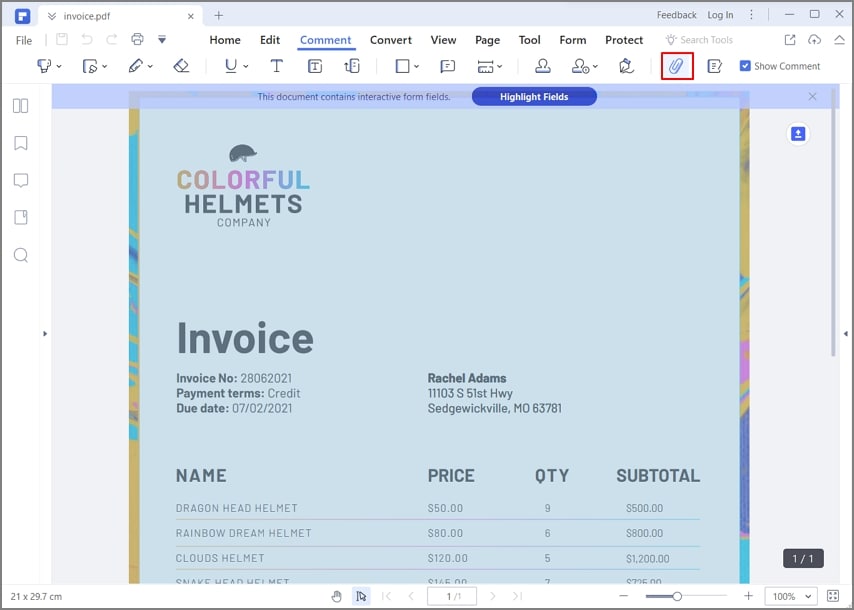
Step 3: Browse to Insert Word to PDF
Once you click "Attachment" button, a window will pop up to let you browse your computer and select the Word document you want to insert. Click "Open" to finish.
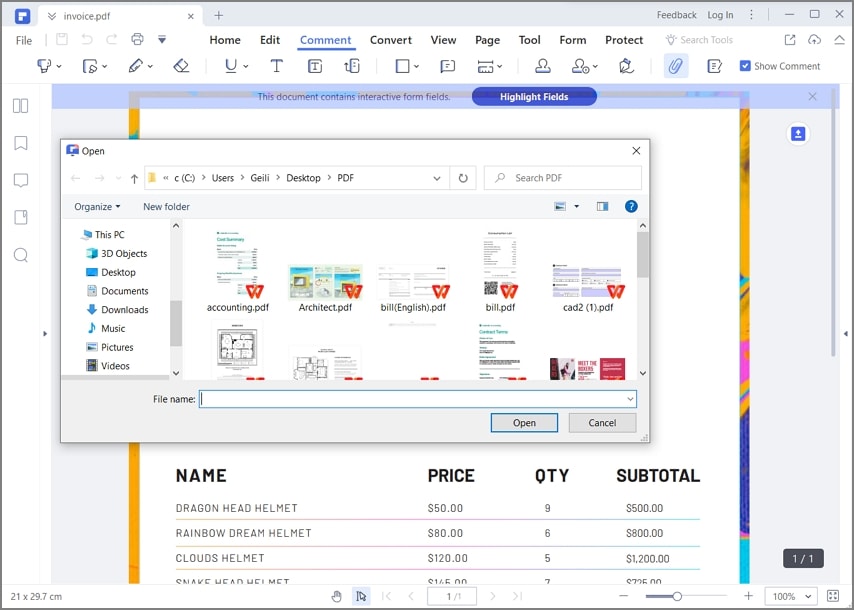
Free Download or Buy PDFelement right now!
Free Download or Buy PDFelement right now!
Try for Free right now!
Try for Free right now!
 100% Secure |
100% Secure | G2 Rating: 4.5/5 |
G2 Rating: 4.5/5 |  100% Secure
100% Secure




Audrey Goodwin
chief Editor