 Home
>
Electronic & Digital Signatures
> Add Digital Signature to Word
Home
>
Electronic & Digital Signatures
> Add Digital Signature to Word
To add digital signature to Word means that you get your documents verified. It is very important that the digital signatures which are added are also verified. Most of the Word users don't know how to add a digital signature in Word as the process is complex a bit. The process to add digital signature to Word document is a bit complex as it requires even the signature verification as well. The process cannot be completed without the signature verification which must be done at the end of the process. How to add a digital signature to a Word document will make sure that you get the best outcome easily.
How to Add a Digital Signature in Word
The process which you need to follow to add the digital signatures to the Word is as follows.
- Place the pointer where you want to add the signature to once the Word document has been accessed, then click the "Review" tab.
- Click the "Signature Line" on the text group of the program. It is located at the top right corner of the text.
- Fill in all the details to make sure that the "Signature Setup" is completed. It is advised to press "OK" once the step is completed.
- The signature line will be added to the document.
- Click "Sign" from the menu that appears once you proceed right click the signature lane.
- Select the image from the next window that opens. Press the select image from the window and browse from the computer.
- Enter the signature commitment type to the document. It will make sure that the role of the signature holder is defined and the document is verified.
- If you want to enter the additional details press the "Details" button and enter all the details which appear on the window which appears.
- Add the certificate to make sure that your signatures are added to the document. If there is a certificate password then add it. Only use validated tokens to add the signature to the program.
- The signature will be added to the document once you press OK in the window displayed above.
- Right click the signature line and select "Signature Details" to verify the authenticity of the signature.
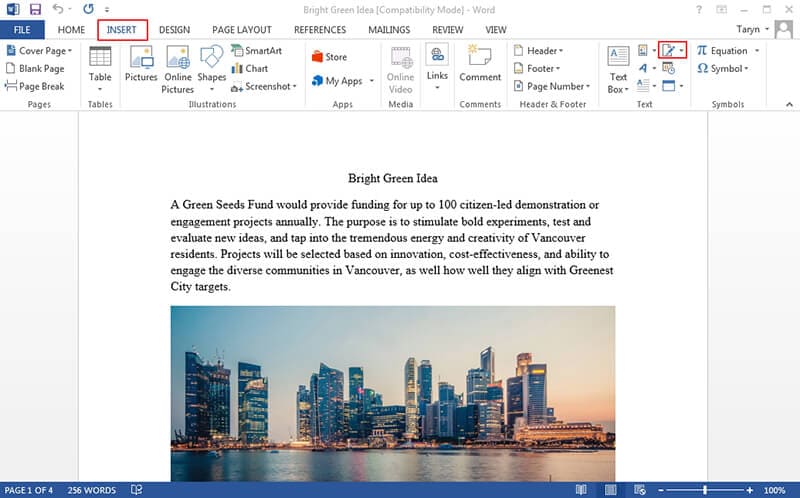
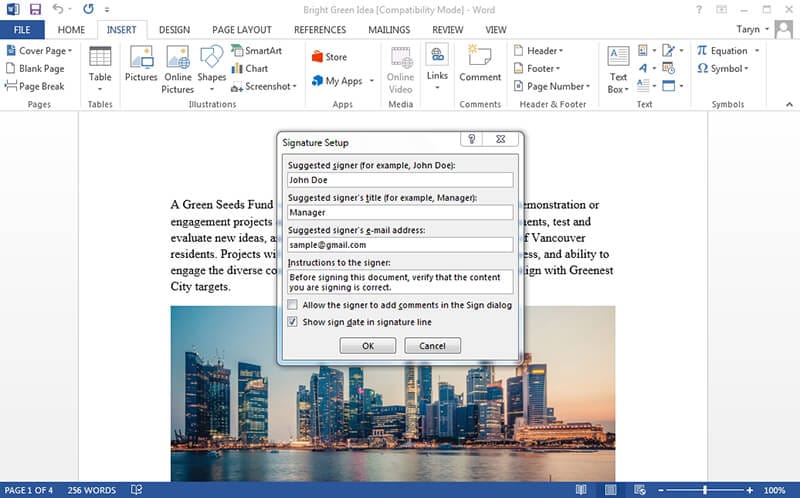

Advantages of PDF Document
PDF format is the only one that allows you to transfer the files without any hassle or security concern. The best part of this format is that editing is not as easy as in a Word doc. The format is highly sophisticated to perform the functions which even normal user can perform. The overall management of the text files by this format is awesome.
The format also has strong audit trail which means that any changes made to it are detectable without any complex processes involved. The PDF files also take very less space as compared to the Word files which make these ideal for most situations. The PDF files are highly organized and efficient as compared to Word.
Wondershare PDFelement - PDF Editor Wondershare PDFelement Wondershare PDFelement is the best program which you can find online to manipulate the PDF related data. The program is highly sophisticated and therefore recommended to the users that want to make the process of PDF manipulation easier.
The best part of the program is that it allows the users to overcome the problems of PDF manipulation. The process of PDF handling has been made too easy by the program and for the same reason it is rated high. The program also has a trial version which you can use to manipulate the PDF format before making the purchase decision. It is highly useful for making PDF.

- The program is embedded with a very powerful convertor. It can be used to convert PDF documents into Word, HTML, text and image files.
- Manipulating the PDF graphics has never been this easy. You can add, remove, move, re-size and rotate any graphical element within your PDF.
- The program has something for everyone. The corporate users can batch process to convert, data extraction, bates number and watermark.
- The page wise editing has also been made possible by the program. It can be used to insert page numbers, bates number, and page elements.
How to Add a Digital Signature in PDF
Step 1. Open PDF File
Download and install the PDFelement to start the process. Launch it and import the PDF files by clicking the "Open File" button.

Step 2. Insert Digital Signature in PDF
Press the "Protect" tab and then "Sign Document" to add the digital signature to the PDF format. In the pop up window, choose the digital signature you already have or simply click "New ID" to create a new digital signature ID. Finally, click on "Sign" to add signature in PDF. More details about how to use PDFelement.

Free Download or Buy PDFelement right now!
Free Download or Buy PDFelement right now!
Try for Free right now!
Try for Free right now!
Related Articles
- How to Create a Digital Signature in Word
- How to Insert a Digital Signature in Word
- What Is Signwell Signature and How To Use It for Efficient Document Management
- Learn How To Use Dropbox eSign Feature and a Comprehensive Alternate Software
- Everything You Need To Know About Certificate Digital Signature Verification
 100% Secure |
100% Secure | G2 Rating: 4.5/5 |
G2 Rating: 4.5/5 |  100% Secure
100% Secure




Audrey Goodwin
chief Editor