 Home
>
Word Tips and Tricks
> How to Resize a Picture in Word on Windows for Free
Home
>
Word Tips and Tricks
> How to Resize a Picture in Word on Windows for Free
When we work with images and pictures in our documents, we do not always need the original size. One reason why we usually resize images is to lower their size. A 5MB picture will take an entire page in Word. We need to resize it to fit the document so that it won't disrupt the flow of reading. Today, we will learn how to resize a picture in Word so that it fits our needs.
Bonus: It is possible to resize a picture in a PDF document, too. Wondershare PDFelement - PDF Editor Wondershare PDFelement Wondershare PDFelement can resize, crop, replace pictures in a PDF file. Additionationally, you can use it to convert PDF from or to Word, Excel, PPT, and many other formats.
How to Resize a Picture in Word 2016
Using Microsoft® Word, you can resize not only pictures, but also text boxes, WordArt, and boxes. If you want, you can also remove unwanted portions of the picture by cropping it. Today, however, we will talk about how to resize a picture in Word.
Resizing a picture in Word is very easy. If you want to stretch, shrink, or simply change the size of the picture, follow these steps:
- Click the picture, object, WordArt, or shape that you want to resize.
- Grab a sizing handle away from or toward the center to increase or decrease the size of the picture. At the same time, press and hold Ctrl to keep the center in the same place while you are dragging the sizing handle.
- If you want to maintain the proportions, you can press and hold Shift while you are dragging the sizing handle away from or toward the center.
- If you want to keep the center in the same place and maintain proportions, you can press and hold both Ctrl and Shift while you are dragging the sizing handle.

Resize Picture in Word
It is important to note that resizing WordArt object will only resize the box in which the WordArt is. The actual WordArt text behaves just like any other text in Word. If you need to resize the text in WordArt, select the text and change the font size in the Home tab of the ribbon.
Resize Picture to 1x1/2x2 in Word
If you want to resize an image in Word to an exact height and width, for example, resizing a ID picture to 1x1 or 2x2, follow these steps:
- Click the picture that you want to resize.
- In the "Picture Tools" tab, click the "Format" tab.
- Open the "Size & Position" window, untick "Lock aspect ratio", and then enter the measurements you want for Height and Width, for example, enter 2x2 for Height and Width.
- If you are resizing a shape or object, go to the "Shape Format" and enter the measurements for "Height and Width."

How to Resize Picture in Word
Resize Picture by Percentages in Word
Another option for how to resize a picture in Word is using percentages. If you want to resize to an exact proportion using percentages, for example resizing the picture to 180 percent of its current size, follow these steps:
- Click the picture you want to resize.
- Go to the Picture Format tab, and then click "Position" > "More Layout Options."
- Click the "Size" tab, and then in the "Scale" section, make sure the "Lock Aspect Ratio" checkbox is clear. Now enter percentages for Height and Width, for example, enter 180 percent to resize picture to 180 percent of its current size.
- Click "OK" when you are done with the percentages.
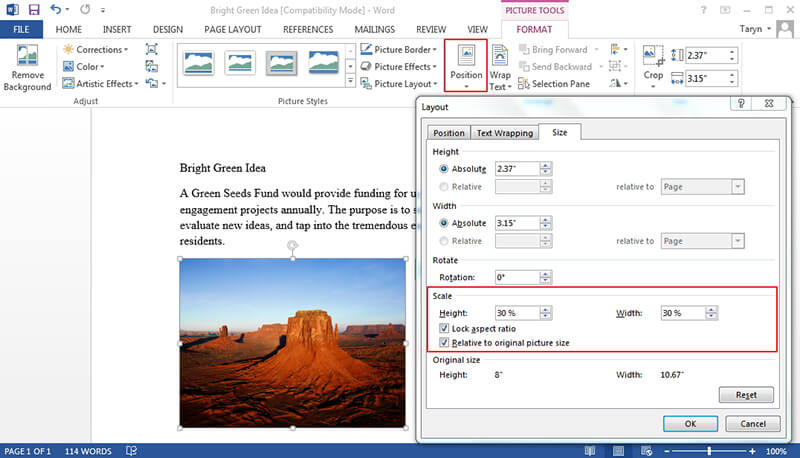
How to Resize a Picture in by Percentages
Wondershare PDFelement - PDF Editor Wondershare PDFelement Wondershare PDFelement is an all in one PDF solution not only for personal needs but also for your business needs. If you want to resize PDF images, you can open the PDF file in PDFelement, then click the "Edit" button on the top-left corner, and click the image to get more settings on the right side. You can also drag the corner of the image to resize it as you want. Check more details about how to resize PDF images.
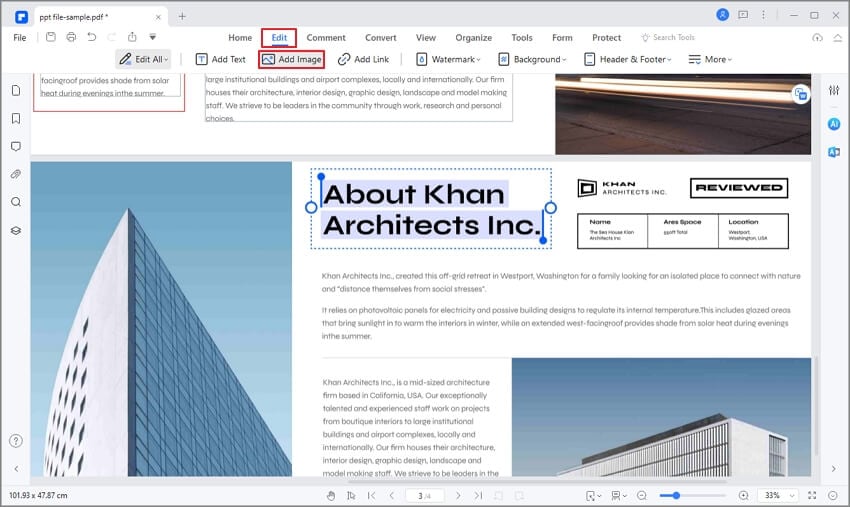
How to Resize a Picture in Word
Tips: PDF Documents VS Word Documents
Microsoft® Word is not the only software you can use to resize pictures. Nowadays, PDF has taken over Word as the most popular data file. PDF is much more versatile, as you can use it on different platforms, no matter the software. That makes PDF files much more transferable. And because of that, business professionals are more and more choosing PDF over Word.
With that in mind, now that we know how to resize a picture in Word, let's take a look at the same process in PDF. Is it as simple? Or is it more complicated? First and foremost, you need a proper PDF software tool.
- Create PDF documents from scratch and convert PDF into and from existing files like DOC, PPT, XLS, images, and more.
- Edit PDF documents, be it text or images. In the edit section, you can resize images.
- Use OCR to make any scanned documents to completely editable and searchable documents.
- Add text fields.
- Automated form filling.
- Annotate files by adding comments, custom stamps, notes, and much more.
- Digitally sign PDF documents.
- Extract specific pages from a document to create new PDF files.
- Merge and split documents, or insert and replace new pages into an existing PDF.
- Keep your PDF documents professional and organized with headers and footers.
Free Download or Buy PDFelement right now!
Free Download or Buy PDFelement right now!
Try for Free right now!
Try for Free right now!
 100% Secure |
100% Secure | G2 Rating: 4.5/5 |
G2 Rating: 4.5/5 |  100% Secure
100% Secure




Audrey Goodwin
chief Editor