 Home
>
Best PDF Software
> Top 5 Powerful HEIC to JPG Converter
Home
>
Best PDF Software
> Top 5 Powerful HEIC to JPG Converter
It is understandable to get stuck looking for the best HEIC to JPG converter. Yes, curating for a suitable HEIC to JPG converter is confusing because most programs exaggerate their prowess. So, if you tried in vain to get an ideal HEIC to JPG converter, then your fortune is finally here. In this article, we shall give you a detailed guide on the top 5 HEIC to JPG converters.
Top 5 HEIC to JPG Converter
Choosing the appropriate HEIC to JPG converter is pivotal in ensuring an incredible HEIC to the JPG conversion experience. Let's take a look at our best picks.
1. PDFelement for Mac
Wondershare PDFelement - PDF Editor Wondershare PDFelement Wondershare PDFelement is arguably the best HEIC to JPG converter. The program is equipped with a wealth of features that work in tandem to create an experience worth remembering. Users can convert between various file formats, including image formats like GIF, JPG, PNG, and BMP, among others.
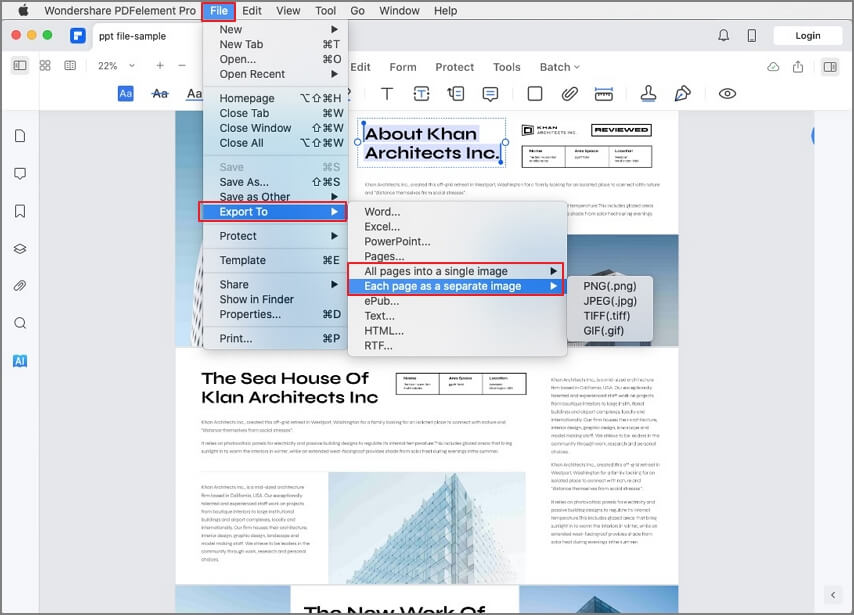
The program supports batch conversion, and thus users can add as many input files and convert them at once to save both time and energy. Once you have converted your HEIC to JPG, you can incorporate passwords or permissions to protect your file against unauthorized access. Also, you can edit your image with the help of edit options to make it more eye-catching.
The user interface is super-cool. From design to the plenty of straightforward instructions, PDFelement becomes a real deal for all scopes of users. Whether you are a newbie or an expert, be certain to experience a smooth navigation curve. Besides the Mac version, PDFelement is compatible with myriads of other operating systems and devices. Nothing about this tool looks a miss. Everything about it is just perfect. What then is left for you? Pull a trigger today and experience the fantastic PDFelement conversion experience.
2. iMazing
iMazing is one of the best HEIC to JPG converter software for grabs. This program is suitable for both Apple and iOS devices and is free. You can convert HEIC to image formats like JPG and PNG with ease and speed. This program has a no-brainer interface as users can drag and drop HEIC files on the interface for conversion. With iMazing, you can convert multiple HEIC photos on your Mac device at once. If you want to extract pictures without necessarily converting them, iMazing offers an easy way for this. One of the best things about iMazing is that it preserves EXIF metadata and provides support for color profiles like wide-gamut. Thus you don't have to worry about the quality of your output file.
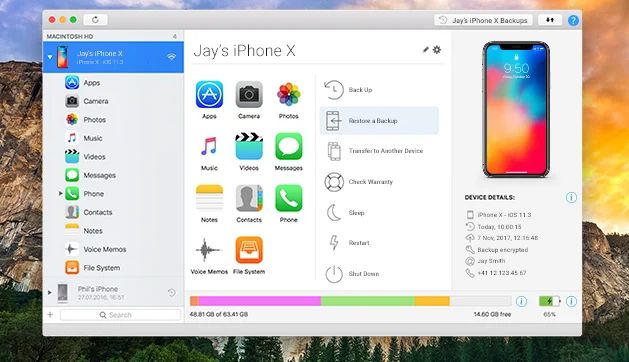
3. Apowersoft
Apowersoft is a common name in the file conversion industry. It is one of the most popular yet functional free HEIC to JPG converter software. Apowersoft is available as both an offline and an online platform. However, the desktop version is more robust than the online version.
With Apowersoft free converter, compatibility and quality issues are a thing of the past. Thanks, you need not get cold feet about HEIC compatibility and quality of the image because the program keeps the EXIF data during the conversion of HEIC to JPG. This program supports batch conversion. The online version, for example, allows users to convert up to 30 HEIC photos at the same time and thus saves more time. If you fear for data privacy and you think someone can eavesdrop on your HEIC images, worry no more because the program automatically deletes the image once it is done with the conversion. Finally, Apowersoft offers an effortless, fast, and free interface.
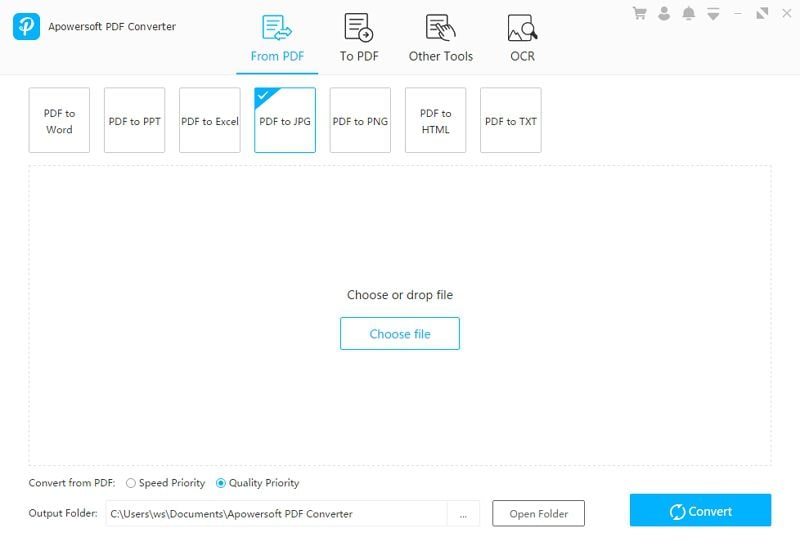
4. Movavi
Movavi has been around for quite some time in the file conversion business. It is widely known by scores of people across the globe. The excellent HEIC to JPG converter offers incredibly fast conversion speed. Who doesn't want to complete tasks faster? Absolutely no one. The support for the batch process is another critical time-saver factor. Yes, you can convert multiple files at the same time without quality loss, even if you are dealing with 4K videos. You can also edit and compress your HEIC images on Movavi without any hurdles.

5. Pixillion Image Converter
Pixillion image converter is also among the best and easy to use HEIC to JPG converter programs. With this program, you can convert to and from other image files like JPEG, JPG, PNG, GIF, and BMP, among others. Although this program has a primary interface that may not appeal to the scores of users, it is worth giving a try. The HEIC to JPG conversion process is nothing complicated. Simply follow the simple steps and get your HEIC file converted to JPG with ease and speed. If you want to convert multiple HEIC files at once, then this program will let you do so.
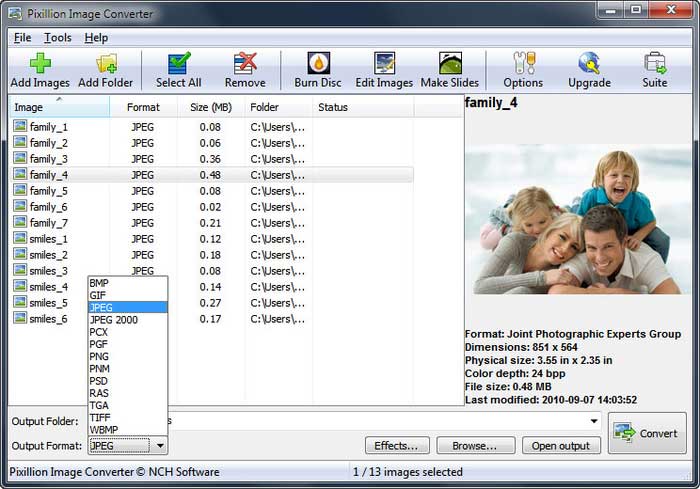
How to Use the Best HEIC to JPG Converter
As aforementioned, no HEIC to JPG converter beats PDFelement. The total no-brainer interface is an ingredient for better user experience. To convert HEIC to JPG, follow the seamless steps below.
Step 1. Go to "Create" Tool
Tap the program icon on your PC to access the primary window. Click the "File" menu at the toolbar and select "Create" from the drop-down list displayed. Again a drop-down list will display on the right. Ignore other options and select the "PDF from File" option.

Step 2. Select and Import the HEIC File
After clicking the "PDF from File" option, the program will take you to the file explorer window. Here, select the HEIC file you want to convert to JPG and then click "Open" to upload it to the program's interface.
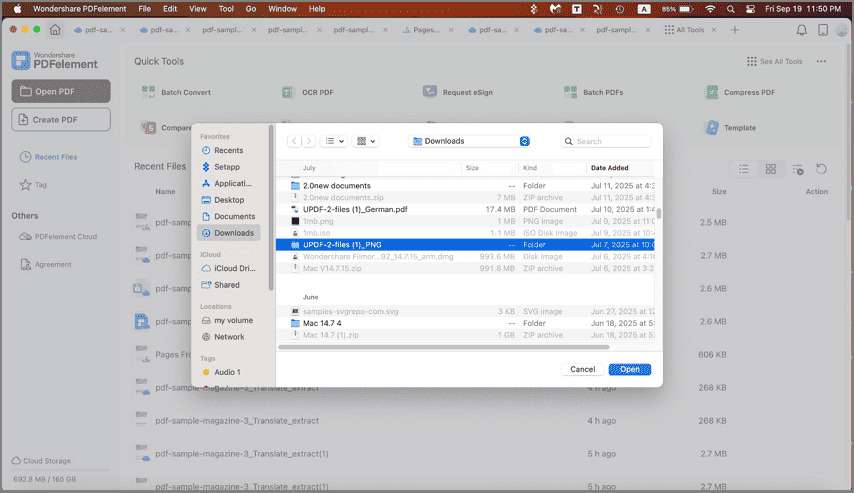
Step 3. Convert HEIC to JPG
Navigate to and click the "File" tab. From the drop-down list, identify and select the "Export To" option. Choose "Image" and you will see various supported image formats. Go through the list and select "JPG." This will automatically trigger the conversion of HEIC to JPG.
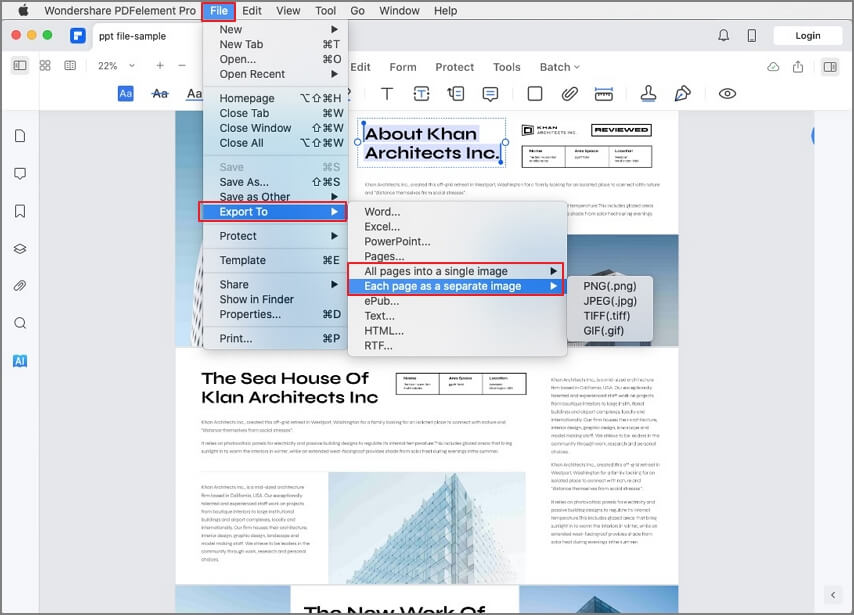
Free Download or Buy PDFelement right now!
Free Download or Buy PDFelement right now!
Try for Free right now!
Try for Free right now!
 100% Secure |
100% Secure | G2 Rating: 4.5/5 |
G2 Rating: 4.5/5 |  100% Secure
100% Secure




Elise Williams
chief Editor