 Home
>
Other IRS Forms
> The Instructions to Fill IRS Form 8949
Home
>
Other IRS Forms
> The Instructions to Fill IRS Form 8949
What is the purpose of Form 8949? Form 8949 titled Sales and Other Dispositions of Capital Assets is an IRS form that requires one to report their investments gains and losses. It is an IRS tax form filed by individuals, partnerships, corporations, trusts, and estates. This IRS form 8949 has two parts. Part I requires you to report short term gains and losses whereas part II requires you to fill your long-term gains and losses. This article aims to show you how to correctly fill tax form 8949 using a PDF form filler. The IRS form 4797 is a PDF form which can be filled using a PDF form filler application. The IRS form 4797 is used to report, Real property used in your trade or business, depreciable and amortizable tangible property used in your trade or business and many other similar properties.
The Best Form Filler for Form 8949 Turbotax
Have you downloaded the IRS form 8949 2018 or IRS form 8949 2017 in PDF form and you are wondering how to fill it? Well, what you need is Wondershare PDFelement - PDF Editor Wondershare PDFelement Wondershare PDFelement. This is a PDF utility software that works with Mac and Windows operating system. In it is an intuitive PDF form filler that not only allows you to create PDF forms but also edit and fill out the PDF forms. It is also integrated with an OCR technology that makes scanned files readable and editable. Therefore, if you had scanned the schedule 8949 be sure that you can fill it out with this PDF form filler.

Moreover, there are other useful functionalities like the ability to create PDF files, convert PDFs to other editable formats, protects PDFs with passwords or even redact the PDF content. Once you have modified your PDF form you can share it directly via email, Dropbox or send it to Google Drive.
Detailed Instructions on How to Fill IRS Form 8949
Now let us see how to use to fill out the parts of IRS 8949.
Step 1: Download PDFelement to your computer, install it and then launch it.
Step 2: Next, go to the Internal Revenue Service website and download form 8949. The beauty with having the PDFelement software on your computer is that you can open IRS form 8949 directly. Also, go through IRS form 8949 instructions before you start the process of filing the form.
Step 3: Now click on "Open File" and you will be redirected to your File Explorer. Select IRS 8949 and upload it. It should open up on the program immediately.

Step 4: It is now time to enter details on the tax form 8949 since the form fields are clickable, just place the cursor on the box you want to fill. Start by providing your identifying information which is your name and your social security number.
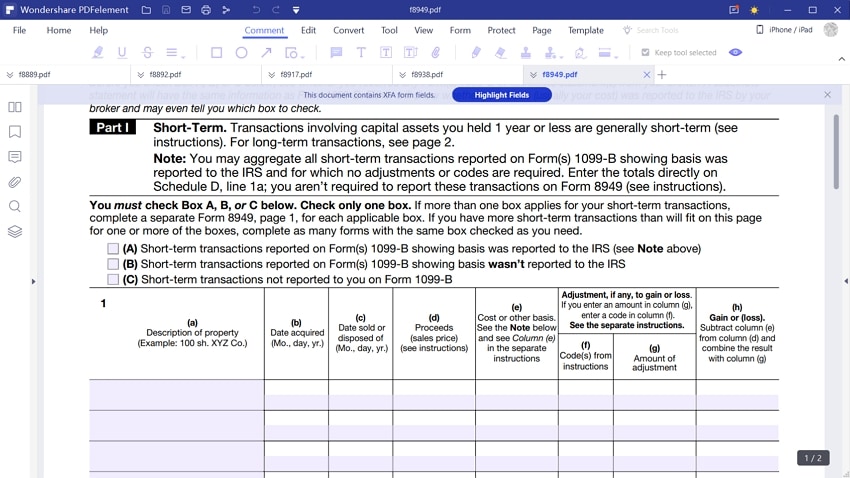
Step 5: Next, fill out Part I. Before you tick boxes A, B and C you required to confirm if your received any for 1099-B or substitute statements from your broker since they will have the same information. Now on Part 1 line 1, you need to state the property, the date you acquired it, date you sold it, the proceeds you got adjustments of the gains and losses and the last part the gains or losses you made.
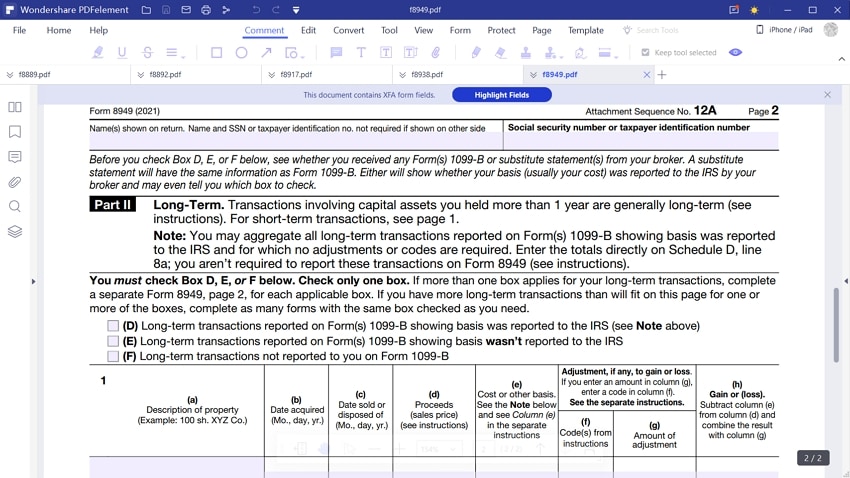
Step 6: Next, you have to fill Part II on long term gains and losses. You can then provide Name and the social security number or the taxpayer identification number if it is not shown on the part.
You are then again required to check if you received form 1099-B or substitute form from your broker before filling out lines D, E and F. From there on line 1 of part II you can the describe the property, date acquired, date sold, proceeds, cost, adjust of gain and losses and eventually the gains and losses you made for each property sold. Next, fill line 2 and do your calculations well.
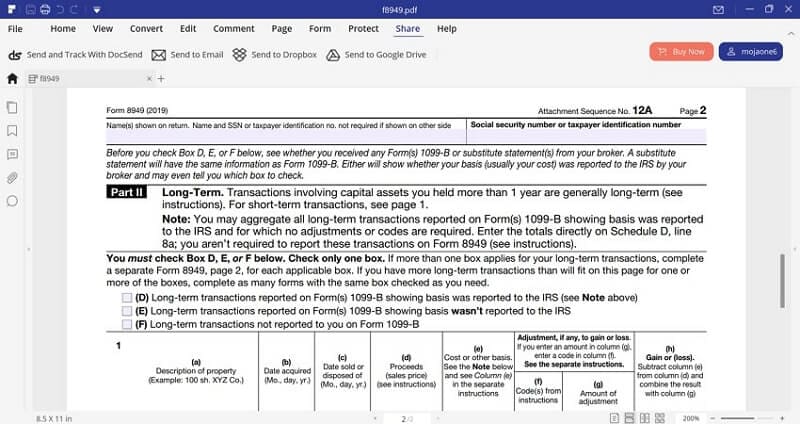
Step 7: After that, proofread the document and ensure you have filled in correctly to avoid penalties. Once you are sure, click on "File" then "Save As" and browse the location to save the filled form 8949. Alternatively, you can share it via email or store on Google Drive.
That is all!
Tips and Warnings for IRS Form 8949
What do you need to know before filing IRS form 8949? Well are a few tips and warning you need to know.
- Use PDF form filler like PDFelement that enables to add, edit, delete texts easily. It will enable you to be efficient and simplifies your work.
- Read through the IRS form 8949 instructions so that you can fill the form accurately and avoid penalties.
- You must fill Form 8949 before you complete line 1b, 2, 3, 8b, 9, or 10 of Schedule D.
- In cases where you lost or did not keep records to determine your basis in securities, contact your broker for assistance.
Free Download or Buy PDFelement right now!
Free Download or Buy PDFelement right now!
Try for Free right now!
Try for Free right now!
 100% Secure |
100% Secure | G2 Rating: 4.5/5 |
G2 Rating: 4.5/5 |  100% Secure
100% Secure




Elise Williams
chief Editor