 Home
>
Fill PDF Forms
> Convert Paper Form to Computer without Re-Writing
Home
>
Fill PDF Forms
> Convert Paper Form to Computer without Re-Writing
Naturally, any digital work on physical files starts by scanning the files into your computer or tablet. Therefore, any extraction tool should ideally support scanned PDF files, usually in the form of optical character recognition (OCR).
What You Need Before Getting Started
Wondershare PDFelement - PDF Editor Wondershare PDFelement Wondershare PDFelement is one of the many tools that are available. This tool offers a neat platform that comes with a ton of extras, including PDF editing and modification functions.
However, if you are looking to avoid the pain and save time in the process, there are tons of applications you can use to extract the data on physical forms and create digital copies of the forms. By helping you extract the data from PDF forms, these tools will help you analyze critical information quickly and efficiently. Plus, extraction tools can come in handy when you're looking to extract data from old documents for purposes of digitization and archiving.
There are many instances where businesses and individual users usually have to dish out forms to collect some form of critical data– from marketing surveys and questionnaires to collecting patient information at the hospital. While collecting, such data might feel like an uphill task, no task is more difficult than analyzing that data. Analytical applications usually require digital documents to process the documents, meaning someone needs to painstakingly insert the data on physical documents into the computer to create a digital copy.
PDFelement gives users unmatched control over their PDF files, letting them do so much more with regular PDF files. With this data extraction function, users can save loads of time when converting physical forms to digital format. Plus, because PDFelement comes with so many additional features; users can get from physical forms to edited digital forms within minutes.
Getting started with PDFelement is quite simple. You simply download and install the application to your Mac, PC, or iOS mobile device and then start it up. Don’t forget to scan the form first and save it as an image or PDF file.
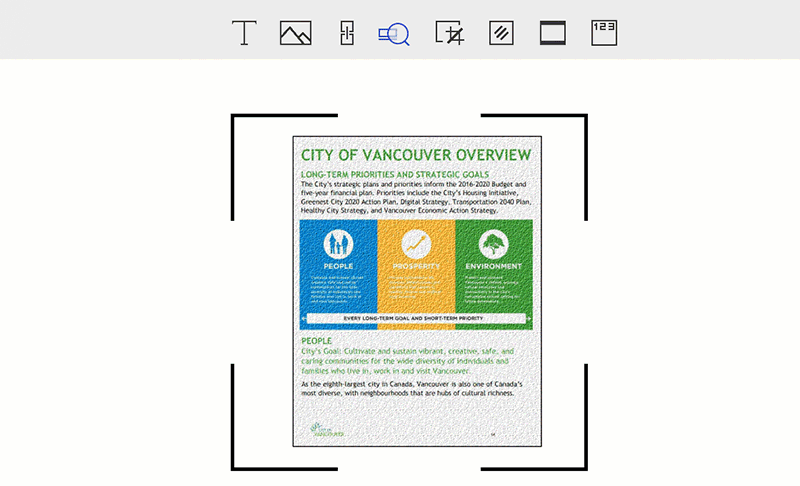
How You Can Turn Physical Forms into Computer
- So with the application running and all necessary forms scanned and saved, import the scanned PDF or image file and then initiate data extraction. OCR activates automatically for PDFelement, so no need to make additional tweaks. With your mouse button, select the area on the scanned form with the fields you want to extract.
- To keep everything organized, you can give each selected area a title to enable you to identify different portions of data within the form. This comes in handy, especially when dealing with two or more PDF forms.
- Once you are done making the tweaks, you can begin extraction. PDFelement will extract every bit of selected data for each PDF form that you had uploaded and save them as separate data files with all the fields within the form. Once each data field has been successfully extracted, you can choose to give the document a final filename before saving it to your computer.
Free Download or Buy PDFelement right now!
Free Download or Buy PDFelement right now!
Try for Free right now!
Try for Free right now!
 100% Secure |
100% Secure | G2 Rating: 4.5/5 |
G2 Rating: 4.5/5 |  100% Secure
100% Secure




Margarete Cotty
chief Editor