 Home
>
Fill PDF Forms
> Form I-9: Employment Eligibility Verification Form
Home
>
Fill PDF Forms
> Form I-9: Employment Eligibility Verification Form
Employment Eligibility Verification Form is the USCIS Form I-9 from the Department of Homeland Security, U.S Citizenship and Immigration service.
Download Fillable & Printable Form I-9 in PDF
Your Most Efficient Tool to Fill out Form I-9
It is important to note that employers are responsible for completing and retaining Form I-9. Wondershare PDFelement - PDF Editor Wondershare PDFelement Wondershare PDFelement is capable of facilitating your filling process with its viewing and form functions.
Besides, it enables user to create and customize forms with multiple form boxes, as text field, radio button, check box and more. And you don't need to print the PDF form in order to sign it. Just import your personal validated signature and all the filling process can be finished totally electronically.

How to Fill out Form I-9 with PDFelement
To complete Form I-9, you should read it through first and get the idea what kind of details and info you are required to provide. Launch PDFelement, drag and drop the file into the program to check the form through. Read the filling instructions as below and start to work on it.

Form I-9 is made up of 3 sections and the how to complete the form is explained below.
Section 1: Employee Information and Attestation.
This section requires you to provide employee information like name, address, date of birth, social security number and email address. As a new employee, you are expected to provide your full legal names which must include your last name, first name and initials in that order. Also provide other names used if any, which can be your maiden name. However, if you do not have any other legal name then write "N/A". Write the address where you currently live and this must include street number, name, apartment number, city, state and zip code.
Your date of birth must be written in the mm/dd/yyy format and also enter your 9 digit US social security number. However, it is important to note that providing your social security number is optional unless your employer participates in E-Verify.
It is also optional to provide your email address and telephone number. However, note that you may be contacted by the Department of Homeland security in event that there is a mismatch between the information provided with the one on the Social Security Administration Records. But if you choose not to provide this information, you have the choice to write "N/A" on the column.
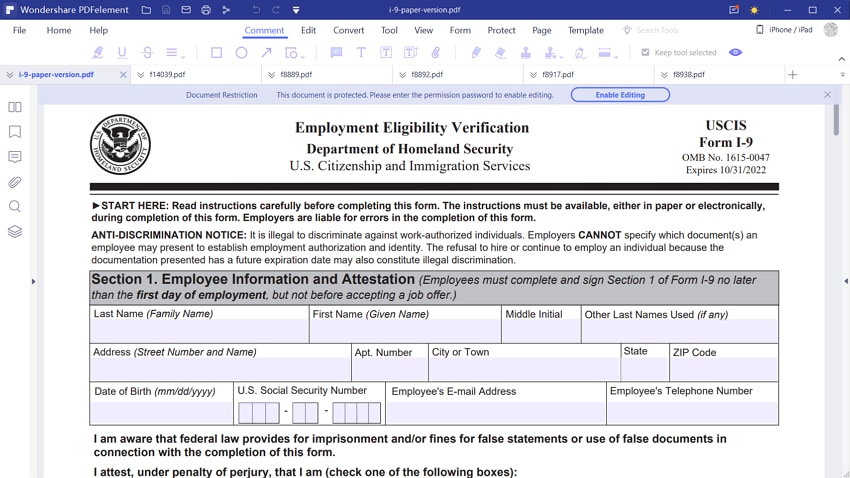
All employees are expected to attest in this section under the penalty of jury to their immigration or citizen status by checking any of the boxes provided on the form. The boxes represent the following: A citizen of the United States, A non citizen national of the United States, A lawful Permanent Resident an alien authorized to work until the expiration date. However, if you are an alien authorized to work, you must provide your Alien Registration number or Form I-94 Admission number. It is also important to note that if you obtained your admission number from CBP in connection with your arrival in the United States, then you must include your foreign passport number and the country of issuance. But write "N/A" if you entered the United States without a foreign passport in the column for the foreign passport number and country of issuance field.
Sign your name in the "Signature of Employee" and write down the date you completed and sign this section. The Preparer and Translator certification must only be completed if the employee needs assistance but note that the employee must still sign section1.
Section 2: Employer or Authorized Representative Review and Verification.
This section is to be completed by the employer or their authorized representatives within 3 business days of the employee first day of employment. Employer should enter the employee last name, first name and middle name initial from section 1. Then employer must record the document title shown on the list of acceptable documents, issuing authority, document numbers and expiration date from the original document that was p[resented by the employee. For any unused field, write "N/A".
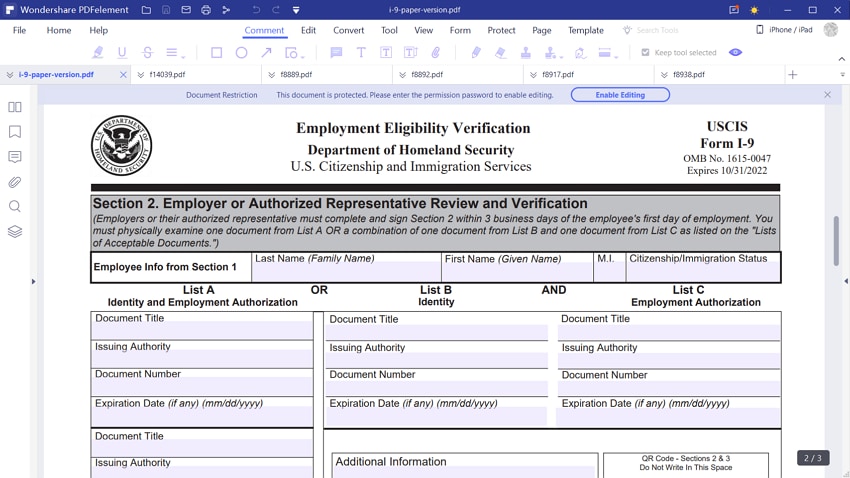
Under the certification part, you are expected to enter the employee first date of employment, then sign your name, date, your title as the employer, name, business and address which must contain the street number, city, state and zip code.
Section 3: Re-verification and Rehires
This section is expected to be signed by the employer or authorized representatives. Employer should complete Block A if the employee has changed his or her name as at the time you are completing the section and complete block B with the rehire date in cases where you rehire an employee within 3 years of the date the form was originally completed. Also complete the “Signature of Employer or Authorized Representative” column.
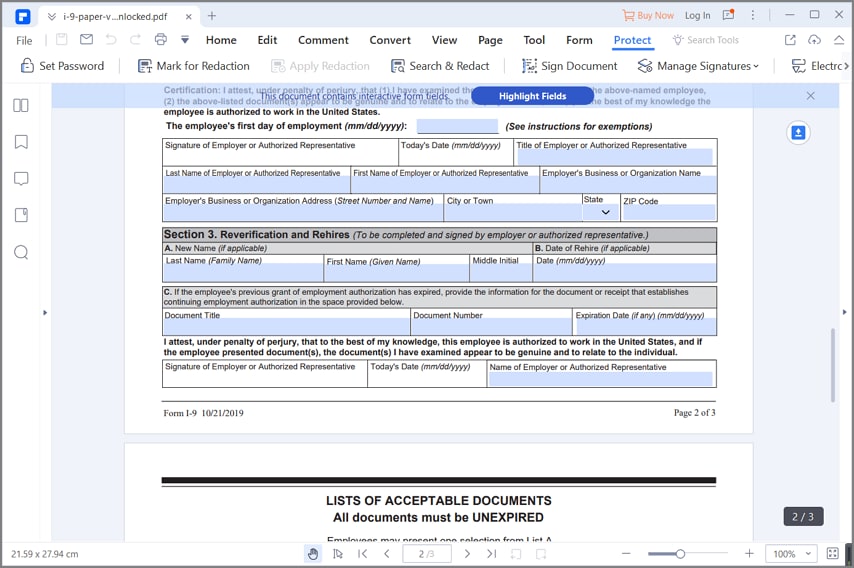
If employee’s previous grant of employment authorization has expired, then you are required to provide the information for the document from List A or List C the employee presented. The information includes the document title, document number and expiration date if applicable.
Under the penalty of jury, you have to attest as the employer that the employee in question is authorized to work in the United States and certify that the documents they presented is genuine and related to the individual by signing the “Employer or Authorized Representative” Column, writing the date this section was signed and writing your name as the employer or authorized representative if applicable.
Additional Tips and Warnings For Form I-9
- The purpose of this form is for employers in the United States to document the verification of identity and employment authorization of each new employee both citizen and non-citizen alike that is hired after November 6, 1986 to work in the United States. It is also used in the Common Wealth of Northern Marina Islands CNMI for the same purpose for each new employee hired after November 27, 2011.
- It is important to note that there is no fee for completing Form I-9. It must not be filed with any government agency. Also note that the form must be retained by the employer and must be made available for the United States government officials as specified in the privacy act statement on the form.
- Both the employee and employer obtain additional information about completing Form I-9 by referring to the Handbook for Employers: Instructions for Completing Form I-9.You can also obtain additional information from USCIS website http://www.uscis.gov/I-9Central or by calling 1-888-464-4218.
- You can obtain Form I-9 by downloading it at the USCIS website or by contacting the USCIS customer service center
- Form I-9 may be also be signed and retained electronically in compliance with the Department of Homeland Security regulations.
- It is very important to read and understand the instructions carefully before completing this form as mistakes could render it invalid.
Free Download or Buy PDFelement right now!
Free Download or Buy PDFelement right now!
Try for Free right now!
Try for Free right now!
 100% Secure |
100% Secure |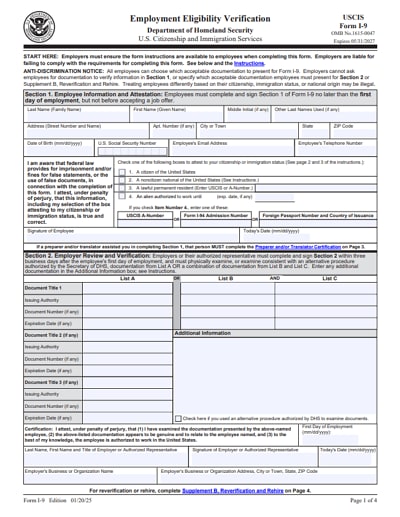
 G2 Rating: 4.5/5 |
G2 Rating: 4.5/5 |  100% Secure
100% Secure




Margarete Cotty
chief Editor