 Home
>
Other IRS Forms
> How to Fill out IRS Form 8962 Correctly
Home
>
Other IRS Forms
> How to Fill out IRS Form 8962 Correctly
Premium Tax Credit or PTC is a tax credit available to those people who register or whose family members register in a qualified health plan offered by Health Insurance Marketplace. You can use Form 8962 to calculate the amount of your PTC and settle it with the Advance Premium Tax Credit (APTC).
What Is Form 8962 and Who Needs It?
Form 8962, Premium Tax Credit (PTC), is used to calculate and reconcile health insurance tax credits for coverage purchased through the Health Insurance Marketplace.
You generally must file Form 8962 if you or an individual in your tax family enrolled in Marketplace health insurance, and:
- Advance Premium Tax Credit (APTC) payments were made to your insurance provider, OR
- You want to claim the Premium Tax Credit, but did not receive advance payments
Form 8962 is filed with your federal income tax return (Form 1040, 1040-SR, or 1040-NR). If advance credits were paid and Form 8962 is missing or incorrect, the IRS may reject your return or delay your refund.
Download Fillable & Printable Form 8962 in PDF
Step-by-Step Instructions: How to Fill Out Form 8962?
The following step by step instruction given below will guide on how to complete the IRS Form 8962.
Information to Gather Before You Begin
Before attempting to complete the Form 8962, you must have the following documents on hand:
- Form 1095-A (Health Insurance Marketplace Statement). This form is mailed to you by the Marketplace or is available in your online account. It provides the month-by-month breakdown of the premiums charged, the benchmark plan costs, and the subsidies already paid on your behalf. If you have not received it, you must contact the Marketplace immediately.
- Form 1040, 1040-SR, or 1040-NR. Specifically, you need your calculated Adjusted Gross Income (AGI) and details regarding your filing status and number of exemptions. You must also have the total Modified Adjusted Gross Income (MAGI) for all members of your "tax family.
-
Filing status and household size information
Part I: Annual and Monthly Contribution Amount
Part I is the foundation of the form, used to establish your eligibility for the credit and calculate your "expected contribution."
You will enter:
- Your household income: Calculate your total household income. This figure is then compared against the Federal Poverty Line (FPL) for your specific family size and state of residence.
- The federal poverty line amount for your household size. By dividing your income by the poverty guideline, you generate a percentage that determines where you fall on the subsidy scale.
-
Your applicable figure, which is used to calculate how much you are expected to contribute toward health coverage.
Part II
Part II is the core of the form where the actual math takes place. In this section, you will transcribe the data directly from your Form 1095-A, specifically the enrollment premiums, the cost of the "Second Lowest Cost Silver Plan" (SLCSP), and the advance payments already made.
Using figures from Form 1095-A, you will enter:
-
Monthly enrollment premiums
-
The applicable second-lowest cost Silver plan (SLCSP) amounts
-
Any advance Premium Tax Credit payments made on your behalf
You have the option to calculate these amounts using annual totals if your coverage remained the same all year, or on a month-by-month basis if your coverage or family size changed. The calculation essentially compares the cost of the benchmark Silver plan against your expected contribution calculated in Part I. The difference between these two numbers is the total Premium Tax Credit you were eligible to receive.
Once you have established your eligible credit amount, the form compares it against the Advance Premium Tax Credit (APTC) payments that were sent to your insurer during the year. If your calculated credit is higher than the advance payments, the government owes you the difference, which increases your refund or lowers your tax bill. Conversely, if your advance payments were higher than your eligible credit—perhaps because your income increased during the year—you may have to pay back the difference. These final totals are transferred to Schedule 3 (for additional credits) or Schedule 2 (for tax repayments) of your Form 1040.
Part III: Repayment of Excess Advance Premium Tax Credit
If the calculations in Part II reveal that the government paid more to your insurer than you were eligible for, you must complete Part III to determine how much you owe back.
This section is critical because it calculates the "excess advance premium tax credit." However, you may not be required to repay the entire amount. Depending on your household income level relative to the federal poverty line, the IRS sets specific repayment caps. In this section, you will apply these limitations to determine the final repayment figure. This ensures that lower-income taxpayers are not burdened with uncapped repayments, whereas higher-income earners generally must repay the full excess amount.
Part IV: Allocation of Policy Amounts
Part IV is a specialized section that only applies to complex policy situations. You will need to complete this section if a single health insurance policy covered individuals from two different tax families.
Common scenarios requiring Part IV include:
Divorce or legal separation occurring mid-year, where ex-spouses must split the responsibility for a shared policy.
Two distinct tax families (such as parents and an adult child who files their own taxes) enrolled in one shared insurance plan.
In these cases, the taxpayers involved must agree on a percentage allocation for the premiums, the benchmark plan (SLCSP), and the advance credits. You will use this section to report the percentage of the policy allocated to your specific tax return, ensuring you are not reconciling credits that belong to someone else.
Part V: Alternative Calculation for Year of Marriage
Part V offers an optional calculation specifically designed for taxpayers who got married during the tax year.
When two people marry, their combined income may push them into a higher bracket, potentially triggering a large requirement to repay the subsidies they received while single. Part V allows you to use an alternative method that essentially treats you as unmarried for the months prior to your wedding for the purpose of credit calculation. While optional, utilizing this section often results in a lower repayment amount or a higher credit, providing significant tax relief for newlyweds.
To complete Form 8962, Wondershare PDFelement - PDF Editor Wondershare PDFelement Wondershare PDFelement can be your smart form filler. You can zoom in the form for clear view and double-check. Fill the electronic form version with PDFelement is a wise way to save your time and papers. Tap the button below to download for free in a few seconds and follow the guide!
APTC means Advance payment of the premium tax and it is used for coverage during the year to insurance provider that pays for some part or all of the premiums for the coverage of an individual in a tax family.
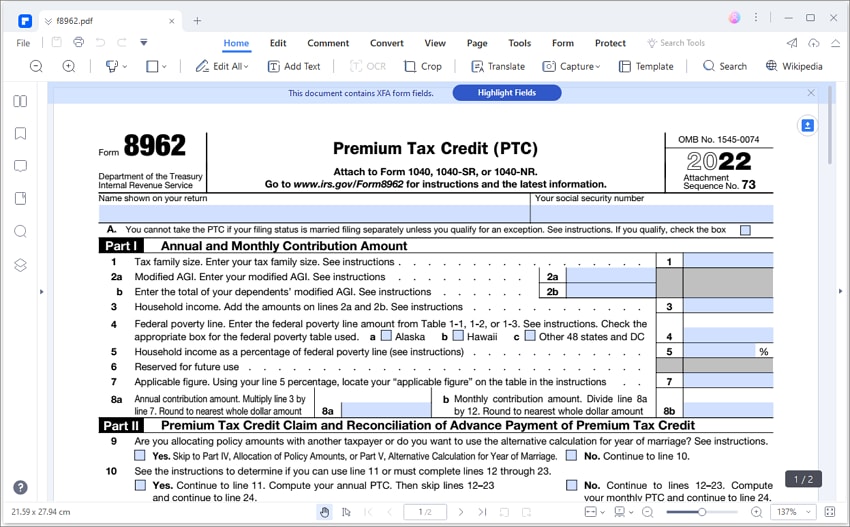
Instructions for How to Complete IRS Form 8962
The following step by step instruction given below will guide on how to complete the IRS Form 8962.
Step 1: You can get the IRS Form 8962 from the website of Department of the Treasury, Internal Revenue Service or you can simply download IRS Form 8962 here .
Step 2: Download the form and open it using PDFelement and start filling it.

Step 3: At the top of the form enter the name shown on the top of your return and your social security number.
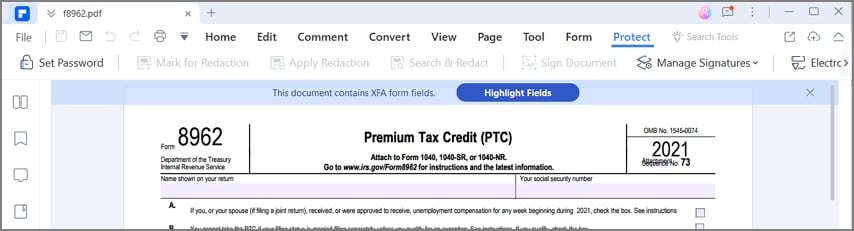
Step 4: Begin with Part I. Enter the number of exemptions from Form 1040 or Form 1040A on line 1. Enter the amounts related to modified AGI on line 2a and 2b. To get Household income add the amounts on line 2a and 2b and enter it on line 3. Select the appropriate choice and enter the value on line 4. Enter Household income as a percentage of federal poverty line on line 5. If you entered 401% on line 5, then directly proceed to line 7 other wise select yes on line 6. Find the applicable figure and enter it on line7. On line 8, enter the Annual contribution amount by following the method shown.
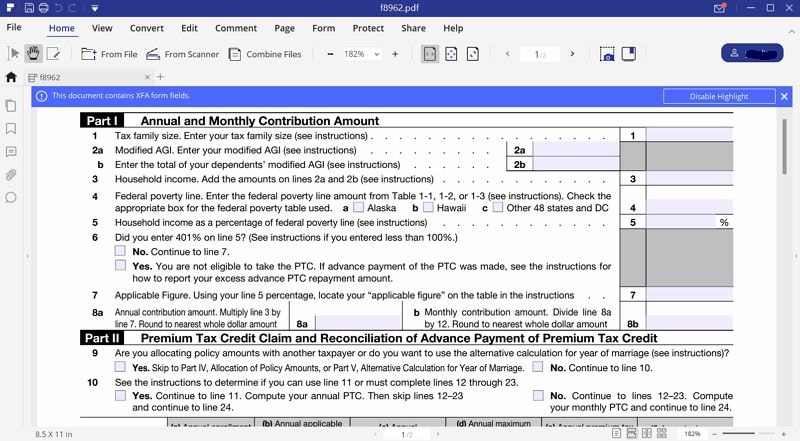
Step 5: Start filling Part II. It is titled as 'Premium Tax Credit Claim and Reconciliation of Advance Payment of Premium Tax Credit'. Select the appropriate choice on line 9 and 10 and proceed to line 11.On line 11 there is a small table where you need to fill the annual totals for the empty fields under each column. There is another table below line 11; here you have to fill out the monthly amounts under each column. Enter the amounts from line 12 to 23. Below the table enter the Total premium tax credit on line 24. On line 25, enter the Advance payment of PTC by following the method given. Enter Net premium tax credit on line 26.
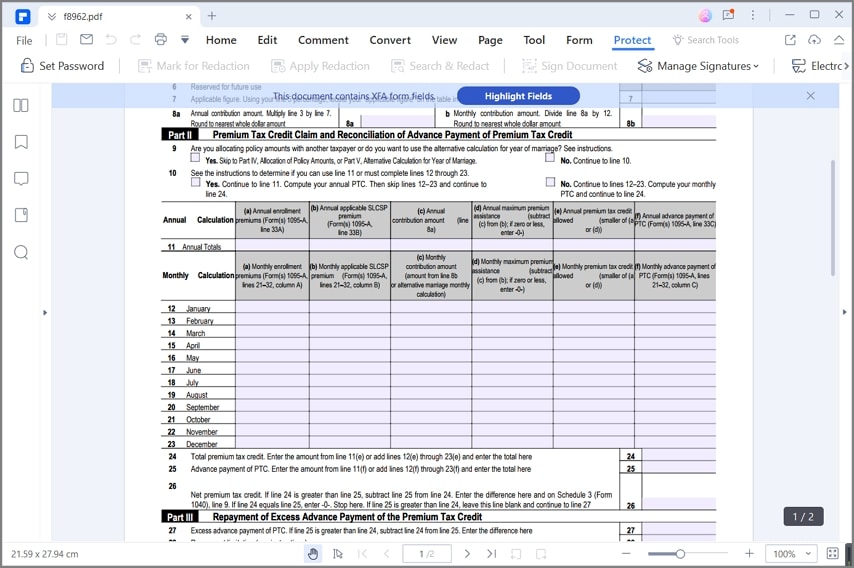
Step 6: Enter the amounts on Part III. It is titled as Repayment of Excess Advance Payment of the Premium Tax Credit. On line 27, enter Excess advance payment of PTC. Enter the Repayment limitation on line 28. For line 28, enter Excess advance premium tax credit repayment.
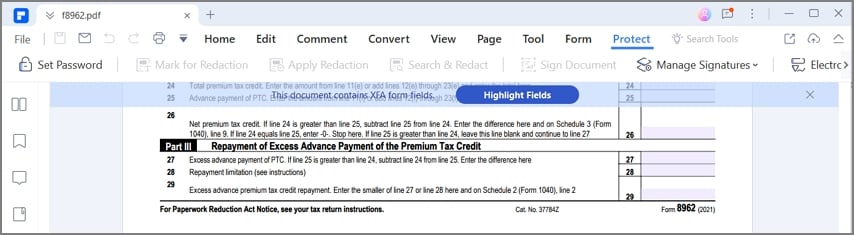
Step 7: Start filling Part IV. Part IV is titled as Shared Policy Allocation. In this part from line 30 to 33 you have to mention all the shared policy allocations within a table. These tables have various other fields which have to be filled. Firstly, you have to enter the Policy Number on field a. Enter the SSN of other taxpayer on field b. On field c, you have to enter the Allocation start month. On field d, you have to enter the Allocation stop month. Enter the Premium Percentage on field e. For field f, enter the SLCSP Percentage. And for finally for line g, enter the Advance Payment of the PTC Percentage. Similarly you have to fill up the other shared policies. Select the appropriate choice on line 34 which applies to you.
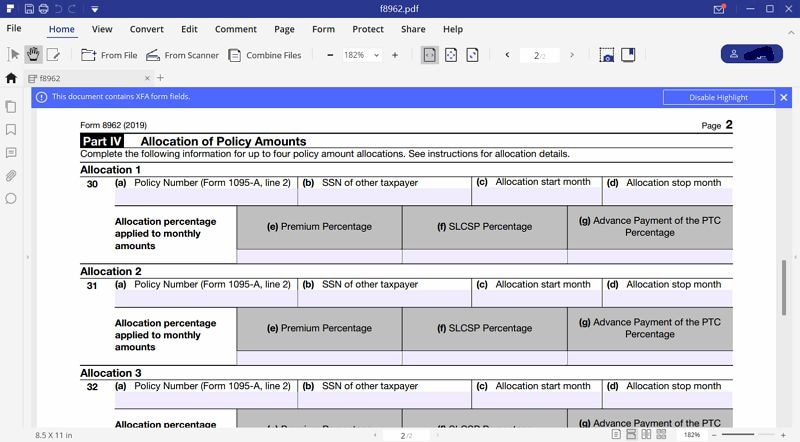
Step 8: Go to Part V. It is titled as ‘Alternative Calculation for Year of Marriage'. On line 35, enter the all the Alternative entries for your SSN on field a, b, c and d. On line 36, enter the all the Alternative entries for your spouse's SSN on field a, b, c and d. This how you can easily fill an IRS form IRS Form 8962.
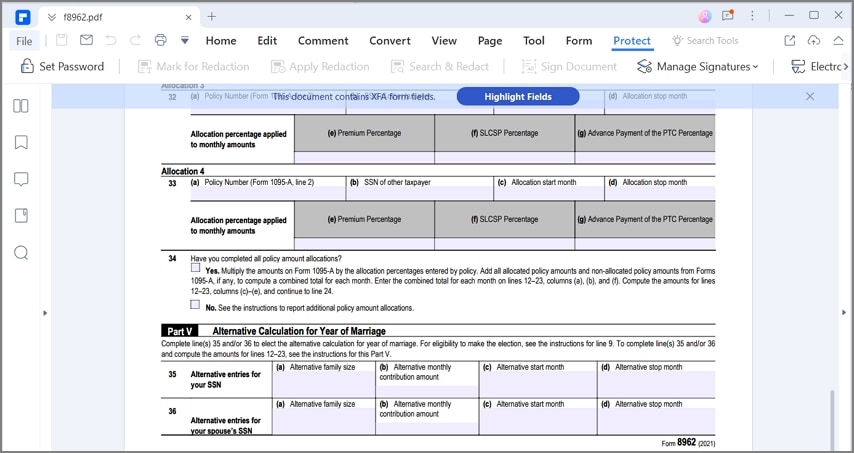
Tips and Warnings for IRS Form 8962
Alien residents who have household income lower than the Federal Poverty line cannot avail Medicaid because of their immigration status. Under all of following circumstances combined, you can avail PTC if your income less than federal poverty line.
- You or any member of your tax family got registered in a qualified health plan through a Market Plan.
- The registered person is lawfully present in US and is not lawfully qualified for Medicaid.
- The Market Place determines your APTC qualification for 2015 by using forecasted or projected income. If any of the information regarding your business, income etc changed, the volume of APTC paid may be significantly deviated from the amount you can take on your tax return.
- Form 1095-A, i.e. Health Insurance Market Place Statement, is needed to complete Form 8962.
- The Marketplace is ought to provide or send Form 1095-A to the person who filed tax mentioned in the enrollment application by January 31-2015. If they or you do not receive this form by early February, contact the marketplace.
- Form 8962 is only used for health insurance coverage in a certified health plan which has been bought through Health Insurance Market Place or Exchange. Any qualified health plan which has been purchased on healthcare.gov or State Marketplace is also eligible. The eligibility for APTC is determined by the Marketplace's estimate of PTC.
Free Download or Buy PDFelement right now!
Free Download or Buy PDFelement right now!
Try for Free right now!
Try for Free right now!
 100% Secure |
100% Secure |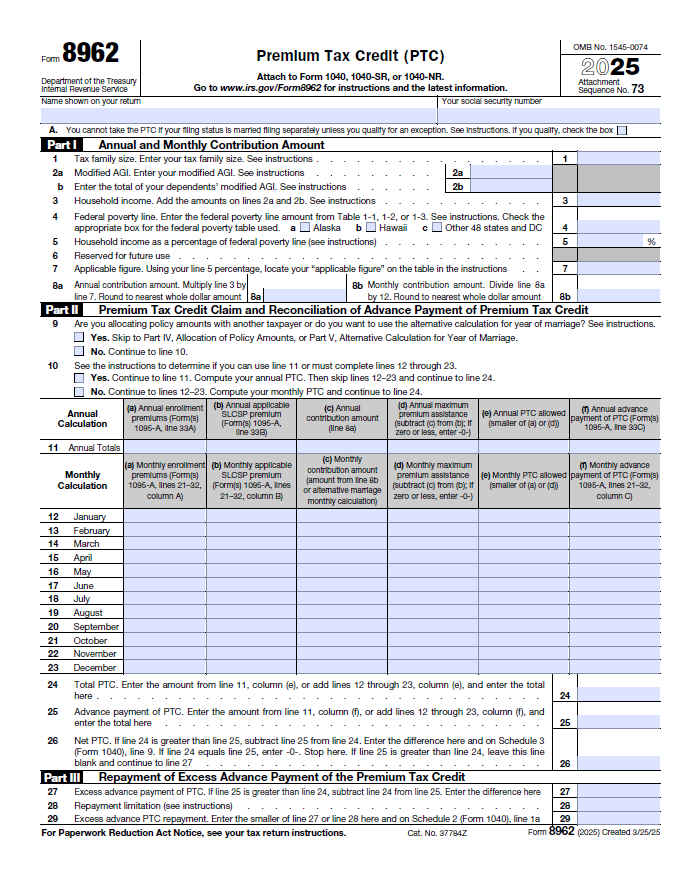
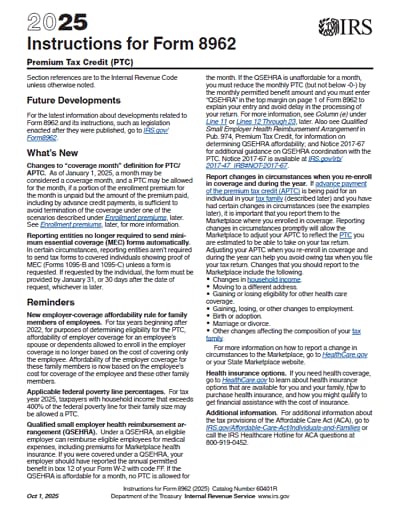
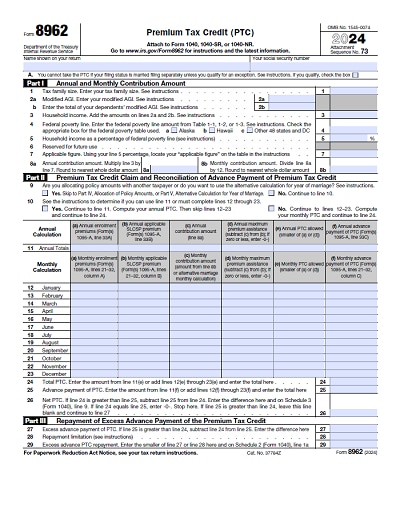
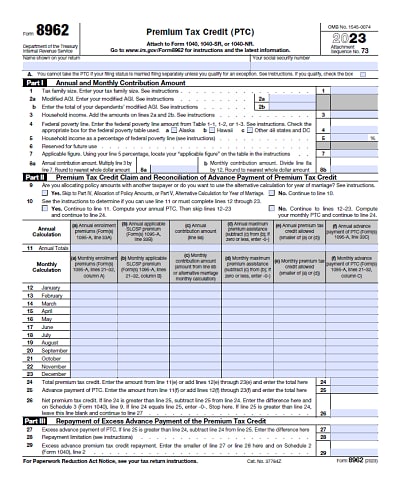
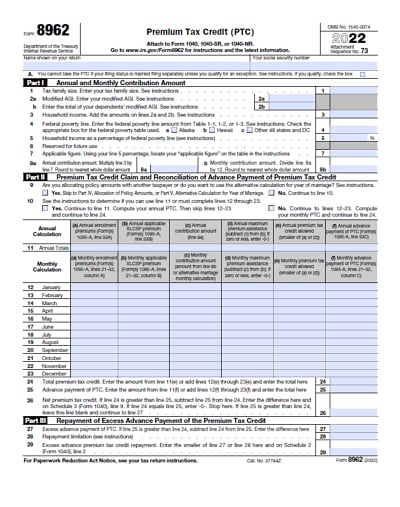
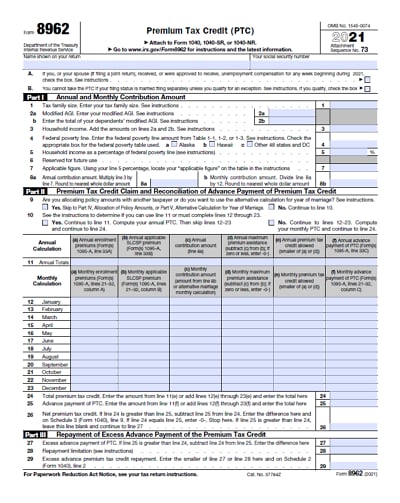
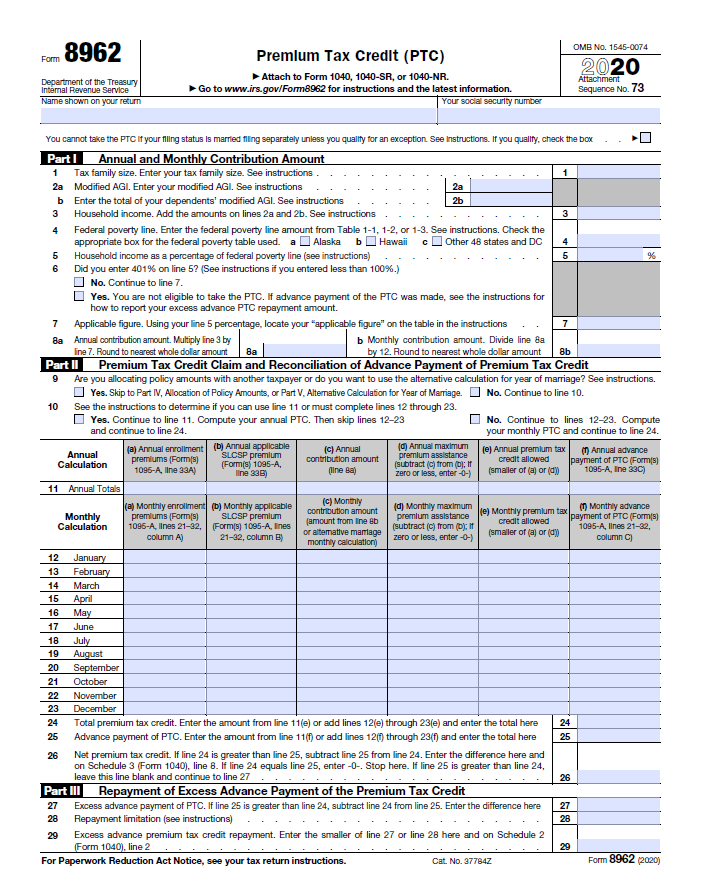
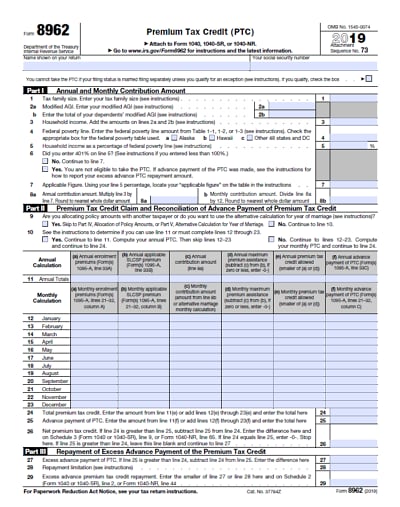
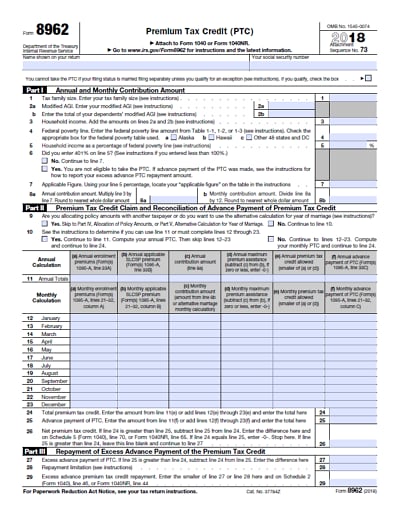
 G2 Rating: 4.5/5 |
G2 Rating: 4.5/5 |  100% Secure
100% Secure




Elise Williams
chief Editor