 Home
>
Fill IRS Forms 1040
> IRS Form 1040-ES: PDFelement to the Rescue
Home
>
Fill IRS Forms 1040
> IRS Form 1040-ES: PDFelement to the Rescue
It could be tasking filling PDF forms manually where there are better options to carry out the task. This can be done comfortably using software programs like Wondershare PDFelement - PDF Editor Wondershare PDFelement Wondershare PDFelement form filler adjudged to be one of the best in filling out PDF documents like the IRS Forms.
Your Best Solution to Fill out IRS Form 1040-ES
IRS Form 1040-ES is the Estimated Tax for Individuals form obtained from the Internal Revenue Service which is used to figure and pay your estimated tax to the IRS.
Like other IRS forms, you can use PDFelement program to fill out this form perfectly. What you need to do is to open the Form on the PDFelement and use the program to fill it out. It is easy to use and also simple.

You can perform task involving checking boxes, selecting radio buttons, typing text and signing your signatures using Wondershare PDFelement form filler software. Besides, PDFelement also gives you the opportunity to edit, merge, convert PDF text and images and carryout so many other PDF tasks. It is supported by the Windows and the Mac operating systems making it available for all types of users.
Instructions for How to Complete IRS Form 1040-ES
To complete this form, you are required to download and open it by PDFelement and use the program to fill it by following the step by step guide below.
Step 1: Go to the estimated tax worksheet. See the detailed instruction and enter the adjusted gross income you expect in 2020 on line 1. But on line 2,if line 1 is over $155,650, then see worksheet 2-5 in Pub.505 to figure out the right amount of the estimated itemized deduction if you plan to itemize deductions, and enter it on line 2. However, if you do not plan to itemize deductions, then enter your standard deduction. Then subtract line 2 from line 1 and write down the value on line 3.

Step 2: On line 4 input the exemptions. However, you have to multiply $4,050 by the number of personal exemptions. However, if line 1 is over $155,650, you have to consult worksheet 2-6 in pub to .505 to figure the right amount to enter. Then subtract line 4 from line 3 and enter the value on line 5.
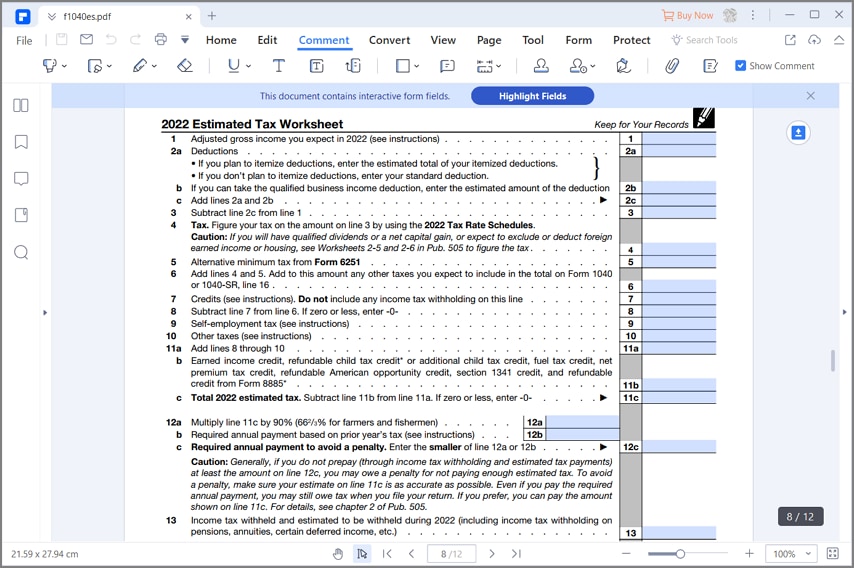
Step 3: Line 6 is the tax. You will have to Use the 2020 Tax Rate Schedules to find out find out the tax on the amount entered on line 5. Check worksheet 2-7 and 2-8 in Pub.505 to find out the tax if you have a net capital gain or expect to exclude or deduct foreign earned income or housing. Enter the alternative minimum tax from Form 6251 or included on Form 1040A, Line 28. Add line 6 and 7 plus any other tax amount expected to include on form 1040 line 44.
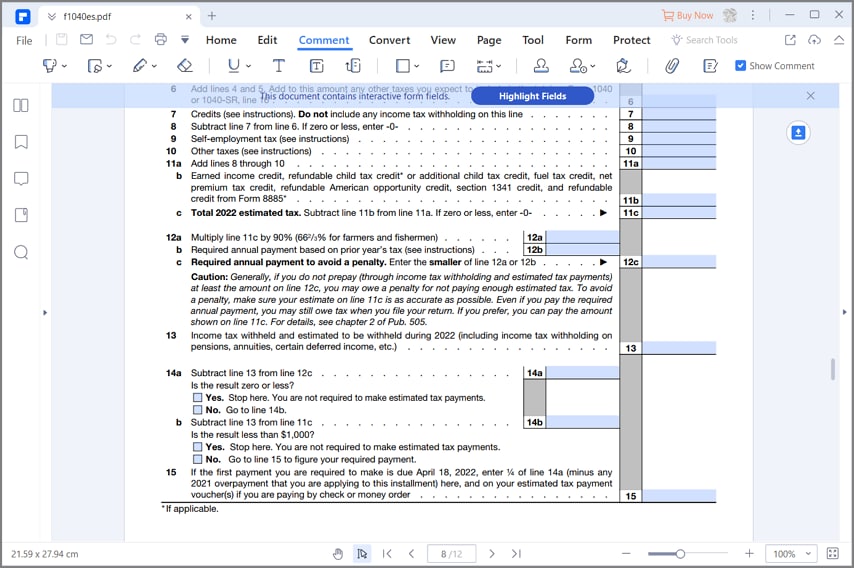
Step 4: On line 9 see the instructions on credit and do not any income tax withholding on it. Then, subtract line 9 from 8 but if zero or less, then enter zero on line 10. Enter self employment tax and other taxes on line 11 and 12 respectively. After this, add line 10 through 12 and enter it on 13a. earned income credit, additional child tax credit, fuel tax credit etc should be on line 13b while the subtraction of line 13b from line 13a gives the total 2020 estimated tax. Then multiply line 13c by 90% and enter the required annual payment based on prior tax on 14b. Note that the smaller between line 14a and 14b is the required annual payment to avoid a penalty. However, ensure you read and understand the caution under it to avoid mistakes. For further details, see chapter 2 of Pub.505 .
Step 5: Go to line 15 and enter the estimated income tax withheld and estimated to be withheld during 2020. This will include income tax withholding from pensions, annuities, certain differed income etc. For lines 16a and 16b, you will be required to do a little subtraction and check any of the yes or no boxes that are applicable. However, if the result on line 16a is yes, then you are required to stop at that point otherwise if no, you can proceed to line 16b. Then subtract line 15 from line 13c and if the result is less than $1000, then do not go further if not go to line 17 to figure out your required payment.
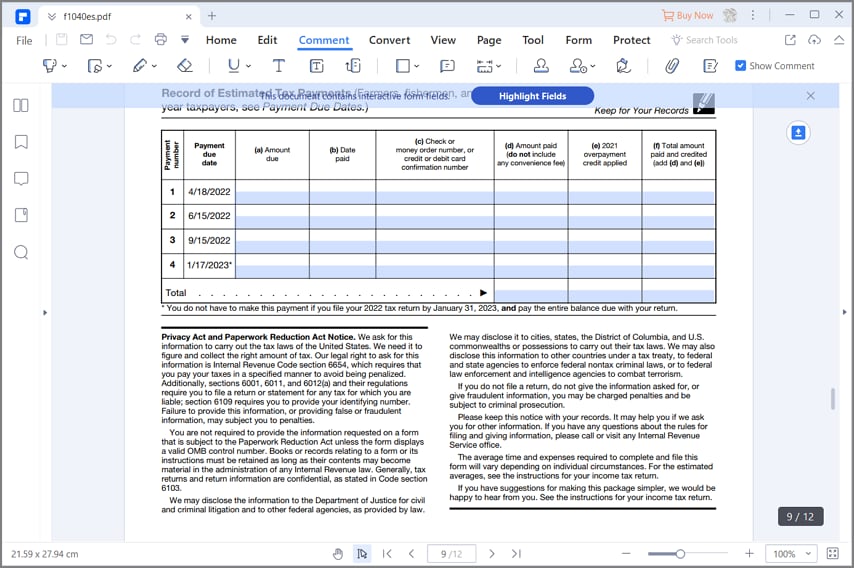
Step 6: On line 17, you are required to enter one quarter of line 16a if the payment you are required to make is due on April 15, 2020. Otherwise you can enter the amount on your estimated tax voucher if paying by money order or check.
Step 7: Go to the estimated tax payment voucher slip and fill it out only if you are making a payment by check or money order. Enter the amount and complete your details on the voucher.
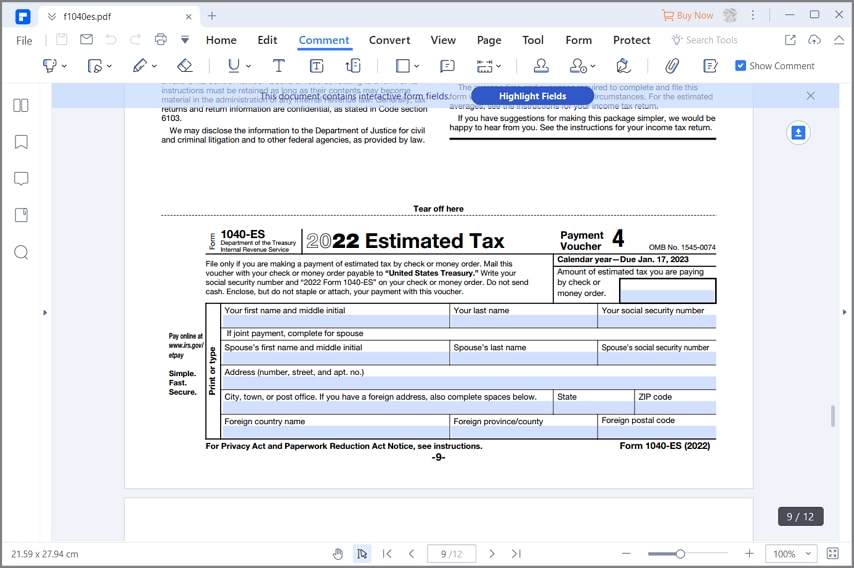
Tips and Warnings for IRS Form 1040-ES
- When making payment of estimated tax using check or money order, the estimated tax payment voucher is mailed with the check or money order payable to the United States Treasury. Do not staple or attach your payment with the voucher.
- Check the filing instruction to find out where to file your estimated tax voucher if by money order or check. Note that the Internal Revenue Service address is different for every state. Therefore confirm which IRS office is relevant to you.
- There are special rules for some category of people like household employers, farmers and fishermen and higher income taxpayers. You need to be familiar with these rules in order to correctly fill the form.
Free Download or Buy PDFelement right now!
Free Download or Buy PDFelement right now!
Try for Free right now!
Try for Free right now!
 100% Secure |
100% Secure | G2 Rating: 4.5/5 |
G2 Rating: 4.5/5 |  100% Secure
100% Secure




Margarete Cotty
chief Editor