 Home
>
Other IRS Forms
> IRS Form 8332: Fill it with the Best PDF Form Filler
Home
>
Other IRS Forms
> IRS Form 8332: Fill it with the Best PDF Form Filler
The IRS Form 8332 is a form of the Internal Revenue Service which is signed by the custodian parent of a child so that a non custodial parent may claim the child as a dependent and also to revoke a previous release of claim to exemption for your child. It is a simple form which can be completed easily and comfortable using Wondershare PDFelement - PDF Editor Wondershare PDFelement Wondershare PDFelement.
Your Best Solution to Fill out IRS Form 8332
Filling of PDF forms is now shifting from manual to electronic filling. This is why you need a form filler to fill your IRS Form 8332. There are some form fillers available for use but for great quality output, PDFelement is recommended, which is the best form filler with the ability to also create, merge, split and convert PDF documents with relative ease. To fill your IRS 8332 form, all you need to is to open it on PDFelement platform and use the program to fill it accurately. It is easy to use, fast and can produce quality outputs.

Instructions for How to Complete IRS Form 8332
To complete the IRS Form 8332 on PDFelement is easy. The form contains 3 parts and to fill it successfully, the following step by step guide will help.
Step 1: Download the IRS Form 8332. Obtain the form from the Department of Treasury of the Internal Revenue Service or simply download it from the IRS website and fill it electronically using PDFelement form filler program.

Step 2: Write the name of the non custodian parents and the non custodial parent social security number.
Step 3: Complete Part I- Release of Claim to Exemption for Current Year. In this part, you are expected to agree not to claim for an exemption for the child in the tax year in question. Therefore, write the name of the child and the tax year. As the custodian parent, sign on the space provided to release claim to exemption. Enter your social security number as the custodian parent and write down the date.
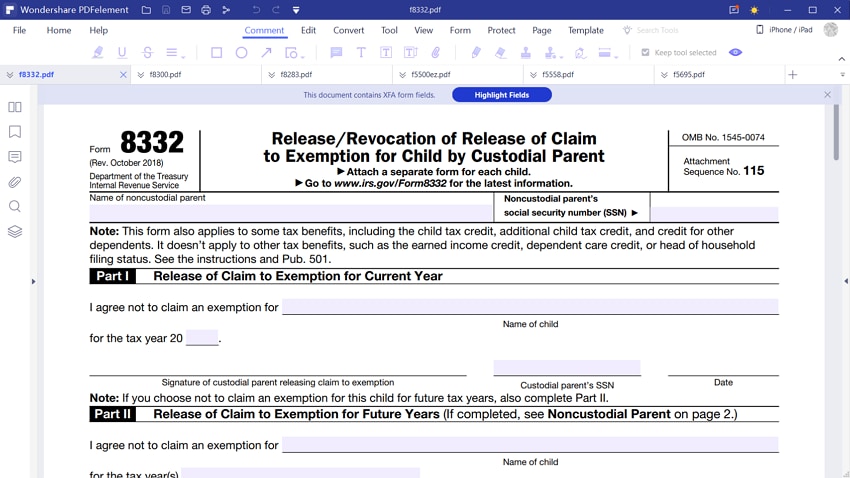
Step 4: Fill out Part II- Release of Claim for Exemption for Future years. It is important to note that you must also complete this part even if you choose not to claim an exemption for the child for the future task years. Like the part I, you have to agree not to claim an exemption for the child for the tax years. Again, write the name of the child and specify the task year or write “all future years” in the space provided. Sign your signature on the specified column, enter your social security number and write down the date on the specified column.
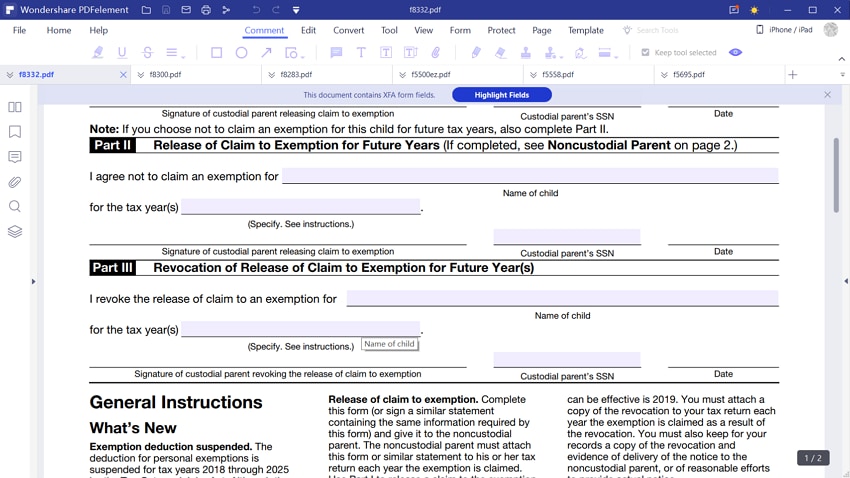
Step 5: Complete Part III- Revocation of Release of Claim to Exemption For Future Years. The essence of this is to revoke the release of claim to an exemption for the child for a specific tax year or for some task years. Write the name of the child in the specified column, and the tax year or write “ all future years” in the space provided. There is a column for the signature of the custodial parent revoking the release of claim to exemption, sign your signature on the column, write your social security number and write down the date.
Tips and Warnings for IRS Form 8332
- As a custodian parent who wants to start claiming the exemptions again after releasing it to the non custodian parent, it is important to understand the modalities involved in this. You could do this by listing the specific tax years. However, note that reclaiming the exemption will only be effective after the tax year in which you have provided the non custodial parent with the IRS Form 8332. For example, if the form was provided in 2015, the exemption can be reclaimed on the earliest on your 2016 tax return that will be filed in 2017.
- Also note that giving out the completed IRS form 8332 to a noncustodial parent will enable you to give up on many other things besides the exemption. For example, the person who claims the child as dependent will be entitled to the additional child tax credits. You will also not be filing as head of household among others.
- Noncustodial parent must be eligible. Note that the rules of claiming a dependent will require the parent living with the child for more than half the year. However, this rule can be relaxed if the parents are divorced, separated or leave apart from each other.
- This is one of the simplest IRS forms to fill. All you need to fill is form is the child’s name, your social security number, the tax year, your signature and the date.
- Filling this form using Wondershare PDFelement is very easy, straightforward and produces the desired output. Your information is also safe.
- Keep copies of your form and the records if you have the intention of claiming the benefit in the future and be mindful of the form you file. For example, if you want to file a multiple agreement for a child, other rules are involved. Therefore do not use the IRS Form 8332.
Free Download or Buy PDFelement right now!
Free Download or Buy PDFelement right now!
Try for Free right now!
Try for Free right now!
 100% Secure |
100% Secure | G2 Rating: 4.5/5 |
G2 Rating: 4.5/5 |  100% Secure
100% Secure




Margarete Cotty
chief Editor