 Home
>
Other IRS Forms
> IRS Form 2210: Fill it with the Best Form Filler
Home
>
Other IRS Forms
> IRS Form 2210: Fill it with the Best Form Filler
You can successfully fill up an IRS form, if you exactly know how to work with PDF forms and documents. This article will help you understand all the aspects related to the IRS Form 2210 and how to fill it up using the most preferred Wondershare PDFelement - PDF Editor Wondershare PDFelement Wondershare PDFelement.
Your Best Solution to Fill out IRS Form 2210
To fill out the IRS 2210, you can undoubtedly use PDFelement which has all the built in features required for form filling. The IRIS Form 2210 is titled as the Underpayment of estimated tax by individuals, estates, and trusts which is issued by the Department of the Treasury, Internal Revenue Service of United States of America. This form is used to recognize whether an individual or business entity owes a penalty and how to calculate it.
You have no worries regarding the type of operating system you are using since; it is available in both Mac and Windows. Just download the IRS form 2210; open it by PDFelement and now you can easily fill up the form by following the instructions without any worries.

Instructions for How to Complete IRS Form 2210
The following steps given below can guide you to show how to complete the IRS form 2210.
Step 1: You can get the IRS Form 2210 from the official website of Department of the Treasury, Internal Revenue Service. Read the first part: Do You Have to File Form 2210? before you work on the parts of this form. Write your name and identifying number on the blank fields at the top of the form.
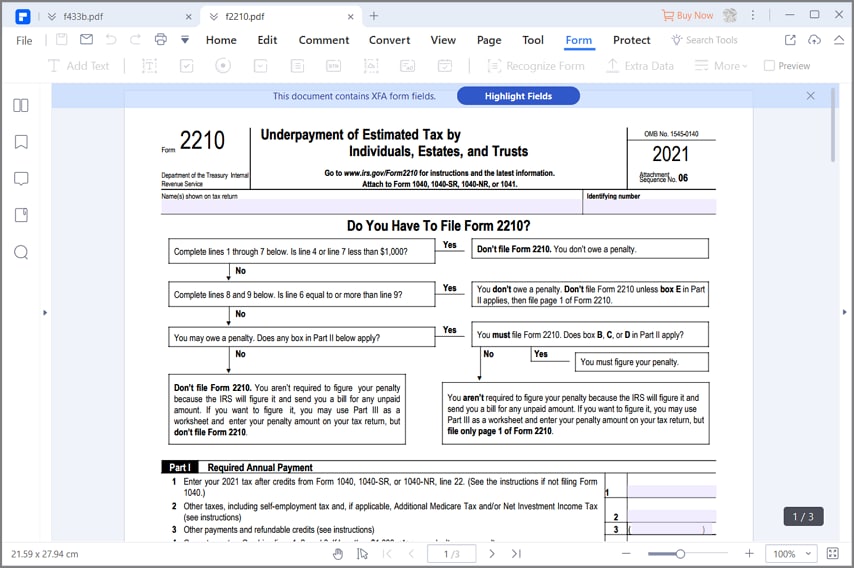
Step 2: Start filling up Part I. Required Annual Payment. Fill up line 1, with the amount you got from line 56 of Form 1040. On line 2, enter the other taxes and related amounts related. If, you have any Refundable credits including the premium tax credit you can enter them on line 3.Enter the current year tax in line 4, remember if line 1,2 and 3 are less than $1000 you do not have to file Form 2210. For line 5, you have to multiply line 4 with .90 and enter the amount. On line 6, enter the amount of with withholding taxes. On line 7, subtract the amount of line 6 from line 4 and enter it, remember if it is less than $1000 you do not have to file Form 2210. On line 8, enter the amount of maximum required annual payment based on prior year’s tax. For line 9, enter the smaller amount on line 5 or line 8. The amounts on line 9 and line 6 are required to fill in the latter part of the form.
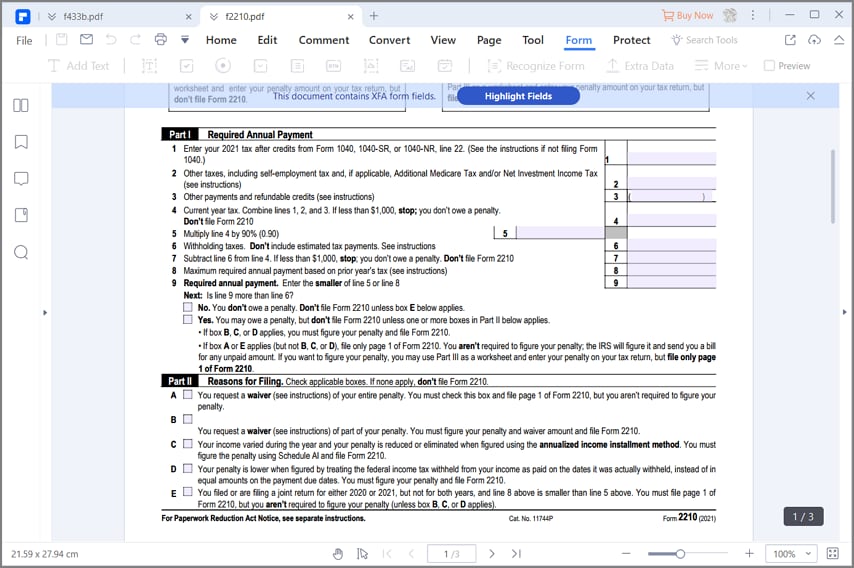
Step 3: Fill Part II with the correct choices depending on the amount on line 9 and line 6. This part consists of five choices, which can be easily selected by the instructions given below. If you think none of the choices are applicable to you than you don’t have to file form 2210.
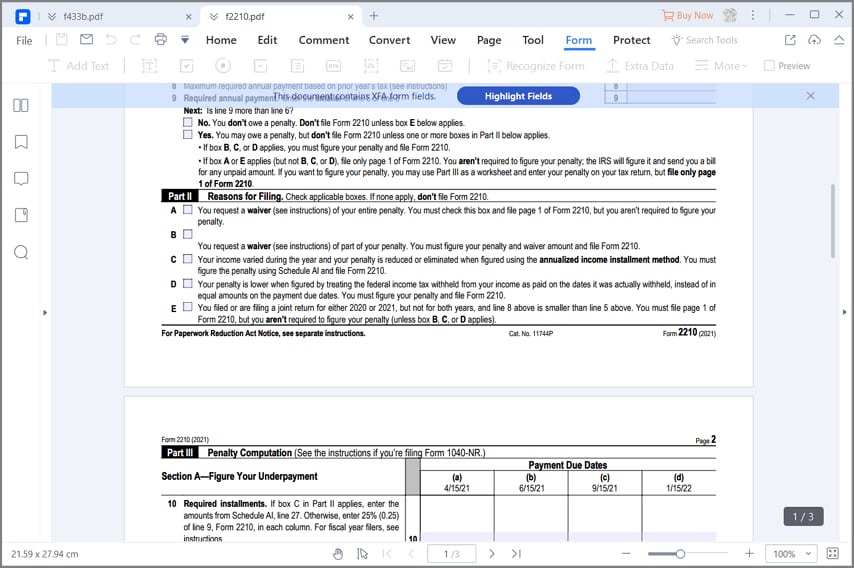
Step 4: Part III is called the Short method. You can use it if, you made no estimated tax payments or you paid the same amount of estimated tax. On line 10 of Part II enter the amount of line 9. Enter the amount of line 6, if there is any on line 11. Enter the total amount, if any, of estimated tax payments on line 12. Add line 11 and 12 and enter the value on line 13. To fill up line 14, you have to subtract line 13 from line 10. Remember, if to follow the given instructions if the value is zero or less. On line 15, multiply line 14 with .02001 and enter the amount. You have to do calculation to enter the value online 16 if the amount on line 14 was paid before the given date. If you paid on or after the date enter the value as zero, on line 16. For line 17, subtract line 16 from line 15 and enter the value.
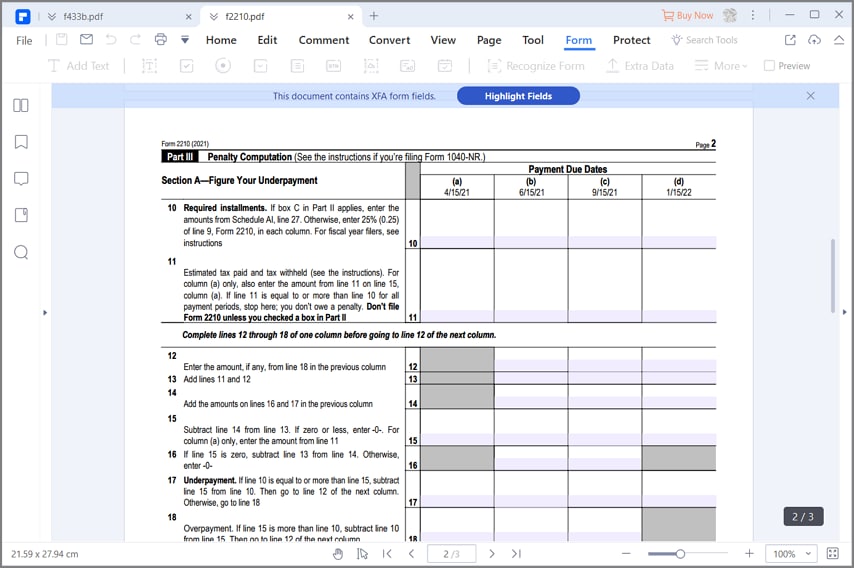
Step 5: Part IV is called the regular method. On section A to figure out your underpayment start entering the values in line 18, if box C in Part II applies then start from line 25 of schedule AI on the latter part of the form or multiply line 9 with .25 and enter the amount on the table beside depending on the dates for line 18. For line 19 to line 26 you can easily calculate and fill up the table by following the instructions on the form. On section B to figure out the total penalty you have to include the amounts on line 14 and also the amounts from other mentioned forms.
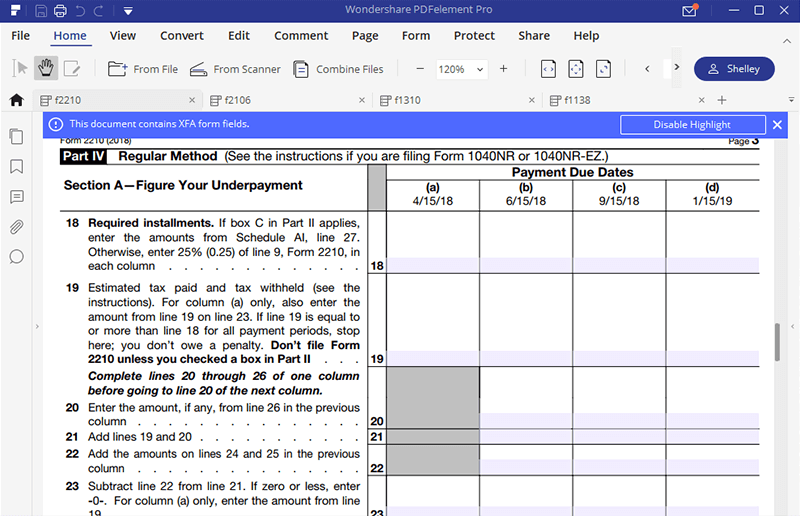
The last part is called the annualized income installment method. It has two parts with a table of four columns. You have to fill up each line depending on the dates of the columns. On the first part you have to enter the amounts of each line for each period. You can easily fill Part I of Annualized income installments by following the instructions. Part II of this section is called the annualized self installment tax which starts from line 26 and ends at line 34; you can easily follow the instructions and fill up this part. You should remember that these values must be entered on the previous parts of the form if required.
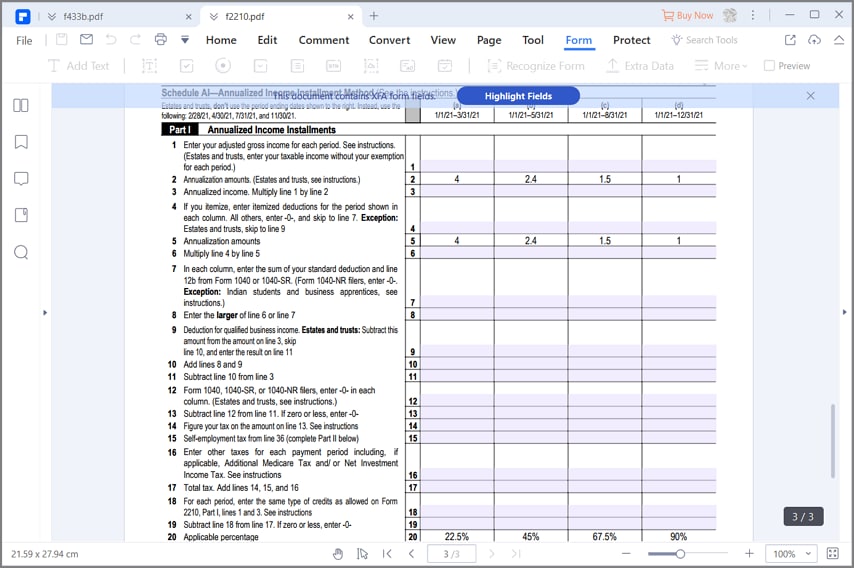
Tips and Warnings for IRS Form 2210
- The IRS 2210 form is important to recognize if you have any penalty for a given year. Make sure to include all required entries and follow each instruction thoroughly. Each and every line has guiding instructions to be followed.
- There are various amounts or information required from other forms, make sure you have all of the materials required. Filling up this form at one can be difficult and may produce errors; it will be good if you take breaks in between.
- The information provided will be verified by the government body and make sure the data you are providing are correct. If any tax related form is found with false information can be a trouble for the user of such form.
- The special instructions given must be read many times if it is not clear to understand. Some parts of IRS must be filled after completing Schedule AI, after you complete this part it can be used in the previous part to get error free results.
Free Download or Buy PDFelement right now!
Free Download or Buy PDFelement right now!
Try for Free right now!
Try for Free right now!
 100% Secure |
100% Secure | G2 Rating: 4.5/5 |
G2 Rating: 4.5/5 |  100% Secure
100% Secure




Margarete Cotty
chief Editor