 Home
>
Other IRS Forms
> IRS Form 2848: Filling Instructions You Can't Miss
Home
>
Other IRS Forms
> IRS Form 2848: Filling Instructions You Can't Miss
IRS Form 2848 is used to authorize somebody to represent the taxpayer and practice in front of IRS. Taxpayer should be careful when filling out this form as it will allow the person that is authorized to receive and read all those confidential documents about IRS.
Your Best Solution to Fill out IRS Form 2848
To avoid errors and vagueness, choosing a reliable form filler can help fill the IRS Form 2848 right. Wondershare PDFelement - PDF Editor Wondershare PDFelement Wondershare PDFelement is among the popular PDF editors and it's able to serve as a smart filler to ease your effort on complicated forms.
Key Features
- Create PDF from various document formats.
- Edit text and image on PDF document easily.
- OCR function turns scanned PDF into editable and searchable.
- Multiple annotation tools to elaborate your PDF documents.

Guide to Fill in IRS Form 2848
Step 1: Drag and drop the form to PDFelement and open it with this program.

Step 2: Insert your full legal name, Social security number and Individual Tax payer number or Employer Identification Number in a proper format. Enter your street address or post office box number.
Step 3: You must exactly specify the matter, the tax form number and the year or period of the representation for the power of attorney to be applicable. Any vague data will be penalized and can land you in trouble. Carefully fill this.
Step 4: For Entering fiscal years, adopt the YYYYMM format.
Step 5: As mentioned earlier do not use general references for representation period and taxes like "All Years" and "All taxes". Such forms are unacceptable. Please mention all periods and taxes for which you authorize your attorney specifically.
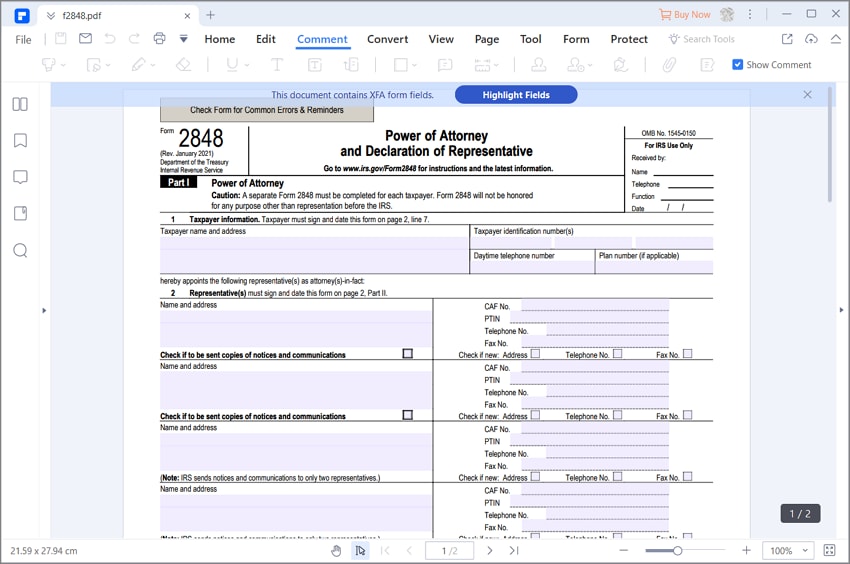
Step 6: On line 3 mention the period of representation. Representation will be valid for this period only.
Authorization: When you check the box on Line 5a , this will give your representative the authority to sign your income returns.
Step 7: Unauthorization: You can prohibit your representative from doing certain acts on your behalf by specifically mentioning it on the form 2848. The represenatitive must sign and date this. He must also mention the designation which authorizes him to represent before IRS. Representatives have to put signature in order listed in line 2. Also "Licensing jurisdiction (state) or other licensing authority" and "Bar, certification, license, enrollment, or registration number.
Step 8: Revocation of representation by taxpayer:If you retract an attorney who has already executed his power and don't want to replace him/her with a new representative then you must write "Revoke" on the top of the first page with you current dated signature. Mail or fax the copy of the form with revocation mark to IRS.
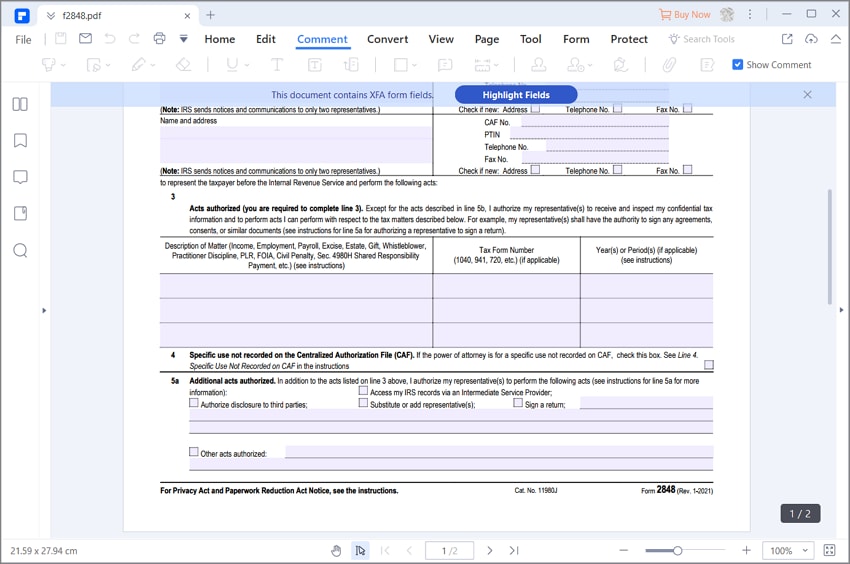
Tips and Warnings for IRS Form 2848
- A representative is not liable for your taxes. You must file your taxes.
- A student has been authorized to represent people and practice in front of IRS fully represents a tax payer before any office of IRS. They are eligible to perform any action authorized to him in form 2848.
- In case of change of address of a representative, a new form 2848 is not needed. The representative must send a written and signed notification to the office where you filed the form 2848 earlier.
- IRS can accept an attorney or representative who has been given power of representation by using a document other than form 2848. These alternative powers of attorney cannot be recorded on CAF unless a complete form 2848 is submitted also.
Free Download or Buy PDFelement right now!
Free Download or Buy PDFelement right now!
Try for Free right now!
Try for Free right now!
 100% Secure |
100% Secure | G2 Rating: 4.5/5 |
G2 Rating: 4.5/5 |  100% Secure
100% Secure




Audrey Goodwin
chief Editor