PDFelement-Powerful and Simple PDF Editor
Get started with the easiest way to manage PDFs with PDFelement!
Back in the day, we used to wait eagerly for the next issue of our favorite comic book wedged between the pages of a newspaper. In this digital era, it is typical for everything that used to be in hard copy format to have a corresponding softcopy that we can enjoy on our gadgets.
Digital comic books come in the CBZ format, which is hard to come across and incompatible with most of our devices. This article will discuss seven practical tools to easily convert CBZ files to PDFs.

In this article
Overview of CBZ File Format
CBZ, Comic Book Zip in full, is a file format that compresses BMP, GIF, TIFF, JPEG, and PNG into a ZIP archive. You can tell that a file is a CBZ by the .cbz extension. As we all know, comic books and manga contain images that add life to the pages and make the story more enticing.
The CBZ file format uses a unique ZIP compression that makes it smaller in size without distorting the quality of the comic book. CBZ file formats became popular in the 90s. Even though they are not commonly used anymore, it wouldn't be such a shock to find one today.
Why convert CBZ to PDF?
If you don't have a comic book viewer application, you won't access the content within your CBZ file. Therefore, converting it to a PDF will make it easier for you to enjoy your digital comic book. PDFs are universal, convenient, and compatible with almost all devices. You also don't need to download additional software to open a PDF like you would with a CBZ file.
2 CBZ to PDF Converter for Desktop
Offline tools, also known as desktop apps, are convenient if you are only sometimes connected to the Internet. Here are two (2) excellent desktop apps to help you convert a CBZ file to a PDF.
Convert CBZ to PDF With ACBR Comic Book Reader
The first offline tool you can use to convert CBZ files to PDFs is the ACBR comic book reader. Here is a list of the critical features of this app.
- Windowed and full-screen modes
- Page rotation
- Numerous languages like English, Russian and Spanish
- Restoration of the previous session
- Portable mode
- Integration of an audio player

Below is a detailed guide on how to use ACBR to convert CBZ to PDF easily.
Step 1 Open the ACBR Comic Book Reader app on your device.
Step 2 Click on "File," then select the "Open" button. Ensure you choose the CBZ file you want to open from your internal storage.

Step 3 Click on the "File" tab again and select "Convert."

Step 4 Select the "Format" button.
Step 5 Indicate the output format, which should be .pdf.
Step 6 Choose the folder you want to save the converted folder by clicking on "Change" and selecting the desired location.
Step 7 Click on "Convert" to initiate the process.

Step 8 A pop-up window titled "Conversion Finished" will appear upon completion of the process. Click "OK" to close the window.

Use Calibre To Convert CBZ to PDF
Calibre is an e-book manager and software that helps you view, share, edit and download your e-books wherever you are and on any device. The support team is also impeccable and will help you solve any issue.

Stick around to learn how to use Calibre CBZ to PDF converter to transform your documents.
Step 1 Go to the Calibre homepage and click the "Download Calibre" button.
Step 2 Indicate what kind of device you are using.

Step 3 Import the CBZ file you want to convert to a PDF by clicking on "Add books."
Step 4 You can now view the imported file in the app's main interface. Click "Convert Book" after highlighting the files you want to convert.
Step 5 Choose PDF as the output format, and click on "OK."
5 CBZ to PDF Converters Online
You might prefer to use online tools and bypass the tedious installation procedure after downloading the software to your device. Online tools are also the best option if you are always connected to the Internet. Keep reading to discover five (5) effective online converters for your CBZ files.
Zamzar CBZ File to PDF Converter
With Zamzar, you can choose from more than 100 file formats when converting your CBZ file to a more compatible file format. This online tool also has an excellent reputation for being highly effective, reliable, and easy to use. Since it is an online tool, you don't need to download additional software.
Here is an easy step-by-step guide to help you use Zamzar to convert a CBZ file to PDF.
Step 1 Go to the Zamzar homepage and click on the green "Choose Files" button to upload the CBZ file you want to convert.

Step 2 After the platform is done uploading the file to its server, click on "Convert Now" to initiate the process.
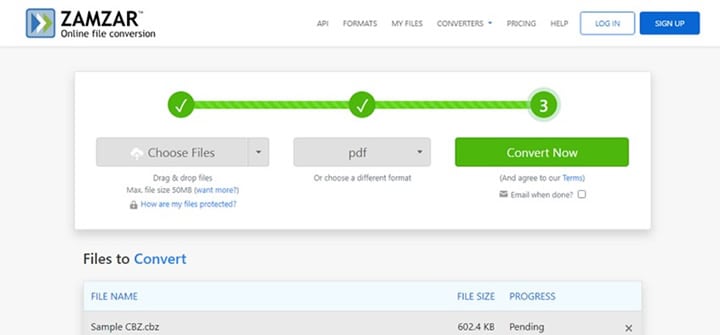
Step 3 Click on the blue "Download" button to save your converted file.
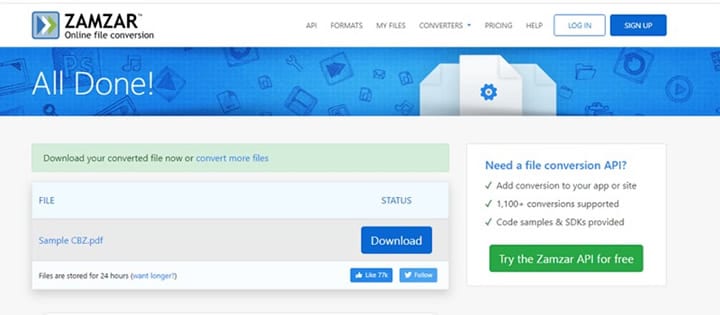
Use FreeConvert To Convert CBZ to PDF
The second online tool on our list is FreeConvert, which is user-friendly, secure, free, and guarantees high-quality software which won’t distort your files. FreeConvert deals with a plethora of file formats, not just CBZ files, and helps you convert them to PDFs without breaking a sweat.
Stay tuned to learn how to convert CBZ to PDF using FreeConvert.
Step 1 Go to the homepage and click "Choose Files" to upload the CBZ file you want to convert. You can also drag and drop the document to the area shown below.

Step 2 Click on the blue "Convert" button to initiate the process.

Step 3 Once the process is done, click on "Download" to save a copy of the file to your device.

AnyCon CBZ to PDF Document Online
Anycon is a fast, reliable, and secure online tool to convert your CBZ into PDFs. Any file you upload to the platform will be deleted in an hour so nobody can access it. The platform also deletes converted files within an hour of completion. In addition, the conversion process occurs within a matter of seconds, and you will have your PDF file in no time.
Use this guide to help you learn how the AnyCon CBZ to PDF converter online tool transforms a CBZ file into a PDF.
Step 1 From the Anycon homepage, click on "Choose File" or drag and drop the CBZ file into the designated region as shown.

Step 2 Click on the red "Convert" button to initiate the process.

Step 3 The last step is to click the "Download" button to save the converted file to your device.

Convert CBZ to PDF File With FreeFileConvert Free
FreeFileConvert is yet another online tool to transform your CBZ files into PDFs. This platform prioritizes the security of your files by deleting your converted files from their servers after 24 hours. Instead of waiting for the file to convert, you can enter your email address and have the online tool send your converted document to your inbox as you handle other tasks.
Below is a simple guide to using the FreeFileConvert CBZ to PDF converter App.
Step 1 Navigate to the FreeFileConvert homepage and click on the "Convert" tab. After a drop-down menu appears, select "Document Converter."

Step 2 Under "Input File," select "Choose File" to upload the CBZ file you want to convert.

Step 3 Under "Output Format," click "Convert files" and choose .PDF.

Step 4 Select the blue "Convert" button to initiate the process.
Step 5 Wait for the progress bar to reach 100%. Click the "Download" button to save the converted file to your device.

OnlineConverter To Convert CBZ Files to PDF Format
The last online tool we will discuss to help you convert your CBZ files to PDFs is OnlineConverter, which accepts files smaller than 200MB. Please note that this platform will not convert protected or encrypted files. Therefore, ensuring that none of the CBZ files you want to convert are password protected would be best. Large files will also take longer than usual to upload.
The following is a detailed guide on how to convert your CBZ file to a PDF with OnlineConverter.
Step 1 Go to the platform's homepage and click "Choose File" to upload the CBZ you want to convert.

Step 2 Click on "Convert" to initiate the process.
Step 3 The platform will redirect you to another page where you can click "Download" to save your converted PDF file.

It May Interest You – Edit the Converted PDFs
Once you are done converting your CBZ file to a PDF, you might want to make additional changes to the final document before you submit it. For instance, you might want to insert an extra paragraph or image. Wondershare PDFelement is an excellent example of a tool to help you edit your PDF after conversion.

You can use the Edit feature within this platform on your PC or mobile phone to edit images, text, form pages, and any other visual element within your PDF effortlessly. This feature also allows you to add hyperlinks, and watermarks, change the background, and add page numbers to your PDF.
Here is how to edit your PDF with Wondershare PDFelement
Step 1 Launch the platform and click on the "Edit" tab on the homepage.

Step 2 Use the tools under the "Edit" tab to make changes to the document, as shown below.

Step 3 Once you are happy with the changes, click on the "Save" icon next to "File" to apply the changes to your document.

The OCR PDF feature converts scanned PDF files to editable or searchable text. Fortunately, you can access this feature in the trial version before you purchase it.
Wondershare PDFelement also has an exciting Edit text feature that enables you to edit texts in a paragraph and change the font, size, and color. You can indicate the specific element you want to edit to prevent you from editing something that was previously okay. Check out the video below to learn more.
Lastly, the Edit Image feature allows you to change how an image appears in the PDF. You can change the transparency, rotate, crop, replace or align the image till you are satisfied with the result.
Conclusion
After reading this article, you won't have to worry about the recipient not enjoying their digital comic book because they need the software to open it. You can now effortlessly convert a CBZ file to a PDF and share it with your friends and colleagues. We also hope you will be able to edit a recently converted PDF.
 Home
Home
 G2 Rating: 4.5/5 |
G2 Rating: 4.5/5 |  100% Secure
100% Secure



