AI PDF Scanner is a significant upgrade from regular scanning apps. The clever computer programs they utilize can read and identify text and images in scanned documents. They may also be able to determine the document's type and automatically configure everything properly.
PDFelement is a top-tier PDF scanner that utilizes AI technology to provide advanced capabilities and exceptional efficiency. It excels in automatically recognizing documents, extracting accurate text, and enhancing images. Let's explore how AI technology can assist you in scanning and producing professional-grade PDF documents from your content.
In this article
Part 1. Number 1 AI PDF Scanner on Desktop
AI technology is a helpful companion for PDF scanners that makes the PDF creation process straightforward and efficient.
Wondershare PDFelement combines the power of AI with desktop accessibility to provide an excellent document scanning experience. It can intelligently categorize and tag documents, making it the best in its class. Additionally, it supports multiple languages, making it ideal for businesses with global or multilingual document needs.
Wondershare PDFelement - Best AI PDF Scanner on Desktop
G2 Rating: 4.5 / 5 stars – 586 reviews
Pricing:
● Yearly Plan - $79.99
● 2-Year Plan - $109.99
● Perpetual Plan - $129.99
User Review: Michal D. on G2
“Wondershare PDFelement has an intuitive interface, and it has a lot of useful features. I like very much the possibility of saving a PDF as an image. It helps to mimic a copy from a scanner when the document contains a scanned signature.”
Wondershare PDFelement is a desktop PDF solution with plenty of powerful features. It offers a PDF scanner that users love. Wondershare PDFelement has also integrated with AI, making it even more efficient than before.
Scanner
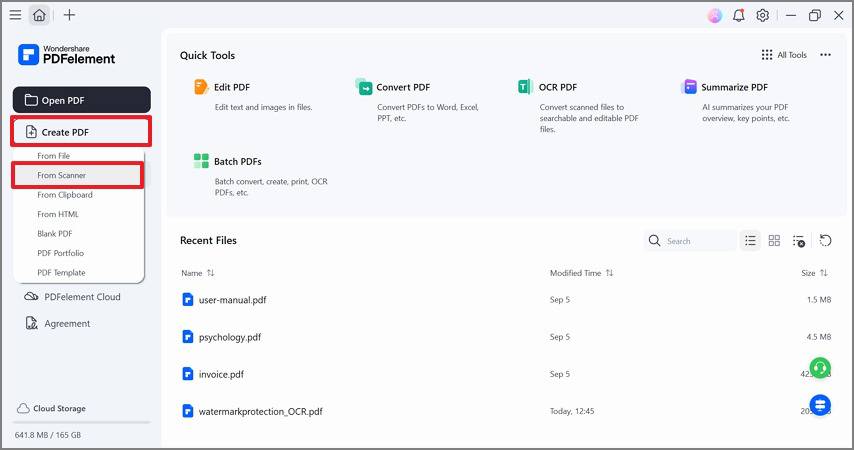
The scanner preserves the image quality. You can even enhance or deskew the images to make the scanned document presentable.
That is not all. Wondershare PDFelement is also capable of scanning multiple pages or documents in one go. The software also automatically detects the document size and adjusts the scan area accordingly. It can save you time and effort when dealing with large volumes of paperwork.
Furthermore, Wondershare PDFelement has an OCR feature that lets you make the scanned file editable. This OCR recognizes over 10 languages! Thus, you can use it for files written in foreign languages.
AI Features

What about its AI features? Wondershare PDFelement's integration with ChaGPT provides you with an AI assistant. You can use this to rewrite or proofread the scanned file's contents. Also, you can use the AI assistant to activate the tools you need. You can also use the AI to translate the text in the document. Besides those, Wondershare PDFelement's AI can also detect AI-written text or automatically add bookmarks.
Part 2. Top 5 AI PDF Scanners on Mobile
Mobile scanners are now more common than traditional scanners. You can carry them almost anywhere, and it is easy to send files to your computer. On top of that, mobile scanner apps have become more advanced in recent years. Some of them are now using artificial intelligence to deliver accurate results. Below are your 5 best options.
1. AI Scan: A PDF Convert App - Best AI PDF Scanner for Multi-Paged Documents
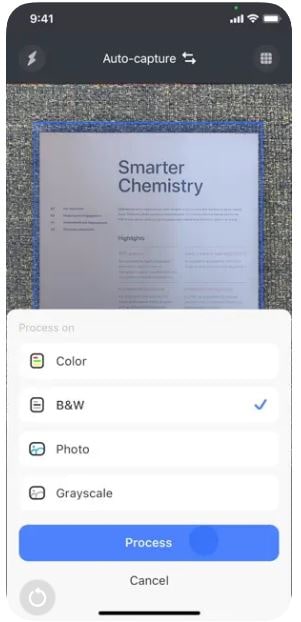
Converting paper documents into digital files is made easy with the AI Scanner app. This helpful tool enables you to scan documents and easily locate specific words. You can even modify your PDFs by adding or editing words, making it a convenient way to make changes. Furthermore, the app provides the option to convert your PDFs into other file formats like Microsoft Word or Excel. Its user-friendly interface features a simple menu, making it easy to navigate.
Rating on App Store: 4.8 / 5 stars
Pricing:
● Monthly Premium Plan - $2.99
● Weekly Premium Plan - $5.99
● Yearly Premium Plan - $29.99
User Review:
“When I first got this app I never thought I would use it the way I have. There have been times when my home network was down, or my home scanner was not cooperating, and I found myself in need of scanning and emailing a document. Tiny Scanner saved the day. As an educator, there have been times I have seen wonderful ideas hanging in other teachers' classrooms and I took a picture in hopes of sharing the ideas with others. It’s much easier to share and print a PDF file than a JPEG file. The other uses are too many to mention here. I have organized folders of files and appreciate the ease with which files can be moved within the app. I’m on the road a lot and oftentimes can’t get an Internet connection so I appreciate the workhorse this little app is.”
2. AI PDF Scanner - Document Scan - Free AI PDF Scanner for Android
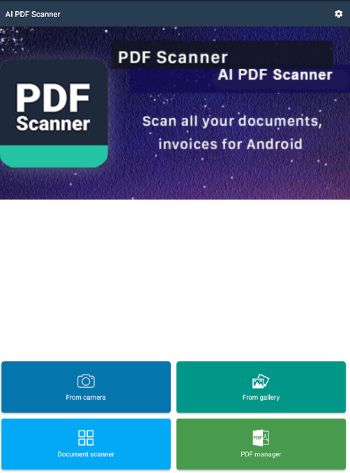
AI PDF Scanner is an app that turns your Android device into a portable document scanner. You can digitize your paper documents using your phone's camera. Suppose you already have taken a picture of the document. You can also use this app to convert the images into PDFs. The best thing is that this app is very lightweight. It will not take much storage space or memory from your device.
Pricing: Free
3. AI Scanner - Scan & Edit PDF - Best Mobile AI PDF Scanner with OCR
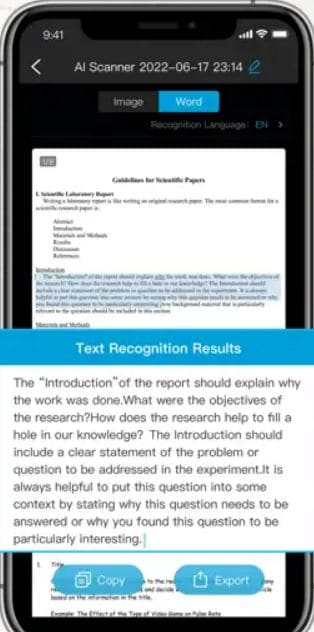
AI Scanner - Scan & Edit PDF is a powerful tool that lets you scan paper documents and turn them into digital PDFs quickly. It can automatically recognize text, making it easy to search for words in your documents. You can also edit and add text to your PDFs, which is handy for making changes before sharing or saving the PDF. Plus, it can convert PDFs into other formats like Word or Excel, and it has a user-friendly interface that's easy to use.
Rating on App Store: 5 / 5 stars
Pricing:
● AI Scanner Week-$1.49
● AI Scanner Year-$15.49
● AI Scanner Month-$3.49
4. iScanner - Best AI PDF Scanner for Creating Professional PDFs

iScanner is a versatile app that turns your phone into a pocket scanner. It quickly scans paper documents, receipts, or photos and saves them as digital files. With its smart technology, you can crop and enhance scanned images, making them look clearer. The AI-powered tools can also straighten images and remove curves and skews. It also supports text recognition, so you can easily extract words from your scanned documents. iScanner lets you organize your scans into folders and share them through email or cloud services, making it a clever tool for keeping your documents organized and accessible on the go.
G2 Rating: 5 / 5 stars
Pricing:
● Premium Scanner and Editor - $9.99
● 1 week Pro 100Gb storage - $4.99
● 1 week Pro 10Gb storage - $3.99
User Review: Irina R. G2
"I use iScanner all the time to fill-out forms and sign PDFs like consent letters and other papers sent from my accountant. It's easy and I love that it saves paper. I also scan my receipts for medical insurance reimbursement. Great that I can have it securely stored in the special folder in the app and never lose anything important.”
5. Microsoft Lens - Feature-Rich Mobile AI PDF Scanner
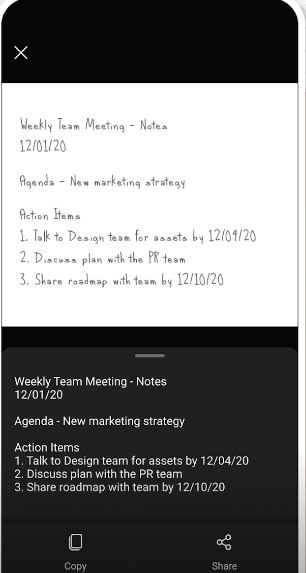
Microsoft Lens is a handy app that transforms your phone into a scanner. It takes pictures of papers, whiteboards, or business cards and turns them into digital files. It cleans up the pictures to make them look nice and can find words in them. Sharing and storing the file has also been covered. You can put your scans in folders and send them to others through email or the cloud.
Rating on Play Store: 4.9 / 5 stars
Pricing: Free
User Review
“Crazy that this experience is free. Excellent user experience personally. The interface isn't the prettiest, but it's got that Microsoft vibe for sure. Whether that's good or bad goes to preference. I'm going to review it as a filthy casual, and not someone that works in an office, and to me, it's awesome. Does the job nicely.”
Conclusion
PDF scanners powered by AI are a remarkable tool that converts paper documents into digital files. They are highly efficient and accurate, capable of swiftly analyzing and categorizing documents. They can also extract structured data from unstructured content and perform tasks such as text recognition and data extraction.
If you need a reliable tool for scanning your PDF documents, PDFelement is the perfect choice. Its user-friendly interface and numerous features greatly simplify working with PDFs. Additionally, it offers a PDF scanner, converter, editor, and other useful functionalities.

 G2 Rating: 4.5/5 |
G2 Rating: 4.5/5 |  100% Secure
100% Secure



