 Home
>
Signature Tips & Knowledge
> How to Put Signature in Word
Home
>
Signature Tips & Knowledge
> How to Put Signature in Word
The process which answers the question how to put signature in word is very simple to follow. If you want to know how to put a signature on a word document then all the processes and the related steps are highly self-explanatory. The Google logs also show that the question how to put your signature on a word document has been searched for several times. The overall management of the process is also easy as it is solely related to the Word based tools. There is no need of any third party tool to make sure that the signature is added to the word document.
How to Create Signature in Word
The process which you need to follow to add the signature to the word is mentioned as below. The steps are very easy to follow.
- Click the "Insert" >"Picture" tab to insert the signature picture to the doc. You can sign on a piece of paper and then scan it to get the work done.
- Crop the image that has been added to the program. It will make sure that the size becomes as per your requirements.
- Add the text if you want to add to the signature and then select both. Click on Quick parts under the insert tab.
- In create new building block you need to fill in all the details which appear on the screen.
- Give your signature an appropriate name.

- Now you can add the signature easily to any document you want. These have been created over by the process which is mentioned as above. Click the insert tab once again.
- Click Quick parts to make sure that the process advances.
- Add the signature as per the picture below. Click "Quick Parts" > "Auto text" > "Signature" name.
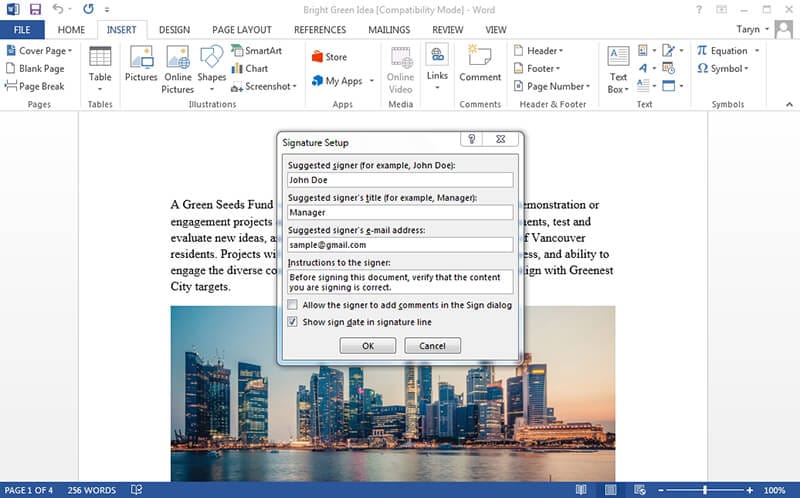
- Click on "Insert" > "Signature line" > "MS signature line". This is another way to add signature line to the document.
- You will see that the signature line has been added to the document and this completes the process in full.

Advantages of PDF Format
The PDF format is highly regarded by the professionals and it is all because of its safety and security. The best part of the format is that it is highly safe and secure. The users can also use the format to get the text from one system to another safely and securely. The users of the PDF format can also make sure that the unauthorized access is detected and traced as the audit trail is awesome. Making PDF your default format means that your data remains secure all the time. The PDF format will never let you down as the security of this readability format is awesome. The PDF format is also edited using special programs.
Wondershare PDFelement - PDF Editor Wondershare PDFelement Wondershare PDFelement is a program that is not only easy to use but also ensures that you get the PDF related work done with ease. The program is highly regarded by the professionals as it can perform the functions which other editors cannot. The PDF format is highly safe and secure and therefore it should be handled by the best editor. The Wondershare PDFelement makes sure that it fulfills all the needs of the users. The Wondershare PDFelement performs the PDF management which is highly secure. The users of the program are highly recommended for corporate use as well.
Features of the program:
- The program is highly regarded for editing engines. It has a robust editing engine that empowers computer users to edit any of their documents.
- The conversion power of the program is highly recommended. Extract and convert PDF documents to images, HTML, Microsoft docs, etc.
- You can also make sure that the pages of the PDF are also edited. You can insert page numbers, bates number, and page elements.
- The forms creation of the program is highly regarded. You can create interactive form field and recognize form field automatically.

How to Put Signature in PDFs
The process you need to follow is mentioned as under.
Step 1. Open PDF
You need to make sure that the PDF file is imported to the program by clicking the "Open File..." on the main interface.

Step 2. Create Custom Stamp
Sign on a piece of paper and then scan it. You can also take the picture of the signature and then add it to your system and use the "Create Custom Stamp" to add the signature to your PDF file.
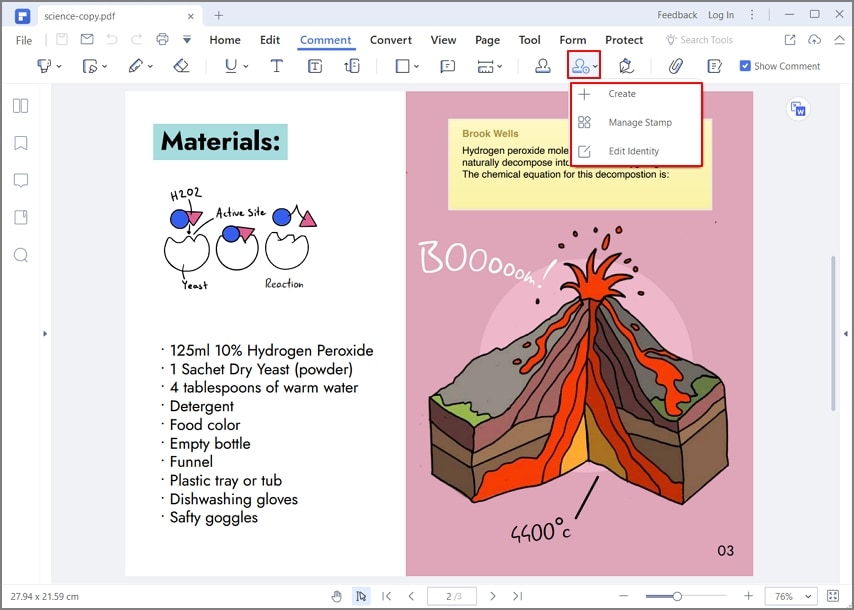
Step 3. Add Custom Stamp
You need to click the "Comment" tab to make sure that you get to the interface which is shown in the step above. The picture as follows will make sure that you get to the interface with ease.
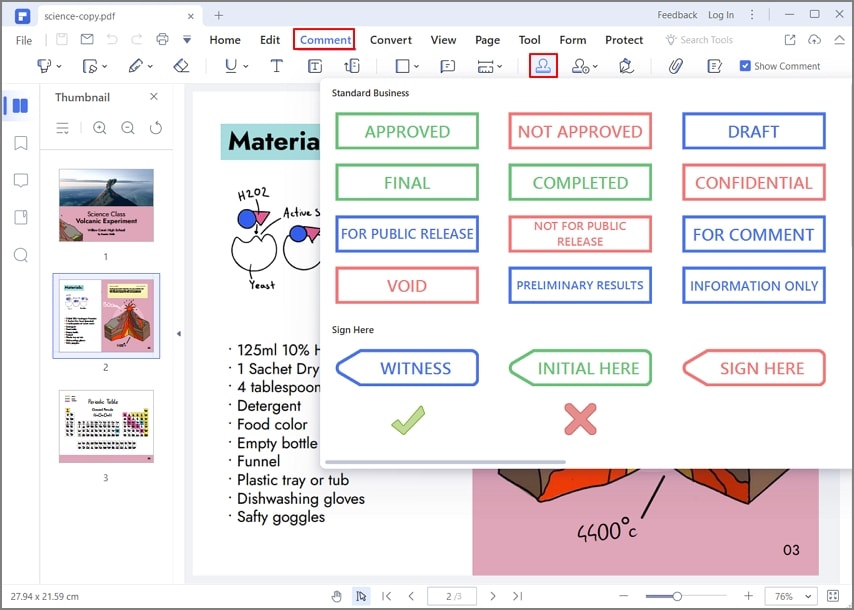
Step 4. Edit Custom Stamp
Once the signature has been added you can drag the four corners of this signature image to resize it as your demand. For more details about how to articles of PDFelement, please check here.
Free Download or Buy PDFelement right now!
Free Download or Buy PDFelement right now!
Try for Free right now!
Try for Free right now!
 100% Secure |
100% Secure | G2 Rating: 4.5/5 |
G2 Rating: 4.5/5 |  100% Secure
100% Secure




Margarete Cotty
chief Editor