 Home
>
Signature Tips & Knowledge
> Signature & Initials: What is the Difference
Home
>
Signature Tips & Knowledge
> Signature & Initials: What is the Difference
Signature and initials are different things even though a lot of people get confused on the two terms. However, they could also be used for the same purpose and that is using it as an instrument to signify, approve, and accept a document. The question is; can your signature be your initials? The reality is that it is possible as you can make a perfect signature with a good initials signature generator, especially for electronic signatures. This article will talk about details about the difference between signatures and initials.
What Is an Initial Signature?
An initial signature refers to using one or more initials—usually the first letters of a person’s name—to mark or acknowledge a document. It is commonly used to confirm that someone has reviewed or approved specific pages or clauses, rather than to provide full legal consent.
In most cases, initials are applied alongside a full signature, especially in contracts, employee documents, or internal approvals. They help indicate awareness, review, or agreement with particular sections of a document.
In professional environments, employee initials are commonly used as a short form of an employee’s name. They help organizations quickly identify who reviewed, edited, or approved a document.
For example, in internal reports, policy manuals, or HR documents, employee initials may appear next to revisions or acknowledgments. However, employee initials usually do not replace a legally binding signature unless explicitly stated.
Initial signatures are frequently used in both paper-based and electronic signature workflows, especially when documents circulate among multiple parties.
Initial Name Examples
How are name initials formed?
Initials are typically created using the first letters of a person’s given and family names. Middle names are optional unless they are part of the individual’s commonly used legal name.
Here are some examples of how initials are used and the names they come from.
- If your name is Jamal Cruz, your initials would be JC.
- If your name is Frank J. Maddison, your initials would be FJM.
- If your name is Mike Moses Master, your initials could be MMM.
Initial vs Signature: The Difference between Signature and Initial
What is a signature?
A signature is a personalized written mark that represents a person’s identity. It is commonly used to authenticate documents, confirm intent, and formally approve agreements. In most cases, a signature serves as proof of identity and acceptance, making a document valid and enforceable.
One key feature of a signature is that it is legally binding. When properly executed, a signature can be enforced in a court of law. A signature may consist of a person’s full name, a stylized version of their name, or in some cases, their initials—provided it clearly represents the signer’s intent.
Traditionally, signatures were handwritten. However, in today’s digital environment, digital and electronic signatures are widely accepted. With modern tools such as PDFelement, users can create, apply, and manage signatures electronically, making document signing faster and more convenient.
What are initials?
An initial is an abbreviated form of a person’s name, usually created using the first letters of one or more names. For example, if a person’s name is Mike Moses Master, their initials may appear as MMM.
Initials are commonly used to indicate that a document—or a specific section of it—has been reviewed, acknowledged, or approved. In some situations, a person may choose to use their initials as a form of signature, but this typically carries less legal weight than a full signature unless explicitly stated.
In summary, the primary difference between a signature and an initial lies in their purpose and legal effect. A signature is usually written in full and is intended to confirm identity and legal responsibility, while initials are brief marks mainly used for acknowledgment or review. Despite these differences, both signatures and initials may appear on documents depending on the context and requirements.
Signature vs initials: key differences
| Aspect | Signature | Initial |
|---|---|---|
| Meaning | Full personal mark | Abbreviated name mark |
| Legal binding | Yes | Usually no |
| Usage | Contracts, agreements | Page review, clause acknowledgment |
Can You Sign Legal Documents with Initials?
In most legal situations, initials alone are not considered legally binding. A full signature is usually required to validate a contract or agreement.
However, initials may carry legal meaning when:
- The contract explicitly states that initials represent consent
- A full signature appears elsewhere in the document
- Initials are used to approve specific clauses
If you are unsure whether initials are sufficient in a legal context, it is always advisable to consult a legal professional.
How to Sign an Initial on Documents
If you need to esign an initial on a document, PDFelement can create and put an initial signature on PDF in just a couple of minutes. It is one of the fastest-growing PDF editors with a global user base and is widely known as the best and most affordable alternative to Adobe Acrobat. The steps to sign the initial on PDF are shown below:
1. Open a document in PDFelement using the Open Files icon on the welcome page.
2. Click the Comment tab and then click the Sign button to create an initial signature.
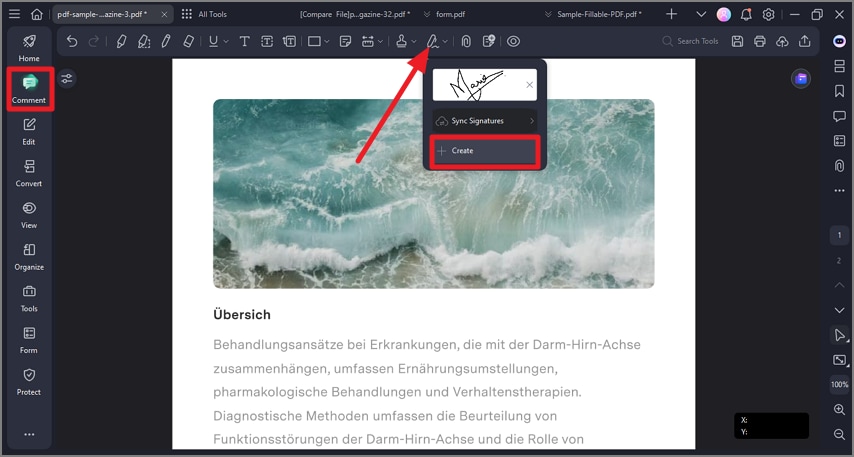
Initial a Document
3. In the new window, choose a method to create an initial signature, such as uploading an image of your handwritten signature, typing your initials, or drawing an initial with the mouse. Click OK to save this.
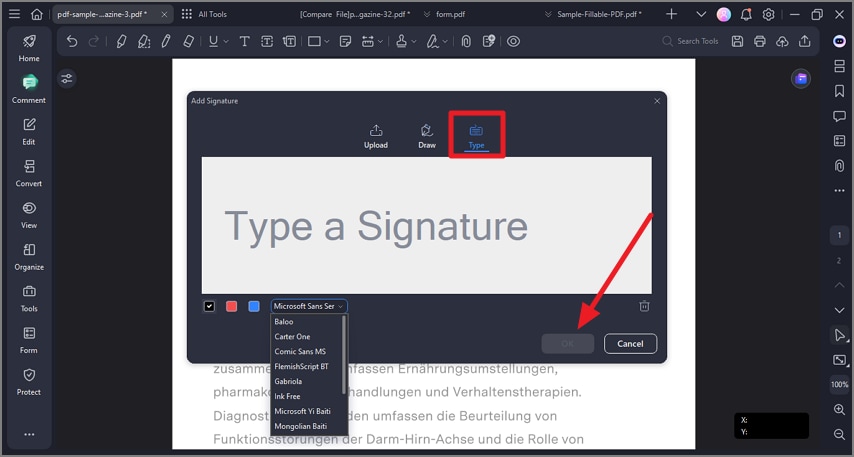
Put Signature on PDF Online
4. To put the initial into the PDF, select your existing signature and drag it to the right place.
Frequently Asked Questions
What is an initial signature?
An initial signature refers to using one or more initials, usually the first letters of a person’s name, as a form of signing. It is commonly used to acknowledge or approve a document, especially to confirm that specific pages or clauses have been reviewed. Unlike a full signature, an initial signature is generally not intended to represent full legal consent on its own.
What is the difference between an initial signature and a signature?
A signature is a personalized written mark used to verify identity and confirm legal intent. An initial signature, on the other hand, uses abbreviated letters of a name and is mainly applied to acknowledge review or approval. In most cases, signatures are legally binding, while initials usually have limited legal effect.
Is an initial signature legally binding?
In most situations, an initial signature is not legally binding by itself. Initials are typically used to support a full signature and to indicate agreement with specific sections of a document. Unless a document explicitly states otherwise, a full signature is usually required for legal enforceability.
When should initials be used instead of a signature?
Initials are commonly used when confirming that certain pages, clauses, or revisions have been reviewed. They are often seen in contracts, internal approvals, policy documents, or multi-page agreements. Initials are not usually intended to replace a full signature, but rather to complement it.
Free Download or Buy PDFelement right now!
Free Download or Buy PDFelement right now!
Try for Free right now!
Try for Free right now!
 100% Secure |
100% Secure | G2 Rating: 4.5/5 |
G2 Rating: 4.5/5 |  100% Secure
100% Secure




Elise Williams
chief Editor