 Home
>
Sign PDF on Different Devices
> Best Outlook Signature on iPhone
Home
>
Sign PDF on Different Devices
> Best Outlook Signature on iPhone
You can find an email signature at the bottom of an outgoing email. An email signature may include logos, text, quotes or even website URL. However, do you know you can set up Outlook signature on iPhone 13/XS/XR/X/8/7/6? This means instead of your email appearing as sent from my iPhone, the bottom will show your signature. iPhone Outlook signature is not difficult to create and it makes the emails sent from it appear professional. This article will show you how to set up Outlook signature on iPhone.
Make Best Outlook Signature on iPhone 13/XS/XR/X/8/7/6
To make an Outlook signature iPhone or iPad, it is important to follow the right steps. Fortunately, getting to know the right steps to follow is as easy as reading the steps the steps below.
- Go to the Settings on your iPhone or iPad and click it
- Locate your Outlook mail app and tap it
- Log onto your Outlook mail app and you will see a gear icon, click on it
- Go to Settings and Select Signatures. At this point you can choose to personalize signatures per account or create for all accounts
- Write some text on the text field and click on "OK" once you are done

With the above steps, iPhone Outlook signature will always appear at the bottom of your email you send to your contacts instead of "sent from my iPhone". This makes your signature Outlook iPhone more professional among other benefits.
Best Free Signature Maker for iPhone/iPad
PDFelement for iOS remains one of the best signature maker for your iPhone and iPad. The good thing about this app is that it is free and it enable you to read, edit, convert and sign PDFs just from anywhere on your iOS device. PDFelement for iOS covers a lot of things and solves the kind of problems that you could encounter on your iOS device. Apart of having lots of incredible features, it is easy to use due to its well-designed user friendly interface.
PDFelement for iOS has some key features for iOS 13/12/11/10/9/8 which are listed as follows:
- Edit Text: With this app, you can easily edit text in PDFs on your iOS device. It does this effortlessly, creatively and professionally and produces great results. Here, you can do the kind of editing you want like changing fonts and colors without having to lose any of the format
- Comment and Collaborate: With this feature, you can easily perform markups with tools such as highlight, strikethrough and Underline. You can also do some annotation with sticky notes as well as use freehand drawing tools
- Fill Forms: You can easily complete forms on your iOS device by filling out text fields
- Sign Forms: This app lets you sign your forms in two ways. You can either sign it electronically or insert a handwritten signature, it is your choice
- Organize Pages: Here, organizing your PDFs on your iOS device is just very easy. With this, you can reorder, rotate and delete pages as you want
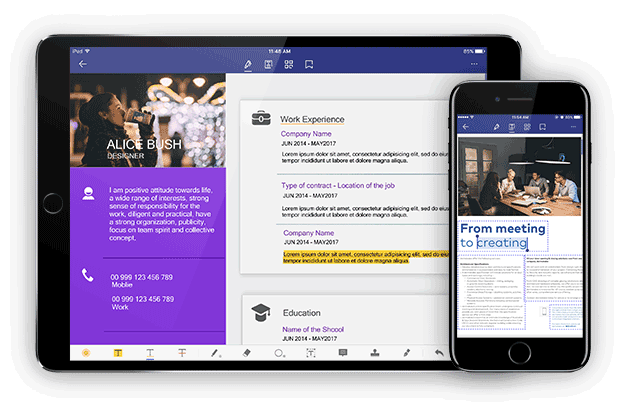
Free Download or Buy PDFelement right now!
Free Download or Buy PDFelement right now!
Try for Free right now!
Try for Free right now!
 100% Secure |
100% Secure |


Elise Williams
chief Editor