 Home
>
Signature Tips & Knowledge
> 5 Best Signature Style for My Name
Home
>
Signature Tips & Knowledge
> 5 Best Signature Style for My Name
There are lots of signatures styles that can bring out the best in a document and there are also some styles that you should avoid. However, for the purpose of this article, we will look at name signature style that really good for documents whether personal or official documents. Some of the best signature style for my name in English are ones that are very simple and easy to create. Let us see 5 best signature style for my name.
Top 5 Signature Style for My Name
What is the best signature style for my name? This is the kind of question a lot of people normally ask when trying to find signature style for my name. However, this shouldn’t be a problem as there quite a lot of name signature style that can be used for getting a good signature. Let us see some of the best signature style for my name in English below.
1. Sign My Name by Typing
One of the best signature style for my name is typing it on an electronic signature platform. If you are signing your name on a document in an electronic way, you will have the option of signing by typing your name on the document. The good thing about this style is that you can decide to add some creative designs when typing in your name. For instance, you can change the font to something else from the selection of different fonts on the platform. It is important to note that you can always experiment on the style to see how they look before you make your choice. At this point, you can see what exactly looks good on your name and choose the one that is not hard to replicate. When signing your name by typing especially on electronic signature platforms, you can choose to emphasize on certain letters by making it larger so that it can always stand out.
2. Sign My Name by Drawing
Another name signature style is drawing. This is normally obtainable on an electronic signature platform where you can draw your name signature on the document. When drawing, it is not out of place to add some creative styles to it like underlying your signature for emphasis. In this case, you can underline by adding a zig zag to the signature or underlying it with a loop. Make your signature more unique by adding flourishes to spice it up a little and also make it look fancier.
3. Sign My Name by Uploading
Another signature style for my name could just be uploading an already made signature on to a document that requires a signature. For electronic signature platforms, there is a provision of uploading signatures to a document if you want to sign your name. This means that for this name signature style, you must have a signature of your name saved on a piece of paper and saved somewhere in a storage area.
4. Sign Signature by Combining Favorite Elements in One Signature
One way to make signature style of my name is by combining the elements of the things you like to make a favorable and good signature that can fit your personality. It is important to note that in this case, it is possible that you may require some tweaks in order to get something that feels presentable and right for your personality.
5. Sign My Name by Adding Symbols or Number
Another signature style for my name could be adding symbols and number to your name signature and this could be a good way to incorporate some of your favorite symbols or number graduation year, jersey number among others. This signature style may not be ideal when it comes to professional outlook but it is a style worth exploring.
How to Make Best Signature Style of My Name
We’re used to signing signatures on papers without a hassle anytime, so we naturally expect to find it as easy to create electronic signature. To create your own signature style, Wondershare PDFelement - PDF Editor Wondershare PDFelement Wondershare PDFelement will help you achieve this goal without difficulties in accessing powerful signature functions. In fact, they hardly ever run into any challenges when trying to edit or make changes for your signature. With a free copy of PDFelement, you have one less thing to worry about with regards to creating name signature style.
Signature features and other key features:
- Signature Creator: Simplifies both electronic and digital signature creation process for both experienced and inexperienced users
- Multifunctional File Editor: Split, merge, add/remove texts, annotate, comment and highlight PDF files with a few clicks
- Versatile Converter Tool: Convert files to and from a numerous digital file formats without altering the original layout of the files
- Form Filler: Fill out and sign forms from start to finish using PDFelement
- Support for Multiple Languages, including English, French, Spanish, German, Portuguese,Chinese, Japanese, and more
- Batch Processor Functions: Can be used by both individual and corporate users to fast-track the implementation of changes in numerous files at a go
Steps to Create Best Signature Style for My Name
1. Drag the select file to an open PDFelement window, or select the "Open File" button to load the file on the open PDFelement window.

2. To select the image of the signature of your style, click on the "Comment" menu, and then select "Create Stamp", and then select "create custom stamp". Note that if you haven’t already stored an image of your signature of your chosen style, you need to do so before ensuing with this step.
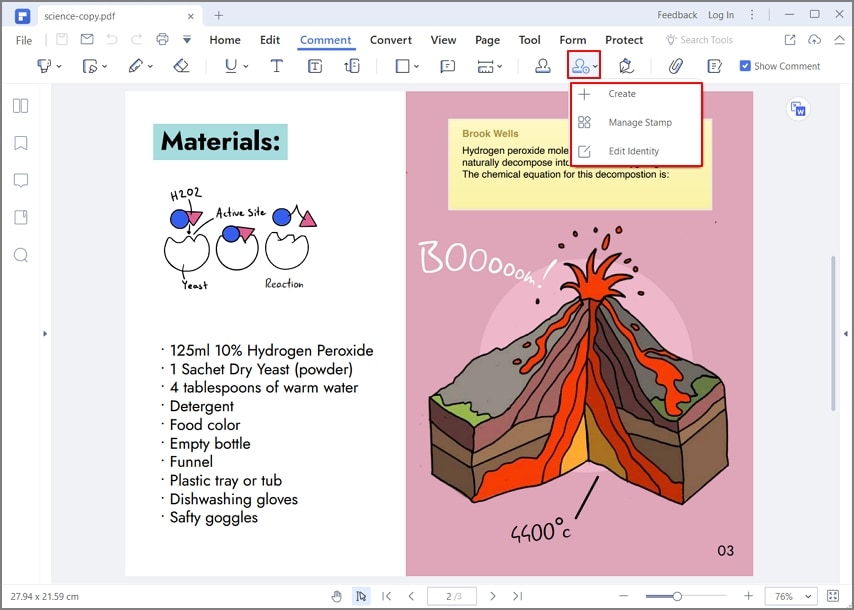
3. After deciding which image of your signature to attach to the document, select "Stamp" to find signature style for my name, and then choose the desired signature image, and then drag the image into the area on the open file where you want to attach the signature.
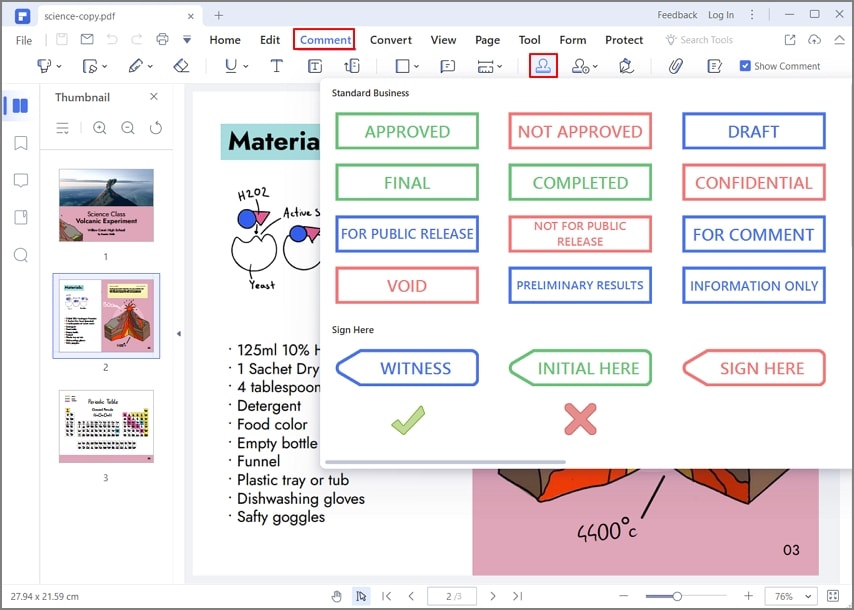
Free Download or Buy PDFelement right now!
Free Download or Buy PDFelement right now!
Try for Free right now!
Try for Free right now!
 100% Secure |
100% Secure | G2 Rating: 4.5/5 |
G2 Rating: 4.5/5 |  100% Secure
100% Secure




Elise Williams
chief Editor