 Home
>
Signature Tips & Knowledge
> How to Create New Signature
Home
>
Signature Tips & Knowledge
> How to Create New Signature
Unlike to files in Word format, PDF is a more professional format, typically employed in several formal situations. In such scenarios case, digital signature or electronic signature has been commonly adopted for reasons bordering on security and professionalism. So how to create new signature? Read on to learn about the best free software for creating a new signature style — Wondershare PDFelement - PDF Editor Wondershare PDFelement Wondershare PDFelement.
PDFelement is a reliable and user-friendly PDF signature tool that allows users create and organize their signature for PDF files securely. It has a flexible and affordable pricing system, along with fully-featured modules. The app, which is compatible with Windows, Mac, iOS, and Android, offers you an impeccable performance. It is the preferred document management app of several popular corporations with many Fortune 500 companies inclusive.

Presented below are a number of benefits PDFelement can offer to you:
- Impressive features for Signing Documents: PDFelement lets you add a new signature to your PDFs. Although it not as popular as Adobe Acrobat DC or Adobe Reader, it is a professional tool that makes it easy for users to apply a standard digital signature on your documents. This is beneficial by speeding up your workflow with partners, clients, and colleagues.
- Industry-Standard Editing and OCR Capabilities: The software gives you complete control over your PDFs. You get to change any elements ranging from styles to fonts without compromising the initial formatting of the files. With PDFelement optical character recognition feature, you can edit scanned documents. The importance of OCR is that it makes files selectable and searchable in over twenty languages.
- Creating and Merging PDFs: With PDFelement, users can convert more than three hundred file formats into quality PDF documents. Also, it lets you combine complete files as well as rearrange pages irrespective of your initial setting.
- Documents Extraction and Conversion: This program offers a wide array of features for extracting and converting PDF files in any formats you choose, such as images, HTML, Microsoft Doc, just to mention a few. If you so desire, you can equally divide your documents into numerous smaller ones using various file formats. You can then extract these documents into your desired location.
How to Create New Digital Signature
Step 1: Open File
To open PDFelement for new signature ideas, click on the “Quick Start” feature displayed on the desktop. Click on the "Open File" feature to search through your device for the PDF that you intend adding a signature to. After taking this step, go to "Protect" for including your signature to the document.

Step 2: Create a New Signature
Navigate to the "Protect" section and click on the button for "Sign Document". Move the cursor of your mouse over this document; then click so as to draw the space on which your e-signature is to be inserted. After taking this step, you will see a dialogue box, which is named "Sign Document," as a pop-up.

Step 3: Add New Signature to Document
If you are adding a signature to a document for the first time using this app, you need to click the button for "New ID" for making a new ID. Here, if you’ve already obtained a digital ID, search through your computer so as to import it into the program. However, if you don’t have an ID, you can design one using your details like name, company name, email address, and so on. After you have either imported or generated an ID, the app will take you back to "Sign Document" using this digital ID information shown in the "New ID" box. Click on "Sign".
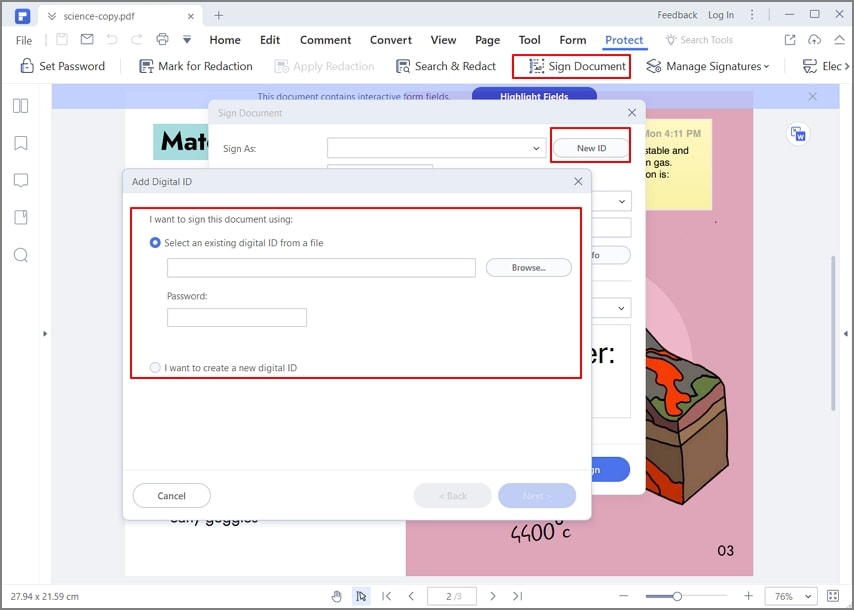
How to Create New Electronic Signature
Step 1: Open File
After you download PDFlement in your desktop, launch it and click on “Open File”.

Step 2: How to Make A New Signature
To create a new electronic signature using PDFelement, you should complete a handwritten signature first and get it as an image. Then click on “Comment” and then “Create New Stamp” to insert the new electronic signature you have created.
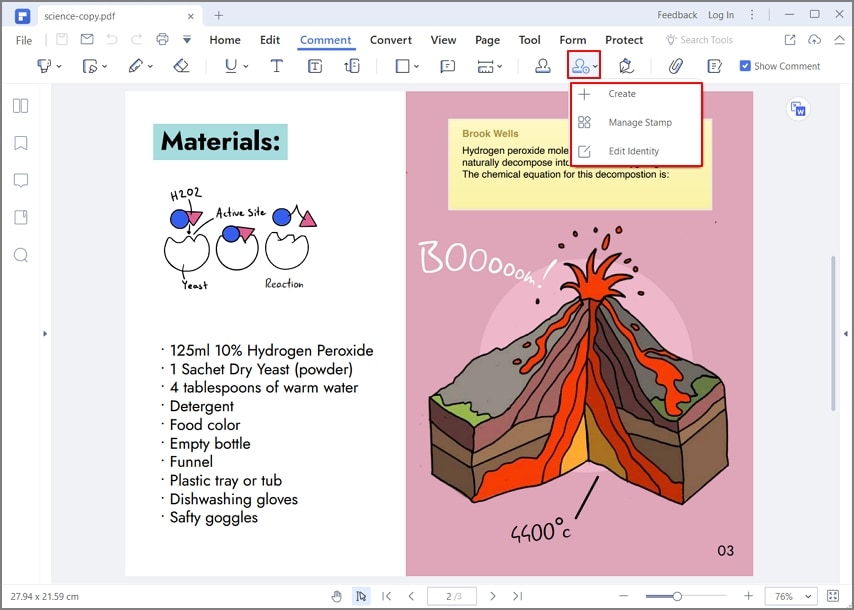
Step 3: Add New Signature to Document
In this step, move to click on “ Stamp” to search the new signature you make and drag it to the area on the document.
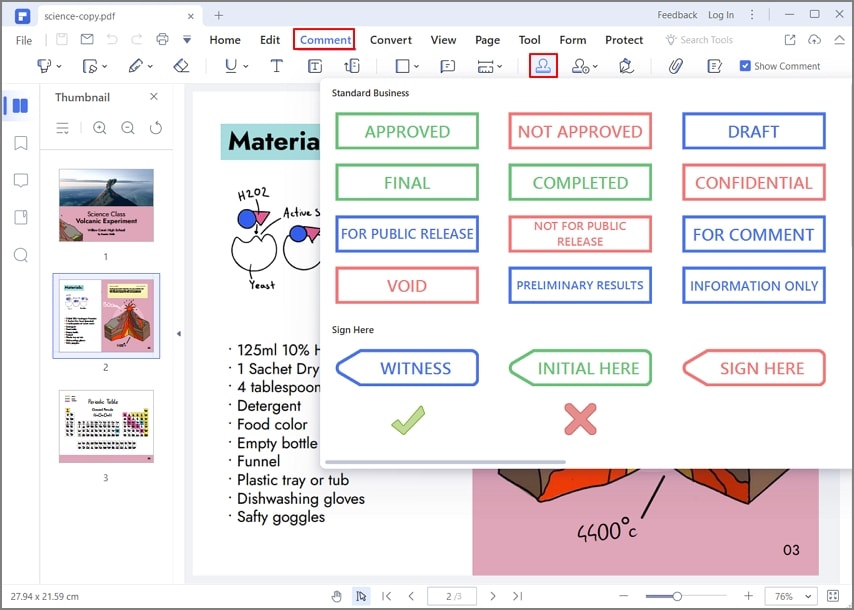
Free Download or Buy PDFelement right now!
Free Download or Buy PDFelement right now!
Try for Free right now!
Try for Free right now!
 100% Secure |
100% Secure | G2 Rating: 4.5/5 |
G2 Rating: 4.5/5 |  100% Secure
100% Secure




Elise Williams
chief Editor