 Home
>
Signature Tips & Knowledge
> Cool Signatures for My Name
Home
>
Signature Tips & Knowledge
> Cool Signatures for My Name
You may be wondering, "How can I make cool signatures for my name?" Here, people will be learning how to make cool signatures for my name which can be used for a long time. It will enable you to make cool signatures for names and you will not feel like it's looking bad, or is not sufficient for your personal needs. This article will teach you how to have a cool signature.
What Signature Is Cool for My Name
If you want to make cool signatures for your name, here will introduce you 3 easy and quick ways for how to sign a cool signature.
Step I: The Perfect Capital Initials
The initials of the name you wish to use have to be very explosive and large, as it gives a feeling of worth and sense of importance. Ensure that whatsoever you are writing must be fluent in motion, and not stopping at all. If you happen to stop, you should not continue writing the letter. It really looks immature and inappropriate, like you aren't confident about what you are writing.
Make sure that your writing is cursive. The importance of cursive cannot be overemphasized, so you need to learn it. But if you do not know cursive, ensure to connect the letters. Always connect the fluent motion in the name. It is okay to separate the initial from the other letters of the name, it looks quite better.
Step II: The Letters of the Name
Always ensure to connect the letters of your name except when you choose to use a signature with all capitals. Also, add as much curves as you can. It really looks good.
Step III: Signature Marks
How to make fancy signature for my name? If you would like fancy signatures for names, include some cool marks to make the name look more attractive. It could be as simple as rapping the last letter of your name around the other letters or aiding few lines to the bottom. A smiley face will also be cool.
How to Make Cool Signatures for Names
From the file format of the document to the device you’re using, there are a numbrer of hurdles that can prevent you from appending your cool signatures for your name on documents. Looking to assign your fancy signature to a PDF file, a Word file, or a text file of any format? Wondershare PDFelement - PDF Editor Wondershare PDFelement Wondershare PDFelement has got you covered. What more, with PDFelement, you can append your cool signature on file of any format on devices with various operating systems including Windows, Mac and Android.
Signature features and other key features:
- Reliable Signature Creator: Sets you up to get it right with your fancys signature for names at all time
- Form Filling and Craeting Functions: Allows you create, fill and sign forms all in one place
- OCR Technology: Convert texts in scanned documents or image files into ediatble texts
- Password Protection for Files: Prevent unauthorized acess to your files using the app’s encryption technology and password protection
- Support for multiple languages including Fresnch, Spanish, Italian, Dutch, Japanese, Chinese, etc

Steps to Create Cool Signatures for Your Name
1. Open the target file on which you want append the cool signatures for your name on PDFelement by selecting the "Open File" tab.

2. Navigate your way to the "Create Stamp" option through the open "Comment" menu. Next, select "Create Custom Stamp" and select the image file of your cool signature. Note, the image file of your cool signature should be already saved on your device before you enact this step. If not, then save the signature’s image before proceeding with this step.
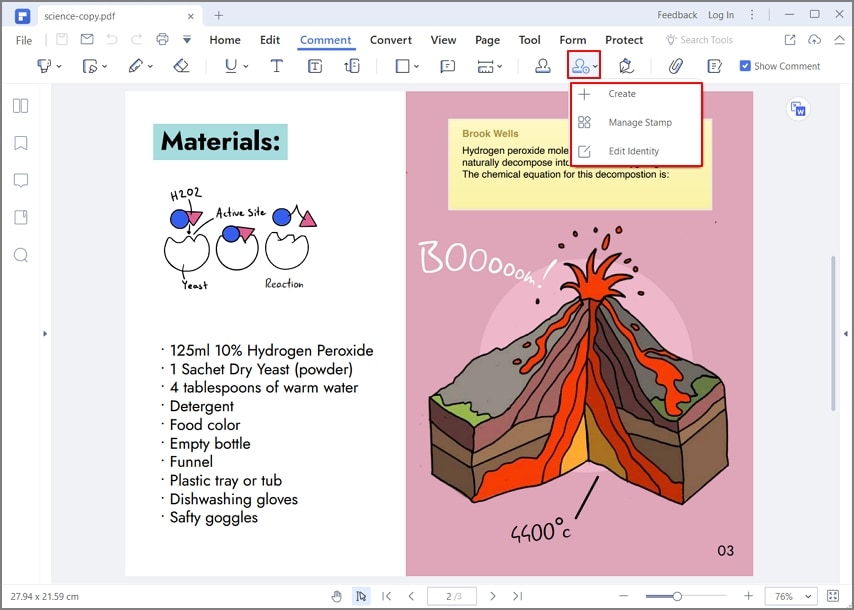
3. Click on "Stamp", and then select the image file of your cool signature, and then drag and drop the image on the area of the document designated for the cool signature.
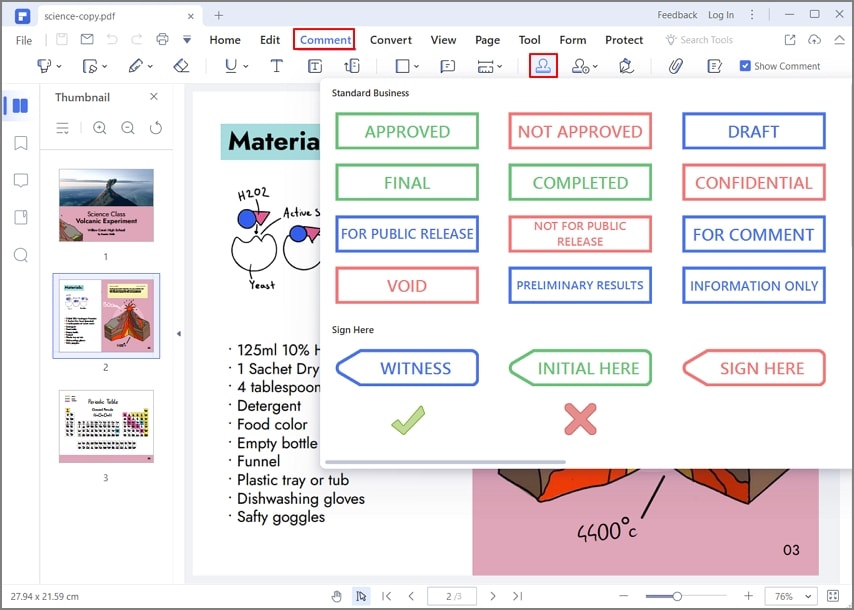
Free Download or Buy PDFelement right now!
Free Download or Buy PDFelement right now!
Try for Free right now!
Try for Free right now!
 100% Secure |
100% Secure | G2 Rating: 4.5/5 |
G2 Rating: 4.5/5 |  100% Secure
100% Secure




Elise Williams
chief Editor