 Home
>
Signature Tips & Knowledge
> How to Remove Signature from Outlook
Home
>
Signature Tips & Knowledge
> How to Remove Signature from Outlook
Signatures are very good in the sense that it gives you the opportunity to add something to your email that makes you appear more professional. If you using Outlook, there are times when you may want to remove signature from Outlook either because you no longer like it or you do not need them anymore. However, you may need to learn how to remove signature from Outlook in order to get it done. The good thing is that this article shows the necessary steps required to make it happen.
How to Remove Signature from Outlook
If you must remove signature from Outlook, then you have to follow the right steps. Fortunately, they are quite easy processes that can be done in few steps as seen below.
- Open Microsoft Outlook then go to "Tools" and click on "Options" so as to open the dialog box considering various Options.
- Then select the "Mail Format" option in order for it to show the mail formatting options for Outlook
- Go to the Signatures section and click on the Signatures button and this will open up "Signatures and Stationery"
- Go to "Select Signature to edit" box and select the one you want to remove. Once the signature is selected, it will be highlighted in a dark gray
- Click on Delete and another dialog box will open seeking for confirmation that you want to delete the selected signature. Click "Yes" and the dialog box will close
- Then close other dialog boxes like "Options" and "Signatures and Stationery" by clicking on "OK" twice
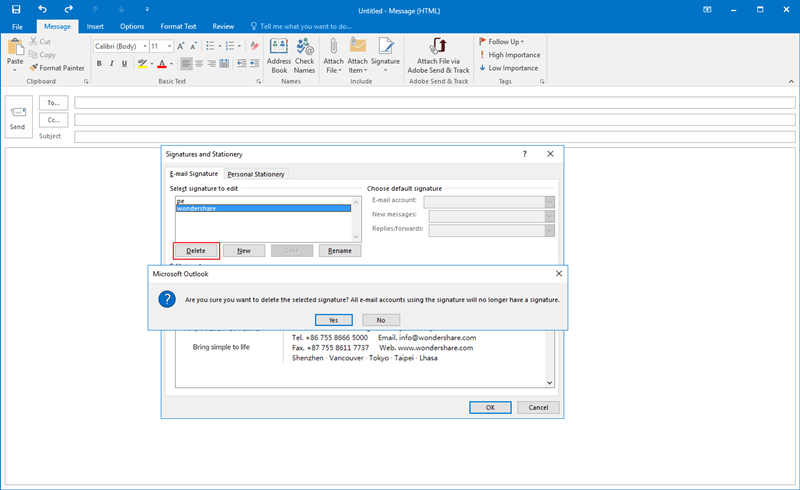
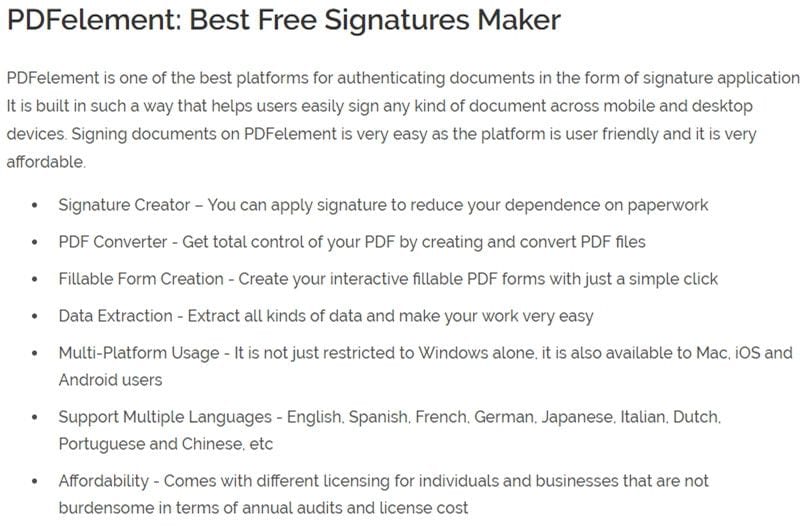

Free Download or Buy PDFelement right now!
Free Download or Buy PDFelement right now!
Try for Free right now!
Try for Free right now!
Related Articles
- Top 3 Free HTML Signature Generator
- How to Edit, Sign and Print Legal Contracts - Updated
- Top 10 Signature Websites in 2026: Best Online Signature Tools for Signing PDFs
- English Signature Styles: Capital Letters & How to Sign PDFs
- Signature & Initials: What is the Difference
 100% Secure |
100% Secure | G2 Rating: 4.5/5 |
G2 Rating: 4.5/5 |  100% Secure
100% Secure




Elise Williams
chief Editor