Trying to sign your name in style but your signature feels too long, messy, or inconsistent? You are not alone. Many people want a signature that looks professional on contracts and forms, yet is still quick to write—especially when signing PDFs digitally.
This guide shows you how to create a short and stylish signature for your name using simple design rules and real-world examples. Then, you will learn how to apply that signature to PDF documents using Wondershare PDFelement—so you can sign faster and keep a consistent look across files and devices.
In this article
What Makes a Signature Short and Stylish?
A short signature is not just a “smaller version” of your full name. The best short signatures balance three things: speed, recognition, and consistency. If you can reproduce it the same way every time, it will look professional on paper and in digital documents.
1) Keep it simple, but still recognizable
Stylish signatures often look effortless because they avoid unnecessary detail. If your signature includes every letter clearly, it usually becomes slow to write and hard to repeat. Instead, aim for a shape that is easy to recognize—even if it is not fully readable letter-by-letter.
- Good sign: You can write it quickly without stopping.
- Good sign: It looks similar each time you sign.
- Warning sign: It changes drastically depending on your mood or speed.
2) Use initials or “anchor letters”
If you want a short signature style for your name, the easiest way is to keep only the most important “identity cues.” These are usually your initials, the first letter of your first name, or the first letter of your last name. You can also keep one or two distinctive letters that make your name feel personal.
For example, if your name is “Alexander Johnson,” your anchor pieces could be:
- AJ (initials)
- Alex J (first name + last initial)
- A. Johnson (formal but still concise)
3) Consistency beats decoration
People often think “style” means adding flourishes. In practice, consistency creates style. A signature that looks the same on every document signals confidence and professionalism. This matters even more when you sign PDFs, because the same signature may be used for contracts, HR forms, or client paperwork.
Popular Short Signature Styles for Names (With Examples)
Below are several signature formats you can copy as a starting point. Choose the one that fits your situation—formal contracts, everyday internal paperwork, or personal branding.
Style A: Initial-based signature
An initial signature uses one or two letters—often the first letters of your first and last name.
This is one of the most common “short signature design” formats because it is clean, fast, and universally readable. It works well for formal documents.
- Example: J. S. (simple initials)
- Example: JS (connected initials)
- Example: J S (separate block style)
Best for: contracts, approvals, business forms, and repeated signing tasks.

Style B: First-name signature
Signing with a first name can look modern and confident. The key is to keep the shape consistent, not necessarily the spelling readable. A short first-name signature often uses a single flowing line, with one distinctive letter as the “brand.”
- Example: Alex (quick cursive)
- Example: Emma (minimal strokes, consistent curve)
Best for: internal documents, informal agreements, creative work, and personal paperwork.
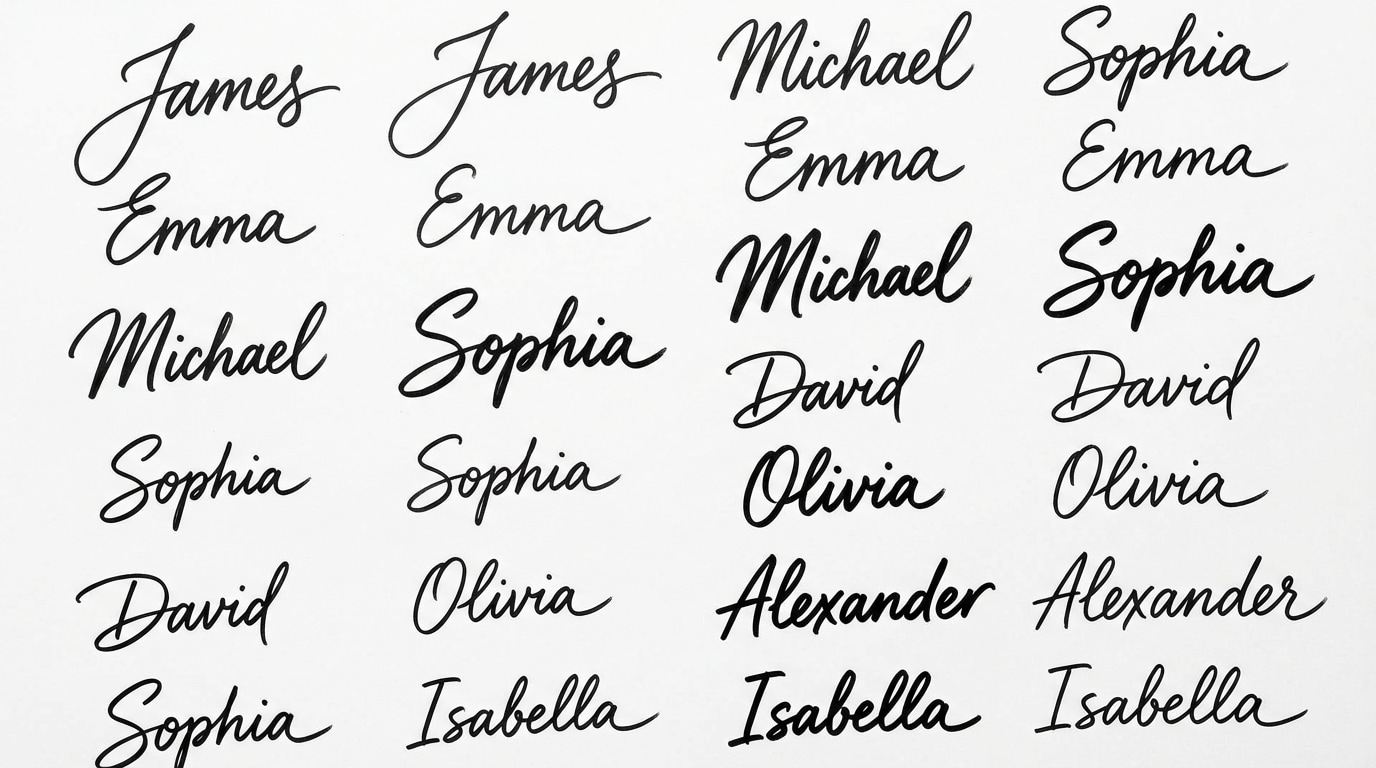
Style C: First name + last initial
If you want something slightly more formal than a first-name signature but still short, add the last initial. It keeps the signature compact while reducing ambiguity.
- Example: Alex J
- Example: E. W
Best for: mixed contexts (work + personal), client documents, and forms that may be reviewed by third parties.
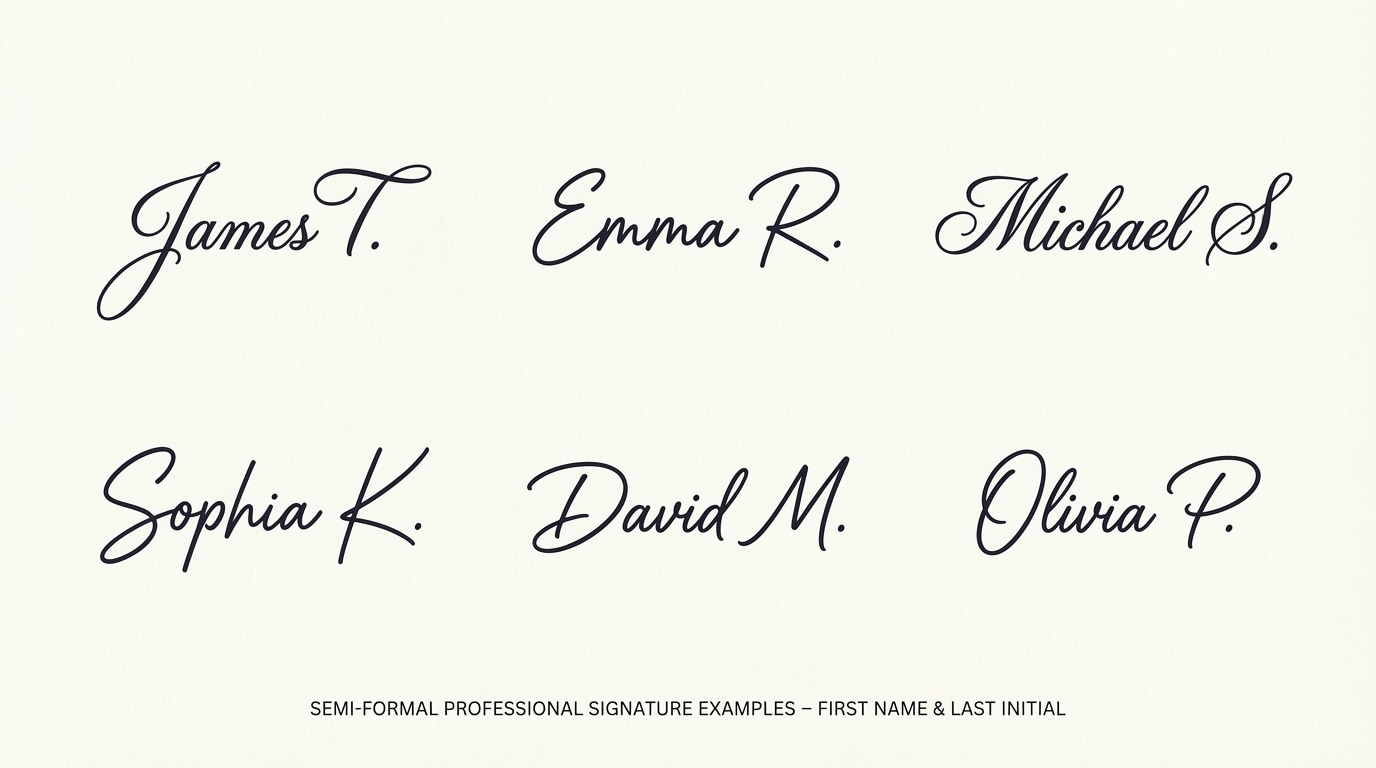
Style D: Minimal handwritten “mark”
Some signatures are extremely short—almost like a personalized symbol. This style can be stylish, but you must ensure it remains consistent and appropriate for your use case.
- Example: a single connected stroke with a strong initial
- Example: a short underline plus initials
Best for: high-frequency signing where speed is a priority, as long as it is acceptable in your environment.
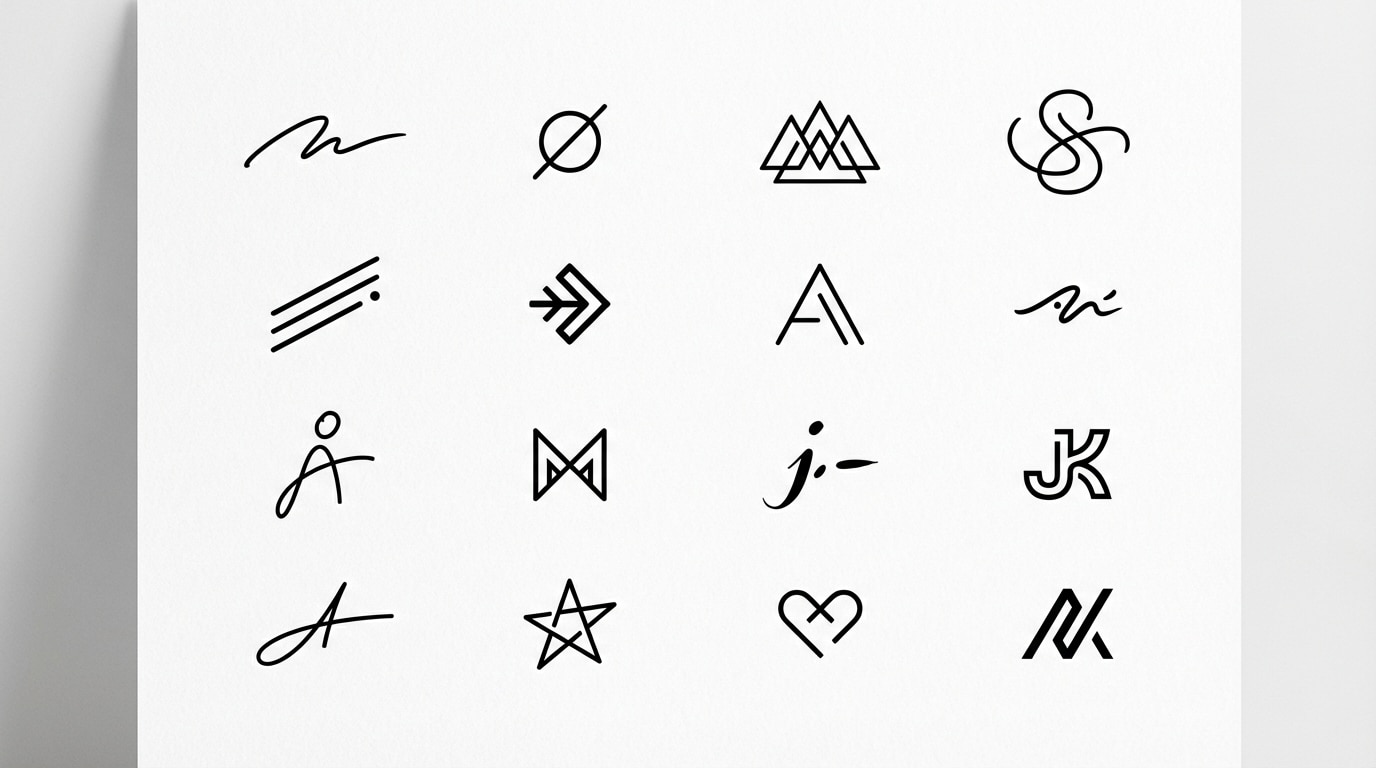
How to Create Your Name Signature Digitally for PDF Documents
If you sign forms, contracts, HR documents, or school paperwork, creating a digital version of your signature can save time and help you keep a consistent look. Instead of printing, signing, and scanning, you can sign your PDF directly.
For general PDF signing workflows, you can reference practical signing methods here: Sign a PDF Document. If you specifically need an electronic signature workflow inside PDFs, this guide is also relevant: Add an Electronic Signature to a PDF.
In most everyday cases, the goal is simple: create a signature you like, then place it accurately on the document, and reuse it when needed—without compromising professionalism.
Step-by-Step: Create and Add a Short Signature in PDFelement
Below is a practical workflow you can follow to create your signature and apply it to PDF documents. The steps are written for clarity and consistent execution—especially helpful if you want the same signature style across multiple documents.
Step 1Choose your short signature style
Before opening any software, decide which signature structure you will use: initials, first name, first name + last initial, or a minimal handwritten style. If you want a cleaner professional look, start with initials or first name + last initial. If you want a modern look, choose a short cursive first name.
Step 2Create your signature in PDFelement
Open PDFelement and use the signature creation feature to draw your signature (mouse, trackpad, or touchscreen) or import an image of your handwritten signature. Keep the strokes simple so you can repeat it easily. If the first version looks inconsistent, simplify the shape and try again.
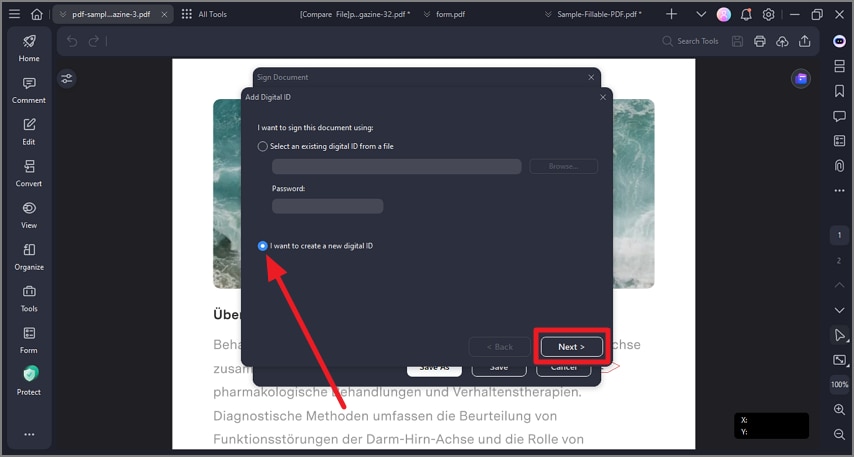
Step 3Add the signature to your PDF and adjust it
Place your signature where the document requires it and adjust the size so it looks natural. A signature that is too large often looks unprofessional; a signature that is too small can be hard to read. Aim for balance and alignment with the signature field or line.
Step 4Save and reuse your signature
Once your signature looks right, save it so you can reuse the same short signature design across contracts and forms. Consistency is what makes a signature look “stylish” in real-world use.
Is a Short Signature Legally Valid?
A short signature is generally acceptable because legal validity is usually not about how long your signature is. Instead, it is about whether the signature represents your intent to sign and whether you apply it consistently.
Short signatures and acceptance in everyday documents
In typical business and personal workflows, signatures are used to show approval and agreement. A short signature that you use consistently is more credible than a long, complicated signature that looks different each time.
Digital vs. handwritten signatures for PDFs
For many PDF documents, a digital signature applied properly is widely used in practice. If your workflow requires a handwritten look, you can draw your signature and place it in the PDF.
Note: Requirements vary by country, organization, and document type. If you are signing a high-stakes legal document, confirm the signing requirements with the requesting party.
Pro Tips to Make Your Signature Look Professional Everywhere
A stylish signature is not only about design—it is also about how it appears across different documents and devices. Use the tips below to keep your signature clean and professional.
- Use one signature consistently: Switching styles frequently can create confusion and reduce credibility.
- Keep the size realistic: Match the signature field line height and avoid oversized signatures.
- Avoid excessive flourishes: Decorative loops often look messy when resized in PDFs.
- Test on multiple documents: Try your signature on a contract, a form, and a one-page approval PDF.
- Consider a signature stamp workflow when needed: If your process uses a stamp-style signature, you may find this useful: Add Signature Stamp in PDF.
People Also Ask
-
How do I sign my name in style if my name is long?
Start by shortening your signature structure: use initials, a shortened first name, or first name + last initial. Then simplify the strokes so the signature is fast to repeat and looks consistent on every document. -
Can I reuse my signature on multiple PDF documents?
Yes. Reusing the same signature is common and recommended for consistency. With a PDF tool, you can save your signature and apply it to contracts, forms, and approvals without recreating it each time. -
Is a short signature legally valid?
In many everyday situations, signature validity is not determined by length. What matters is intent and consistent usage. For sensitive or regulated documents, confirm the exact requirements with the requesting organization. -
Do I need my full name in a signature?
No. Many people use initials or abbreviated forms. If you want a more formal look, consider a first name + last initial style, which remains short but reduces ambiguity.
Conclusion
Creating a short and stylish signature for your name is mainly about choosing a structure you can repeat—initials, first name, or first name + last initial—then keeping the strokes simple and consistent. Once you have a signature you like, applying it to PDFs becomes easy and efficient with a reliable PDF editor, helping you sign documents faster without sacrificing professionalism.

 G2 Rating: 4.5/5 |
G2 Rating: 4.5/5 |  100% Secure
100% Secure



