 Home
>
Software for Reseller
> Top 5 iPhone Password Manager
Home
>
Software for Reseller
> Top 5 iPhone Password Manager
Are you currently using an iPhone password manager that's inconvenient, won't work across multiple platforms or can't be used in a purely offline manner? Or are you considering your options and shopping around for the right tool to protect yourself from being the victim of a hacker's nefarious activities? Then you're in the right place. Our showcase of the top 5 iPhone password managers and iPad password managers will hopefully help remove your frustration and angst at not being able to find the right Apple device password manager to satisfy your need to keep your online logins and private information safe and secure.
5 Best iPhone Password Manager for 2022
#1: 1Password
Undoubtedly the last word on iPhone password management, 1Password is a true cross-platform application available for iOS, Android, Windows, macOS, and Linux. It works by aggregating all your online credentials - existing and new - as well as financial data and even your private media files and documents, then saving them in encrypted vaults that only the user can access with their Master Password. That means absolute security that only you control, not even the company that developed the product. These and other reasons make 1Password one of the most highly acclaimed and awarded iPhone password managers available today.
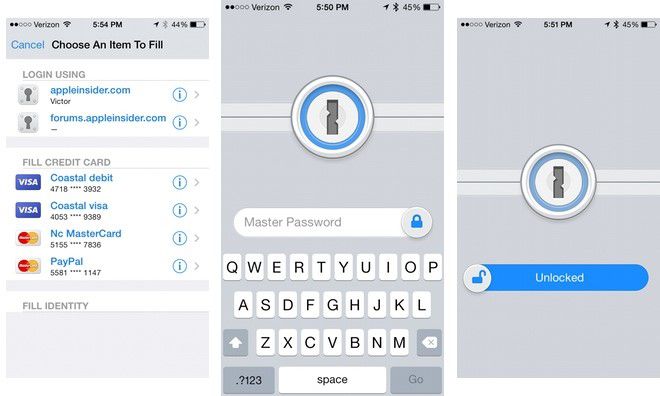
Key Features
- Modern, secure encryption standards to secure your data
- Weak-password rectification
- Strong-password generator
- Automated sign-in and form-filling
- Includes digital wallet
- Restore old passwords from up to a year before
- Supports all major OS platforms; browser extensions and add-ons available
Pros:
- No limit on devices or passwords
- Easy-to-manage and secure-to-share vaults
- Easy to set up
- Store all online credentials under one password
- Affordable solution for the whole family or an entire organization
Cons:
- No real-time threat monitoring
- No free-forever plan
#2: Enpass iPhone Password Manager
Enpass Password Manager offers free desktop versions and paid mobile versions. It is essentially an offline tool, which makes it more secure than many other password managers that save user data on cloud servers, which can be risky because of potential breaches.
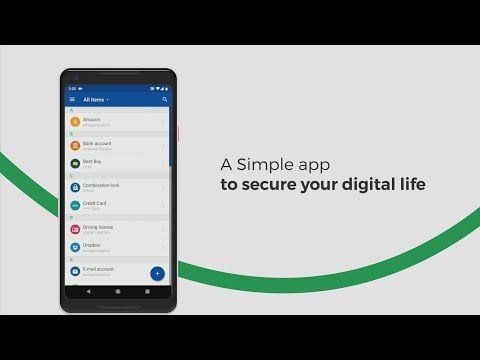
Key Features:
- Stores logins, file attachments, credit card information, etc.
- Use offline or sync with a cloud service
- Password generator
- Organize vaults by type - work, family, etc.
- Shortcuts can be created for Siri on iDevices
- Password audit function
- Dark mode
- Automatic password filling
Pros:
- Free for desktop users
- Can be used completely offline on your iPhone or iPad
- Siri integration for voice control
Cons:
- Limited free evaluation for the iOS app - 25 items; 1 vault
- Missing 2FA support
#3: Keeper Password Manager
Keeper is an award-winning password manager that works really well on the iOS platform for iPhones and iPads. Well integrated into the 2FA ecosystem, the utility supports Yubikey, Google Authenticator and other 2FA providers. It is also extremely user-friendly and highly rated on the App Store.
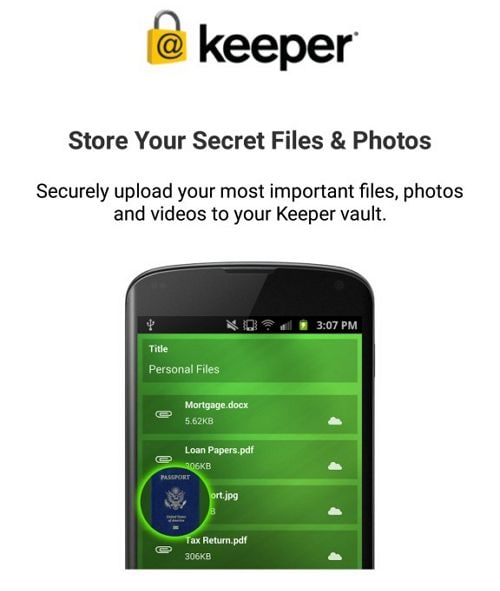
Key Features:
- Unlimited passwords
- Save files, card info, etc.
- Fingerprint and Face ID support
- Secure password sharing
- Optional features like secure chat and file storage
- Breach monitoring
- Strong-password generator
Pros:
- Highly rated on App Store
- Unlimited version available
- Special KeeperFill feature for auto-filling passwords that are strong
- Works with apps as well as web logins
Cons:
- Expensive utility for personal use
- Form-filling is a little limited unless you opt for KeeperFill, a paid add-on
#4: Sticky Password
Sticky Password has some pro features but is essentially a very basic iphone password manager / iPad password manager. Don't expect advanced features, but DO expect robust password management capability.

Key Features:
- Manage web and app logins
- Create secure memos
- Securely share logins
- Specify custom auto-fill preferences
- Syncs using Wi-Fi
Pros:
- Simple interface
- Can be used offline
- Supports 2FA
- Easy to export and import database of passwords
Cons:
- No advanced features like password inheritance
- Desktop app required to share password data
#5: mSecure iPhone Password Manager
The mobile version of this tool has a nice, simple interface with no clutter, which is great for iOS devices. It is also easy to set up on your iPhone or iPad and takes very little time to get used to.
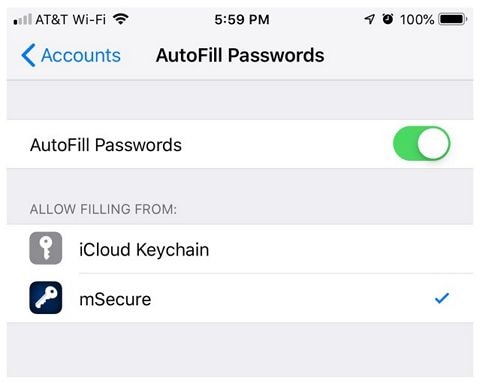
Key Features:
- Automated login for iOS apps
- Password generator
- Sync via Wi-Fi or cloud services
- Weak-password notifications
- Safari extensions for iOS devices
Pros:
- Icons can be downloaded for all login items, making them easier to spot
- Supports Face ID and 3D Touch
Cons:
- Relatively expensive
- Most useful features are behind the paywall
Comparison Chart - Top 5 iPhone Password Managers and iPad Password Managers
The following table encapsulates the rating of each of the top 5 iOS password managers for attributes typically sought by Apple mobile device users.
|
1Password
|
Enpass
|
Keeper
|
Sticky Password
|
mSecure
|
|
|---|---|---|---|---|---|
| Ease of Use (Scale of 1-10) | 9 | 8 | 9 | 8 | 8 |
| Price (Scale of 1-10) | 8 | 9 | 7 | 8 | 7 |
| Comprehensive Feature Set | Yes | Yes | Yes | No | Yes, paid only |
| Auto-fill Effectiveness (Scale of 1-10) | 9 | 8 | 7 | 8 | 8 |
| Secure Vault Sharing | Yes | Yes | Yes | Yes | Yes |
Free Download or Buy PDFelement right now!
Free Download or Buy PDFelement right now!
Try for Free right now!
Try for Free right now!
 100% Secure |
100% Secure |

Margarete Cotty
chief Editor