 Home
>
Software for Reseller
> Top 5 Open Source Video Conferencing Software
Home
>
Software for Reseller
> Top 5 Open Source Video Conferencing Software
Are you considering to do video conferencing for your business next year? Well, video conferencing allows people to have face to face online communication thus cutting costs on overhead and travels. Therefore, you need to look for web-based video conferencing open source that you can use for business meetings. In this article, we will discuss five open source video conferencing software.
5 Open Source Video Conferencing Software 2024
Here are the top 5 open source video conferencing tools that you need to consider in 2024.
1. ClickMeeting
One of the best video conferencing software that you should be using in 2024 is ClickMeeting. It allows you to customize your webinars with personalized messages, automate webinars and set whether to be paid or fee. Moreover, with ClickMeeting, you can also do Facebook Livestream of the event, do presentations, whiteboards and integrate videos or audios.
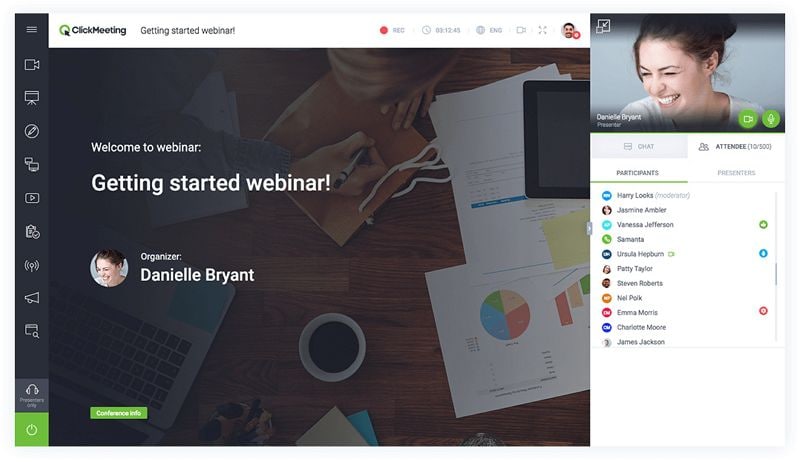
Features
- Get start and customize a webinar, video conferencing, online courses without any hassle.
- Host a meeting and invite anyone you want to join, and share your materials to them.
- Clickmeeting can generate an analysis for the webinar which is for your to record.
- Share your meeting via social media and let others know more about it.
Pros
- Enables you to customize meetings to suit your brand
- It is very stable and quick to connect
- It supports Facebook Livestream
- It provides you with sharable analytics of the attendees
- It can handle a large number of participants
2. Jitsi Meet
Jitsi has JitsiMeet which video conferencing open source web based that you might consider using in your company come next year. Just like the ClickMeeting, Jitsi meeting enables you to add many participants and share with them videos and calls. Also, it allows you to share presentations and desktop activities. Other than that, you can also edit documents using Etherpad. Jitsi also has an online community that you can join and get interact if you have any challenge with using the platform.
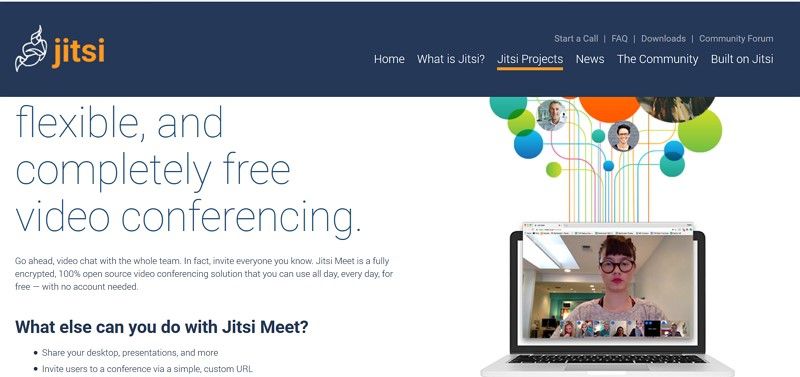
Pros
- Jitsi is compatible with WebRTC
- It boasts of HD sound and video quality
- It is free and no need to have an account
- It has a user-friendly interface
Cons
- It takes time to load
3. Apache Open Meetings
Another open source conferencing tools that makes eMeetings easier for you is Apache Open Meetings. This video conferencing software allows you to invite participants, share presentations, whiteboards, make instant chats and collaborative editing of files. It offers four different ways to do your meetings, Videos, Audios, video and audio as well as pictures only.
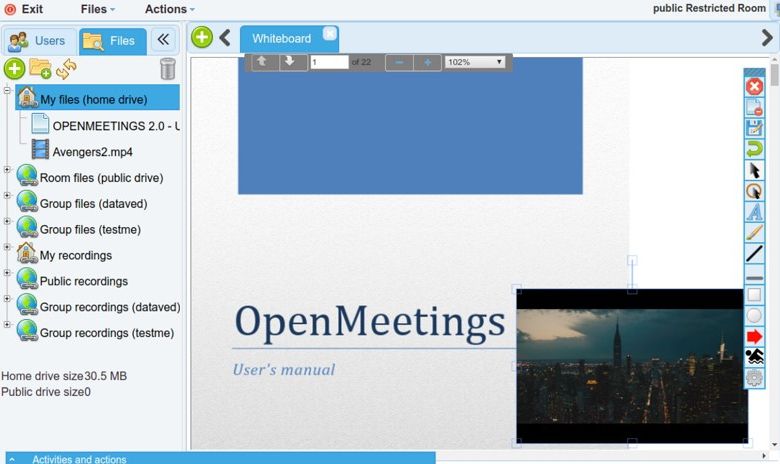
Pros
- Supports recording of the meeting sessions.
- Enables you to share your desktop activities.
- Built with advanced File Explorer that supports drag and drop option when uploading files.
- Allows you to manage users.
Cons
- Its user's interface looks older
4. Mconf
There is also MConf which is an advanced version of BigBlueButton web-based open source conferencing tool. Mconf features Mconf-Live which constitutes the main features of the web this web conferencing system like audio, video dock and layout module. Its Mconf web feature allows collaboration and interactions of users within groups. You can share meetings using customized URLs so that the participants can join easily. While doing the meeting you can share presentations, whiteboards, share screens, instant messaging and moderate users.
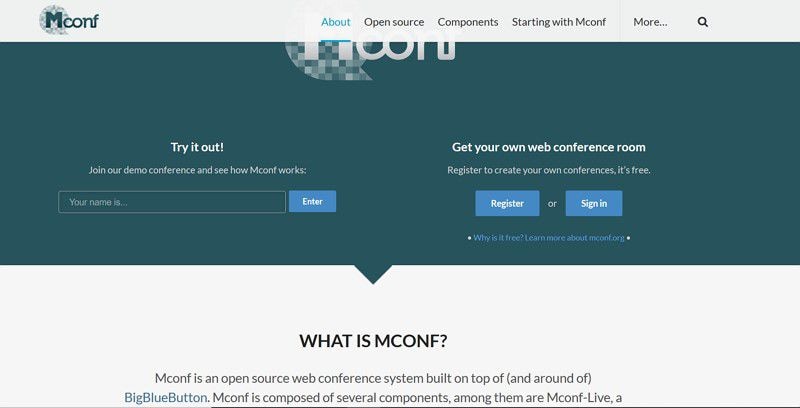
Pros
- Integrated with Meeting and planning calendar
- Supports mobile applications
- You can record meetings
- You can conduct private meetings
Cons
- Users have reported it to be lagging
5. Zoom
The last video conferencing software that we must mention is Zoom. With Zoom, you can easily do your meetings online training and conferences with up to 100 participants. Zoom has good video conferencing servers and you need to sign up to create an account. You can easily join a meeting and turn on videos or audios.
Moreover, Zoom allows you to conduct private meetings which are password protected, do real-time chats with participants, share presentations and share screen.

Pros
- It supports streaming of HD audio and videos
- Supports multiple collaborations of participants
- It is a secure platform
- You can hot webinars and conferences
- Supports records and post sharing of the meetings
Cons
- Does not have mobile access.
Advantages and Disadvantages of Open Source Video Conferencing
You have now seen five open source video conferencing tools that have reliable features and video conferencing servers ideal for 2024 usage. With the presence of these tools, we expect future meetings to be eMeetings and less face to face meetings. With that in mind, we need to understand the advantages and advantages of Open Source Video Conferencing so that you can know what you are getting into, and if it is worth investing in it.
Advantages Open Source Video Conferencing
- Allows real-time collaboration
- Participants can easily follow meetings and presentation
- Easier for participants to attend especially when they are connected to the internet
- Participants can replay the meeting by watching the recordings
- Most are integrated with calendars for easier planning
- Allows incorporation of many resources
- You can conduct private meetings
Disadvantages Open Source Video Conferencing
- It attracts little communication and discussions compared to face to face meetings
- In some cases, their participants can incur low video and audio quality hence hindering with meetings
- Users must be connected to good internet
- Users must have access to a computer to participate
Free Download or Buy PDFelement right now!
Free Download or Buy PDFelement right now!
Try for Free right now!
Try for Free right now!
 100% Secure |
100% Secure |

Elise Williams
chief Editor