 Home
>
Software for Reseller
> Webinar Hosting - How to Host a Webinar
Home
>
Software for Reseller
> Webinar Hosting - How to Host a Webinar
Well, now engaging with your audience, potential customers, or students is not a big deal because there are plenty of online tools and software that allows you to host webinars easily. So, if you are looking for how to host a webinar for free, you have just landed at the right place as we are going to add everything about webinars you need to know along with some good webinar hosting tools.
The Best Webinar Hosting Tool for You
To host a webinar, you need a good camera, a fast internet connection, and a reliable tool or software that is pre-loaded with all the ingredients which you’ll be needing before and during the webinar. You can find the best camera for webinars information in our website.
When it comes to finding the best webinar hosting software, ClickMeeting is your ideal match for that purpose. ClickMeeting is equipped with some powerful tools that let you host a webinar with full control. Interestingly, ClickMeeting offers a free 1-month trial so you can host free unlimited webinars for a month.
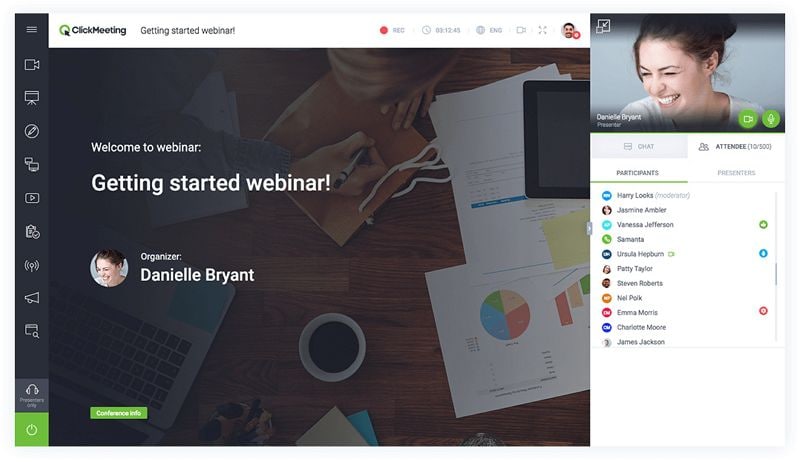
Also, there are a variety of plans and pricing that you can choose as per your needs. You can select your audience or attendees of the webinar from as low as to 25 up to 1000 attendees. If you have even more attendees, ClickMeeting offers you an Enterprise package where you can choose the custom solutions for your webinars.
Now, let’s explore some state-of-the-art features of ClickMeeting below.
- Recording Storage - With the trial version, you can record up to 30 minutes of webinar for free while in the paid version you record up to 10 hours of your webinars.
- Screen sharing -You can share the screen that helps you give live tutorials to your clients.
- Polls and surveys - You can directly conduct polls and surveys right from your ClickMeeting window.
- Real-time chat translation - Got some international clients? No big deal because ClickMeeting allows you to translate your chat in real-time.
- Call to action - You can easily generate leads with a call to action feature.
- Streaming - With paid versions of ClickMeeting, you can auto-stream on Facebook and YouTube for an unlimited time. The free version has a limit of 15 minutes of streaming.
- Integrations - You can integrate your webinars with Google Analytics, Google Tag Manager, and Facebook Pixel so, it is easy for you to track your clients and other important figures.
- Custom branding - You can add your company logo and colors to give an official branded look to your webinars and waiting room.
- Subaccounts - Easily create subaccounts for staff members, external consultants, or trainers.
- Registration page - Host webinars, as well as, collect data for future use.
- Customized invitations - Send customized invitations to your clients and attendees.
- No download needed - You do not need to download the ClickMeeting app or any extension to host a webinar on your PC. Just sign up instantly, send invitations, and host the webinar instantly from your browser.
- Multi-user - Have a team of presenters and trainers? Allow them to log in using their dedicated accounts to avoid any confusion.
- Other features - There are plenty of other features including paid webinars, automated webinars, webinar timeline, profile page, waiting room, and add-ons.
So, this was ClickMeeting, the best webinar hosting tool that can be used without downloading any software on your PC. It is available for Windows, Mac, and Android.
How to Host a Webinar with ClickMeeting
Step 1: Sign up for a free 1-month trial.
Step 2: On the main screen, click the "Start" button.
Step 3: Now click "Schedule Event" button, add the "Room name" or "Event name", choose the access type, and click "Create and Invite" button.
Step 4: Click the "Invite People" button, choose the role as attendees or presenters, and add the email addresses of the attendees or presenters accordingly.
Step 5: Once all the email addresses added, click "I’ve finished adding" button.
Step 6: Now, click "Choose email template" button, choose one of the 2 beautiful templates and click "Invite".
Step 7: Now, click on the "Start Event" button and starting hosting your first ever webinar. Wasn’t this easy?
Now, that you have a clear idea about how to host a webinar for free, let us give you some fruitful tips about webinar hosting.
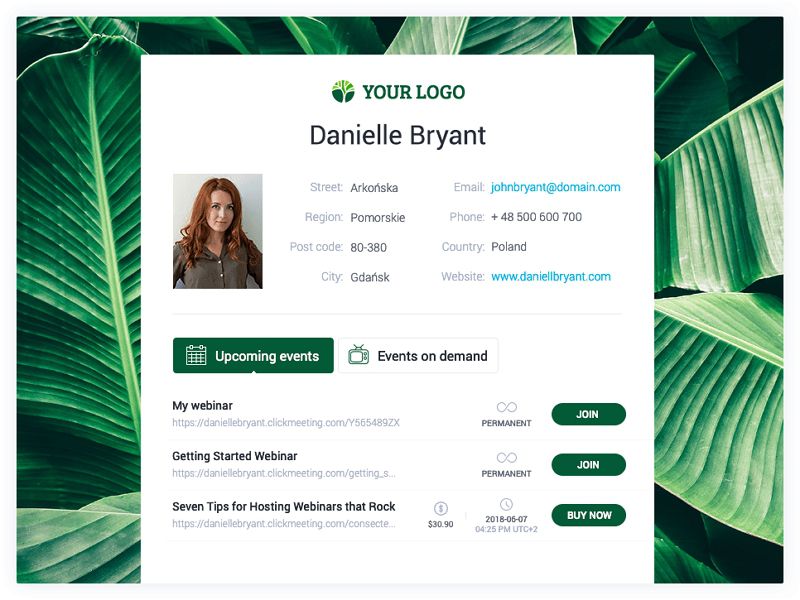
Useful Tip about Webinar Hosting
- 1: Always pick a reliable and reputable platform or software for your webinars, such as ClickMeeting.
- 2: Choose the right day and time for your webinar based on demographics.
- 3: Use the best available equipment for your webinar such as a camera, microphone, and pc, etc.
- 4: Start promoting your webinar at least a couple of weeks ago to grab as much attention as you can.
- 5: Engage your audience in the webinar instead of talking continuously, so they won’t get bored.
- 6: Choose an interesting topic for the webinar. It can be done with the help of Google Analytics and Google Webmaster where you can check the keywords your audience is searching for.
Final words: So, this was all about paid and free webinar hosting with ClickMeeting and some tips to make it work and get the fruitful results.
Free Download or Buy PDFelement right now!
Free Download or Buy PDFelement right now!
Try for Free right now!
Try for Free right now!
 100% Secure |
100% Secure |

Elise Williams
chief Editor