 Home
>
Software for Reseller
> How to Use Skype Video Conference
Home
>
Software for Reseller
> How to Use Skype Video Conference
Skype is one of the oldest messaging tools that have been used for chat, voice chat, and video chat. After it was acquired by Microsoft, we have witnessed lots of changes and advanced features in Skype. One of the most powerful features are Skype Video Conference Call. So, if you don't know how to use Skype for video conferencing, this post is for you. So, let's explore everything about Skype Video Conferencing.
What is Skype Video Conference and How to Use
Skype offers video conference call using which you can connect with your colleagues in other stations, school friends abroad, or family members around the world. The best part is that you don't need to pay a single penny to use Skype video conferencing. All you need is an internet connection along with the Skype installed in your PC, Mac, or mobile phone device.

You must be thinking that doing a video conference call via Skype will be a difficult task but it isn't. It is just a piece of cake. Given below is the step by step tutorial on how to use Skype for video conferencing.
- Step 1: Launch Skype by clicking on its icon on your PC's desktop screen and log in to it using your credentials.
- Step 2: Click on the "Meet Now" button.
- Step 3: You'll be redirected to the meeting window where a call link will be generated.
- Step 4: Now you can share this call link using various methods such as to your Skype contacts, or to Outlook Mail contacts, or Gmail contacts. You can also copy the call link and share it via WhatsApp or any other method you want.
- Step 5: Now, click "Start Call" to start the video conference call. All those can join your video conference using the link which you have sent them. You can also convert this video conference call into a voice conference call by turning off the camera from the meeting window.
Note: There is a limitation of 50 people and no more than 50 people can join your Skype Video Conference or group call. Also, it is important that every user must have at least 1MB of bandwidth.
So, this is how you use Skype Video Conference like a pro for your business video conferencing or to virtually hang out with your friends.
Because of the user limitations on Skype, it can't be used to host a webinar or do a video conference call with more than 50 people. If your clientage or audience is more than 50, you ultimately need a tool that allows you to do a video conference call with more people. So, let's find out the 3 best alternatives of Skype below.
Top 3 Skype Video Conferencing Alternatives in 2022
ClickMeeting is one of the most reliable tools to host video conferences. It is equipped with a plethora of useful features that let you host a video conference with full control. From creating an event to inviting people and hosting the meeting, everything can be done very easily.
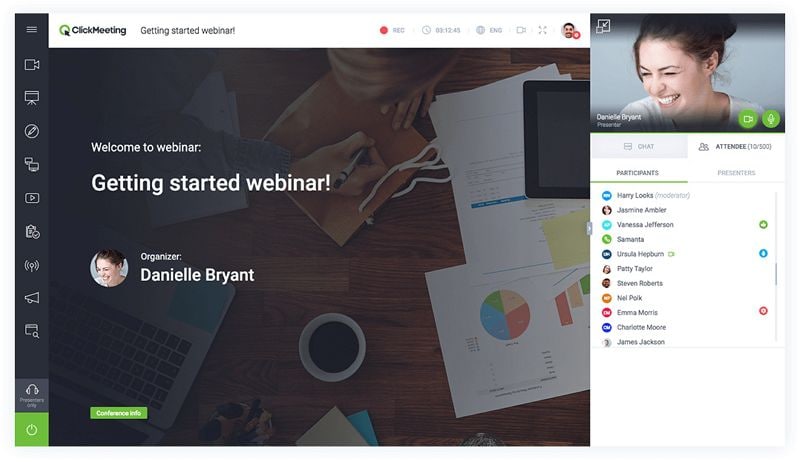
Some of the most wonderful features of ClickMeeting are:
- Real-time chat translation into various languages
- Facebook and YouTube streaming
- Customized invitations
- No need to download and install any app or add on
Pros
- Custom branding
- Automated and paid webinars
- Recording storage
- Screen sharing
Cons
- There are no negatives or flaws in ClickMeeting
2: Zoom
Zoom is another reliable Skype video conference alternative that can be used for video conferencing and webinars. Zoom provides a plethora of solutions for the education sector, finance sector, government departments, and healthcare. It offers a free plan, as well as, a couple of paid and an enterprise plan for large companies.
Zoom is a flexible tool and can be used on any desktop or mobile device from anywhere. Some of the most important features of Zoom are:

Features
- HD video and audio
- Team chat with up to 10-year history
- Recording and transcripts
- Best for mobile meetings
Pros
- Virtual backgrounds
- Private and public groups supported
- Participants engagement using polls and virtual hand-raising
- Remote assistance and administration made easy
Cons
- Most of the mobile features work on the latest iPhones only
- Expensive as compared to other similar software
3: CISCO Video Conferencing
CISCO offers several video conferencing solutions that can be used to host video conferences in a professional way. This Skype video conference alternative is highly secure, reliable, and has a user-friendly environment. Interestingly, you can annotate or collaborate with full ease. Let's find some of its fantastic features below.
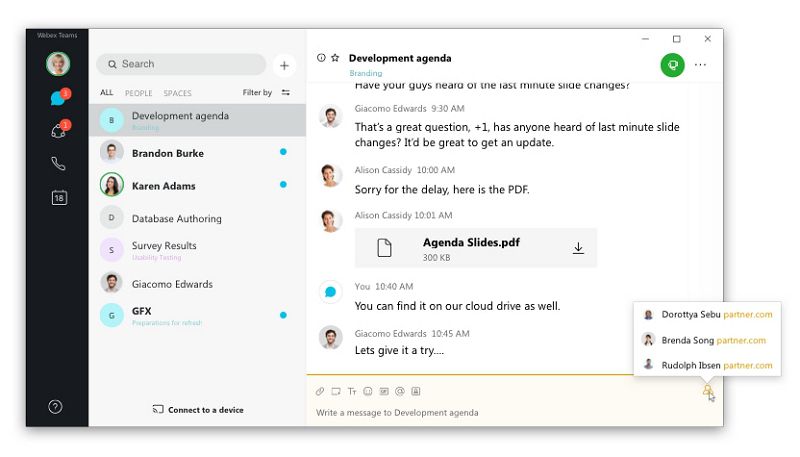
Features
- All-in-one desktop collaboration
- Whiteboard
- Touchscreen supported
Pros
- Works perfectly on different environments
- HD display
- Noise detection and suppression
Cons
- Very much expensive as compared to other similar software
Final words: So, friends, this is how you use Skype Video Conference and the top 3 alternatives of Skype. If you are really looking for a Skype alternative then ClickMeeting should be your first choice.
Free Download or Buy PDFelement right now!
Free Download or Buy PDFelement right now!
Try for Free right now!
Try for Free right now!
 100% Secure |
100% Secure |

Elise Williams
chief Editor