 Home
>
Software for Reseller
> How to Create Zoom Breakout Rooms with Ease
Home
>
Software for Reseller
> How to Create Zoom Breakout Rooms with Ease
Can you do breakout rooms in zoom? Meetings and pieces of training done over the cloud environment and among a large group of contributors are difficult to handle hence you need breakouts. It depends on the video conferencing software in use. Zoom breakout rooms bring multiple teams together to enable uninterrupted video, voice, and conference rooms meetings.
How to Create and Manage Zoom Breakout Rooms
Using Zoom breakout rooms, participants of the meeting can split up to 50 breakout rooms or with a maximum of 200 contributors per breakout room. All session participants have video, screen and audio access capabilities. For easy management of the sessions, you can share with the contributors' necessary information for efficient coordination. Follow this guide to create and manage Zoom meeting breakout rooms.
Step 1. Install and launch the Zoom controller on your PC or Mac. Create an instant meeting or start a scheduled one.
Step 2. Select the "Breakout Rooms" option to create sessions.

Step 3. Proceed to choose the number of rooms to create and assign participants to the rooms. This can be automatically done by Zoom or manually.
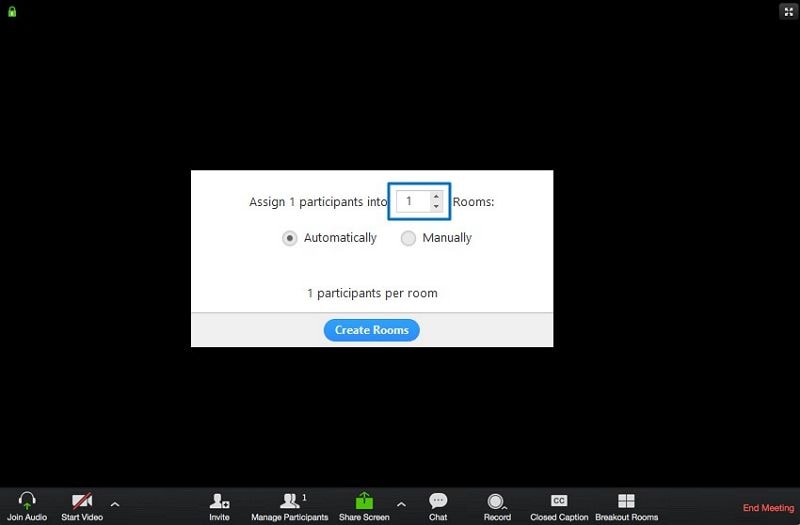
Step 4. On creating the rooms, you will have to customize them further. Click the "Options" icon at the bottom for more Zoom Breakout Rooms options and check the options to use.
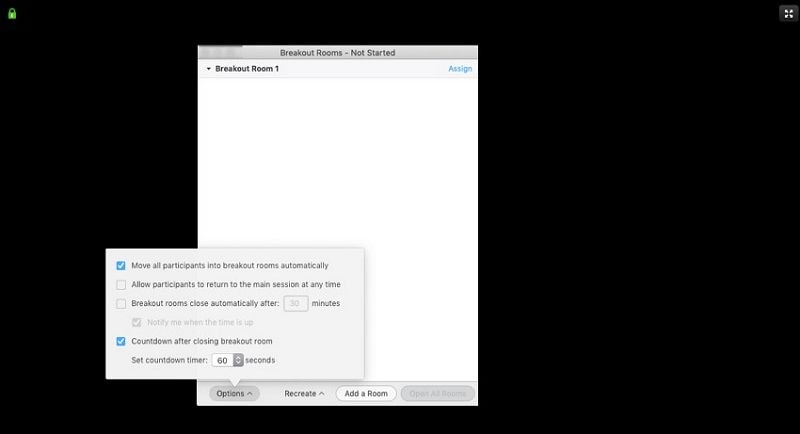
Step 5: In case you opt for the manual assignment, click "Assign" button on each Breakout Room to assign. Once it's done either manually or automatically, the number of contributors will show on the corresponding room.
Managing Zoom Breakout rooms
After starting the meeting, the contributors will receive notifications to join the meeting while the host remains in the main meeting. In case a participant doesn't join, they will be marked by "not joined".
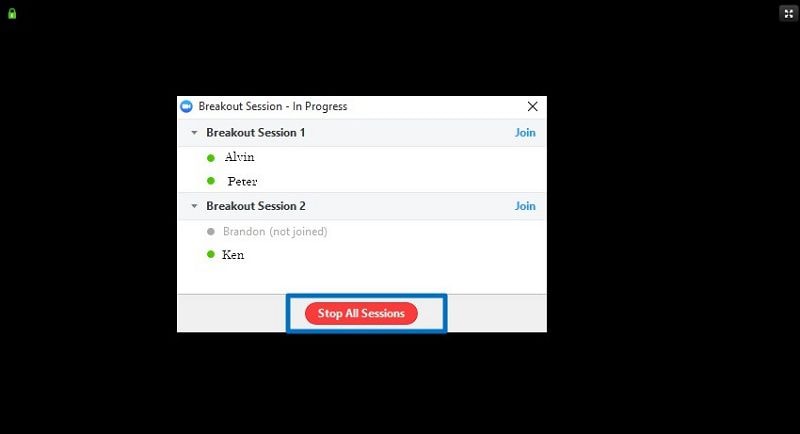
There is the "Leave" feature that users can use to exit to the main meeting and the "Close All Rooms" to terminate all sessions to return to the main meeting.
In case participants need the host to join their meeting, they can click the "Ask for Help" option. The host will click "Join Breakout Room" option prompt to join the session.
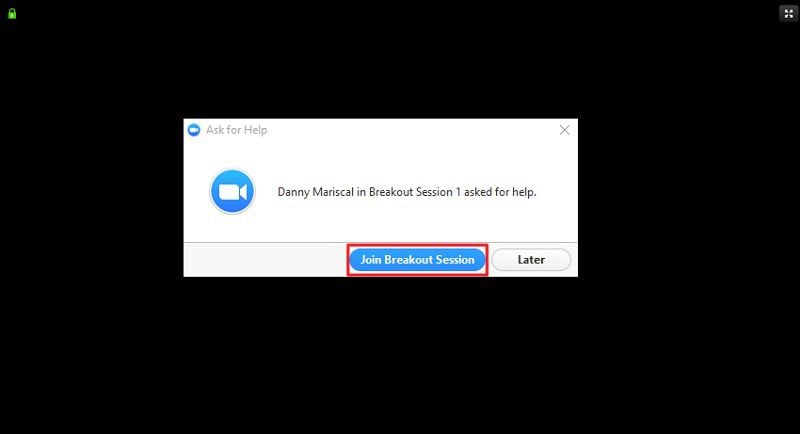
Broadcasting a message to all sessions in case you want to share information with the contributors, click the "Breakout Rooms" option under the control bar.
Select the "Broadcast a message to all" option and input your message. Finally, click "Broadcast" to share to all.
The Best and Cheaper Zoom Alternative in 2022
ClickMeeting is the best Zoom webinar breakouts rooms alternative for cases where your software may not work for all users. ClickMeeting automates sharing of content, engagement, growth and personalization of key features. Furthermore, ClickMeeting software does not need installation but a web browser. This makes it effective for use from different devices despite the location. For Android, iPhone and iPad devices, they need ClickMeeting applications on the device to run.
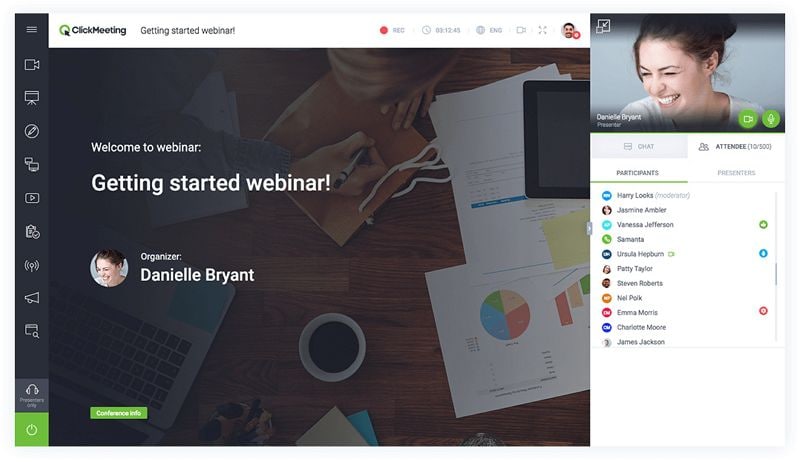
Features of Click Meeting and why it is the best Zoom alternative.
- Automation of webinars to allow the upload of videos, recordings or surveys through scheduling for the right time.
- Flexible with the add-ons feature. Add-ons allows you to add more features in case you are constrained. You can add more presenters, increase storage space and add a number of contributors.
- Multiuser access feature enables you to stay in control of the company account as you share it with selected employees.
- Use custom branding to customize your webinars to suit your brand needs. The appearance settings allow you to design your webinar look easily.
- Share and stream your webinars on social media platforms concurrently without difficulty. This helps you reach a wider audience in a few minutes, boost content, generate promising leads and engage your audience.
- Using your webinar address book, you can manage contacts for effective communication purposes. The address book helps in adding or importing, removal or editing of contacts, organizing and exporting contacts list.
- Using polls and surveys, you can collect feedback, insights and opinions from participants. Additionally, analyze polls to make decisions that will help improve on the future webinars.
- You can go global using the chat translator which covers more than 52 languages. All translations are displayed simultaneously, therefore, enabling fluent and effective communication.
- Using graphics and analytics, you can present your data in an informative way. Educate the participants using graphs, images, videos, documents and audios relaying real data in visual form.
- Enhance your reachability by using toll-free phone numbers from different ethnicities. This gives access to services for those without internet access.
- Using webinar recording, you can record and share to platforms of your choice. This gives participants a chance to review content and serves as reference material to build your portfolio.
- Webinar and attendance statistics helps you analyze the webinar performance over time. You can view detailed webinar information and come up with trends and predictions about the webinar. Such statistics include attendee statistics, survey summaries, webinar summary and performance.
Free Download or Buy PDFelement right now!
Free Download or Buy PDFelement right now!
Try for Free right now!
Try for Free right now!
 100% Secure |
100% Secure |

Elise Williams
chief Editor